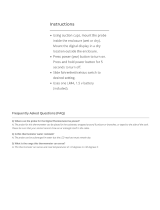Page is loading ...

Savant
®
Centralized Climate Control
CLI-8000
Deployment Guide
Document Part Number
009-1073-04
Document Release Date
November 2015
Document Supports Release
da Vinci 6.0.1

Contents
To access the hyperlinks to the topics in this document, click the topic or topic page number.
................................................................................................................................................Safety 3
.................................................................................................................Summary of Deployment 4
...........................................................................................................................Deployment Steps 5
.............................................................................................................................System Summary 6
..............................................................................................................................................System Diagram 6
.............................................................System Components - Descriptions and Specifications 7
..........................................................................................................................................................CLI-8000 7
.........................................................................................................................................RS-232 Information 9
...........................................................................................................................................Remote Sensors 10
.................................................................................................................SST-TEMP1 Temperature Sensor 11
..............................................................................................................SST-OTEMP1 Temperature Sensor 12
..............................................................................................................................................CLI-PLEN1R/C 12
.....................................................................................................................................................CLI-SLAB1 13
.........................................................................................................................Firmware Upgrade 15
.................................................................................................................Installation Procedures 18
.............................................................................................................................................Mount CLI-8000 18
...................................................................................................................................................Input Power 19
...................................................................................................................................HVAC Relays - Wiring 20
...........................................................................................................................................Wiring Examples 21
..............................................................................................................................SST-TEMP1 - Installation 23
...........................................................................................................................SST-OTEMP1 - Installation 24
.....................................................................................................CLI-PLEN1C / CLI-PLEN1R - Installation 25
................................................................................................................................CLI-SLAB1 - Installation 26
...............................................................................................................................CLI-THFM1 - Installation 27
....................................................................................................HVAC Configuration Examples 28
...........................................................................Single Stage Furnace with Air Conditioner - Configuration 28
.......................................................Two Stage Furnace with Air Conditioner and Humidifier - Configuration 29
...........................................................................Two Stage Heat Pump with Auxiliary Heat - Configuration 30
.................................................................................................SST-TEMP1 - Configuration and Calibration 31
..............................................................................................SST-OTEMP1 - Configuration and Calibration 32
...................................................................................................CLI-PLEN1C/CLI-PLEN1R - Configuration 33
.....................................................................................................CLI-SLAB1 Configuration and Calibration 34
..................................................................................................CLI-THFM1 - Configuration and Calibration 35
..............................................................................................................................................Auxiliary Relay 37
................................................................................................................Zone Controller Groups 38
...................................................................................................................Zone Controller Groups - Wiring 38
..............................................................................................................Zone Controller Groups - Configure 38
........................................................................................Savant Control Deployment (Optional) 40
.............................................................................................................RacePoint BluePrint™ configuration 40
................................................................................................................................True Control™ 43
..............................................................................................................................................Climate Screen 43
.............................................................................................................................................HVAC Schedule 43
..................................................................................................Keypad and Display User Guide 44
Savant
®
Centralized Climate Control Deployment Guide - CLI-8000
Savant
®
Centralized Climate Control Deployment Guide - CLI-8000
Savant
®
Centralized Climate Control Deployment Guide - CLI-8000
Savant
®
Centralized Climate Control Deployment Guide - CLI-8000
Savant
®
Centralized Climate Control Deployment Guide - CLI-8000
Savant
®
Centralized Climate Control Deployment Guide - CLI-8000
009-1073-04
151117
2
of
65

Safety
Before installing, configuring and operating SAVANT
®
or any other vendor equipment, SAVANT
®
recommends that
each dealer and/or installer read all the required technical documentation. SAVANT
®
technical documentation is
located on the SAVANT
®
Portal. Vendor documentation is supplied with each piece of equipment.
Read and understand all safety instructions, cautions and warnings in this document and the labels on the
equipment.
Important, Caution, and Warning Classifications
Cautions and warnings provide information required to keep users or installers safe as well as prevents damage to equipment from occurring.
Icon
Description
Important - Important describes special information for installing, configuring and operating equipment.
Caution - Caution describes a situation that may cause damage to the equipment.
Warning - Warning describes a situation that may present a physical danger to the installer or end-user.
Weight Injury - Installing some of the Savant controllers require two installers to ensure safe handling during
installation. Failure to use two installers may result in injury.
Electric Shock - The 100-240V AC, 50-60 Hz power source can cause electric shock. The electrical shock has the
potential to cause serious injury to installers and end-users.
Electrical Disconnect - The outlets supplying the 100-240V AC, 50-60 Hz power and the inputs to this power source
should be easily accessible in the event an electrical hazard or malfunction requires them to be disconnected.
Safety Statements
Follow the safety instructions listed below and apply where appropriate.
1. Read and keep these instructions.
2. Follow all instructions and heed all warnings.
3. Do not use equipment near water.
4. Clean only with dry cloth.
5. Do not block any ventilation openings. Install in accordance to the manufacturer's instructions.
6. Do not install near any heat sources such as radiators, heat registers, stoves or other apparatus (including amplifiers) that produce
heat.
7. Do not defeat the safety purpose of the polarized or grounding-type plug. A polarized plug has two blades with one wider than the
other. A grounding type plug has two blades and a third grounding prong. The wide blade or the third prong is provided for your safety.
If the provided plug does not fit into your outlet, consult an electrician for replacement of the obsolete outlet.
8. Protect the power cord from being walked on or pinched particularly at plugs, convenience receptacles, and points where they exit
the equipment.
9. Use only attachments/accessories specified by the manufacturer.
10. Use only with the cart, stand, tripod, bracket, or table specified by the manufacturer. When a cart is used, employ caution when
stacking equipment and/or moving the cart and equipment to avoid injury from tip-over.
11. Refer all servicing to qualified service personnel only. Servicing is required when the equipment has been damaged in any way. This
includes, but is not limited to, power-supply cord or plug damage, liquid or objects falling in the equipment, exposer to rain or
moisture, has been dropped, or does not function normally.
Savant
®
Centralized Climate Control Deployment Guide - CLI-8000
Savant
®
Centralized Climate Control Deployment Guide - CLI-8000
Savant
®
Centralized Climate Control Deployment Guide - CLI-8000
Savant
®
Centralized Climate Control Deployment Guide - CLI-8000
Savant
®
Centralized Climate Control Deployment Guide - CLI-8000
Savant
®
Centralized Climate Control Deployment Guide - CLI-8000
009-1073-04
151117
3
of
65

Summary of Deployment
Follow the steps outlined in this section to ensure that the Centralized Climate Control system is deployed in a logical order. Use this list to
ensure that all steps are performed in the order specified.
1. Perform a Site Survey
Before any system design or configuration is performed, we recommend that a site survey is conducted to ensure that the system
can be installed within the environment. Make note of the locations of the rooms, room names, and wiring distances.
2. Create a List of Devices
Before starting the deployment, it is important to generate a list of what devices will be used and where they will be located. This
will speed up the process of designing and configuring the system. Be sure to include the device type, and physical location in the
list.
3. Record all Device Information
Before deploying it is recommended that all serial numbers, MAC Addresses, Savant IDs, and any other specific information is
recorded. This will allow for quick reference during deployment, installation, and in the future for troubleshooting.
4. Research all Device Specifications
Knowing the capabilities of each device is important to ensure they meet all requirements of the system. Research the
documentation on all components of the system for a general understanding of what the device is and how it is used in the system.
5. Design the system
Generate a system design including all components as well as wiring locations and requirements.
6. Install CLI-8000
Install the CLI-8000 Thermostat Processing Unit (TPU). Mount TPU and wire to the HVAC system. Refer to the Installation
Procedures section.
7. Install and Wire Remote Sensors
Install any required sensors. Refer to the Installation Procedures section for information on mounting and wiring the sensors.
8. Power On
Connect input power and power on the system. Refer to the Input Power section.
9. Configure CLI-8000
Configure the CLI-8000 to control a specific HVAC system. To configure the CLI-8000, the keypad and display on the front panel is
used. Refer to the Keypad and Display User Guide for descriptions on each of the fields.
10. Configure Sensors
Each of the Sensors installed need to be configured to communicate with the TPU. Refer to the HVAC Configuration Examples
sections for information on configuring each of the sensors.
11. Test System prior to connecting Savant Control system
Verify the system is operating correctly without the Savant Control System connected. Verify each zone is working as designed and
configured.
12. Configure Savant Control System
Once the system and configuration have been applied and is running as designed, the Savant Control System can be configured.
The Savant Control system which uses an Apple iOS device for monitoring and control is created and configured through the
RacePoint
®
BluePrint and TrueControl applications. Create and configure the Savant Control System and verify the system can be
controlled using the iOS devices.
Savant
®
Centralized Climate Control Deployment Guide - CLI-8000
Savant
®
Centralized Climate Control Deployment Guide - CLI-8000
Savant
®
Centralized Climate Control Deployment Guide - CLI-8000
Savant
®
Centralized Climate Control Deployment Guide - CLI-8000
Savant
®
Centralized Climate Control Deployment Guide - CLI-8000
Savant
®
Centralized Climate Control Deployment Guide - CLI-8000
009-1073-04
151117
4
of
65

Deployment Steps
Follow these steps to successfully deploy the CLI-8000 Centralized Climate Control system. This page can be used as a
checklist to record which steps have been completed.
1. Mount the CLI-8000 chassis ...............................................................................................................................
Refer to Mount CLI-8000
2. Wire relay banks on CLI-8000 to HVAC system .................................................................................................
Refer to HVAC Relays - Wiring for relay descriptions and wiring.
Refer to Wiring Examples for wiring diagrams of standard systems.
3. Sensor Description and Connection Information.................................................................................................
Refer to Remote Sensors
4. .............................................................................................................................Wire sensors to the CLI-8000
Refer to the installation procedures for each sensor installed in your system
•
SST-TEMP1 - Installation
•
SST-OTEMP1 - Installation
•
CLI-PLEN1C / CLI-PLEN1R - Installation
•
CLI-SLAB1 - Installation
•
CLI-THFM1 - Installation
5. ...................................................................................................................Connect Power to CLI-8000 chassis
Refer to Connect Input Power
6. ............................................................................Configure CLI-8000 to control and monitor the HVAC system
•
HVAC Configuration Examples - Examples of standard HVAC installations
•
Keypad and User guide section - Definitions and Quick Reference Diagrams
7. ...........................................................................................................................Configure sensors in CLI-8000
•
SST-TEMP1 - Configuration
•
SST-OTEMP1 - Configuration
•
CLI-PLEN1C/CLI-PLEN1R - Configuration
•
CLI-SLAB1 - Configuration
•
CLI-THFM1 - Configuration
8. .................................................................................................Test system to verify it is working as configured
9. .................................................................................Add the CLI-8000 into the existing Savant Control system
Refer to the Savant Control Deployment section
10. ...............................................................................Test system using the TrueControl II for iOS or TrueControl
Optional Configuration Sections
The sections below are optional dependent on your installation. Refer to these sections as required
1. Zone Controller Groups ......................................................................................................................................
Refer to Zone Controller Groups - Configure
2. Firmware Upgrades ............................................................................................................................................
Refer to Firmware Upgrade section.
Savant
®
Centralized Climate Control Deployment Guide - CLI-8000
Savant
®
Centralized Climate Control Deployment Guide - CLI-8000
Savant
®
Centralized Climate Control Deployment Guide - CLI-8000
Savant
®
Centralized Climate Control Deployment Guide - CLI-8000
Savant
®
Centralized Climate Control Deployment Guide - CLI-8000
Savant
®
Centralized Climate Control Deployment Guide - CLI-8000
009-1073-04
151117
5
of
65

System Summary
The Savant
®
Centralized Climate Control system contains all the components needed to control the Heating Ventilation and Air Conditioning
in a commercial or residential facility. The diagram below shows the complete system and a short description of each of the components.
System Diagram
IMPORTANT !! - Do not plug or unplug any of the sensors (2-wire or Station Bus) while power is applied to the CLI-8000. Inserting
or removing a sensor while power is still applied could have detrimental affects to the system which includes a possible hardware
failure.
CLI-8000
The CLI-8000 Thermostat Processing Unit processes the temperature and humidity data received from the various temperature and
humidity sensors. The data received is processed and compared to a set of temperature and humidity set points. Control messaging is
then sent to the HVAC system to correct any deviations from the set points. Typically mounted in a utility room, the CLI-8000 has eight
separate zones that can control up to eight separate HVAC systems. These are marked as Zones 1-8 under the HVAC RELAYS
heading on the front panel.
CLI-THFM1 Temperature/Humidity Sensors
The CLI-THFM1 combination temperature and humidity sensor is wired to a Data Sensor Bus. This bus communicates with the
CLI-8000 through the DSB/One-Wire connection on the front panel. Up to eight sensors can be wired to this bus and each CLI-THFM1
has its own unique ID used to assign the sensor to a zone. The system supports up to two CLI-THFM1 sensors per zone.
Remote Two-Wire Temperature Sensors
Each zone on the front panel supports communications with either one or two remote two-wire temperature sensors. These sensors
plug into the REMOTE SENSORS connection in each zone and supply temperature data to the CLI-8000. The sensors supported in the
REMOTE SENSORS connection are the SST-TEMP1 indoor sensor, SST-OTEMP1 outdoor sensor, CLI-PLEN1R / CLI-PLEN1C
residential/commercial plenum sensors, and the CLI-SLAB1 slab or floor heating sensor.
Savant Host
The Savant Host is used in a system that incorporates remote user control. The host receives information from an Apple iOS device
within the Savant Control System and communicates this information to the Savant Controller. The Savant Control system software runs
on the host and is used to control the temperature and humidity through devices such as the iPad or iPod. For installation and
configuration information related to the Savant Host, refer to the Savant Customer Community.
Knowledge Base > Savant Hardware > Hosts and Servers
Savant Controller
The Savant Controller, such as the SSC-008 or SSC-0025, are installed in a system that incorporates remote user control through an
Apple iOS device. The controller receives information from a Savant Host over a LAN and relays that information to the CLI-8000 over
an RS-232 connection. For installation and configuration information, refer to the Savant Customer Community.
Savant
®
Centralized Climate Control Deployment Guide - CLI-8000
Savant
®
Centralized Climate Control Deployment Guide - CLI-8000
Savant
®
Centralized Climate Control Deployment Guide - CLI-8000
Savant
®
Centralized Climate Control Deployment Guide - CLI-8000
Savant
®
Centralized Climate Control Deployment Guide - CLI-8000
Savant
®
Centralized Climate Control Deployment Guide - CLI-8000
009-1073-04
151117
6
of
65

System Components - Descriptions and Specifications
The next few sections give the specifications for each of the products supported in the system.
CLI-8000
The Savant
®
CLI-8000 eight zone Thermostat Processing Unit (TPU) is at the heart of the Savant
®
Centralized Climate Control system. By
communicating with a number of remote sensors and optional user interfaces, the TPU can manage up to eight heating, ventilation, and air
conditioning (HVAC) systems. The table below displays the specifications of the CLI-8000 as well as the cabling and wiring requirements.
Environmental
Environmental
Operating Temperature
32° to 104°F
Humidity
10% to 90% Relative Humidity (non-condensing)
Dimensions and Weight
Dimensions and Weight
Height
12.17 in (30.91 cm) with cover; 11.05 in (28.07 cm) without cover
Width
15.48 in (39.32 cm) with cover; 14.23 in (36.14 cm) without cover
Depth
2.81 in (7.14 cm) with cover; 2.71 in (6.83 cm) with cover
Weight
8.75 lb (4.0 kg)
Power
Power
Power (Input Power)
24V AC (40VA) from external transformer (sold separately)
Power Draw (Maximum)
12W @ 24V AC
Cable Requirements
Cable Requirements
Relay Bank to HVAC system
18 American Wire Gauge (AWG).
Standard HVAC wiring (RH, RC, W1, W2, Y1, Y2, G, O, Aux)
Note: In some instances, RH and RC can be jumped together.
Cable Requirements (Sensors)
Cable Requirements (Sensors)
DSB/1-Wire
24 AWG (Cat 5) 600 feet (182 m) maximum (cumulative)
Remote Sensors
24 AWG (Cat 5) 500 feet (152 m) maximum
Compliance
Compliance
Safety and Emissions
FCC Part 15
RoHS
Compliant
Wiring Requirements (To HVAC system)
Wiring Requirements (To HVAC system)
To HVAC Relays
18 American Wire Gauge (AWG)
Standard thermostat wiring and connections (RH, RC, W1, W2, Y1, Y2, G, O)
Note: In some instances, RH and RC can be jumped together.
Front LEDs
Front LEDs
The LEDs on the front panel are used for diagnostic purposes. The zone LEDs indicate which zone has been selected via the
keypad for configuration.
The LEDs on the front panel are used for diagnostic purposes. The zone LEDs indicate which zone has been selected via the
keypad for configuration.
Mounting
Mounting
CLI-8000 is wall-mounted typically in a utility room where the system can be easily accessed.
CLI-8000 is wall-mounted typically in a utility room where the system can be easily accessed.
Enclosure
Enclosure
Metal enclosure, matte black with removable vented cover (CLI-8000).
Mounting Options: Recess or Surface-mountable
Metal enclosure, matte black with removable vented cover (CLI-8000).
Mounting Options: Recess or Surface-mountable
Minimum Supported Release
Minimum Supported Release
Savant OS
da Vinci 6.0
Savant
®
Centralized Climate Control Deployment Guide - CLI-8000
Savant
®
Centralized Climate Control Deployment Guide - CLI-8000
Savant
®
Centralized Climate Control Deployment Guide - CLI-8000
Savant
®
Centralized Climate Control Deployment Guide - CLI-8000
Savant
®
Centralized Climate Control Deployment Guide - CLI-8000
Savant
®
Centralized Climate Control Deployment Guide - CLI-8000
009-1073-04
151117
7
of
65

Front Panel Descriptions
Item
Item
Description
A
Ethernet
Reserved for future use.
B
Relay Banks
Each relay bank or zone gets wired to an HVAC system. The CLI-8000 supports wiring up to eight
individual HVAC systems.
C
RS-232
Connects to the Savant Controller when the Savant Control System is employed. Baud = 19200
D
Station Bus
Reserved for future use.
E
Console
Mini USB female connector (Serial UART); Debug terminal
F
DSB/1-Wire
The DSB/1-Wire connection connects the CLI-8000 to the Data Sensor Bus. The Data Sensor Bus is
a serial bus based on the 1-Wire protocol. The Data Sensor Bus network supports the CLI-THFM1
Smart Sensor.
G
Keypad / Display
Used to configure and monitor the CLI-8000 system. Use the keypad to scroll through the available
menus and configure each zone.
H
Remote Sensors
Indoor, Outdoor, Slab, and Plenum temperature sensors are connected here. The CLI-8000 supports
connecting two remote sensors per zone.
I
Power Input
Access
Remove the power input access screw and associated panel. This will give user access to the two
position terminal block on the power supply board for wiring the 24V AC input power.
J
Zone LEDs
The zone LEDs indicate a zone has been selected via the keypad for configuration.
K
AC power input
Located at the bottom of the box is a ½ inch electrical box knockout. Remove the knockout and
install a UL listed electrical box cable clamp. Wire the 24V AC from an external transformer to the
terminal block located under the power input panel.
L
Analog Control
Reserved for future use.
M
USB
Reserved for future use.
N
Smart Connect
Maintenance functions such as firmware upgrades are accomplished through the SmartConnect
connection. The SmartConnect port requires an SCA-CONF-xx or SCA-CONFL-xx SmartConnect
cable and software to perform these functions. Refer to the Firmware Upgrade section for more
information.
Savant
®
Centralized Climate Control Deployment Guide - CLI-8000
Savant
®
Centralized Climate Control Deployment Guide - CLI-8000
Savant
®
Centralized Climate Control Deployment Guide - CLI-8000
Savant
®
Centralized Climate Control Deployment Guide - CLI-8000
Savant
®
Centralized Climate Control Deployment Guide - CLI-8000
Savant
®
Centralized Climate Control Deployment Guide - CLI-8000
009-1073-04
151117
8
of
65

RS-232 Information
The RS-232 serial port located on the front panel connects the CLI-8000 to any Savant Controller with an RS-232 port. To connect the
CLI-8000 to a Savant Controller, a Cat 5 straight-thru cable is required with a maximum length of 50 feet. All information shared between the
Savant Control system and the CLI-8000 utilizes this connection. Refer to the table below for RS-232 pinout information.
RJ-45 to DB9 Adapters
Savant uses RJ-45 connectors for RS-232/422/485, other manufacturers devices may use the standard DB9. To make connection easy,
Savant offers RJ-45 to DB9 adapters in a variety of configurations that can be used to connect to the CLI-8000 for RS-232 control. Be
sure and choose the adapter that provides a proper connection to the control systems serial port. Refer to the manufacturer’s support for
the control systems configuration.
For more information on Savant RJ-45 to DB9 adapters, see RS-232 Conversion to DB9 and RS-422/485 Pinout Application Note
located on the Savant Customer Community.
IMPORTANT! If you are using RJ-45 to DB9 adapters not supplied by Savant:
• Ensure that any wires required for communication/control are terminated within the adapter.
• Ensure that all wires NOT required for communication/control are NOT terminated in the connecter.
• Ensure that the unused wires in the connector are cut to prevent them shorting out, as they are still terminated in the RJ-45
connector on the controller side.
Savant
®
Centralized Climate Control Deployment Guide - CLI-8000
Savant
®
Centralized Climate Control Deployment Guide - CLI-8000
Savant
®
Centralized Climate Control Deployment Guide - CLI-8000
Savant
®
Centralized Climate Control Deployment Guide - CLI-8000
Savant
®
Centralized Climate Control Deployment Guide - CLI-8000
Savant
®
Centralized Climate Control Deployment Guide - CLI-8000
009-1073-04
151117
9
of
65

Remote Sensors
To allow for maximum flexibility in the design and wiring of an HVAC system, the CLI-8000 TPU can communicate with up to four temperature
and two humidity sensors within each zone. The data from each sensor is received and processed contingent to the configuration set on the
CLI-8000. If the Temp Function field is set to Avg, the average of all the sensors is calculated and used. If the Temp Function field is set to
Max, the maximum value of all the sensors is used, and if the Temp Function field is set to Min, the minimum value of all the sensors is used.
This value is recalculated and updated every five-seconds.
IMPORTANT !! - Do not plug or unplug any of the sensors (2-wire or Station Bus) while power is applied to the CLI-8000. Inserting or
removing a sensor while power is still applied could have detrimental affects to the system which includes a possible hardware failure.
Temperature
The remote temperature sensors can be used in a variety of applications. In addition to monitoring both indoor and outdoor temperatures,
both a furnace discharge temperature sensor (Plenum/DAT) and a floor temperature sensor (Slab) is supported. The chart below displays
each of the sensors and where they connect to the system. The data collected from each sensor is processed within the TPU and either
the average, maximum, or minimum value of all sensors is calculated and processed.
Front Panel
Connection
Sensor
Indoor
Outdoor
DAT
Slab
Communication Type
Remote Sensor
1 in each zone.
SST-TEMP1
SST-OTEMP1
CLI-SLAB1
Yes
Yes
N/A
Yes
Point to Point connection from the sensor to the
CLI-8000 using two-wire Cat 5 twisted pair or
equivalent.
Remote Sensor
2 in each zone.
SST-TEMP1
SST-OTEMP1
CLI-PLEN1R/C
CLI-SLAB1
Yes
Yes
Yes
Yes
Point-to-Point connection from the sensor to the
CLI-8000 using two-wire Cat 5 twisted pair or
equivalent.
DSB/1-Wire
CLI-THFM1 #1
remote sensor
Yes
N/A
N/A
N/A
Sensor is wired to the Data Sensor Bus with a
maximum of two per zone and a total of eight per
system.
Note: Sensor has both temperature and humidity.
Humidity is described in table below.
DSB/1-Wire
CLI-THFM1 #2
remote sensor
Yes
N/A
N/A
N/A
Sensor is wired to the Data Sensor Bus with a
maximum of two per zone and a total of eight per
system.
Note: Sensor has both temperature and humidity.
Humidity is described in table below.
N/A = Not Applicable
Humidity
Similar to temperature, each zone also supports communications with up to two humidity sensors. Like temperature, the humidity sensor
data collected can be configured in the TPU to calculate and process the average, maximum, or minimum value.
Front Panel
Connection
Sensor
Humidity
Communication Type
DSB/1-Wire
CLI-THFM1 #1
remote sensor
Yes
Sensor is wired to the Data Sensor Bus with a maximum of two per zone and
a total of eight per system.
Note: Sensor has both temperature and humidity. Temperature is described
in the temperature table above.
DSB/1-Wire
CLI-THFM1 #2
remote sensor
Yes
Sensor is wired to the Data Sensor Bus with a maximum of two per zone and
a total of eight per system.
Note: Sensor has both temperature and humidity. Temperature is described
in the temperature table above.
Savant
®
Centralized Climate Control Deployment Guide - CLI-8000
Savant
®
Centralized Climate Control Deployment Guide - CLI-8000
Savant
®
Centralized Climate Control Deployment Guide - CLI-8000
Savant
®
Centralized Climate Control Deployment Guide - CLI-8000
Savant
®
Centralized Climate Control Deployment Guide - CLI-8000
Savant
®
Centralized Climate Control Deployment Guide - CLI-8000
009-1073-04
151117
10
of
65

SST-TEMP1 Temperature Sensor
The SST-TEMP1 temperature sensor is a two-wire flush mount temperature sensor. It is plugged into the REMOTE SENSORS 1 and/or
REMOTE SENSORS 2 connections on the front panel of the CLI-8000. Either one or two sensors can be plugged into each zone and the
temperature data received from these sensors are processed and used to control the zone they are installed in. The Sens 1 Mode and Sens
2 Mode settings under the Temp Sensors menu must be set for these sensors to function as desired.
Environmental
Environmental
Temperature
32° to 158°F
Cable Requirements
Cable Requirements
Cat 5 (24 AWG)
500 feet (152.4 m) (maximum)
Sensor Property
Sensor Property
Thermistor Accuracy
+/- 0.36°F
Platinum RTD Accuracy
+/- 0.72°F
Thermistor Range
-94°F to 302°F
Platinum RTD Range
-328°F to 572°F
Probe Material
Stainless Steel (Sensor is embedded in a plastic housing.)
Sensor Enclosure Length
(Plastic)
0.625 in (1.59 cm)
Sensor Face Diameter (Plastic)
0.750 in (1.91 cm)
Anchor Length
1 in (2.54 cm)
Wire Length (From Sensor)
4 in (10.16 cm)
Cable Properties
FT4, 176°F, 600V
Compliance
Compliance
RoHS
Compliant
Painting the Sensor
Painting the Sensor
If desired, the SST-TEMP1 sensor can be painted to match the color of the wall. Prior to painting, prep the sensor by lightly sanding
the plastic enclosure the sensor is potted in. Once roughed up, it can be painted.
If desired, the SST-TEMP1 sensor can be painted to match the color of the wall. Prior to painting, prep the sensor by lightly sanding
the plastic enclosure the sensor is potted in. Once roughed up, it can be painted.
Plastering over the Sensor
Plastering over the Sensor
Savant does not recommend plastering over the sensor. The sensor is made from a nonporous plastic material and plaster will not
bond to it well. In addition, the thermal properties of the sensor can be affected when embedded under a layer of plaster.
Savant does not recommend plastering over the sensor. The sensor is made from a nonporous plastic material and plaster will not
bond to it well. In addition, the thermal properties of the sensor can be affected when embedded under a layer of plaster.
Savant
®
Centralized Climate Control Deployment Guide - CLI-8000
Savant
®
Centralized Climate Control Deployment Guide - CLI-8000
Savant
®
Centralized Climate Control Deployment Guide - CLI-8000
Savant
®
Centralized Climate Control Deployment Guide - CLI-8000
Savant
®
Centralized Climate Control Deployment Guide - CLI-8000
Savant
®
Centralized Climate Control Deployment Guide - CLI-8000
009-1073-04
151117
11
of
65

SST-OTEMP1 Temperature Sensor
The SST-OTEMP1 temperature sensor is a two-wire outdoor temperature sensor. Like the SST-TEMP1 sensor, it is plugged into either the
REMOTE SENSORS 1 or REMOTE SENSORS 2 connections on the front panel. The CLI-8000 supports communicating with one outdoor
sensor per zone. If there are two outdoor sensors plugged in and configured, the CLI-8000 will only recognize the first sensor it sees. The
Sens 1 Mode or Sens 2 Mode settings under the Temp Sensors menu must be set to Out for this sensor to function as desired.
Environmental
Environmental
Temperature
-40°F to 248°F (-40°C to 120°C)
Cable Requirements
Cable Requirements
Cat 5 (24 AWG)
500 feet (152.4 m) (maximum)
Sensor Wire length (From end of probe in
housing)
18 in (45.72 cm)
Sensor Properties
Sensor Properties
Thermistor Accuracy
+/- 0.36°F
Platinum RTD Accuracy
+/- 0.72°F
Thermistor Range
-94°F to 302°F
Platinum RTD Range
-328°F to 572°F
Probe Material
Stainless Steel
Probe Length (Total)
3.375 in (8.57 cm)
Housing Length (Including probe housing)
6 in (15.24 cm)
Thermistor Style
10K ohm@77°F, Type 2
Cable Properties
FT4, 176°F, 600V
Compliance
Compliance
RoHS
Compliant
CLI-PLEN1R/C
The CLI-PLEN1R (residential) and CLI-PLEN1C (commercial) temperature sensors are a two-wire furnace Discharge Air Temperature
Sensor (DATS) used to monitor the temperature discharged from a furnace. On the front panel of the CLI-8000, the sensors plug into the
REMOTE SENSORS port 2 connection of each zone. On the sensor side, the sensors are mounted in the plenum at the discharge side of
the furnace and the temperature data received is compared with the DAT max and DAT min settings configured under the Adv HVAC menu. If
the temperature rises above or falls below the maximum or minimum discharge temperature set, the furnace will be shut down. The Sens 2
Mode field in the Temp Sensors menu must be set to DATS for the sensors to function. One DATS sensor per zone is supported.
CLI-PLEN1R
Environmental
Environmental
Temperature
32°F to 158°F
Cable Requirements
Cable Requirements
Cat 5 (24 AWG) twisted pair
500 feet (152.4 m) maximum
Sensor Property & Features
Sensor Property & Features
Temperature Range (Thermistor)
-94°F to 302°F
Temperature Accuracy (Thermistor)
+/- 0.36°F
Probe Material
Stainless Steel
Probe Size (l x w)
9 in x 0.25 in (22.86 cm x .635 cm)
Probe Wire Length
9 feet (2.74 m)
Probe Wire Properties
FT4, 176°F, 600V
Compliance
Compliance
RoHS
Compliant
Savant
®
Centralized Climate Control Deployment Guide - CLI-8000
Savant
®
Centralized Climate Control Deployment Guide - CLI-8000
Savant
®
Centralized Climate Control Deployment Guide - CLI-8000
Savant
®
Centralized Climate Control Deployment Guide - CLI-8000
Savant
®
Centralized Climate Control Deployment Guide - CLI-8000
Savant
®
Centralized Climate Control Deployment Guide - CLI-8000
009-1073-04
151117
12
of
65

CLI-PLEN1C
Environmental
Environmental
Temperature
32°F to 158°F
Cable Requirements
Cable Requirements
Cat 5 (24 AWG) twisted pair
500 feet (152.4 m) maximum
Sensor Property & Features
Sensor Property & Features
Temperature Range (Thermistor)
-94°F to 302°F
Temperature Accuracy (Thermistor)
+/- 0.36°F
Probe Size (l x w)
12 in x 0.25 in (30.48 cm x .64 cm)
Probe Material
Stainless Steel
Probe Wire Length
8 in (20.32 cm)
Probe Housing (l x w)
4 in x 2.125 in (10.16 cm x 5.39 cm)
Probe Housing Depth (Not including
cover)
1.5 in (3.81 cm)
Probe Housing Depth (including cover)
1.625 in (4.13 cm)
Probe Wire Properties
FT4, 176°F, 600V
Compliance
Compliance
RoHS
Compliant
CLI-SLAB1
The CLI-SLAB1 temperature sensor is a two-wire floor/slab sensor used to monitor the floor temperature for uses such as monitoring radiant
heat. The sensor is typically mounted inside a tube such as PEX that is routed so that the sensor can be removed and replaced as
necessary. Either one or two sensors can be plugged into each zone and the temperature data received from these sensors are processed
and used to control the floor temperature in the zone where they are installed. The Sens 1 Mode and Sens 2 Mode fields under the Temp
Sensors menu must be set properly for these sensors to function as desired.
Environmental
Environmental
Temperature
32°F to 158°F
Cable Requirements
Cable Requirements
Cat 5 (24 AWG) twisted pair
500 feet (152.4 m) maximum
Sensor Property & Features
Sensor Property & Features
Temperature Range (Thermistor)
-94°F to 302°F
Temperature Accuracy (Thermistor)
+/- 0.36°F
Probe Size (l x w)
0.6 in x 0.196 in (1.52 cm x .498 cm)
Probe Wire Length
4.4 in (11.18 cm)
Probe Material
Stainless Steel
Probe Wire Properties
UL2468 (26 AWG)
Compliance
Compliance
RoHS
Compliant
Savant
®
Centralized Climate Control Deployment Guide - CLI-8000
Savant
®
Centralized Climate Control Deployment Guide - CLI-8000
Savant
®
Centralized Climate Control Deployment Guide - CLI-8000
Savant
®
Centralized Climate Control Deployment Guide - CLI-8000
Savant
®
Centralized Climate Control Deployment Guide - CLI-8000
Savant
®
Centralized Climate Control Deployment Guide - CLI-8000
009-1073-04
151117
13
of
65

CLI-THFM1 Humidity/Temperature Sensor
The CLI-THFM1 combination temperature and humidity sensor is a smart sensor that communicates with the CLI-8000 through the DSB/1-
Wire connection on the front panel. Each CLI-THFM1 smart sensor has a unique ID embedded in it that is used to identify the sensor and be
able to configure it to a particular zone. Up to eight CLI-THFM1 temperature/humidity sensors can be wired to the Data Sensor Bus with a
maximum of two sensors assigned to a zone. The DSB 1 and DSB 2 fields under the Temp Sensors menu must be set in each zone for the
sensors to function as desired.
Environmental
Environmental
Temperature
32° to 158°F
Cable Requirements
Cable Requirements
Cat 5 (24 AWG)
600 feet (182.88 m) maximum (cumulative)
Sensor Property
Sensor Property
Temperature Range
-40°F to 185°F
Temperature Accuracy
+/- 0.9°F from 14°F to 176°F
+/- 2.7°F Outside this range
Humidity Accuracy
+/- 3.5% RH, max. error (Between 20% - 80% RH), +/- 5% outside this range
Humidity Range
0% to 100% RH, non-condensing 14°F to 140°F
Sensor Enclosure Length (Plastic)
1.750 in (4.45 cm)
Sensor Face Diameter (Plastic)
0.9 in (2.29 cm)
Anchor Length (Plastic)
1.375 in (3.49 cm)
Wire length (From connection on sensor)
4 in (10.16 cm)
# of Bussed Sensors
Up to eight CLI-THFM1 sensors can be wired to the Data Sensor Bus. Of the
sensors wired to the Data Sensor Bus, up to two can be assigned to each HVAC
Relay Bank or Zone.
Network
Sensors are 1-Wire compliant.
Integrated LED
Integrated LED for ease of setup and troubleshooting
Compliance
Compliance
RoHS
Compliant
Painting the Sensor
Painting the Sensor
If desired, the CLI-THFM1 sensor can be painted to match the color of the wall. Before painting, prep the sensor by lightly sanding
the plastic enclosure the sensor is potted in. Once roughed up, it can be painted.
Note: The hole in the end of the plastic piece that houses the sensor must be covered before painting. Failure to cover the hole
allows paint to get on the sensor and damage to the sensor could occur.
If desired, the CLI-THFM1 sensor can be painted to match the color of the wall. Before painting, prep the sensor by lightly sanding
the plastic enclosure the sensor is potted in. Once roughed up, it can be painted.
Note: The hole in the end of the plastic piece that houses the sensor must be covered before painting. Failure to cover the hole
allows paint to get on the sensor and damage to the sensor could occur.
Plastering Over the Sensor
Plastering Over the Sensor
Savant does not recommend plastering over the sensor. The sensor is made from a nonporous plastic material and plaster will not
bond to it well. In addition, the thermal properties of the sensor can be affected when embedded under a layer of plaster.
Savant does not recommend plastering over the sensor. The sensor is made from a nonporous plastic material and plaster will not
bond to it well. In addition, the thermal properties of the sensor can be affected when embedded under a layer of plaster.
Savant
®
Centralized Climate Control Deployment Guide - CLI-8000
Savant
®
Centralized Climate Control Deployment Guide - CLI-8000
Savant
®
Centralized Climate Control Deployment Guide - CLI-8000
Savant
®
Centralized Climate Control Deployment Guide - CLI-8000
Savant
®
Centralized Climate Control Deployment Guide - CLI-8000
Savant
®
Centralized Climate Control Deployment Guide - CLI-8000
009-1073-04
151117
14
of
65

Firmware Upgrade
The firmware on the CLI-8000 can be upgraded at any time using the SmartConnect utility. There are a few ways with which the firmware can
be downloaded. They are described below:
1. Download and install the file using the SmartConnect utility, SmartConnect cable and iPad
®
or iPod
®
(Internet access through
wireless network is available on site).
2. Download file from Savant Web Site to a local PC. Through iTunes on an iPad
®
or iPod
®
, retrieve the file from the local PC and load
into the SmartConnect Utility. Once loaded, it can be transferred to the CLI-8000 using the SmartConnect Utility and cable (Internet
access not available at site).
Option 1: Download file using just Smart Connect (On site internet access)
Option 1 requires the following:
• SCA-CONF (30 pin) or SCA-CONFL (8 pin) Savant SmartConnect cable.
• iPad
®
or iPod
®
• Wireless Internet access at job site.
• SmartConnect Application from Apple iTunes store loaded on iPad
®
or iPod
®
. (Requires an Apple iTunes Account)
Download/Install SmartConnect Utility
Download the Smart Connect utility from the Apple iTunes store to iOS device.
1. Go to the Apple iTunes Store by tapping the App Store icon on the iOS device.
2. Search for SmartConnect under Savant Systems. Download SmartConnect application to the IOS device. The application will
automatically install after downloading.
Connect iOS device to CLI-8000 and download firmware
1. Plug the SmartConnect cable between the iOS device and the SmartConnect connection on the front panel. If the SmartConnect
application doesn’t automatically open, tap the SmartConnect Icon to open.
2. The application will open and display the SmartConnect device connected to the CLI-8000. Refer to the image below.
3. Tap the Firmware Version (Update Available) bar in the CLI-8000 screen and a Firmware screen will appear displaying both the
Current version of firmware installed and any updated versions available from either iTunes or through iCloud. The screen capture
below shows the following:
• Software version 1.2:16 is available through iTunes
• Software version 1.2:11 is available through iCloud.
Tap on whichever version you would like to install.
4. If there is an Available updated version, tap it and the Apply Firmware? box will appear. Tap Apply and the firmware will begin
downloading to the CLI-8000.
Very Important !!!!!! - Once the download begins, it is extremely important that the complete process including the
download, installation, and reboot be allowed to finish. Failure to allow this process to completely finish could have detrimental
affects including having to send the system back to the factory for reprogramming.
5. As the firmware is downloaded, the SmartConnect screen will display the progress. Firmware download with the 30-Pin SCA-
CONF takes approximately 19 minutes. Firmware download with the 8-Pin SCA-CONFL takes approximately 12 minutes.
Savant
®
Centralized Climate Control Deployment Guide - CLI-8000
Savant
®
Centralized Climate Control Deployment Guide - CLI-8000
Savant
®
Centralized Climate Control Deployment Guide - CLI-8000
Savant
®
Centralized Climate Control Deployment Guide - CLI-8000
Savant
®
Centralized Climate Control Deployment Guide - CLI-8000
Savant
®
Centralized Climate Control Deployment Guide - CLI-8000
009-1073-04
151117
15
of
65

6. Once completed, the SmartConnect application reboots as shown below.
7. After reboot, the screen defaults back to the Firmware screen. DO NOT remove cable at this time. Firmware is now installing into
the CLI-8000. Firmware will take about 4 - 5 minutes to install. Once installed, the CLI-8000 will automatically reboot. Wait for it to
finish the complete boot process.
8. Once the main menu is displayed again, the system can be disconnected.
9. Using the keypad on the front panel, verify the correct firmware is installed by scrolling down and selecting the Settings field.
10. From within the Settings menu, scroll down and select the About field. The new firmware will be displayed under the FW
Revision heading.
Note: For more information on the SmartConnect utility refer to the SmartConnect Software Reference Guide (009-1046-xx) on
the Savant Customer Community.
Products > Savant Hardware > SmartConnect
Option 2: Download through SmartConnect and iTunes
Option 2 requires the following:
• SCA-CONF (30 pin) or SCA-CONFL (8 pin) Savant SmartConnect cable.
• PC with iTunes and the firmware file CLI8.savantFW loaded on it.
• iPad
®
or iPod
®
with SmartConnect Application from Apple iTunes store loaded on. (Requires an Apple iTunes Account)
Download/Install Smart Connect Application
Download the Smart Connect application from the Apple iTunes store to iOS device.
1. Go to the Apple iTunes Store by tapping the App Store icon on the iOS device.
2. Search for SmartConnect under Savant Systems. Download the SmartConnect application to the IOS device. The application will
automatically install after downloading.
Obtain Firmware File
1. Contact Savant Support Personnel and obtain a copy of the latest firmware file (CLI8.savantFW).
2. Download the file to your local PC.
Load Firmware file into Apps data in iTunes
1. Plug iOS device into PC. Open iTunes application on the PC.
2. From the iTunes menu bar, select the iOS Device from the list of devices.
3. Once the device is selected, open the Apps tab
4. From the Apps screen, scroll down to the File Sharing section. Under the File Sharing heading are all the Apps installed on the
iOS device for file sharing. Locate the SmartConnect application and select it.
5. Under the Connect Documents heading, click the Add button. Browse to the file CLI8.savantFW file and load it into the
SmartConnect application. File is now ready to download from iOS device to the CLI-8000.
6. Disconnect from iTunes and remove from PC.
Savant
®
Centralized Climate Control Deployment Guide - CLI-8000
Savant
®
Centralized Climate Control Deployment Guide - CLI-8000
Savant
®
Centralized Climate Control Deployment Guide - CLI-8000
Savant
®
Centralized Climate Control Deployment Guide - CLI-8000
Savant
®
Centralized Climate Control Deployment Guide - CLI-8000
Savant
®
Centralized Climate Control Deployment Guide - CLI-8000
009-1073-04
151117
16
of
65

Connect iOS device to CLI-8000 and download firmware
1. Plug the SmartConnect cable between the iOS device and the SmartConnect connection on the front panel. If the SmartConnect
application doesn’t automatically open, tap the SmartConnect Icon to open.
2. The application will open showing the SmartConnect device connected to the CLI-8000. Refer to screen capture below.
3. Tap t he Firmware Version (Update Available) field in the CLI-8000 screen and a Firmware screen will appear displaying both the
Current version of firmware installed and any updated versions available from either iTunes or through iCloud. The image below
shows the following:
• Software version 1.2:16 is available through iTunes
• Software version 1.2:11 is available through iCloud.
Tap the version you would like to install.
4. If there is an Available updated version, tap it and the Apply Firmware? box will appear. Tap Apply and the firmware will begin
downloading to the CLI-8000.
Very Important !!!!!! - Once the download begins, it is extremely important that the complete process including the
download, installation, and reboot be allowed to finish. Failure to allow this process to completely finish could have detrimental
affects including having to send the system back to the factory for reprogramming.
5. As the firmware is downloaded, the SmartConnect screen will display the progress. Firmware download with the 30-Pin SCA-
CONF takes approximately 19 minutes. Download with the 8-Pin SCA-CONFL takes approximately 12 minutes.
6. Once completed, the SmartConnect application reboots.
7. After reboot, the screen defaults back to the Firmware screen. DO NOT remove cable at this time. Firmware is now installing into
the CLI-8000. Firmware will take about 4 - 5 minutes to install. Once installed, the CLI-8000 will automatically reboot. Wait for it to
finish the complete boot process. Once the main menu is displayed again, the system can be disconnected.
8. Verify the correct firmware is installed. Using the keypad on the front panel, scroll down and select the Settings field.
9. From within the Settings menu, scroll down and select the About field. The new firmware will be displayed under the FW Revision
heading.
Note: For more information on the SmartConnect Utility refer to the SmartConnect Reference Guide on the Savant Customer
Community.
Savant
®
Centralized Climate Control Deployment Guide - CLI-8000
Savant
®
Centralized Climate Control Deployment Guide - CLI-8000
Savant
®
Centralized Climate Control Deployment Guide - CLI-8000
Savant
®
Centralized Climate Control Deployment Guide - CLI-8000
Savant
®
Centralized Climate Control Deployment Guide - CLI-8000
Savant
®
Centralized Climate Control Deployment Guide - CLI-8000
009-1073-04
151117
17
of
65

Installation Procedures
The installation procedures below start with installing the CLI-8000 Thermostat Processing Unit (TPU). Once installed, the individual sensors
can be installed and wired.
Mount CLI-8000
Mount the TPU to an existing wall typically in a utility room. The system can be either flush mounted using a pair of mounting brackets or
installed between two 16 inch on center studs. Both installations are described below.
Mount Using Brackets
1. Screw the mounting brackets to the right and left side of the TPU using (4) 10-32 x ⅜ inch FH machine screws.
(2) Mounting Brackets (SMB-8000-00)
(4) Mounting Bracket Screws 10-32 x ⅜ inch FH
2. The mounting brackets are 16 inch on center so the TPU can be screwed to two adjacent studs. Locate two adjacent studs that are
16 inch on center.
3. Screw to the wall through the drywall and into the studs using appropriate self tapping drywall screws or equivalent.
Mount Between Studs
1. Locate two adjacent studs that are 16 inch on center.
2. If there is drywall installed, cut drywall to the dimensions displayed below.
3. Slide TPU between the two studs. On the left and right panels are three mounting holes. Screw to the inside of the studs through
these holes using appropriate self tapping wood screws or equivalent.
Savant
®
Centralized Climate Control Deployment Guide - CLI-8000
Savant
®
Centralized Climate Control Deployment Guide - CLI-8000
Savant
®
Centralized Climate Control Deployment Guide - CLI-8000
Savant
®
Centralized Climate Control Deployment Guide - CLI-8000
Savant
®
Centralized Climate Control Deployment Guide - CLI-8000
Savant
®
Centralized Climate Control Deployment Guide - CLI-8000
009-1073-04
151117
18
of
65

Input Power
The CLI-8000 gets its power from a 24V AC (40VA) transformer. Savant offers an optional transformer (PWR-2440-XX) that meets all the
current and voltage requirements. Once mounted to an existing wall, the input power can be connected to the two position screw terminal
located under the Power Input Access panel.
Connect Input Power to CLI-8000
1. Remove the Access Panel by unscrewing the Phillips screw holding the panel down. Refer to the product description within the
System Components-Descriptions and Specifications section for the location of the Power Input Access Panel screw.
2. Located at the bottom right portion of the TPU is a ½ inch electrical box knockout. Remove the knockout and install a ½ inch UL
rated electrical box cable clamp.
3. Connect an 18 AWG two-wire cable from the 24V AC transformer to the two position terminal block.
Note: 18 AWG is the minimum sized wire required when wiring the input power.
4. Connect the other side of the transformer to a 15 Amp (minimum) circuit. It is recommended that the CLI-8000 be connected to its
own circuit.
Note: There is no power switch on the CLI-8000. Do not switch the circuit breaker to the ON position until ALL wiring has been
connected. Only after the wiring is complete should the circuit breaker be powered ON.
Savant
®
Centralized Climate Control Deployment Guide - CLI-8000
Savant
®
Centralized Climate Control Deployment Guide - CLI-8000
Savant
®
Centralized Climate Control Deployment Guide - CLI-8000
Savant
®
Centralized Climate Control Deployment Guide - CLI-8000
Savant
®
Centralized Climate Control Deployment Guide - CLI-8000
Savant
®
Centralized Climate Control Deployment Guide - CLI-8000
009-1073-04
151117
19
of
65

HVAC Relays - Wiring
Each zone on the front panel is wired to a separate HVAC system. The diagram below connects two separate HVAC systems. One system is
wired to Zone 1 and Zone 4. Up to eight separate HVAC systems can be controlled by one CLI-8000. Refer to the table below for information
on each individual connection made to the relay bank.
Relay Descriptions
There is no set standard to the wiring requirements of an HVAC system. The number of conductors and colors vary depending on the type
of installation being performed. It is recommended that you consult the HVAC manufacturer’s documentation before wiring to the CLI-8000.
The table below describes the wiring scheme that Savant
®
uses.
Relay
Wire Color
Description
RH
Red
Wired to hot side of the 24V AC transformer that is used on Heating Equipment.
RC
Red
Wired to hot side of the 24V AC transformer that is used on Cooling Equipment.
Note: In some cases, one 24V AC transformer can supply voltage for both the heating and
cooling system. In this scenario, a jumper will need to be installed between the RH and RC
terminals of the Relay Zone.
W1
White
Wired to the 1st stage heating terminal (W1) on the HVAC system. If there are separate
heating and cooling systems, (W1) is wired to the W1 terminal of each system. W1 is
powered by the Rh terminal.
W2
Black
Wired to the 2nd stage heating terminal (W2) on the HVAC system. W2 is powered by the
Rh terminal.
Y1
Yel l o w
Wired to the 1st stage cooling terminal (Y1) on the HVAC system. If there are separate
heating and cooling systems, (Y1) is wired to the (Y1) terminal of each system. Y1 is
powered by the RC terminal.
Y2
Blue
Wired to the 2nd stage cooling terminal (Y2) the cooling system. Y2 is powered by the RC
terminal.
O
Orange
Wired to the O terminal on a Heat Pump system. The O terminal connects to the reversing
valve. By reversing the air flow, the system can be used for either heating or cooling. O is
powered by the RH terminal.
G
Green
Wired to the fan terminal (G) on the HVAC system. G is powered by the RC terminal.
C, NO, NC
C = Common Terminal
NO = Normally Open, this terminal will be connected with C when the Aux Relay is ON.
NC = Normally Closed, this terminal will be connected with C when the Aux Relay is OFF.
The equipment connected to the Auxiliary Relay needs to be powered using a separate
voltage source. Refer to the Auxiliary Relay section for more information on this.
Savant
®
Centralized Climate Control Deployment Guide - CLI-8000
Savant
®
Centralized Climate Control Deployment Guide - CLI-8000
Savant
®
Centralized Climate Control Deployment Guide - CLI-8000
Savant
®
Centralized Climate Control Deployment Guide - CLI-8000
Savant
®
Centralized Climate Control Deployment Guide - CLI-8000
Savant
®
Centralized Climate Control Deployment Guide - CLI-8000
009-1073-04
151117
20
of
65
/