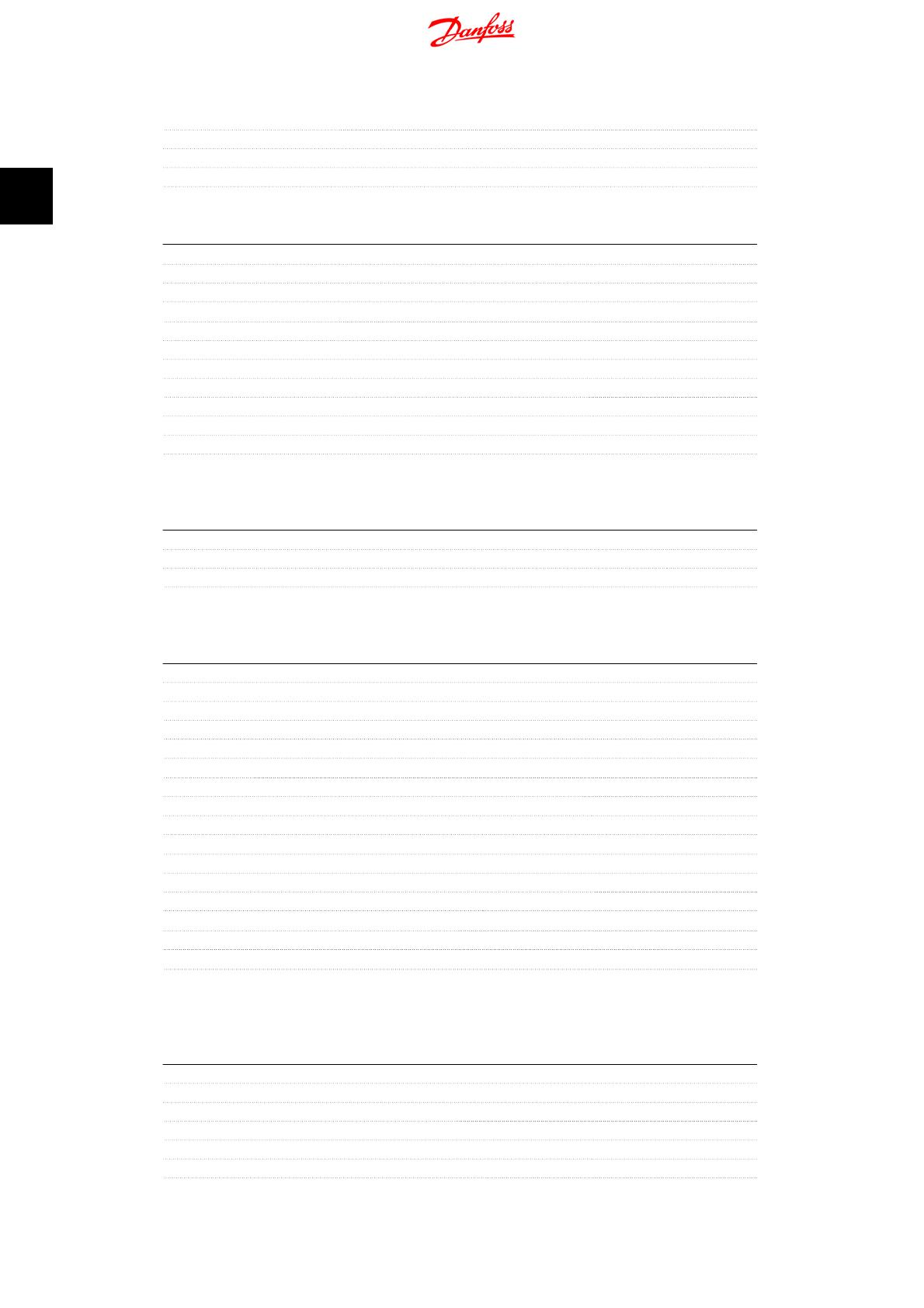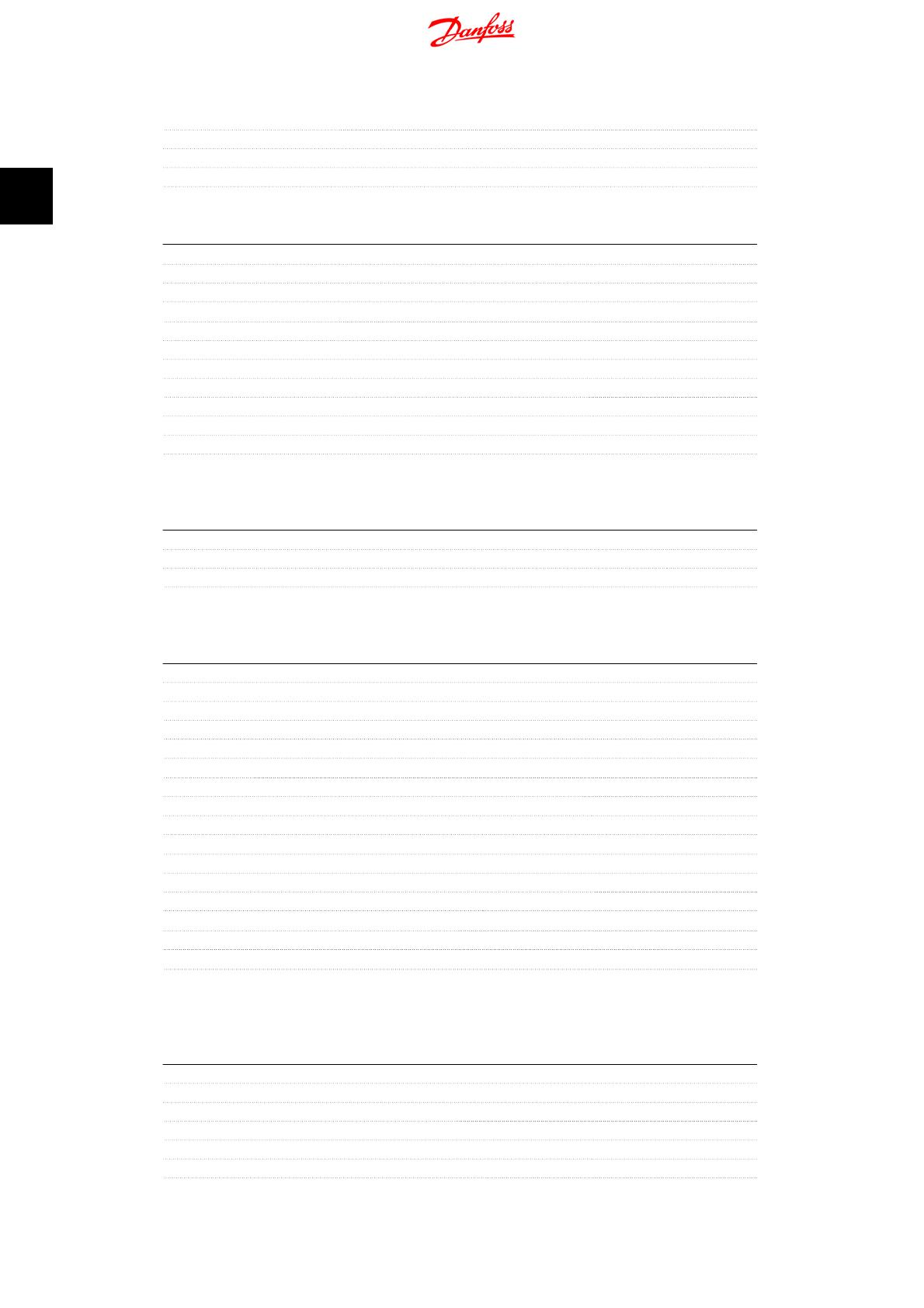
Logic PNP or NPN
2)
Voltage level 0 - 24 V DC
Max. output current (sink or source) with internal power supply (total Σ) 40 mA
Max. output current (sink or source) with external power supply (per output) 100 mA
Terminals X59-1 and X59-2 can be programmed as input, parameter 33-60.
Combined Digital Inputs/Outputs:
Number of digital outputs which can be used as digital inputs 2
1)
Terminal block X59
Terminal number 1,2
Logic PNP or NPN
2)
Voltage level 0 - 24 V DC
Voltage level 0 - 24 V DC
Voltage level, logic '0' PNP < 10 V DC
Voltage level, logic'1' PNP > 17 V DC
Voltage level, logic '0' NPN > 13 V DC
Voltage level, logic '1' NPN < 6 V DC
Maximum voltage on input 28 V DC
1) Terminals X59-1 and X59-2 can be programmed as input, parameter 33-60.
2) Selected in parameter 5-00 Digital I/O mode.
24 V DC Supply Output
Terminal block X58
Terminal number 1,2
Maximum load 65 mA
The internal 24V power supply can be disconnected via parameter 33-85, an external 24V power
supply must then be connected to X58-1 and X58-2.
Encoder Inputs
Number of encoder inputs 2
Terminal block X55 and X56
Terminal number 5,6,7,8,9,10,11,12
Input impedance 120Ω
Maximum voltage on inputs 5 V DC
Cable type Screened cable with a twisted pair of wires for each encoder channel
1)
Incremental encoder type RS422/TTL
Maximum frequency 410 kHz
Phase displacement between A and B 90°±30°
Maximum cable length 300 m
1)
Absolute encoder type SSI
Data coding Gray
Data length 12 - 37 bit
Clock frequency 78 kHz - 2 MHz
1)
Absolute encoder type SSI
Maximum cable length 150 m
1)
1) Always observe specifications/limitations prescribed by the encoder supplier.
2) 150 m cable is possible up to 500 kHz clock frequency, above 500 kHz cable length must be
limited further.
Encoder Output
Number of encoder outputs 1
Terminal block X56
Terminal number 5,6,7,8,9,10,11,12
Signal type RS 422Ω
Maximum frequency 410 kHz
Maximum number of slaves 31 (more with repeater)
2. Introduction MCO351 Positioning Controller
12
MG.33.R1.02 - VLT
®
is a registered Danfoss trademark
2