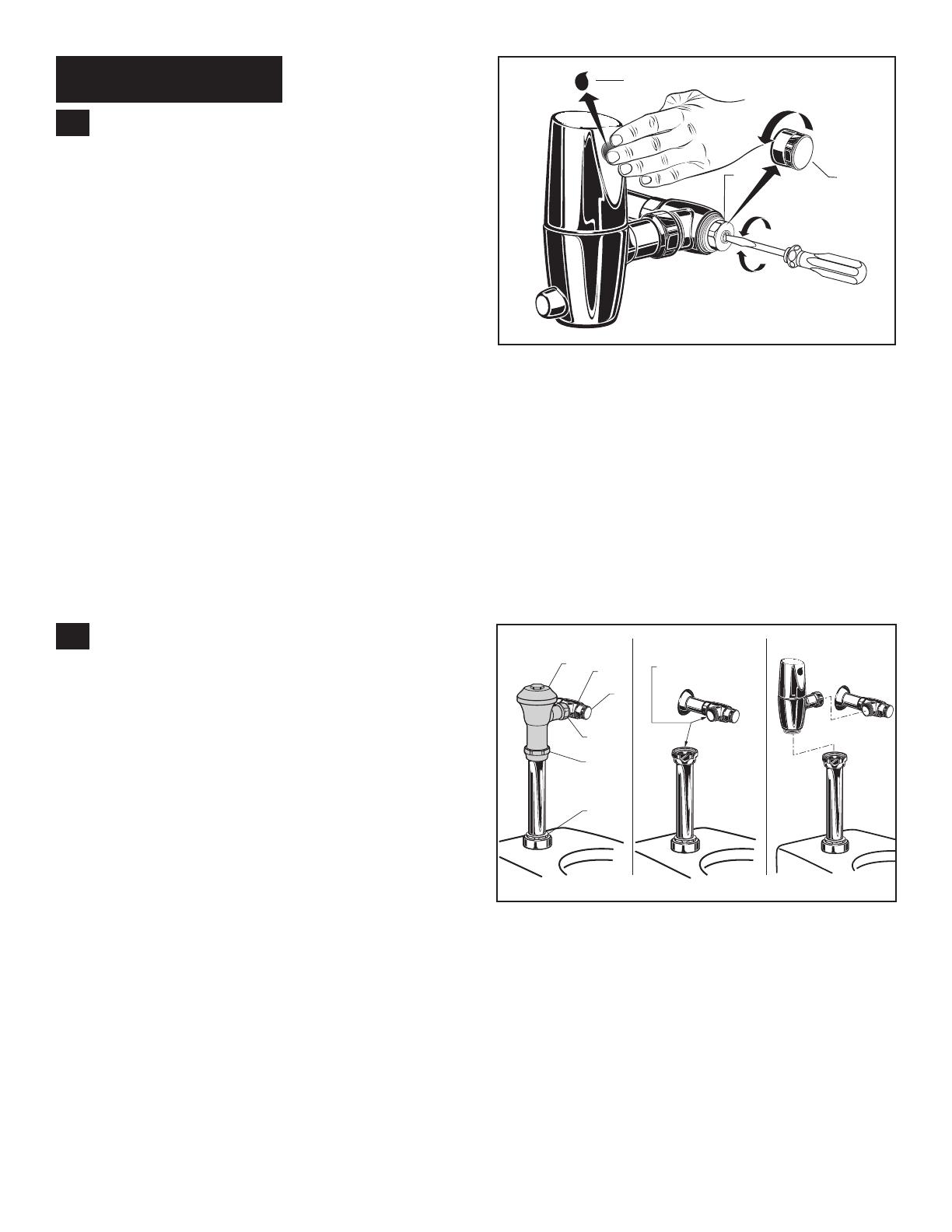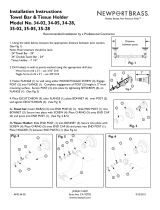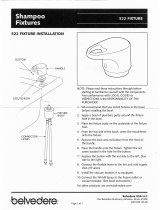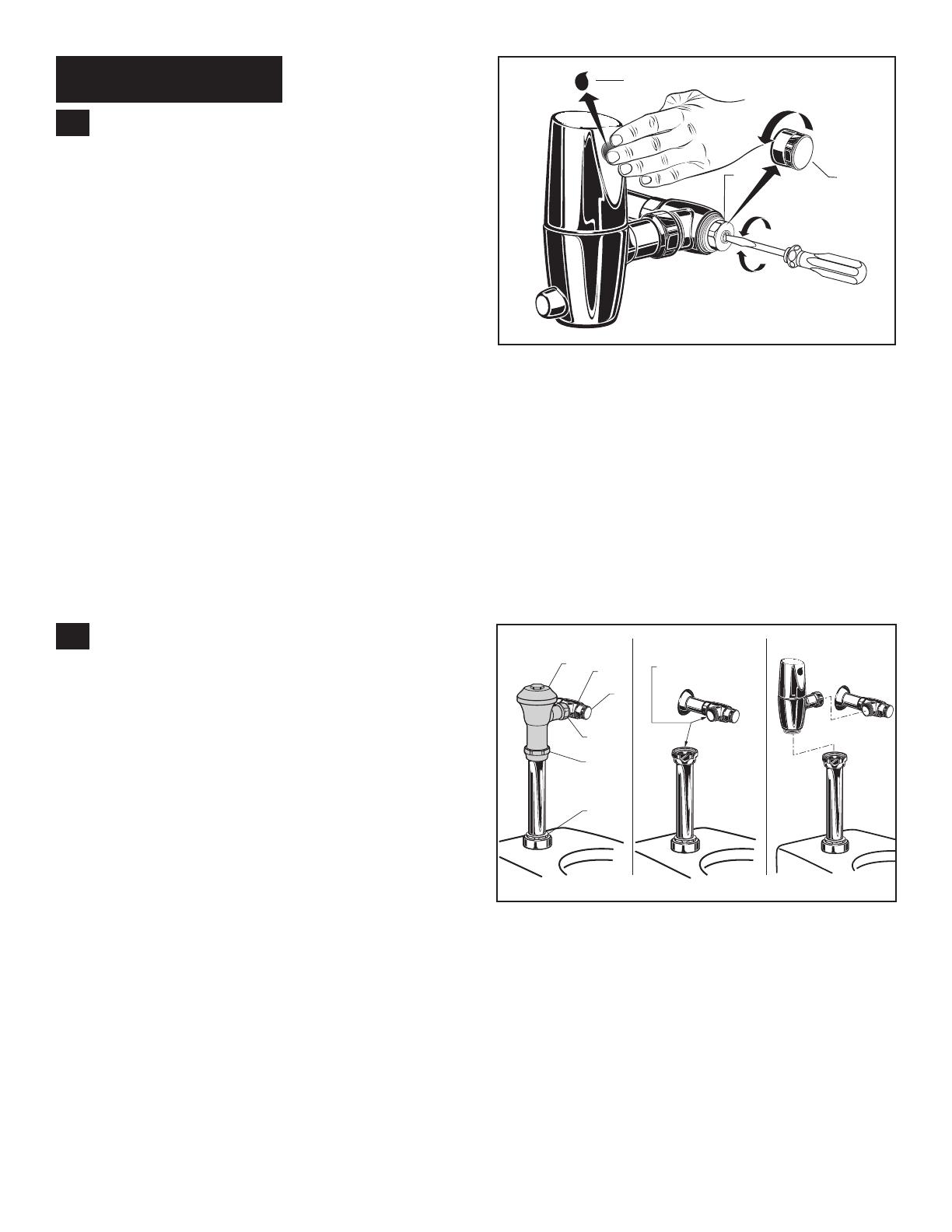
7
M965646 REV. 2.1 (10/19)
A
ADJUST STOP VALVE; Fig. 9
IMPORTANT: To avoid overowing, the STOP VALVE (3)
must never be opened to the point where the ow from
the valve exceeds the ow capacity of the xture.
1. After installation is complete, peel off the PROTECTIVE
FILM (1) from the sensor. Standing to one side, block the
sensor with your hand for 10 seconds. Remove your hand
and listen for audible “click” from within the valve.
2. Remove STOP VALVE COVER (2) from STOP VALVE (3).
Turn on water supply 1/4 turn to 1/2 turn(CCW) and test
for leaks.
Note: Unit may ush for approximately 5 to 10 sec.
when water is rst turned on. If ow persists, turn
water off and repeat step #1 above.
3. Actuate the FLUSH VALVE:
A) Cover sensor with hand for 10 seconds.
NOTE: Stand outside of sensor detection area.
B) Remove hand from in front of the sensor; unit will ush
in approximately 3 seconds.
4. Adjust STOP VALVE (3) after each ush until the stated
ush volume is achieved, no splashing occurs and the
xture is properly cleansed.
5. When adjustment is complete, replace STOP VALVE
COVER (2) and tighten to ensure vandal-resistance.
B
RETROFITING WITH SELECTRONIC
VALVE; Fig. 10
(Replaces Industry Standard Manual and
Electronic Valves)
Note: In most Retrots the wall escutcheon, stop valve,
cover tube and vacuum breaker do not have to be
replaced. If these items do need replacement they must
be purchased separately or order the complete ush
valve assembly from American Standard.
1. Remove STOP VALVE COVER (1) from STOP VALVE (2).
2. Turn water supply off.
3. Loosen SPUD COUPLING NUT (3). Unthread COUPLING
NUT (4) and VACUUM BREAKER COUPLING NUT (5).
Remove FLUSH VALVE (6).
4. Clean all threaded connections before installing the new
ush valve.
5. Refer to Sections 4, 5 and 6 to complete the retrot
installation.
1
Fig. 9
2
REMOVE COVER
CLOCKWISE CLOSES
STOP VALVE
COUNTER-CLOCKWISE
OPENS STOP VALVE
3
MAINTENANCE
CLEAN
CONNECTIONS
2
Fig. 10
1
4
5
3
6