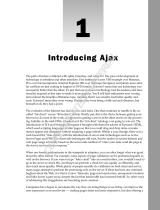Page is loading ...

An Eagle’s Eye
View of XML
T
his chapter introduces you to XML, the Extensible
Markup Language. It explains, in general terms, what
XML is and how it is used. It shows you how different XML
technologies work together, and how to create an XML docu-
ment and deliver it to readers.
What Is XML?
XML stands for Extensible Markup Language (often miscapi-
talized as eXtensible Markup Language to justify the acronym).
XML is a set of rules for defining semantic tags that break a
document into parts and identify the different parts of the doc-
ument. It is a meta-markup language that defines a syntax in
which other domain-specific markup languages can be written.
XML is a meta-markup language
The first thing you need to understand about XML is that it
isn’t just another markup language like HTML, TeX, or troff.
These languages define a fixed set of tags that describe a fixed
number of elements. If the markup language you use doesn’t
contain the tag you need, you’re out of luck. You can wait
for the next version of the markup language, hoping that it
includes the tag you need; but then you’re really at the mercy
of whatever the vendor chooses to include.
1
1
CHAPTER
✦✦✦✦
In This Chapter
What is XML?
Why are developers
excited about XML?
The life of an XML
document
Related technologies
✦✦✦✦
03 549863 Ch01.qxd 1/28/04 9:46 AM Page 3

4
Part I ✦ Introducing XML
XML, however, is a meta-markup language. It’s a language that lets you make up the
tags you need as you go along. These tags must be organized according to certain
general principles, but they’re quite flexible in their meaning. For example, if you’re
working on genealogy and need to describe family names, personal names, dates,
births, adoptions, deaths, burial sites, marriages, divorces, and so on, you can cre-
ate tags for each of these. You don’t have to force your data to fit into paragraphs,
list items, table cells, or other very general categories.
You can document the tags you create in a schema written in any of several lan-
guages, including document type definitions (DTDs) and the W3C XML Schema
Language. You’ll learn more about DTDs and schemas in Parts II and IV of this book.
For now, think of a schema as a vocabulary and a syntax for certain kinds of docu-
ments. For example, the schema for Peter Murray-Rust’s Chemical Markup Language
(CML) is a DTD that describes a vocabulary and a syntax for the molecular sciences:
chemistry, crystallography, solid-state physics, and the like. It includes tags for
atoms, molecules, bonds, spectra, and so on. Many different people in the field can
share this schema. Other schemas are available for other fields, and you can create
your own.
XML defines the meta syntax that domain-specific markup languages such as
MusicXML, MathML, and CML must follow. It specifies the rules for the low-level
syntax, saying how markup is distinguished from content, how attributes are
attached to elements, and so forth, without saying what these tags, elements, and
attributes are or what they mean. It gives the patterns that elements must follow
without specifying the names of the elements. For example, XML says that tags
begin with a
< and end with a >. However, XML does not tell you what names must
go between the
< and the >.
If an application understands this meta syntax, it at least partially understands all
the languages built from this meta syntax. A browser does not need to know in
advance each and every tag that might be used by thousands of different markup
languages. Instead, the browser discovers the tags used by any given document as
it reads the document or its schema. The detailed instructions about how to display
the content of these tags are provided in a separate style sheet that is attached
to the document.
For example, consider the three-dimensional Schrödinger equation:
XML means you don’t have to wait for browser vendors to catch up with your ideas.
You can invent the tags you need, when you need them, and tell the browsers how
to display these tags.
ih
∂ψ r, t
∂
t
=–
h
2
2m
∇
2
ψ r, t + V r ψ r, t
03 549863 Ch01.qxd 1/28/04 9:46 AM Page 4

5
Chapter 1 ✦ An Eagle’s Eye View of XML
XML describes structure and semantics,
not formatting
XML markup describes a document’s structure and meaning. It does not describe
the formatting of the elements on the page. You can add formatting to a document
with a style sheet. The document itself only contains tags that say what is in the
document, not what the document looks like.
By contrast, HTML encompasses formatting, structural, and semantic markup.
<B>
is a formatting tag that makes its content bold. <STRONG> is a semantic tag that
means its contents are especially important.
<TD> is a structural tag that indicates
that the contents are a cell in a table. In fact, some tags can have all three kinds of
meaning. An
<H1> tag can simultaneously mean 20-point Helvetica bold, a level 1
heading, and the title of the page.
For example, in HTML, a song might be described using a definition title, definition
data, an unordered list, and list items. But none of these elements actually have
anything to do with music. The HTML might look something like this:
<DT>Hot Cop
<DD> by Jacques Morali, Henri Belolo, and Victor Willis
<UL>
<LI> Jacques Morali
<LI> PolyGram Records
<LI> 6:20
<LI> 1978
<LI> Village People
</UL>
In XML, the same data could be marked up like this:
<SONG>
<TITLE>Hot Cop</TITLE>
<COMPOSER>Jacques Morali</COMPOSER>
<COMPOSER>Henri Belolo</COMPOSER>
<COMPOSER>Victor Willis</COMPOSER>
<PRODUCER>Jacques Morali</PRODUCER>
<PUBLISHER>PolyGram Records</PUBLISHER>
<LENGTH>6:20</LENGTH>
<YEAR>1978</YEAR>
<ARTIST>Village People</ARTIST>
</SONG>
Instead of generic tags such as <DT> and <LI>, this example uses meaningful tags
such as
<SONG>, <TITLE>, <COMPOSER>, and <YEAR>. These tags didn’t come from
any preexisting standard or specification. I just made them up on the spot because
they fit the information I was describing. Domain-specific tagging has a number of
advantages, not the least of which is that it’s easier for a human to read the source
code to determine what the author intended.
03 549863 Ch01.qxd 1/28/04 9:46 AM Page 5

6
Part I ✦ Introducing XML
XML markup also makes it easier for nonhuman automated computer software to
locate all of the songs in the document. A computer program reading HTML can’t
tell more than that an element is a
DT. It cannot determine whether that DT repre-
sents a song title, a definition, or some designer’s favorite means of indenting text.
In fact, a single document might well contain
DT elements with all three meanings.
XML element names can be chosen such that they have extra meaning in additional
contexts. For example, they might be the field names of a database. XML is far more
flexible and amenable to varied uses than HTML because a limited number of tags
don’t have to serve many different purposes. XML offers an infinite number of tags
to fill an infinite number of needs.
Why Are Developers Excited About XML?
XML makes easy many web-development tasks that are extremely difficult with
HTML, and it makes tasks that are impossible with HTML possible. Because XML is
extensible, developers like it for many reasons. Which reasons most interest you
depends on your individual needs, but once you learn XML, you’re likely to discover
that it’s the solution to more than one problem you’re already struggling with. This
section investigates some of the generic uses of XML that excite developers. In
Chapter 2, you’ll see some of the specific applications that have already been devel-
oped with XML.
Domain-specific markup languages
XML enables individual professions (for example, music, chemistry, human
resources) to develop their own domain-specific markup languages. Domain-specific
markup languages enable practitioners in the field to trade notes, data, and informa-
tion without worrying about whether or not the person on the receiving end has the
particular proprietary payware that was used to create the data. They can even send
documents to people outside the profession with a reasonable confidence that those
who receive them will at least be able to view the documents.
Furthermore, creating separate markup languages for different domains does not
lead to bloatware or unnecessary complexity for those outside the profession. You
may not be interested in electrical engineering diagrams, but electrical engineers are.
You may not need to include sheet music in your web pages, but composers do. XML
lets the electrical engineers describe their circuits and the composers notate their
scores, mostly without stepping on each other’s toes. Neither field needs special
support from browser manufacturers or complicated plug-ins, as is true today.
03 549863 Ch01.qxd 1/28/04 9:46 AM Page 6

7
Chapter 1 ✦ An Eagle’s Eye View of XML
Self-describing data
Much computer data from the last 40 years is lost, not because of natural disaster or
decaying backup media (though those are problems too, ones XML doesn’t solve),
but simply because no one bothered to document how the data formats. A Lotus 1-2-3
file on a 15-year-old 5.25-inch floppy disk might be irretrievable in most corporations
today without a huge investment of time and resources. Data in a less-known binary
format such as Lotus Jazz may be gone forever.
XML is, at a low level, an incredibly simple data format. It can be written in 100 per-
cent pure ASCII or Unicode text, as well as in a few other well-defined formats. Text
is reasonably resistant to corruption. The removal of bytes or even large sequences
of bytes does not noticeably corrupt the remaining text. This starkly contrasts with
many other formats, such as compressed data or serialized Java objects, in which
the corruption or loss of even a single byte can render the rest of the file unreadable.
At a higher level, XML is self-describing. Suppose you’re an information archaeologist
in the twenty-third century and you encounter this chunk of XML code on an old
floppy disk that has survived the ravages of time:
<PERSON ID=”p1100” SEX=”M”>
<NAME>
<GIVEN>Judson</GIVEN>
<SURNAME> McDaniel</SURNAME>
</NAME>
<BIRTH>
<DATE>21 Feb 1834</DATE> </BIRTH>
<DEATH>
<DATE>9 Dec 1905</DATE> </DEATH>
</PERSON>
Even if you’re not familiar with XML, assuming you speak a reasonable facsimile of
twentieth-century English, you’ve got a pretty good idea that this fragment describes
a man named Judson McDaniel, who was born on February 21, 1834 and died on
December 9, 1905. In fact, even with gaps in or corruption of the data, you could
probably still extract most of this information. The same could not be said for a
proprietary, binary spreadsheet or word-processor format.
Furthermore, XML is very well documented. The World Wide Web Consortium
(W3C)’s XML specification and numerous books tell you exactly how to read XML
data. There are no secrets waiting to trip the unwary.
03 549863 Ch01.qxd 1/28/04 9:46 AM Page 7

8
Part I ✦ Introducing XML
Interchange of data among applications
Because XML is nonproprietary and easy to read and write, it’s an excellent format
for the interchange of data among different applications. XML is not encumbered by
copyright, patent, trade secret, or any other sort of intellectual property restrictions.
It has been designed to be extremely expressive and very well structured while at
the same time being easy for both human beings and computer programs to read
and write. Thus, it’s an obvious choice for exchange languages.
One such format is the Open Financial Exchange 2.0 (OFX,
http://www.ofx.net/).
OFX is designed to let personal finance programs, such as Microsoft Money and
Quicken, trade data. The data can be sent back and forth between programs and
exchanged with banks, brokerage houses, credit card companies, and the like.
OFX is further discussed in Chapter 2.
By choosing XML instead of a proprietary data format, you can use any tool that
understands XML to work with your data. You can even use different tools for differ-
ent purposes, one program to view and another to edit, for example. XML keeps you
from getting locked into a particular program simply because that’s what your data
is already written in, or because that program’s proprietary format is all your corre-
spondent can accept.
For example, many publishers require submissions in Microsoft Word. This means
that most authors have to use Word, even if they would rather use OpenOffice.org
Writer or WordPerfect. This makes it extremely difficult for any other company to
publish a competing word processor unless it can read and write Word files. To do
so, the company’s programmers must reverse-engineer the binary Word file format,
which requires a significant investment of limited time and resources. Most other
word processors have a limited ability to read and write Word files, but they generally
lose track of graphics, macros, styles, revision marks, and other important features.
Word’s document format is undocumented, proprietary, and constantly changing,
and thus Word tends to end up winning by default, even when writers would prefer
to use other, simpler programs. Word 2003 offers the option to save its documents
in an XML application called WordML instead of its native binary file format. It is far
easier to reverse-engineer an undocumented XML format than a binary format. In the
future, Word files will much more easily be exchanged among people using different
word processors.
Structured data
XML is ideal for large and complex documents because the data is structured. You
specify a vocabulary that defines the elements in the document, and you can specify
the relations between elements. For example, if you’re putting together a web page
of sales contacts, you can require every contact to have a phone number and an
e-mail address. If you’re inputting data for a database, you can make sure that no
fields are missing. You can even provide default values to be used when no data is
available.
Cross-
Reference
03 549863 Ch01.qxd 1/28/04 9:46 AM Page 8

9
Chapter 1 ✦ An Eagle’s Eye View of XML
XML also provides a client-side include mechanism that integrates data from multiple
sources and displays it as a single document. (In fact, it provides at least three differ-
ent ways of doing this, a source of some confusion.) The data can even be rearranged
on the fly. Parts of it can be shown or hidden depending on user actions. You’ll find
this extremely useful when you’re working with large information repositories like
relational databases.
The Life of an XML Document
XML is, at its root, a document format, a series of rules about what a document
looks like. There are two levels of conformity to the XML standard. The first is well-
formedness and the second is validity. Part I of this book shows you how to write
well-formed documents. Part II shows you how to write valid documents.
HTML is a document format that is designed for use on the Internet and inside web
browsers. XML can certainly be used for that, as this book demonstrates. However,
XML is far more broadly applicable. It can be used as a storage format for word
processors, as a data interchange format for different programs, as a means of
enforcing conformity with intranet templates, and as a way to preserve data in a
human-readable fashion.
However, like all data formats, XML needs programs and content before it’s useful.
It isn’t enough to just understand XML itself. That’s not much more than a specifica-
tion for what data should look like. You also need to know how XML documents are
edited, how processors read XML documents and pass the information they read
on to applications, and what these applications do with that data.
Editors
XML documents are most commonly created with an editor. This might be a basic
text editor, such as Notepad or vi, that doesn’t really understand XML at all. On the
other hand, it might be a completely WYSIWYG editor, such as Adobe FrameMaker,
that insulates you almost completely from the details of the underlying XML format.
Or it may be a structured editor, such as Visual XML (
http://www.pierlou.com/
visxml/
), that displays XML documents as trees. For the most part, the fancy editors
aren’t very useful as of yet, so this book concentrates on writing raw XML by hand
in a text editor.
Other programs can also create XML documents. For example, previous editions
of this book included several XML documents whose data came straight out of a
FileMaker database. In this case, the data was first entered into the FileMaker data-
base. Next, a FileMaker calculation field converted that data to XML. Finally, an
AppleScript program extracted the data from the database and wrote it as an XML
file. Similar processes can extract XML from MySQL, Oracle, and other databases
by using XML, Perl, Java, PHP, or any convenient language. In general, XML works
extremely well with databases.
03 549863 Ch01.qxd 1/28/04 9:46 AM Page 9

10
Part I ✦ Introducing XML
In any case, the editor or other program creates an XML document. More often than
not, this document is an actual file on some computer’s hard disk, but it doesn’t
absolutely have to be. For example, the document might be a record or a field in
a database, or it might be a stream of bytes received from a network.
Parsers and processors
An XML parser (also known as an XML processor) reads the document and verifies
that the XML it contains is well formed. It may also check that the document is valid,
although this test is not required. The exact details of these tests are covered in
Part II. If the document passes the tests, the processor converts the document into
a tree of elements.
Browsers and other applications
Finally, the parser passes the tree or individual nodes of the tree to the client appli-
cation. If this application is a web browser such as Mozilla, the browser formats the
data and shows it to the user. But other programs may also receive the data. For
example, a database might interpret an XML document as input data for new records;
a MIDI program might see the document as a sequence of musical notes to play; a
spreadsheet program might view the XML as a list of numbers and formulas. XML is
extremely flexible and can be used for many different purposes.
The process summarized
To summarize, an XML document is created in an editor. The XML parser reads the
document and converts it into a tree of elements. The parser passes the tree to the
browser or other application that displays it. Figure 1-1 shows this process.
Figure 1-1: XML document life cycle
It’s important to note that all of these pieces are independent of and decoupled from
each other. The only thing that connects them is the XML document. You can change
the editor program independently of the end application. In fact, you may not always
know what the end application is. It might be an end user reading your work, it
might be a database sucking in data, or it might be something not yet invented. It
may even be all of these. The document is independent of the programs that read
and write it.
BrowserParserDocument
displays
page to
is read by sends
data to
writes
UserEditor
Tempest.xml
Txpad32.exe
T
Xerces
03 549863 Ch01.qxd 1/28/04 9:46 AM Page 10

11
Chapter 1 ✦ An Eagle’s Eye View of XML
HTML is also somewhat independent of the programs that read and write it, but it’s
really only suitable for browsing. Other uses, such as database input, are beyond
its scope. For example, HTML does not provide a way to force an author to include
certain required content such as the ISBN in every book. XML enables you to do
this. You can even control the order in which particular elements appear (for
example, that level 2 headers must always follow level 1 headers).
Related Technologies
XML doesn’t operate in a vacuum. Using XML as more than a data format involves
several related technologies and standards, including the following:
✦ HTML for backward compatibility with legacy browsers
✦ The CSS and XSL style sheet languages to define the appearance of XML
documents
✦ URLs and URIs to specify the locations of XML documents
✦ XLinks to connect XML documents to each other
✦ The Unicode character set to encode the text of an XML document
HTML
Mozilla 1.0, Opera 4.0, Internet Explorer 5.0, and Netscape 6.0 and later provide some
(albeit incomplete) support for XML. However, it takes about two years before most
users have upgraded to a particular release of the software (in 2004, my wife still
uses Netscape 4 on her Mac at work), so you’re going to need to convert your XML
content into classic HTML for some time to come.
Therefore, before you jump into XML, you should be completely comfortable with
HTML. You don’t need to be a hotshot graphical designer, but you should know how
to link from one page to the next, how to include an image in a document, how to
make text bold, and so forth. Because HTML is the most common output format of
XML, the more familiar you are with HTML, the easier it will be to create the effects
you want.
On the other hand, if you’re accustomed to using tables or single-pixel GIFs to
arrange objects on a page, or if you begin planning a web site by sketching out its
design in Photoshop, you’re going to have to unlearn some bad habits. As previously
discussed, XML separates the content of a document from the appearance of the
document. You develop the content first, and then design a style sheet that formats
the content. Separating content from presentation is an extremely effective technique
that improves both the content and the appearance of the document. Among other
things, it enables authors, programmers, and designers to work more independently
of each other. However, it does require a different way of thinking about the design
of a web site, and perhaps even the use of different project management techniques
when multiple people are involved.
Note
03 549863 Ch01.qxd 1/28/04 9:46 AM Page 11

12
Part I ✦ Introducing XML
CSS
Because XML allows arbitrary tags in a document, the browser has no way to know
in advance how each element should be displayed. When you send a document to a
user, you also need to send along a style sheet that tells the browser how to format
the tags you’ve used. One kind of style sheet you can use is a CSS style sheet.
Cascading style sheets, initially invented for HTML, define formatting properties such
as font size, font family, font weight, paragraph indentation, paragraph alignment,
and other styles that can be applied to particular elements. For example, CSS allows
HTML documents to specify that all
H1 elements should be formatted in 32-point,
centered, Helvetica bold. Individual styles can be applied to most HTML tags that
override the browser’s defaults. Multiple style sheets can be applied to a single
document, and multiple styles can be applied to a single element. The styles then
cascade according to a particular set of rules.
CSS rules and properties are explored in more detail in Chapters 12, 13, and 14.
Mozilla, Opera 4.0, Netscape 6.0, and Internet Explorer 5.0 and later can display
XML documents with associated CSS style sheets. They differ a little in how many
CSS properties they support and how well they support them.
XSL
The Extensible Stylesheet Language (XSL) is a more powerful style language designed
specifically for XML documents. XSL style sheets are themselves well-formed XML
documents. XSL is actually two different XML applications:
✦ XSL Transformations (XSLT)
✦ XSL Formatting Objects (XSL-FO)
Generally, an XSLT style sheet describes a transformation from an input XML docu-
ment in one format to an output XML document in another format. That output
format can be XSL-FO, but it can also be any other text format (XML or otherwise),
such as HTML, plain text, or TeX.
An XSLT style sheet contains templates that match particular patterns of XML ele-
ments. An XSLT processor reads an XML document and an XSLT style sheet and
compares the elements it finds in the document to the patterns in the style sheet.
When the processor recognizes a pattern from the XSLT style sheet in the input
XML document, it instantiates the template and outputs the resulting text. Unlike
cascading style sheets, this output text is somewhat arbitrary and is not limited to
the input text plus formatting information. It depends on the instructions in the
template.
Cross-
Reference
03 549863 Ch01.qxd 1/28/04 9:46 AM Page 12

13
Chapter 1 ✦ An Eagle’s Eye View of XML
A CSS style sheet can only change the format of a particular element, and it can
only do so on an element-wide basis. An XSLT style sheet, on the other hand, can
rearrange and reorder elements. It can hide some elements and display others.
Furthermore, it can choose the style to use based not just on the element name, but
also on the contents and attributes of the element, on the position of the element in
the document relative to other elements, and on a variety of other criteria.
XSLT is introduced in Chapter 5 and explored in detail in Chapter 15.
XSL-FO is an XML application that describes the layout of a page. It specifies where
particular text is placed on the page in relation to other items on the page. It also
assigns styles, such as italic, or fonts, such as Arial, to individual items on the page.
You can think of XSL-FO as a page description language like PostScript (minus
PostScript’s built-in, Turing-complete programming language).
XSL-FO is covered in Chapter 16.
Which style sheet language should you choose? CSS has the advantage of broader
browser support. However, XSL is far more flexible and powerful, and better suited
to XML documents. Furthermore, XML documents with XSLT style sheets can easily
be converted to HTML documents with CSS style sheets. XSL-FO is a little past the
bleeding edge, however. No browsers support it, and even third-party FO-to-PDF con-
verters such as FOP don’t support all of the current formatting object specification.
Which language you pick largely depends on your use case. If you want to serve
XML files directly to clients and use their CPU power to format and transform the
documents, you really need to be using CSS (and even then, the clients had better
have very up-to-date browsers). On the other hand, if you want to support older
browsers, you’re better off converting documents to HTML on the server using XSLT,
and sending the browsers pure HTML. For high-quality printing, you’re better off with
XSLT plus XSL-FO. An advantage of XML is that it’s quite easy to do all of this at the
same time. You can change the style sheet and even the style sheet language you
use without changing the XML documents that contain your content.
URLs and URIs
XML documents can live on the Web, just like HTML and other documents. When
they do, they are referred to by Uniform Resource Locators (URLs). For example,
at the URL
http://cafeconleche.org/examples/shakespeare/tempest.xml
you’ll find the complete text of Shakespeare’s Tempest marked up in XML.
Cross-
Reference
Cross-
Reference
03 549863 Ch01.qxd 1/28/04 9:46 AM Page 13

14
Part I ✦ Introducing XML
Although URLs are well understood and well supported, the XML specification uses
the more general Uniform Resource Identifier (URI). URIs are a more general scheme
for locating resources; URIs focus a little more on the resource and a little less on the
location. Furthermore, they aren’t necessarily limited to resources on the Internet.
For example, the URI for this book is
urn:isbn:0764549863. This doesn’t refer to
the specific copy you’re holding in your hands. It refers to the almost-Platonic form
of the third edition of the XML Bible shared by all individual copies.
In theory, a URI can find the closest copy of a mirrored document or locate a docu-
ment that has been moved from one site to another. In practice, URIs are still an area
of active research, and the only kinds of URIs that current software actually supports
are URLs.
XLinks and XPointers
As long as XML documents are posted on the Internet, people will want to link them
to each other. Standard HTML link tags can be used in XML documents, and HTML
documents can link to XML documents. For example, this HTML link points to the
aforementioned copy of the Tempest in XML:
<A HREF=
“http://cafeconleche.org/examples/shakespeare/tempest.xml”>
The Tempest by Shakespeare
</A>
Whether the browser can display this document if you follow the link depends on
just how well the browser handles XML files. Fourth-generation and earlier
browsers don’t handle them very well.
However, XML lets you go further with XLinks for linking to documents and XPointers
for addressing individual parts of a document.
XLinks enable any element to become a link, not just an
A element. For example,
in XML, the preceding link might be written like this:
<PLAY xlink:type=”simple”
xmlns:xlink=”http://www.w3.org/1999/xlink”
xlink:href=
“http://cafeconleche.org/examples/shakespeare/tempest.xml”>
<TITLE>The Tempest</TITLE> by <AUTHOR>Shakespeare</AUTHOR>
</PLAY>
Furthermore, XLinks can be bidirectional, multidirectional, or even point-to-multiple
mirror sites from which the nearest is selected. XLinks use normal URLs to identify
the site to which they’re linking. As new URI schemes become available, XLinks will
be able to use those, too.
Note
03 549863 Ch01.qxd 1/28/04 9:46 AM Page 14

15
Chapter 1 ✦ An Eagle’s Eye View of XML
XLinks are discussed in Chapter 17.
XPointers allow links to point not just to a particular document at a particular loca-
tion, but to a particular part of a particular document. An XPointer can refer to a
particular element of a document; to the first, the second, or the seventeenth such
element; to the first element that’s a child of a given element; and so on. XPointers
provide extremely powerful connections between documents that do not require
the targeted document to contain additional markup just so its individual pieces
can be linked to another document.
Furthermore, unlike HTML anchors, XPointers don’t just refer to a point in a docu-
ment. They can point to ranges or spans. For example, an XPointer might be used
to select a particular part of a document so that it can be copied or loaded into a
program.
XPointers are discussed in Chapter 18.
Unicode
The Web is international, yet a disproportionate amount of the text you’ll find on
it is in English. XML is helping to change that. XML provides full support for the
Unicode character set. This character set supports almost every character that is
commonly used in every modern script on Earth.
Unfortunately, XML and Unicode alone are not enough to enable you to read and
write Russian, Arabic, Chinese, and other languages written in non-Roman scripts.
To read and write a language on your computer, it needs three things:
1. A character set for the script in which the language is written
2. A font for the character set
3. An operating system and application software that understand the
character set
If you want to write in the script as well as read it, you’ll also need an input method
for the script. However, XML defines character references that allow you to use
pure ASCII to encode characters not available in your native character set. This is
sufficient for an occasional quote in Greek or Chinese, although you wouldn’t want
to rely on it to write a novel in another language.
Putting the pieces together
XML defines the syntax for the tags you use to mark up a document. An XML docu-
ment is marked up with XML tags. The default character set for XML documents is
Unicode.
Cross-
Reference
Cross-
Reference
03 549863 Ch01.qxd 1/28/04 9:46 AM Page 15

16
Part I ✦ Introducing XML
Among other things, an XML document may contain hypertext links to other docu-
ments and resources. These links are created according to the XLink specification.
XLinks identify the documents that they’re linking to with URIs (in theory) or URLs
(in practice). An XLink may further specify the individual part of a document it’s
linking to. These parts are addressed via XPointers.
If an XML document is intended to be read by human beings— and not all XML
documents are— a style sheet provides instructions about how individual elements
are formatted. The style sheet may be written in any of several style sheet languages.
CSS and XSL are the two most popular style sheet languages, and the two best
suited to use with XML.
Summary
In this chapter, you’ve seen a high-level overview of what XML is and what it can do
for you. In particular, you learned the following:
✦ XML is a meta-markup language that enables the creation of markup languages
for particular documents and domains.
✦ XML tags describe the structure and semantics of a document’s content, not
the format of the content. The format is described in a separate style sheet.
✦ XML documents are created in an editor, read by a parser, and displayed by a
browser.
✦ XML on the Web rests on the foundations provided by HTML, CSS, and URLs.
✦ Numerous supporting technologies layer on top of XML, including XSL style
sheets, XLinks, and XPointers. These let you do more than you can accomplish
with just CSS and URLs.
The next chapter presents a number of XML applications that demonstrate the ways
that XML is being used in the real world. Examples include vector graphics, musical
notation, mathematics, chemistry, human resources, and more.
✦✦✦
03 549863 Ch01.qxd 1/28/04 9:46 AM Page 16
/