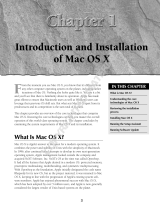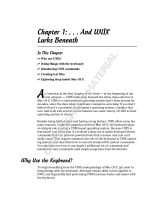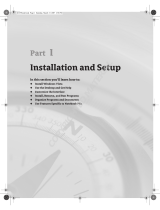Page is loading ...

1
The Mac OS X Environment
Welcome to the wonderful world of Mac OS X, the next-generation operating system from Apple
Computer!
The Mac OS X operating system powers modern Macintosh computers. After many long years
and a few scrapped attempts to modernize the older Mac OS operating system, Apple released
Mac OS X in April of 2001. Since then, Apple has released a steady stream of upgrades and system
updates. This book was written around Mac OS X version 10.4, “Tiger,” the latest version.
In order to write software for Mac OS X, you need to know your way around the system. By
now you may already be familiar with Mac OS X’s applications and user interface style. Those
things all rest on top of a number of subsystems and services that make up the Mac OS X operat-
ing system.
In this chapter you learn
❑ How the Mac OS X operating system is structured, including what the major areas of the
system are and how they work together
❑ How to use Mac OS X’s command-line interface
❑ How applications take advantage of the operating system services on Mac OS X
❑ How Apple encourages a common look and feel for Mac OS X applications
Introducing the Mac OS X
What comes to mind when you think of Mac OS X? Is it the applications you use? Perhaps you
recall Mac OS X’s distinctive user interface? Or maybe you think of Mac OS X’s stability? In truth,
Mac OS X embodies all these things.
The Mac OS X operating system is often described as a collection of layers, as seen in Figure 1-1.
05_573993 ch01.qxd 6/16/05 2:22 PM Page 3
COPYRIGHTED MATERIAL

Figure 1-1
You are probably already familiar with the topmost layer: the applications that run on Mac OS X (like
Mail, iTunes, Safari, and so on). These applications are all written against a collection of application
frameworks. These frameworks are special libraries that provide the code and all the other resources
(icons, translated strings, and so on) to perform common tasks. For example, the Cocoa framework con-
tains a number of resources necessary to make a Cocoa application.
All Mac OS X applications use graphics to some extent, ranging from simply presenting its user interface
to processing graphical data like QuickTime movies. The system provides several specialized libraries
for working with graphics and graphics files.
These layers rest on the broad shoulders of the core operating system, which at the lowest level is
responsible for making your Macintosh run. For example, the core OS handles reading from and writing
to your hard drive and random access memory (RAM), it manages your network connections, it powers
down the computer when it falls to “sleep,” and so on. In fact, any program that talks to your hardware
in any way ultimately goes through the core OS.
Throughout this book you examine Mac OS X in detail through Slide Master, an application that builds
and displays photo slide shows. You will build Slide Master bit-by-bit as you learn more about how the
elements of Mac OS X come together. The Slide Master application and its source code can be down-
loaded from Wiley’s website; so you can check your work against our complete solution as you go.
This is a good time to take a quick tour of Slide Master. You can download Slide Master from Wiley’s
website, make a slide show, and view your handiwork. In doing so, you touch on all the major areas of
the Mac OS X operating system.
Try It Out Slide Master
1.
Download the files for this chapter from www.wrox.com. Refer to the Introduction for instruc-
tions on finding the files you need from the Wrox website. You can search for the book by its
ISBN number: 978-0-7645-7399-6. You are looking for a file named
Chapter01.zip.
2. Uncompress the Chapter01.zip archive using your favorite decompression tool. (Mac OS X
10.3 and later supports uncompressing
.zip files directly in the Finder.) Inside you will find the
Slide Master application, a folder of pictures called
Images, and a folder of source code.
3. Run the Slide Master application by double-clicking it in Finder. The application opens an unti-
tled document window.
4. Add the pictures in the Images folder to Slide Master by choosing Slide Show➪ Add Slide. You
can select all the files at once from the open panel. The images appear in a drawer to the side of the
document window and the main window displays the selected image, as shown in Figure 1-2. You
can use the arrow keys to change the selection.
Applications
Frameworks and UI
Graphics and Media
Core Operating System
4
Chapter 1
05_573993 ch01.qxd 6/16/05 2:22 PM Page 4

Figure 1-2
5. Export a slide show as a QuickTime movie by choosing File ➪ Export. Slide Master writes out a
QuickTime movie and opens it with QuickTime Player.
6. Save your document by choosing File ➪ Save.
How It Works
Slide Master is a document-based application, which means that it provides a user interface for individ-
ual documents. In this case, documents are collections of slides that you can sift through and export as
QuickTime movies. Slide Master documents can be opened, saved, and closed using the File menu.
Other document-based applications also support printing, although Slide Master does not.
Much of the functionality you see here comes from Slide Master’s application framework: Cocoa. The
Cocoa application frameworks provide the implementation for the things you see on the screen: win-
dows, pictures, menus, buttons, and so on. Cocoa also provides support for managing the document:
reading and writing document files, closing the document when its window is closed, and routing menu
commands to the selected document. Finally, Cocoa provides tools for storing application data, includ-
ing working with user preferences and storing lists of items in memory.
Of course Slide Master uses QuickTime to generate movie files. You are probably already familiar with
QuickTime, both through QuickTime Player and through web browsers that support the display of
5
The Mac OS X Environment
05_573993 ch01.qxd 6/16/05 2:22 PM Page 5

QuickTime movies. But QuickTime also makes most, if not all, of its functionality available to applica-
tions through its framework interface.
When you save a Slide Master document, the document file contains a list of image files that are part of
your slide show, not the actual images themselves. As a result, these documents can be relatively small.
Behind the scenes, Slide Master uses aliases to track these image files so that they can be found if the
files are moved around on your disk. These aliases are the same aliases you can create in the Finder,
although they are embedded in your document rather than saved separately to disk. Slide Master uses
the Carbon application framework for working with aliases. Even though Slide Master is a Cocoa appli-
cation, it can still access many of the services available in Carbon.
You learn more about Cocoa, Carbon, QuickTime, and other technologies later in this chapter, and as
you proceed through this book.
The Core Operating System
The heart of Mac OS X is based on the Unix operating system. Unix was developed by AT&T in the early
1970s. In those days, computers were large and expensive, and Unix was intended as a way to share
computing resources between multiple users at once. It was likely that an organization at that time could
afford only one computer for all its members, and Unix provided a way for people to use that computer
simultaneously without getting in each other’s way.
Over the years, Unix development has split off into many distinct “flavors” of Unix, all headed up by
different groups of people, all with somewhat different goals. BSD and Linux are two such examples.
Each version of Unix shares some portion of the original vision and typically implements a common set
of libraries and commands.
Unix is regarded as a robust operating system whose scalability and innate networking capability make
it ideal for use as a server. In fact, most of the modern day Internet is powered by Unix servers of one
version or another. It turns out that these features are also desirable in modern desktop operating sys-
tems. So it is no surprise when seeking to modernize the original Macintosh operating system, Apple
turned to Unix.
Mac OS X’s core operating system is a Unix flavor called Darwin. Like most Unix flavors, Darwin’s
source code is freely available, allowing interested parties to see exactly how the core operating system
works. Apple maintains several resources for programmers interested in Darwin, including a way for
people-at-large to contribute changes and bug fixes back to Apple.
Although Mac OS X tries to hide Darwin from the average user, there are some places where the Unix
command-line pokes through. The most obvious example is the Terminal application, found in
/Application/Utilities. You can use Terminal to work directly with Darwin’s command-line tools.
A more subtle example includes the way you describe file locations on Mac OS X: by using a file path. A
file path is a string of text that describes a file’s location.
The original Mac OS operating system abhorred file paths and tried its best to avoid them; but even so it
devised a convention for describing a path to a file. Mac OS file paths are composed of a disk volume
name followed by several folder names and possibly a file, all separated by colons, as in
Macintosh
HD:Applications:Utilities:Terminal.app
.
6
Chapter 1
05_573993 ch01.qxd 6/16/05 2:22 PM Page 6

Although there are places where this old convention still exists, Mac OS X mostly uses Unix’s method
of describing file paths: a series of directories from the root directory all separated by slashes, as in
/Applications/Utilities/Terminal.app. The root directory contains all the files and directories on
a Mac OS X system and is referred to simply as
/. The path /Applications refers to a file or directory
named
Applications in the root directory. A path that begins with the root slash is called an absolute (or
full) path because it describes a precise file location. If the root slash is not included, the path is called a
relative path because it is relative to your current location.
If you look in
/Applications/Utilities in the Finder, you might notice that there is no
Terminal.app; instead there’s just a program called Terminal. By default, Finder and other applica-
tions hide file extensions such as
.app and .txt from you. So the application at /Applications/
Utilities/Terminal.app
appears simply as Terminal. The Core OS makes no attempt to hide
extensions from you; if you browse the file system using Mac OS X’s command-line interface, you can
see all these extensions. You learn more about Mac OS X’s command-line interface later in this chapter.
Darwin is composed of several parts, including a kernel, a system library, and numerous commands, as
illustrated in Figure 1-3.
Figure 1-3
Applications
Frameworks and UI
Graphics and Media
Core Operating System
Command-
line Tools
System Library
Kernel
7
The Mac OS X Environment
Program, Process, Application — What’s the Difference?
Much of the time you can use the terms program and process interchangeably to refer to
something that’s executable. But these terms do have distinct definitions. The word pro-
gram refers to a file on disk containing a series of computer instructions. When this file
is executed (or run, launched, and so on) the computer starts processing the instruc-
tions in the file. Process describes the act of executing the file. To borrow an example
from the kitchen, it may help to think of a program as a recipe for baking a cake, and
process as the act of baking that cake.
Ultimately, an application is just a program. On Mac OS X, however, programs can take
many forms: simple tools typed in a command-line interface, a program you can double-
click in the Finder, a plug-in file loaded by other programs, and so on. To avoid some
confusion, we use the term application in this book to refer specifically to those programs
that appear in the Finder; we use the term program when no distinction is necessary.
05_573993 ch01.qxd 6/16/05 2:22 PM Page 7

The Kernel
The heart of a Unix operating system is its kernel. The kernel is the program that loads when the com-
puter is first turned on and is responsible for managing all the hardware resources available to the com-
puter. The kernel is also responsible for running the other programs on the system, scheduling process
execution so that they can share the central processing unit (CPU) and other resources, and preventing
one process from seeing what another process is doing. These last two responsibilities are more com-
monly known as pre-emptive multi-tasking and protected memory, respectively.
Because Unix prevents programs from accessing the computer hardware or other programs directly, it
protects against the most common forms of system crashes. If a process misbehaves in one way or
another, the system simply terminates the process and continues on its way. In other words, the misbe-
having process crashes. In some operating systems, a misbehaving process can stomp all over other
applications, or even break the operating system itself, before the system is able to terminate the process.
As a result, poorly written programs can cause the entire computer to freeze or crash. Not so on Unix;
because a process cannot modify other processes, including the kernel, there is virtually no risk of a bad
process bringing down the entire operating system.
Although the kernel is responsible for accessing hardware, much of the knowledge of specific hardware
details is delegated to device drivers. Device drivers are small programs that are loaded directly into the
kernel. Whereas the kernel might know how to talk to hard disks, for example, in general, a specific
device driver knows how to talk to specific makes and models of hard disks. This provides a way for
third parties to add support for new devices without having to build it into Apple’s kernel. Mac OS X
includes default drivers for talking to a wide variety of devices, so much of the time you won’t need to
install separate drivers when you install new third-party hardware.
The System Library
The kernel is responsible for critical functions such as memory management and device access, so pro-
grams must ask the kernel to perform work on its behalf. Programs communicate with the kernel
through an application program interface (API) provided by a special library. This library defines some
common data structures for describing system operations, provides functions to request these opera-
tions, and handles shuttling data back and forth between the kernel and other programs. This library is
simply called the system library.
As you might imagine, every program on Mac OS X links against this library, either directly or indirectly.
Without it, a program would be unable to allocate memory, access the file system, and perform other
simple tasks.
8
Chapter 1
What Is an API?
All libraries and frameworks provide a collection of functions and data structures that
programs can use to perform a task. For example, the system library provides func-
tions for reading from files; QuickTime provides functions for playing back QuickTime
movies. These functions and data structures are collectively known as the library’s
application program interface, or API.
05_573993 ch01.qxd 6/16/05 2:22 PM Page 8

The system library takes the form of a dynamic library installed as /usr/lib/libSystem.B.dylib.
Mac OS X also includes a framework called
System.framework in /System/Library/Frameworks
that refers to this library. The files that define the Darwin interface live in the /usr/include directory.
By the way, neither of these directories is visible from Finder; Mac OS X actively hides much of the com-
plexity of Darwin from the average Mac user.
Unix Commands
Unix users interact with their systems using command-line tools. These tools typically perform very spe-
cialized functions, such as listing files in a directory or displaying files on-screen. The advantage of sup-
plying many specialized tools lies in the way commands can be combined to form more sophisticated
commands. For example, a command that lists the contents of a directory can be combined with a pro-
gram that lists text in “pages” for easy reading.
As you have learned, you use the Terminal application to gain access to Darwin’s command-line tools.
The following Try It Out looks at Darwin’s command-line interface. You start by browsing files using the
command-line, looking up command information in Darwin’s online help system, and running a com-
mand that displays its own arguments.
Try It Out Experiencing Darwin’s Command-Line Interface
1.
Before you get started, you need to make sure the command-line tools have been installed on
your system. Although Mac OS X comes with a full set of Unix commands, they are an optional
part of the install process. Using the Finder, make sure a folder named
BSD.pkg exists in the
/Library/Receipts directory. If it does, you can move directly to step 3. Otherwise, continue
to the next step.
2. Insert the first Mac OS X Installation CD and run the installer. From there you can customize
your install and select only the
BSD.pkg. When the installer finishes, you are ready to proceed.
3. In the Finder, go to Applications➪ Utilities and launch the Terminal application. You will see a
few status lines of text ending in a command-line prompt (your lines may look slightly different
than what is shown here):
Last login: Sat May 15 23:28:46 on ttyp1
Welcome to Darwin!
Macintosh:~ sample $
4. When using Terminal there are commands that let you navigate the file system. The Terminal
application always keeps track of where you are, maintaining the notion of your current directory.
You can display the contents of the current directory using the
ls (list) command that follows. As
a matter of fact, the Terminal window is currently “in” your home directory. Your results may
vary from what’s printed here, but they will match what you see in the Finder when you browse
your home directory. (Throughout this book, any text you are asked to type on the command line
is indicated in bold.)
Macintosh:~ sample $ ls
Desktop Library Music Public
Documents Movies Pictures Sites
9
The Mac OS X Environment
05_573993 ch01.qxd 6/16/05 2:22 PM Page 9

5. You can display more information about the files in your home directory by passing additional
arguments, called flags, into
ls. By using ls –l, you can build what is often called a long list.
Again, your results may differ from what is printed here:
Macintosh:~ sample$ ls -l
total 0
drwx------ 3 sample sample 102 16 May 01:20 Desktop
drwx------ 3 sample sample 102 16 May 01:20 Documents
drwx------ 17 sample sample 578 16 May 01:20 Library
drwx------ 3 sample sample 102 16 May 01:20 Movies
drwx------ 4 sample sample 136 16 May 01:20 Music
drwx------ 3 sample sample 102 16 May 01:20 Pictures
drwxr-xr-x 4 sample sample 136 16 May 01:20 Public
drwxr-xr-x 5 sample sample 170 16 May 01:20 Sites
6. You can view the contents of a specific directory by specifying its name as the argument to ls.
Note that this argument can co-exist with other flags you might want to use:
Macintosh:~ sample$ ls -l Library
total 0
drwx------ 2 sample sample 68 16 May 01:20 Application Support
drwx------ 2 sample sample 68 16 May 01:20 Assistants
drwx------ 4 sample sample 136 16 May 01:20 Audio
drwx------ 3 sample sample 102 16 May 01:20 Caches
drwx------ 2 sample sample 68 16 May 01:20 ColorPickers
drwx------ 3 sample sample 102 16 May 01:20 Favorites
drwx------ 11 sample sample 374 16 May 01:20 FontCollections
drwx------ 2 sample sample 68 16 May 01:20 Fonts
drwx------ 2 sample sample 68 16 May 01:20 Internet Plug-Ins
drwx------ 2 sample sample 68 16 May 01:20 Keyboard Layouts
drwx------ 8 sample sample 272 16 May 01:20 Preferences
drwx------ 2 sample sample 68 16 May 01:20 Printers
drwx------ 2 sample sample 68 16 May 01:20 Sounds
drwx------ 4 sample sample 136 16 May 01:20 iMovie
7. Two new questions immediately come to mind: exactly what is ls -l telling you, and what
other flags can you pass into
ls? The answer to both of these questions resides in Darwin’s
online help system, which is better known as the Unix Manual. You can consult the manual by
using the
man command and including the name of another command as the argument:
Macintosh:~ sample$ man ls
LS(1) BSD General Commands Manual LS(1)
NAME
ls - list directory contents
SYNOPSIS
ls [-ABCFGHLPRTWZabcdfghiklmnopqrstuwx1] [file ...]
DESCRIPTION
For each operand that names a file of a type other than directory, ls
displays its name as well as any requested, associated information. For
each operand that names a file of type directory, ls displays the names
of files contained within that directory, as well as any requested, asso-
ciated information.
10
Chapter 1
05_573993 ch01.qxd 6/16/05 2:22 PM Page 10

If no operands are given, the contents of the current directory are dis-
played. If more than one operand is given, non-directory operands are
displayed first; directory and non-directory operands are sorted sepa-
rately and in lexicographical order.
The following options are available:
-A List all entries except for . and ... Always set for the super-
:
8. The arguments you are allowed to pass to a Unix command depend entirely on the command.
As you have seen, the
ls command accepts file names, and the man command accepts the
names of other Unix commands. The
echo command accepts arbitrary arguments and simply
repeats them on the screen. It turns out that this command is especially useful when writing
shell scripts, as you see in Chapter 10.
Macintosh:~ sample$ echo hello, my name is sample
hello, my name is sample
How It Works
In spite of appearances, Terminal doesn’t understand any of the commands you just entered. In fact,
Terminal’s only job is to read input from your keyboard and display text coming from a special program
called a shell. Terminal starts your shell for you when its window appears. The shell is a special program
that provides a command-line prompt, parses instructions into command names and lists of arguments,
runs the requested commands, and passes back the resulting text.
Once the shell has decided which command to launch, the shell starts that command and passes the
remaining flags and arguments into the command for further evaluation. That’s why
ls, man, and echo
all interpret their arguments in different ways. Flags are also interpreted by individual commands, so it’s
not uncommon to use a particular flag in more than one Unix command, although the flag might have
different meanings.
One thing to watch out for: Unix shells historically are case-sensitive, meaning that the command
LS is
not the same as
ls, the directory library is not the same as the directory Library, and so on. Mac OS
X’s default file system, HFS+, is case-insensitive, and much of the time the shell can figure out what you
mean. But if you had some trouble with the commands in the preceding Try It Out, make sure you
entered the text exactly as it appears here.
You have only just scratched the surface of what the shell can do. You will continue to learn more about
the shell as you continue through the book.
Graphics and Media Layers
Much of the user experience on Mac OS X is built around graphics. All the elements you see on the
screen— windows, menus, buttons, text — are graphics. It comes as no surprise that Mac OS X has sev-
eral subsystems dedicated to graphics, as shown in Figure 1-4.
11
The Mac OS X Environment
05_573993 ch01.qxd 6/16/05 2:22 PM Page 11

Figure 1-4
Mac OS X provides a rich graphics library for doing two-dimensional drawing, called Quartz 2D. The
Quartz 2D library is specific to Mac OS X, although it uses industry-standard graphic formats, such as
PDF. Mac OS X also includes OpenGL for those interested in three-dimensional drawing. Although pop-
ularized by cross-platform video games, Mac OS X itself uses OpenGL for certain operations. Finally,
QuickTime is built into Mac OS X, providing support for what Apple occasionally calls four-dimensional
drawing. QuickTime is also available for Microsoft Windows operating systems, and for older versions
of Mac OS. All these programming libraries rely on the Quartz Compositor for actually drawing their
content.
The following sections look at these subsystems in more detail.
The Quartz Compositor
The Quartz Compositor is a private system service that oversees all graphics operations on Mac OS X.
Apple does not provide a means for developers to interact with the Quartz Compositor directly, so we
won’t look at it in detail here. The Quartz Compositor plays such an important role in Mac OS X’s
graphic strategy, however, it pays to understand what it does.
Among its many duties, the Quartz Compositor handles these tasks:
❑ Manages all the windows on your screen: While the actual look of the window may come from
an application or an application framework like Cocoa or Carbon, the Quartz Compositor pro-
vides most of the window’s guts: where the window sits on the screen, how the window casts
its drop shadow, and so on.
❑ Ensures that graphics are drawn appropriately, regardless of which library or libraries an
application may be using: In fact, an application may use commands from Quartz 2D, OpenGL,
and QuickTime when drawing a given window. The Quartz Compositor ensures that the draw-
ing reaches the screen correctly.
❑ Collects user events from the Core Operating System and dispatches them to the Application
Frameworks layer: User events such as keystrokes and mouse movements are collected from
drivers in the Core Operating System and sent on to the Quartz Compositor. Some of these
events are passed along where they may be interpreted by the application. The Quartz
Compositor will also send its own special events through to the application for responding to
special conditions, such as when the user brings the application to the foreground or when a
window needs to be updated.
Frameworks and UI
Applications
Core Operating System
Quartz Compositor
Quartz 2D QuickTimeOpenGL
12
Chapter 1
05_573993 ch01.qxd 6/16/05 2:22 PM Page 12

The Quartz Compositor was designed with modern best practices for graphics in mind. For example, the
drawing coordinate space uses floating-point values, allowing for sub-pixel precision and image smooth-
ing. Compositing operations can take advantage of available hardware, such as the G4’s Altivec vector
unit. Transparency is supported natively and naturally in all drawing operations.
Apple has been able to capitalize on this architecture to provide a number of exciting features, such as
Quartz Extreme and Exposé. Quartz Extreme allows graphic operations to take full advantage of the
graphics processing unit (GPU) found on modern video cards to provide hardware-accelerated drawing.
This has two benefits. The GPU is specially optimized for common drawing operations, so drawing is
much faster than when using the computer’s CPU. Second, by offloading drawing onto the GPU in the
video card, Quartz Extreme frees up the CPU for other tasks. Although in the past developers needed to
use OpenGL to do hardware-accelerated drawing, Quartz Extreme provides this support to Quartz 2D
as well, and ultimately to QuickTime. Exposé allows the user to quickly view all windows at once. It is a
very handy way to find a specific window that might be buried underneath a number of other windows,
as shown in Figure 1-5.
The Quartz Compositor is one of the most innovative features on Mac OS X. Although you will not be
working with it directly in this book, you will feel its influence in almost everything you do.
Figure 1-5
13
The Mac OS X Environment
05_573993 ch01.qxd 6/16/05 2:22 PM Page 13

Quartz 2D
The Quartz 2D graphic library is Mac OS X’s native graphics library. It is responsible for all the two-
dimensional drawing performed by Mac OS X. As you might imagine, Quartz 2D provides an interface
for drawing two-dimensional shapes, such as lines and rectangles, and compositing images. It is also
capable of drawing sophisticated curves, arbitrary shapes expressed as paths or vectors, and drawing
color gradients. Quartz 2D also includes support for generating and displaying PDF files.
The Quartz 2D programming interface is provided by CoreGraphics, which is part of the
ApplicationServices framework:
/System/Library/Frameworks/ApplicationServices.framework.
The Quartz 2D API is very powerful and is best approached by an experienced programmer. In this book,
you focus more on the drawing API in the Application Frameworks layer, which is a little easier to use.
OpenGL
OpenGL is a powerful, cross-platform graphics library for doing 2D and 3D graphics. Although OpenGL
is owned by SGI, the OpenGL specification is governed by an independent consortium called the OpenGL
Architecture Review Board — ARB for short. As a voting member of the ARB, Apple contributes to the
OpenGL community as a whole, in addition to improving the state of OpenGL on Mac OS X.
One of OpenGL’s most compelling features is its tight integration with video card technology. Many
OpenGL commands, such as image and shape drawing, blending and texture-mapping, can be per-
formed directly by the video card’s GPU. Recall that the GPU is optimized to perform these operations
very quickly, and once graphic operations have been unloaded onto the video card, the CPU is free to
perform other computational functions. The net result of this tight integration is very fast drawing.
Performance combined with its cross-platform nature makes OpenGL uniquely suited for certain kinds
of situations, including scientific research, professional video editing, and games. If you have played a
3D video game on Mac OS X, you’ve seen OpenGL in action. For that matter, if you have used one of
Mac OS X’s built-in screen saver modules, you’ve seen OpenGL.
OpenGL’s programming interface is spread across two frameworks: core OpenGL functionality lives in
the OpenGL framework (
/System/Library/Frameworks/OpenGL.framework), and a basic cross-
platform Application Framework called GLUT resides at
/System/Library/Frameworks /GLUT.
framework
. As with Quartz 2D, the OpenGL API is fairly advanced, and better suited for more experi-
enced programmers.
14
Chapter 1
What Are PDF Files?
PDF stands for Portable Document Format. The PDF standard was invented by Adobe
as a means for describing documents that can be displayed or printed virtually any-
where. The file specification itself is open, meaning the public-at-large can view the for-
mat and write their own tools for reading and generating PDF documents. Adobe
continues to own and develop the standard.
Mac OS X reads and writes PDF documents as its preferred native image file format.
You can save any document in PDF format simply by “printing” it and clicking Save
as PDF in Mac OS X’s print panel. PDF files can be displayed in Mac OS X’s Preview
application. Even screen shots are saved in PDF format.
05_573993 ch01.qxd 6/16/05 2:22 PM Page 14

QuickTime
Apple Computer invented QuickTime back in 1991 as a way to describe, author, and play back video on
Macintosh computers running System 6 and System 7. Since then, QuickTime has exploded into a cross-
platform library encompassing a variety of multimedia file formats and algorithms. QuickTime provides
tools for working with digital video, panoramic images, digital sound, MIDI, and more. It has spawned
entire genres of software, including CD-ROM adventure games, digital audio/video editing suites, and
desktop video conferencing.
Mac OS X increased Apple’s commitment to QuickTime by building it directly into the operating system.
Though versions of QuickTime shipped with Mac OS releases since the earliest days of QuickTime,
Mac OS X actually relies on QuickTime in ways earlier OS versions did not. For example, Finder uses
QuickTime to allow you to preview video and audio files directly in the Finder when using column
view. Mac OS X’s Internet connectivity apps, including iChat and Safari, make substantial use of
QuickTime.
It is interesting to note that because QuickTime predates Mac OS X by ten years, its programming inter-
face does not leverage Quartz 2D directly. QuickTime instead uses an older two-dimensional graphics
library that is part of Carbon, called QuickDraw. The QuickDraw graphics library dates back to the earli-
est Macintosh computers, and through the years it has been extended to support color displays, off-
screen drawing, color correction, and other features. Although QuickDraw has been replaced by Quartz
2D within most of Mac OS X, programmers must still use QuickDraw data structures to work with
QuickTime.
The QuickTime API is supplied by the QuickTime framework:
/System/Library/Frameworks/
QuickTime.framework
. The QuickTime programming interface has undergone nearly 15 years of evo-
lution, and many of its concepts are quite advanced. We look at some of QuickTime’s more humble roots
in Chapter 8.
Application Frameworks and UI
All applications rely on common interface elements to communicate with the user. By packaging these
elements in a library, an operating system can make sure all applications look and behave the same way.
And the more functionality the operating system provides “for free,” the less work application develop-
ers need to do themselves.
Toward that end, Mac OS X provides a number of application frameworks, as shown in Figure 1-6, upon
which programmers can build their applications: Cocoa, Carbon, and the Java JDK. These frameworks,
described in more detail in the following sections, all provide the basic concepts essential for application
design: how events are processed by the application, how window contents are organized and drawn,
how controls are presented to the user, and so on.
It is important that all applications present their UI in a consistent manner, regardless of which applica-
tion framework the program uses. In other words, all windows, menus, buttons, text fields, and so on
should look and behave the same way on Mac OS X. These UI elements together on Mac OS X form a
distinctive user experience that Apple calls the Aqua user interface. Consistency among apps is so
important that Apple has published guidelines enumerating the proper way to use Aqua user interface
elements; these guidelines are called the Apple Human Interface Guidelines.
15
The Mac OS X Environment
05_573993 ch01.qxd 6/16/05 2:22 PM Page 15

Figure 1-6
Each of these application frameworks is appropriate in different situations. In addition, these application
frameworks are not mutually exclusive. An application may draw on features from all three frameworks.
Cocoa
The Cocoa application framework provides programmers with a means of building feature-rich Mac OS X
applications quickly. The roots of Cocoa lie in NeXTSTEP, the operating system that powered NeXT com-
puters in the early 1990s. When Apple announced Mac OS X in 1998, the API was re-christened Cocoa,
and introduced alongside Carbon as Mac OS X’s application development strategy.
Cocoa is an object-oriented API written in Objective-C, an object-oriented language descended from
ANSI C and Smalltalk. Programmers work with Cocoa by creating objects and hooking them together in
various ways. Objects provide a convenient way for programmers to extend basic application function-
ality without having to design the entire application from the ground up. Put another way, Cocoa allows
you to focus on writing the code that makes your application unique, rather than forcing you to write
the code that all applications must share.
The Cocoa API is divided between two frameworks:
❑ The AppKit framework (
/System/Library/Frameworks/AppKit.framework): Provides
high-level objects and services for writing applications, including Aqua user interface elements.
❑ The Foundation framework (
/System/Library/Frameworks/Foundation.framework):
Provides objects and services useful for all programs, such as collection data types, Unicode
string support, and so on.
These features are separated into two separate frameworks so programs can use Foundation’s utility
classes without having to bring in a full graphic user interface; for example, a command-line tool written
in Objective-C might simply use Foundation.
In addition, Java bindings for Cocoa are available, allowing Java programmers access to AppKit and
Foundation objects. This book focuses on using Cocoa with Objective-C.
Carbon
What we know as Carbon today started out as the programmatic interface to the original Macintosh
operating system. Although sufficient for writing Macintosh applications, the API had some problems
Aqua User Interface
Applications
Core Operating System
Graphics and Media
Cocoa Java JDKCarbon
16
Chapter 1
05_573993 ch01.qxd 6/16/05 2:22 PM Page 16

that made transitioning to a new core operating system impossible. In 1998, Apple set out to revise the
traditional Mac OS API and eliminate these problems, which would give existing Macintosh developers
an easy path for migrating their code to Mac OS X. This revised API was called Carbon.
If you are interested in porting a traditional Mac OS application to Mac OS X, Carbon is a good place to
start. However, with 20 years of refinement comes a fair amount of baggage; working in Carbon can be
repetitive and time consuming. If you are starting a new project, or if you are trying to build an Aqua
interface for a program originally developed on another platform, you may be better off using Cocoa.
That said, a number of features in Mac OS X still use Carbon concepts and data structures in their APIs,
such as QuickTime. A Mac OS X programmer should be familiar with how Carbon works in order to use
these features.
The Carbon API is built around a collection of C interfaces, spread across several frameworks, including
the Carbon framework (
/System/Library/Frameworks/Carbon.framework), the Core Services frame-
work (
/System/Library/Frameworks/CoreServices.framework), and the ApplicationServices
framework (
/System/Library/Frameworks/ApplicationServices.framework). The Carbon frame-
work includes a number of interfaces for working with high-level concepts, such as user interface ele-
ments, online help, and speech recognition. CoreServices provides interfaces for working with lower-level
Carbon data structures and services. ApplicationServices fits somewhere between the other two, building
on CoreServices to provide important infrastructure supporting the high-level interfaces in the Carbon
framework, such as Apple events, font and type services, and speech synthesis.
Java JDK
Mac OS X comes with built-in support for Java applications. Java is an object-oriented programming lan-
guage created by Sun Microsystems for developing solid applications that can deploy on a wide variety
of machines. Java itself is best thought of as three separate technologies: an object-oriented programming
language, a collection of application frameworks, and a runtime environment, as described in the fol-
lowing list:
❑ Java the programming language: Designed to make writing programs as safe as possible.
Toward that end, Java shields the programmer from certain concepts that often are a source
of trouble. For example, because programmers often make mistakes when accessing memory
directly, Java doesn’t allow programmers to access memory in those ways.
❑ Java the application framework: Provides a number of ways to develop applications using the
Java programming language. Java and Cocoa are similar in many ways; for example, many of
the objects and concepts in Cocoa also appear in Java.
❑ Java the Virtual Machine: Provides the runtime environment, called a virtual machine, in
which all Java programs live. This virtual machine protects Java programs from subtle differ-
ences one encounters when trying to deploy programs on a variety of systems. For example, dif-
ferent systems may have widely divergent hardware characteristics, or supply different kinds of
operating system services, and so on. The Java Virtual Machine levels the playing field for all
Java apps, so that Java programmers do not need to worry about these issues themselves.
Java’s greatest strength lies in that you can easily write applications that are deployable on a wide vari-
ety of computers and devices. In this respect Java has no equal. On the other hand, for the purposes of
writing a Mac OS X–specific application, the Java application frameworks have some serious drawbacks.
Because Java must deploy on several different computers, Java’s approach to application design tends to
17
The Mac OS X Environment
05_573993 ch01.qxd 6/16/05 2:22 PM Page 17

focus on commonly available technologies and concepts. It is difficult to gain access to features unique to
Mac OS X, such as the power of CoreGraphics, through Java’s application frameworks, because those
features are not available on all Java systems. Because this book focuses on technologies specific to Mac
OS X, we will not examine Java in further detail.
Apple Human Interface Guidelines
All Mac OS X programs share a specific look and feel that makes them instantly recognizable as Mac
OS X programs. This creates the illusion that all the applications on your system were designed to work
together — even though your applications may have been designed by different people, all with differ-
ent interests. Once you learn how to use one application, you have a pretty good idea of how to use all
applications.
Apple provides a document, called the Apple Human Interface Guidelines, that spells out how Mac OS
X applications should look and behave. Applications written against one of Mac OS X’s application
frameworks start with a bit of an advantage: all the user interface elements provided by these frame-
works meet the specifications in the Apple Human Interface Guidelines. All the controls in Figure 1-7 are
drawn using the Cocoa application framework; notice that they all look like Mac OS X controls.
Figure 1-7
Unfortunately, simply using the right controls isn’t enough to make an Aqua-compliant interface. A large
part of user interface design is in collecting and organizing controls so they make sense. The Apple
Human Interface Guidelines provide metrics for how far apart related controls and groups of controls
should be and where certain kinds of controls should go. The Aqua guidelines specify specific fonts and
font sizes for UI elements. It also specifies when certain features are appropriate, such as default buttons,
hierarchical menu items, and so on. Figure 1-8 illustrates the same controls from Figure 1-7, laid out in
compliance with the Apple Human Interface Guidelines; note it looks much cleaner.
Figure 1-8
18
Chapter 1
05_573993 ch01.qxd 6/16/05 2:22 PM Page 18

The information in the Apple Human Interface Guidelines is quite extensive. It covers all the user inter-
face elements available within Mac OS X, such as windows, menus, controls, separators, text labels, and
icons. All Mac OS X programmers should be familiar with the Apple Human Interface Guidelines in
order to know what correct Aqua user interfaces are supposed to look like, and how they’re supposed
to behave.
Summary
You have seen how the major elements of Mac OS X come together on your computer. The applications
you use every day are but one element. These applications are built on application frameworks, system
services, and ultimately Mac OS X’s core operating system; all these pieces contribute to your applica-
tion experience. The high-level picture might look something like Figure 1-9.
Figure 1-9
In this chapter you learned
❑ How the Core OS, Core Graphics, and application libraries form the heart of the Mac OS X oper-
ating system
❑ How to use the Terminal application to access Mac OS X’s command-line interface
❑ How the Cocoa and Carbon application frameworks are organized
❑ How the Apple Human Interface Guidelines encourage a common look and feel across all
Mac OS X applications
In the next chapter, you learn about the developer resources bundled with Mac OS X. This includes tools
used during the development process, as well as online documentation and other resources. Before pro-
ceeding, you can use the exercises that follow to practice some of the things you learned in this chapter.
You can find the solutions to these exercises in Appendix A.
Applications
Aqua User Interface
Quartz Compositor
Command-
line Tools
System Library
Kernel
Cocoa Java JDKCarbon
Quartz 2D QuickTimeOpenGL
19
The Mac OS X Environment
05_573993 ch01.qxd 6/16/05 2:22 PM Page 19

Exercises
1. The apropos command returns a list of manual pages that match one or more keywords. Try
entering the following commands into Terminal:
a. apropos copy
b. apropos copy file
c. apropos “copy file”
Which of these commands provides the best result?
2. You have seen how you can use man to read the online help for a specific command. Type man
man
into Terminal and read about what man is capable of. For example, what does man -k “copy
file”
do?
20
Chapter 1
05_573993 ch01.qxd 6/16/05 2:22 PM Page 20
/