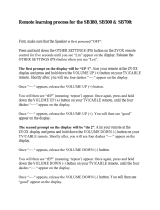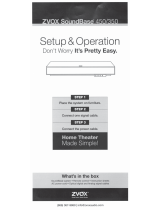Page is loading ...

Your Current TV Remote
Can Control Your SoundBase
®
System.
After following the steps outlined in this guide, your cable remote will
adjust the volume output from your SoundBase system. Please Note:
If you have a DirecTV remote control, use the DirecTV remote guide
included along with this instruction sheet.
The steps involve pressing the Volume, Mute, and Power buttons of your
preferred remote control with it positioned close to the numeric display
of the SoundBase. Once complete, the SoundBase will respond to
these buttons from your preferred remote, in addition to the SoundBase
remote control. To insure accuracy, the learning routine records each
button’s commands twice, then confirms a successful recording.
ZVOX
®
Audio has specific instruction sets available for a variety of
popular remote controls. These instructions provide an alternate method
for configuring your SoundBase to respond to your preferred remote
control. If you can not easily teach the SoundBase to respond to your
preferred remote control, please contact ZVOX Audio about additional
instructions for your preferred remote control.
1 2 3
Sit within easy reach of the
SoundBase system’s front
control panel.
You will need to press two buttons on
the SoundBase system front panel to
start the learning process, then press four
remote control buttons.
Locate the following
buttons on your
remote control:
1
VOLUME UP
2
VOLUME DOWN
3
MUTE
4
POWER
The learning process
involves pressing these
four buttons in sequence.
This remote is only an example. Your
remote is probably different. Please
locate these buttons on your remote.
Press both SoundBase system
VOLUME buttons until “Lrn”
appears (about 4 seconds). Then
release both VOLUME buttons.
• Get ready to press VOLUME UP on the
Remote Control.
When appears, press
VOLUME UP for 1 second.
You should see .
When appears, press
VOLUME UP for 1 second, again.
You should see ,
followed by .
When appears, press
VOLUME DOWN for 1 second.
When appears, press
VOLUME DOWN for 1 second, again.
You should see ,
followed by .
When appears, press
MUTE for 1 second.
You should see .
When appears, press
MUTE for 1 second, again.
You should see ,
followed by .
When appears,press
POWER for 1 second.
You should see .
When appears, press
POWER for 1 second, again.
You should see ,
followed by .
PREPARE
LEARN BUTTONS
YOU ARE DONE!
If you see the “no change” message (nocH) during the learning routine, the
SoundBase system system did not accept the infrared code. The current step
in the learning routine will repeat.
1 2 3 4
Error Message of the
SoundBase Learning Routine
You should see .
4
3
1
2
volume up volume down
mute
power
/