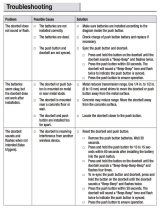Page is loading ...

PRODUCT MANUAL
Designed, Manufactured and Supported in the USA
COMMUNICATION & SECURITY SOLUTIONS
Add Time Controlled Alert Tones and
Emergency Tones to Your Paging System
Features
• Accurate 24 hour digital time clock displays
hours and minutes
• User programmable 24 hour, 128 event timer
• Programmable day of week on/off feature
• Programmable single, double or triple alert
tone output (selectable bong or buzzer)
• Three contact closure controlled sounds:
1) Emergency siren (yelp) sound
2) Temporal (slow whoop) evacuation signal
*NFPA/ANSI compliant when used with
supporting equipment
3) Doorbell (chime) sound
• Volume controllable, 600 ohm line level audio
output
• Non-volatile programming memory
• Battery backup for maintaining clock time with
factory installed 9V NiMh rechargeable battery
• Two sets of DPDT relay contacts for muting
paging or background music during alert tones
• Switchable 50/60 Hz operation
• Signal the beginning and end of class periods,
breaks, and lunch periods for schools
• Signal the beginning and end of shifts, breaks, and
lunch periods for factories and other businesses
• Provides a doorbell and/or alarm sounds over an
existing paging system, for such applications as
door entry, fire, severe weather, etc.
• Use with Viking's DVA-2WA to provide timed
messages (DOD# 110)
Power: 120V AC/13.8V AC 1.25A UL listed adapter
provided
Dimensions: 133mm x 91mm x 44mm (5.25” x 3.6”
x 1.75”)
Weight: 0.9 Kg (2 lbs)
Environmental: 0°C to 32°C (32°F to 90°F) with 5%
to 95% non-condensing humidity
Connections: 12 position cage clamp terminal strip
Battery Backup: 9V NiMh rechargeable battery
(factory installed) maintains clock time for over 8 hours
Time Base: 50/60Hz AC power line
Time Base Battery Backup Accuracy: +/- 50 ppm
Audio Output: 600 ohm with volume adjust
potentiometer, maximum level = 17 dBm/5.4Vrms
across 600 ohm load
Relay Output: DPDT rated 125V AC, 30 W (resistive
load)
CTG-1
Clock Controlled
Tone Generator
August 4, 2015
Applications
Specifications
www.vikingelectronics.com
Information: (715) 386-8861
VIKING
Viking's model CTG-1 is a clock controlled tone
generator designed to provide accurately timed
bong alert tones or buzzer alert tone sounds
over an existing paging system.
The CTG-1 can be programmed to output
single, double or triple alert tones with up to
128 events in a 24 hour period. These
bong/buzzer sounds are ideal for indicating the
start and end of shifts, break times, lunch
periods, etc. for factories, schools, or any
business requiring an audible indication of
specified times. Each day of the week can be
programmed to either on or off, allowing you to
turn off the alert tones during specific days of
the week (weekends, etc.)
The CTG-1 has three contact closure inputs for
triggering an emergency siren, evacuation
signal or a doorbell sound.

2
Features Overview
12: Common
11: Emergency Siren (Yelp): Continuous
while shorted to pin 12 (common)
10: Evacuation Sound (Temporal Slow Whoop):
Continuous while shorted to pin 12 (common)
9: Doorbell Chime Sound (Ding Dong):
One chime per closure.
8: N.O.
7: COM Relay Contact
6: N.C.
5: N.O.
4: COM Relay Contact
3: N.C.
1 & 2: 600 Ohm Audio Out Pair: Line level
output, connect to input of paging amplifier
PM
TIME
/
CANCEL
-
+
MODE
ALERT TONES
SINGLE
DOUBLE
TRIPLE
VIKING ©
MODEL CTG-1
LOCK
SET DAY
SET TIME
SET EVENTS
REVIEW/CANCEL
CLOCK CONTROLLED
TONE GENERATOR
VOL
9V BATTERY
BACKUP
123456789101112
12
ON
ON
OFF
60 Hz
(installed)
50 Hz
(removed)
Internal View
DIP Switches and Shunts:
See Programming section J
Display: Shows clock, event
time and mode settings.
Mode Button: Press to place the CTG-1 in the Lock,
Set Time, Set Day, Set Events or Review/Cancel modes.
Clock and Event Time
Setting Buttons: Press the
+ or -/CANCEL buttons to
increase or decrease time.
The -/CANCEL switch is also
used to cancel an alert tone
event when reviewing
programming.
Alert Tones Programming Buttons: After setting an event time, press SINGLE, DOUBLE or TRIPLE to
program 1, 2 or 3 alert bongs/buzzer sounds for that event time.
Secondary Button Functions While in the SET DAY Mode: The SINGLE button is used to select between
day (1-7) or on/off. The DOUBLE button is used as a one time setup to program today’s day of the week.
CTG-1 Output Volume
Control: Turn clockwise
to increase volume of alert
bongs/buzzer sounds,
emergency and door bell
(chime) sounds (see
Installation section).
9V Battery Backup
Connection: A
standard recharge-
able (NiMh) 9V battery
is installed to maintain
the clock time during
power outages.
* Note: When the buzzer alert tone is programmed, a double or triple programmed event will be
sounded twice, approximately three seconds apart.

Installation
1 2 3 4 5 6 7 8 9 10
PAGING - LOUD RINGING
AMPLIFIER SYSTEM
VIKING
ELECTRONICS
HUDSON, WI 54016
VIKING
©
MODEL PA-2A
POWER 13.8V AC
12345678910
NIGHT
TRANSFER
PAGING
HORN
600 OHM
AUDIO OUT
TRUNK OR
PAGING PORT
DRY CONTACT
CLOSURE IN
PAGING
VOLUME
RINGING
VOLUME
MAX
MIN
MAX
MIN
1 - 3
4 - 6
RINGING LINES
AUDIO LOADING
TALK BATTERY
ALERT TONE
WARBLE / CHIME
1 2 3 4 5
PM
TIME
/
CANCEL
-
+
MODE
ALERT TONES
SINGLE
DOUBLE
TRIPLE
VIKING ©
MODEL CTG-1
LOCK
SET DAY
SET TIME
SET EVENTS
REVIEW/CANCEL
CLOCK CONTROLLED
TONE GENERATOR
VOL
9V BATTERY
BACKUP
123456789101112
Paging port
output of
PABX/KSU
PA-2A Paging/Loud Ringing
Amplifier System
Common
Siren
Evacuation Signal
Doorbell
Dry Contact Closures from Alarm
Equipment, Doorbell Switch, Etc.
Connect the CTG-1 between your phone system and your paging amplifier as shown in the diagram
below. The factory installed rechargeable 9V battery will maintain the clock time for over 8 hours.
IMPORTANT: The CTG-1 leaves the factory with the battery backup DIP switch turned OFF to
avoid discharging the battery during shipment. The battery backup DIP switch MUST be set to
ON (see Programming section J) to maintain clock time during a power outage.
Programming
A. Setting the Clock Time
B. Setting the Day of the Week
Step 1. Press the MODE button repeatedly until the SET TIME indicator lights.
Step 2.
Increase or decrease the clock time by pressing the + or -/CANCEL button until the
desired time is displayed.
Step 3. Leave the set time mode by pressing the MODE button.
Note: Either the + or -/CANCEL button MUST be pressed at least once prior to leaving the set
time mode. The clock will then start to run the moment you leave the set time mode, allowing you
to synchronize the CTG-1 with your building clocks.
Note: This step is only required if you want to turn off the Alert Tones on certain days of the week.
Step 1. Press the MODE button repeatedly until the SET DAY indicator lights.
Step 2.
A flashing “A” indicates all 7 days of the week are “on” and today’s day has not been
set. The day of the week has already been set if a flashing number (1-7) and “on” or
“of” are displayed.
Step 3.
Select today’s day of the week using the TIME (+ and -/CANCEL) buttons. As a general
rule, Sunday is day 1 and Saturday is day 7. When today’s day of the week is flashing
on the display, set it by pressing the DOUBLE alert tone button. Today’s day number
and “on” will now be displayed.
Note: The day of the week setting and turning the alert tones off on specific days of the week is a one time set
up and does not need to be reset unless you have experienced a brown out long enough to discharge the 9V
battery backup (approximately 8 hours). To reset the day of the week and turn off tones on specific days of the
week, you must power down the CTG-1, set DIP switch 1 to OFF, power up the CTG-1 and repeat steps 1-3
above. If you had alert tones turned off on specific days of the week, repeat steps 1-4 in section C. When finished,
set DIP switch 1 back to ON.
3

C. Turning the Alert Tones On/Off for Specific Days of the Week
D. Setting Timed Alert Tones
E. Reviewing and/or Cancelling Timed Alert Tones
4
Note: If more than 128 events have been entered, a long beep will be heard indicating that the
event memory is full.
Step 1.
Press the MODE button repeatedly until the SET DAY indicator lights. The current day
of the week and “on” or “of” will be displayed. “on” = alert tones are ON and “of” = alert
tones are OFF for that day of the week.
Step 2.
Pressing the SINGLE button will toggle between flashing the day of the week and
flashing “on” or “of”. The flashing portion of the display is the section that can be
changed.
Step 3.
With the day of the week flashing, use the TIME (+ and -/CANCEL) buttons to select
the day of the week you would like to set to ON or OFF. When the correct day of the
week is displayed, press the SINGLE button to flash “on” or “of”. The day can then be
set to ON or OFF by using the TIME (+ and -/CANCEL) buttons.
Step 4.
Review your day of the week programming by pressing the SINGLE button until the
weekday (1-7) is flashing, then increment through each day of the week with the TIME
(+) button and monitor each day for its on or off setting. Exit the SET DAY mode by
simply pressing the MODE button.
Step 1. Press the MODE button repeatedly until the SET EVENTS indicator lights.
Step 2.
Increase or decrease the event time by pressing the TIME (+ or -/CANCEL) button until
the desired time is shown.
Step 3.
Move DIP switch 2 to OFF for bong alert tones or ON for buzzer alert tones (see
Programming section J).
Step 4.
Press one of the single, double, or triple ALERT TONES buttons to program the number
of alert tones you wish to output at the specific event time. A single, double, or triple
confirmation beep should be heard.
Step 5. Repeat steps 2-4 for the remainder of your scheduled events.
Step 1. Press the MODE button repeatedly until the REVIEW/CANCEL indicator lights.
Step 2.
Press one of the ALERT TONES buttons (single, double, or triple) repeatedly to rotate
through the event times associated with that alert tone button. A red LED at the bottom
right corner of the time display will light to indicate a buzzer event time (versus a bong
event). Note: Event times are stored in the order of programming, not chronologically.
Step 3.
Press the -/CANCEL button to permanently cancel an event tone. A single
acknowledgement tone will be heard. The next consecutive event for that specific alert
tone will then be displayed.
Step 4. Repeat steps 2-3 as needed to remove the events to be cancelled.
Step 5.
When all events for a given alert tone have been cancelled, the display shows three
dashes (- - -).

Internal View of the CTG-1
12
ON
ON
OFF
60 Hz
(installed)
50 Hz
(removed)
5
F. Adjusting Output Volume
G. Activating Contact Closure Alarm Tones
H. Locking the CTG-1 for Operation
I. Clearing the Alert Tone Memory
J. DIP Switch and Shunt Settings
To activate different sounds, short the
corresponding pins with a dry contact closure
as shown right (see Installation, section A).
Note: The evacuation sound and siren will
be repeated continuously, as long as the
closures are maintained.
Step 1. Short pins 9 and 12 together momentarily. The doorbell sound will then chime once.
Step 2. Adjust the volume control potentiometer (see Installation).
Step 3. Repeat steps 1-2 until the desired volume is achieved.
Sound Short Pins...
Doorbell (Ding Dong) ...9 to 12
Evacuation Sound (Slow Whoop) ...10 to 12
Siren (Yelp) ...11 to 12
Turn DIP switch 1 OFF. Unplug the CTG-1 from power. Pause a few seconds and then plug the
CTG-1 back in. Push the CANCEL and SINGLE buttons at the same time and release them.
Repeat, and after releasing the buttons the second time a long beep will be heard indicating that
the CTG-1’s memory has been cleared. Turn DIP switch 1 back ON to enable battery backup.
Note: After completing this procedure, it will be necessary to reset the clock time (see Programming
section A), and if enabled, the day of the week (see Programming section B) and alert tones on/off
(see Programming section C).
Switch Position Description
1 OFF Battery backup disabled
1 ON Battery backup enabled
2 OFF
Bong alert tones (factory
setting)
2 ON Buzzer alert tones
Shunt
Position
Description
Installed
60 Hz power line frequency
(factory setting)
Removed 50 Hz power line frequency
When finished programming, press the MODE button until the LOCK indicator lights. In the lock
mode, the time and alert tone keys will be disabled and the current time will be displayed with the
colon flashing once per second.

6
Operation
Sound Output Specifications
Unplug the CTG-1 from power and turn DIP switch 1 OFF. Remove the shunt as shown in the
diagram above to change from 60 Hz to 50 Hz, or replace it to change from 50 Hz operation to 60
Hz. Power the CTG-1 back up and turn DIP switch 1 ON. Set the CTG-1 to the current time.
K. Changing the Power Line Frequency Setting
A. Bong Alert Tone
B. Buzzer Alert Tone
When the clock time matches an event time and that day is set to “ON” or “A”, the CTG-1 will output
the corresponding single, double or triple bong or buzzer alert tone. The CTG-1 will also open terminals
3 and 4 (normally closed) and close terminals 4 and 5 (normally open), allowing the capability of
switching out the audio from the phone system and switching in the alert tone from the CTG-1. Similarly,
while a contact closure is made shorting pins 9, 10 or 11 to pin 12, the CTG-1 will output the
corresponding sound (doorbell, evacuation signal or emergency siren). In the case of the siren or
evacuation signal, terminals 3 and 4 will open, and terminals 4 and 5 will close and the sound will
continue for the duration of the contact closure input. Terminals 3, 4 and 5 will return to their normal
states at the end of each doorbell tone.
Note: Terminals 6, 7 and 8 will operate the same as terminals 3, 4 and 5 but are electronically isolated
from terminals 3, 4 and 5 for switching a separate device.
IMPORTANT: While operating, the CTG-1 continuously checks the event time information stored in
memory. If a problem is detected, the CTG-1 displays “EEE” to indicate an error. Normal clock function
continues in the background. To clear the error, press any button and the CTG-1 will return to normal
operation. If the “EEE” display persists, contact Viking Technical Support at 715-386-8666.
500
Hz
500
Hz
500
Hz
.6
sec
.6
sec
.6
sec
On
Off
On
Off
3 sec
60 Hz
Single
.8 sec
60 Hz
Double
60 Hz
.8 sec .8 sec
60
Hz
60
Hz
60
Hz
500 Hz
3 sec
500 Hz
3 sec
500 Hz
3 sec
1 sec
1 sec
1 sec
Single
Double
Triple
3 second break
then repeated
a second time
3 second break
then repeated
a second time
Triple

7
Other Applications
D. Evacuation Signal (Temporal Slow Whoop)
E. Siren (Yelp)
C. Doorbell (Ding Dong)
On
Off
300 ms
300 ms 300 ms
280 Hz 2270 Hz 280 Hz 2270 Hz
Continuously repeated while pin 11 is shorted to pin 12.
840 Hz
On
Off
.3 sec
3 sec
500 Hz
One per closure across pin 9 and pin 12.
On
Off
.5 sec
.5 sec
.5 sec .5 sec
1.5 second
Break
200 Hz
700 Hz
Continuously repeated while pin 10 is shorted to pin 12.
.5 sec
|
OR
|
Optional Background
Music Source
Model CTG-1 Clock Controlled
Tone Generator (DOD# 460)
To Input of Optional
Paging Amplifier
(not included)
C
C
MADE
IN
USA
TPG
1
4
3
2
ON
1
7
6
5
VIKING
©
VIKING
ELECTRONICS
HUDSON WI, 54016
DIGITAL ANNOUNCER
WITH 2 WATT AMPLIFIER
POWER 12V DC
MODEL DVA-2WA
MASTER
VOLUME
AUX. AUDIO
VOLUME
MIN
MAX
MIN
MAX
123456
6
0
0
O
H
M
A
U
D
IO
O
U
T
P
U
T
S
P
E
A
K
E
R
O
U
T
P
U
T
MESSAGE REPEAT
DELAY TIMES
HANDSET
REC / MONITOR
RECORD AUD
IO
IN
PUT
(
MIC / TAPE)
AUX. AUDIO
IN
PUT
/ MOH
3 4 1 2 5 6 7
MIC ATTENUATION
AUTO REPEAT
R
E
M
O
T
E
T
R
I
G
G
E
R
PRESS AND HOLD
DEFAULT MESSAGE
STATUS - PWR
PM
TIME
/
CANCEL
-
+
MODE
ALERT TONES
SINGLE
DOUBLE
TRIPLE
VIKING ©
MODEL CTG-1
LOCK
SET DAY
SET TIME
SET EVENTS
REVIEW/CANCEL
CLOCK CONTROLLED
TONE GENERATOR
VOL
9V BATTERY
BACKUP
123456789101112
“The store will be closing in
10 minutes. Please bring
items to the check out...”
Model DVA-2WA Digital
Voice Announcer (DOD# 110)
Use Viking's DVA-2WA Digital Voice Announcer (DOD# 110) in conjunction with a CTG-1 to provide
time activated promotional voice messages over an existing paging system. The CTG-1 will be used
only to provide time activated contact closures to the DVA-2WA for initiating multiple (up to 7.5 minutes
total length) promotional messages. Note: It is recommended that a UPS (uninterruptible power
source) be used to maintain the proper message order in the DVA-2WA during a power outage.

Printed in the U.S.A.
IF YOU HAVE A PROBLEM WITH A VIKING PRODUCT, CONTACT: VIKING TECHNICAL SUPPORT AT (715) 386-8666
Our Technical Support Department is available for assistance Monday 8am - 4pm and Tuesday through Friday 8am - 5pm central time. So that we can give you better service, before you call please:
1. Know the model number, the serial number and what software version you have (see serial label).
2. Have your Technical Practice in front of you.
3. It is best if you are on site.
RETURNING PRODUCT FOR REPAIR
The following procedure is for equipment that needs repair:
1. Customer must contact Viking's Technical Support Department at 715-386-8666 to obtain a Return Authorization (RA) number. The customer MUST have a complete description of the problem,
with all pertinent information regarding the defect, such as options set, conditions, symptoms, methods to duplicate problem, frequency of failure, etc.
2. Packing: Return equipment in original box or in proper packing so that damage will not occur while in transit. Static sensitive equipment such as a circuit board should be in an anti-static bag,
sandwiched between foam and individually boxed. All equipment should be wrapped to avoid packing material lodging in or sticking to the equipment. Include ALL parts of the equipment. C.O.D. or
freight collect shipments cannot be accepted. Ship cartons prepaid to: Viking Electronics, 1531 Industrial Street, Hudson, WI 54016
3. Return shipping address: Be sure to include your return shipping address inside the box. We cannot ship to a PO Box.
4. RA number on carton: In large printing, write the R.A. number on the outside of each carton being returned.
RETURNING PRODUCT FOR EXCHANGE
The following procedure is for equipment that has failed out-of-box (within 10 days of purchase):
1. Customer must contact Viking’s Technical Support at 715-386-8666 to determine possible causes for the problem. The customer MUST be able to step through recommended tests for diagnosis.
2. If the Technical Support Product Specialist determines that the equipment is defective based on the customer's input and troubleshooting, a Return Authorization (R.A.) number will be issued.
This number is valid for fourteen (14) calendar days from the date of issue.
3. After obtaining the R.A. number, return the approved equipment to your distributor, referencing the R.A. number. Your distributor will then replace the Viking product using the same R.A. number.
4. The distributor will NOT exchange this product without first obtaining the R.A. number from you. If you haven't followed the steps listed in 1, 2 and 3, be aware that you will have to
pay a restocking charge.
DOD# 460
ZF303500 REV J
Due to the dynamic nature of the product design, the information contained in this document is subject to change without notice. Viking Electronics, and its affiliates
and/or subsidiaries assume no responsibility for errors and omissions contained in this information. Revisions of this document or new editions of it may be issued
to incorporate such changes.
Warranty
Product Support: (715) 386-8666
TWO YEAR LIMITED WARRANTY
Viking warrants its products to be free from defects in the workmanship or materials, under normal use and service, for a period of two years from the date of
purchase from any authorized Viking distributor. If at any time during the warranty period, the product is deemed defective or malfunctions, return the product to
Viking Electronics, Inc., 1531 Industrial Street, Hudson, WI., 54016. Customer must contact Viking's Technical Support Department at 715-386-8666 to obtain a
Return Authorization (R.A.) number.
This warranty does not cover any damage to the product due to lightning, over voltage, under voltage, accident, misuse, abuse, negligence or any damage
caused by use of the product by the purchaser or others. This warranty does not cover non-EWP products that have been exposed to wet or corrosive environments.
This warranty does not cover stainless steel surfaces that have not been properly maintained.
NO OTHER WARRANTIES
. VIKING MAKES NO WARRANTIES RELATING TO ITS PRODUCTS OTHER THAN AS DESCRIBED ABOVE AND DISCLAIMS
ANY EXPRESS OR IMPLIED WARRANTIES OR MERCHANTABILITY OR FITNESS FOR ANY PARTICULAR PURPOSE.
EXCLUSION OF CONSEQUENTIAL DAMAGES. VIKING SHALL NOT, UNDER ANY CIRCUMSTANCES, BE LIABLE TO PURCHASER, OR ANY OTHER
PARTY, FOR CONSEQUENTIAL, INCIDENTAL, SPECIAL OR EXEMPLARY DAMAGES ARISING OUT OF OR RELATED TO THE SALE OR USE OF THE
PRODUCT SOLD HEREUNDER.
EXCLUSIVE REMEDY AND LIMITATION OF LIABILITY
. WHETHER IN AN ACTION BASED ON CONTRACT, TORT (INCLUDING NEGLIGENCE OR STRICT
LIABILITY) OR ANY OTHER LEGAL THEORY, ANY LIABILITY OF VIKING SHALL BE LIMITED TO REPAIR OR REPLACEMENT OF THE PRODUCT, OR AT
VIKING'S OPTION, REFUND OF THE PURCHASE PRICE AS THE EXCLUSIVE REMEDY AND ANY LIABILITY OF VIKING SHALL BE SO LIMITED.
IT IS EXPRESSLY UNDERSTOOD AND AGREED THAT EACH AND EVERY PROVISION OF THIS AGREEMENT WHICH PROVIDES FOR DISCLAIMER OF
WARRANTIES, EXCLUSION OF CONSEQUENTIAL DAMAGES, AND EXCLUSIVE REMEDY AND LIMITATION OF LIABILITY, ARE SEVERABLE FROM ANY
OTHER PROVISION AND EACH PROVISION IS A SEPARABLE AND INDEPENDENT ELEMENT OF RISK ALLOCATION AND IS INTENDED TO BE ENFORCED
AS SUCH.
If trouble is experienced with the CTG-1, for repair or warranty information, please
contact:
Viking Electronics, Inc., 1531 Industrial Street, Hudson, WI 54016 (715) 386-8666
If the equipment is causing harm to the telephone network, the telephone company
may request that you disconnect the equipment until the problem is resolved.
Connection to Party Line Service is subject to State Tariffs. Contact the state public
utility commission, public service commission or corporation commission for information.
WHEN PROGRAMMING EMERGENCY NUMBERS AND (OR) MAKING TEST
CALLS TO EMERGENCY NUMBERS:
Remain on the line and briefly explain to the dispatcher the reason for the call. Perform
such activities in the off-peak hours, such as early morning or late evenings.
It is recommended that the customer install an AC surge arrester in the AC outlet to
which this device is connected. This is to avoid damaging the equipment caused by
local lightning strikes and other electrical surges.
PART 15 LIMITATIONS
This equipment has been tested and found to comply with the limits for a Class A digital
device, pursuant to Part 15 of the FCC Rules. These limits are designed to provide
reasonable protection against harmful interference when the equipment is operated in
a commercial environment. This equipment generates, uses, and can radiate radio
frequency energy and, if not installed and used in accordance with the instruction
manual, may cause harmful interference to radio communications. Operation of this
equipment in a residential area is likely to cause harmful interference in which case
the user will be required to correct the interference at his own expense.
FCC REQUIREMENTS
This equipment complies with Part 68 of the FCC rules and the requirements adopted by the
ACTA. On the side of this equipment is a label that contains, among other information, a
product identifier in the format US:AAAEQ##TXXXX. If requested, this number must be
provided to the telephone company.
The REN is used to determine the number of devices that may be connected to a telephone
line. Excessive REN's on a telephone line may result in the devices not ringing in response
to an incoming call. In most but not all areas, the sum of the REN's should not exceed five
(5.0) To be certain of the number of devices that may be connected to a line, as determined
by the total REN's, contact the local telephone company. For products approved after July
23, 2001, the REN for this product is part of the product identifier that has the format
US:AAAEQ##TXXXX. The digits represented by ## are the REN without a decimal point
(e.g., 03 is a REN of 0.3). For earlier products, the REN is separately shown on the label.
The plug used to connect this equipment to the premises wiring and telephone network must
comply with the applicable FCC Part 68 rules and requirements adopted by the ACTA. If your
home has specially wired alarm equipment connected to the telephone line, ensure the
installation of this CTG-1 does not disable your alarm equipment. If you have questions about
what will disable alarm equipment, consult your telephone company or a qualified installer.
If the CTG-1 causes harm to the telephone network, the telephone company will notify you
in advance that temporary discontinuance of service may be required. But if advance notice
isn't practical, the telephone company will notify the customer as soon as possible. Also, you
will be advised of your right to file a complaint with the FCC if you believe it is necessary.
The telephone company may make changes in its facilities, equipment, operations, or
procedures that could affect the operation of the equipment. If this happens, the telephone
company will provide advance notice in order for you to make the necessary modifications
to maintain uninterrupted service.
8
/