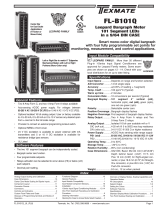Page is loading ...

Texmate, Inc. Tel. (760) 598-9899 • www.texmate.comFX-B101Q-HZ manual (d0057) Page 1
Analog Output Scaling and
Calibration .....................6
Case Dimensions ...............10
Component Layout ...............8
Connector Pinouts ...............7
Connectors .....................7
Controls and Indicators ...........2
Custom Face Plates & Scales . . . . . . 9
General Features ................1
Glossary of Programming Symbols &
Modes of Operation ..............2
Hinged Clear Lockable Poly NEMA 4X
Splash Proof Cover ...............10
Input Module Compatibility.........1
Input Module Component Glossary ..8
Installation Guideline .............7
One Point Quickset Rescaling and
Calibration Procedure.............5
Opening the Case to Access Mode
Select Header...................4
Ordering Information ............12
Overview of Display Modes, Scaling
Capabilities & Operating Modes.....3
Panel Adapter..................11
Pin Descriptions .................7
Specifications ...................1
Two Point Quickset Scaling and
Calibration ................... 3,5
• AC Line Frequency Range 45-200Hz @ 80-300VAC
• A red or optional green 101 segment bargraph.
•
Auto-sensing AC/DC power supply. For voltages between
85-265 V AC / 95-300 V DC (PS1) or 14-48 V AC / 10-72 V DC (PS2).
•
Optional 16 Bit isolated analog output that can be used to drive
an external process device such as a chart recorder, remote
display, or for retransmission to a central control room.
User or
factory scalable to 4 to 20 mA, 0 to 20 mA or 0 to 10 V across
any desired span from ± one bar to the full scale range
• Provision for external brightness setting switch (by connect-
ing the DIM to the GND pin on the back of the meter).
• Smart averaging (to speed up display response).
• Optional NEMA-4 front cover.
• UL Listed
Input Configuration: ...
Differential with Frequency to Voltage con-
verter. Inputs resistively isolated to 1400V
from the internal ground of meter by
1.94MΩ, so that phase to phase measure-
ments up to 300V AC can be safely made.
Full Scale Ranges:......
Factory installed range of 45Hz to 200Hz.
Input Impedance: ........
4MΩ
A/D Converter: ............14 bit single slope
Accuracy: ....................±(0.05% of reading + 1segment)
Temp. Coeff.: ...............100 ppm/°C (Typical)
Warm up time: .............2 minutes
Conversion Rate: ........10 conversions per second (Typical)
Bargraph Display: .......
101 segment 4” vertical (std),
horizontal (optn), red (std), green (optn)
Polarity: .......................Selectable center zero
Positive Overrange: ....Bargraph display flashes
Negative Overrange: ..
First segment of bargraph display flashes
Analog Output: ...........Isolated 16 bit user scalable mA or V
OIC (mA out) .............
4-20 mA @ 0 to 500Ω max loop resistance
OIV (volts out) ............0-10 V DC @ 500 Ω or higher resistance
Power Supply: .............AC/DC Auto sensing wide range supply
PS1 (std) ....................
85-265 VAC, 50-400Hz / 95-300 VDC @ 1.5W
PS2 .................................
14-48 V AC, 50-400Hz / 10-72 V DC @1.5W
Operating Temp.: ........0 to 50°C
Storage Temp: .............–20°C to 70°C
Relative Humidity: ......95% (non condensing)
Case Dimensions: ......
9/64 DIN Bezel: 36x144mm(1.42"x5.69")
Depth behind bezel:117.5mm(4.64").
Plus 10mm(0.39”) for Right-angled connec-
tor, or plus 18.3mm(0.72") for Straight-thru
connectors.
Weight: .........................9.5 oz., 12 oz when packed
High Accuracy Programmable AC Line Frequency Bargraph Meter and Transmitter.
Range 45-200Hz@80-300VAC, Optional 4-20mA or 0-10VDC Output.
Suitable for Power Generators and Switchboard Analog Meter Replacement.
Index
✔ LYNX FAMILY: More than 33 different Plug-in
I-Series Input Signal Conditioners are approved for
Texmate’s Lynx Family of meters.
See www.texmate.com for an up to date listing. LYNX
General Features
Input Module Compatibility Specifications
FX-B101Q-HZ
Lynx Bargraph Meter
AC Line Frequency
101 Segment in a 9/64 DIN CASE
LYNX FAMILY

Texmate, Inc. Tel. (760) 598-9899 • www.texmate.comPage 2 FX-B101Q-HZ manual (d0057)
Quickset Programming
This bargraph features Texmate's unique QUICKSET
PROGRAMMING. When a front panel button is
pressed and held down, the associated function is
directly changed. The direction of change will be
either up or down, as indicated by the UP and
DOWN indicator LEDs. After the indicator LED lights
up there is a 0.5 second delay before any change
occurs. When a button is released and pressed
down again the direction of change is reversed. As
there are no menu or sub-menus to navigate, the
programming and setup is quick and easy.
Front Panel Buttons
Zero Button
The Zero Button sets the low input signal scaling.
Span Button
The Span Button sets the high input signal scal-
ing.
Lo Button
The Lo Button sets the analog output low setting.
Hi Button
The Hi Button sets the analog output high setting.
13
24
Z
C
1
Z
C
3
24
Lo
Span
Button
Zero
Button
UP Program
Direction Indicator
Hi
DOWN Program
Direction Indicator
101
Segment
Bargraph
Controls and IndicatorsControls and Indicators
Controls and IndicatorsGlossary of Programming Symbols and Modes of Operation
Standard or Center Zero Display Mode Select Header
•
Jumper clips enables standard display.
•Jumper clip to enable Center Zero display.
dual bar rvsd
SP1
SP2
SP3
SP4
Horizontal or Reverse Mounting
Meters can be mounted horizontally in
the panel and for those applications that
require an opposite growth of the bar, the
meter can be vertically or horizontally
mounted upside down
Horizontal and Reverse Mounting
with Custom Face Plate Installed
To explain software programming procedures, logic diagrams
are used to visually assist in following programming steps. The
following symbols are used to represent the functions and dis-
plays of the meter:
Input Hi
Input Low
This arrow represents
the direction and level
of an input signal
Small arrow shows
direction the bar-
graph display has
moved or will move.
Shading indicates
bargraph is ON in
this area.
When two fingers are shown side by
side, the two corresponding buttons must
be pressed at the same time to initiate an
indicated function.
Zero Span

Texmate, Inc. Tel. (760) 598-9899 • www.texmate.comFX-B101Q-HZ manual (d0057) Page 3
Input Hi
Input Low
std
Input Hi
Input Low
std Inv
FLB202Q MODE O1
+ Input
- Input
+ Input
- Input
+ Input
- Input
000
biploar center zero
Input Hi Input HiInput Hi
Input Low Input Low
Input Lo
w
center zero
1/21/21/2
Standard Scaling
Standard display mode selected and
scaled so bar increases as input signal
increases from Low to Hi.
Halfway Zero Point
Center point display mode selected and
scaled, so the bar increases upwards or
downwards from the center point, for sig-
nals that are greater or less than half the
calibrated full scale range respectively.
When the input is equal to half the full
scale range, only the center segment will
be on.
Inverse Scaling
Standard display mode selected and
scaled so the bar increases as the input
signal decreases from Hi to Low.
Bipolar Center Zero
Center point display mode selected and
scaled, so the bar increases upward from
zero, for increasing positive inputs and
downward from zero for increasing negative
inputs. When the input is zero, only the cen-
ter segment will be on.
Standard Display Mode
Center Zero Display Mode
Over View of Display Modes, Scaling Capabilities and Operating Modes
13
24
Z
C
1
Z
C
3
24
Meters with QUICKSET PROGRAMMING feature a unique, easy-to-use, two point scaling and calibration system.
Scaling or calibration is accomplished simply, by applying a zero or low input signal and adjusting the bar to the desired reading, using the
ZERO button. A higher input signal is then applied, and the bar is adjusted to the desired reading for that input value, using the SPAN button.
IMPORTANT DETAILS THAT MAKE QUICKSET PROGRAMMING EASY TO USE AND UNDERSTAND
1. The zero and span buttons are functionally the same, except as follows: The ZERO button can initiate a scaling with input signals from
zero to 95% of fullscale.The Span button can initiate a scaling with input signals from 5% of fullscale to 105% of fullscale.
2. When a Zero or Span button is pressed, the Up or Down indicator LED will immediately light up to show the direction, in which the Bar
will move, after a 0.5 second delay. If the button is released and pressed again, the opposite Up or Down indicator will light up, and 0.5
seconds later the Bar will begin to move in that direction until the button is released. When the bar is being adjusted to zero or fullscale,
the bar will automatically stop at the zero or fullscale position, and will not overshoot these positions, even if the button continues to be
pressed.
3. While the bar is being adjusted, a new offset and scale factor is continuously being calculated. At the moment the button is released,
and the scaling is accepted, the calculation data is memorized and implemented. The Scaling calculation is based on the new position
of the Bar, the input signal being applied at that moment, and the previously memorized position of the Bar and the input signal that was
being applied, when the other button was last released.
4. Positive and negative signals maybe integrated into a two point scaling. However when either a ZERO or SPAN button is pressed the
input signal being applied, must be more than 5% higher or lower than the previously memorized value of the input signal, that was
being applied when the other button was last released. If not, the bar will flash, the scaling will not be accepted, and the previous scaling
will still be retained in memory.
5. Because of the requirement, that a new scaling input signal must be 5% higher or lower than the previously stored value, it can some-
times be difficult to implement a desired scaling, particularly when using a calibrator that only has fixed output values. In this case Reset
the Scaling by pressing the ZERO and SPAN buttons simultaneously for two seconds. Both scaling memories will be erased and an
internal default scale factor will be loaded. This provides a display of zero to fullscale on the bar for an input of approximately 0 to 100%
of the range selected on the input signal conditioning module. After Resetting the Scaling a new calibration, using either button, can be
implemented with new input signal values. It is good practice to always use the Zero button for lower input signals and the Span button
for higher input signals, even when the bar display scale is inversed.
6. The larger the difference between two points used for calibration, the better the accuracy. However if the difference is too high, and
the output from the input signal conditioning module is greater than +2.1VDC, or less than -1.05VDC, the bar will flash over range. The
calibration will not then be accepted and, the previous scaling will still be retained in memory. In this case, either a lower input signal
must be used, or a higher range on the input module should be selected to recalibrate the meter.
Note: Most input signal conditioners have provisions for analog calibration and scaling. If the meterʼs scale factor is set to read zero with a
zero input (shorted input), and to read 10 Bars fullscale with a 2.000 V input, any pre-calibrated signal conditioner with an output that does
not exceed – 1 V to + 2 V, will read correctly in the meter without any further calibration.
Two Point Quickset Scaling and Calibration

Texmate, Inc. Tel. (760) 598-9899 • www.texmate.comPage 4 FX-B101Q-HZ manual (d0057)
2
1
3
4
To remove front bezel lightly lever
the plastic catches up and for-
ward in the sequence
shown by the num-
bers
To remove rear
cover plate press
down lightly to release
two plastic catches, on either
side of the case and lever back-
wards.
Controls and IndicatorsOpening the Case to Access Mode Select Header
Meter Exploded view
Analog Output Board

Texmate, Inc. Tel. (760) 598-9899 • www.texmate.comFX-B101Q-HZ manual (d0057) Page 5
STEP A RESET THE SCALING
1) Apply power to the meter and press the ZERO and SPAN buttons simultaneously for 2
seconds. This erases any previously memorized scalings, and resets the scaling to the
factory default, of approximately zero to full scale, for an input, that is 0 to 100% of the range
selected on the input signal conditioner.
100
0
Zero Span
Lo Hi
ANALOG OUTPUT
Reset the scaling
to the default value
on by pressing
the Zero and
Span buttons
simultaneously
for 2 secs.
Note: To calibrate the bargraph you must be able to input two input signals. Usually the minimum input (LO Input) and the maximum
input (HI Input) signals are used for optimum accuracy. However a scaling can be accomplished with any two signals that are higher
or lower than each other by more than 5% of fullscale and are not greater than +2.1VDC or less than -1.05VDC.
STEP B SET THE LOW INPUT SIGNAL READING ON THE BAR
1) Apply the LO input signal (4ma in this example) to the input pins.
2) Using the ZERO button adjust the bar down to the required position.
STEP C SET THE HIGH INPUT SIGNAL READING ON THE BAR
1) Apply the high input signal (20mA in this example) to the input pins.
Using the SPAN button adjust the bar to the required position.
This position could be higher or lower than the position adjusted in
Step 2. The scaling for an input of 4 to 20mA is now complete.
Apply 4 mA
to the
Input Pins
and adjust
bar display
to the required
position
100
0
Zero Span
Lo Hi
ANALOG OUTPUT
Apply 20 mA
to the
Input Pins
and adjust
bar display
to the required
position
100
0
Zero Span
Lo Hi
ANALOG OUTPUT
Apply 0 mA
to the Input Pins
and adjust
bar display
to the required
position
100
0
Zero Span
Lo Hi
ANALOG OUTPUT
One Point Quickset Rescaling and Calibration Procedure
ONE POINT RECALIBRATION
As explained earlier, the FX-B101Q bargraph is calibrated using two point calibration. Once a bargraph is calibrated, the low end of the
range may be then recalibrated without affecting the calibration of the high end, and vice versa.
For example, take an FX-B101Q that has been calibrated to read zero to full scale for an input of 4 to 20mA. If now the scaling has to be
changed to read zero to full scale for an input of 0 to 20mA, only the low (4 mA) end needs to be recalibrated. The high (20 mA) end of
the scaling is left untouched, and so does not change. The following one point recalibration procedure is used for this purpose.
STEP A RECALIBRATE THE LOW INPUT SIGNAL READING ON THE BAR
1) Apply the LO input signal (0ma in this example) to the input pins.
The first segment will flash, indicating an under range condition.
2) Using the ZERO button adjust the bar up to the required position.
3) The FX-B101Q has now been recalibrated to read zero to fullscale
for a 0 to 20 mA input.
Two Point Quickset Scaling and Calibration Procedure (continued)

Texmate, Inc. Tel. (760) 598-9899 • www.texmate.comPage 6 FX-B101Q-HZ manual (d0057)
For example: the three steps to obtain an Analog Output of 4mA to 20mA for an input of
0 to 10V are:
STEP A RESET THE ANALOG OUTPUT SCALING
1) Press the LO and HI buttons simultaneously and hold them down for 2
seconds. This will reset the analog output scaling to the default value. The
default analog output scaling is approximately 0 to 20mA (0 to 10V if voltage
output option is selected) for an input that is 0 to 100% of the range select-
ed on the input signal conditioner.
STEP B CALIBRATE ANALOG OUTPUT FOR LO SIGNAL
1) Apply the low input signal (0V in this example) to the meter.
2) Connect an external multimeter to the analog output pins (Pins 17 and 18).
3) Using the LO button adjust the analog output as measured on the external
multimeter to be the required value. (4mA in this example). When the LO
button is pressed, the UP or DOWN indicator LED shows the direction of
change. To reverse the direction of change release the LO button and press
down again. Initially the output changes very slowly, but speeds up as the
LO button remains pressed down. The analog output for a low input can be
set in this step to any value in the range of 0 to 20mA or 0 to 10V ( if the
voltage output option is selected).
STEP C CALIBRATE ANALOG OUTPUT FOR HI SIGNAL
1) Next apply the high input signal (10V in this example) to the meter.
2) Using the HI button, adjust the analog output as measured on the external
multimeter to be the required value. (20mA in this example). When the HI
button is pressed the UP or DOWN indicator LED shows the direction of
change. Release the HI button and press again to reverse the direction of
change. Initially the output changes very slowly, but speeds up as the HI
button continues to remain pressed. This output may be higher or lower
than the value set in Step 2, and may be any value in the range of 0 to 20mA
or 0 to10V. This allows the easy reversal of analog output that is required in
some applications.
Apply 0 V
to the Input
Signal Pins
+ –
Adjust the Analog
output to 4.00mA
17 18
4.00
100
0
Zero Span
Lo Hi
ANALOG OUTPUT
Apply 10 V
to the Input
Signal Pins
Adjust the Analog
output to 20.00mA
17 18
20.00
+ –
100
0
Zero Span
Lo Hi
ANALOG OUTPUT
When the optional analog output module is installed, an independently calibrated 16 bit isolated, voltage or current analog output is
available. The analog signal is independently scaled to the input signal and not to the bargraph display. It is important to note
that the Analog Output is completely independently of the bargraph display. This means for example that the bargraph display may
be scaled to go from zero to full scale as the input changes from 0 to 5V, while at the same time, the analog output is scaled to go
from 4 to 20mA as the input changes from 2 to 3V. Rescaling the bargraph or the analog output will not affect the scaling of the other.
To calibrate the Analog Output you must be able to input two input signals. Usually
the minimum input (LO Input) and the maximum (HI Input) signals are used for
maximum accuracy.
Analog Output Scaling and Calibration
100
0
Zero Span
Lo Hi
ANALOG OUTPUT
Reset the analog
ouput scaling by
pressing the LO
and HI buttons
simultaneously
for 2 secs.

Texmate, Inc. Tel. (760) 598-9899 • www.texmate.comFX-B101Q-HZ manual (d0057) Page 7
Straight-thru
Screw Terminal Plug
Part Numbers:
93-PLUG2P-DS....2 pins
93-PLUG3P-DS....3 pins
93-PLUG4P-DS....4 pins
Pin SocketPin Socket
Pin SocketPin Socket
Right-angled
Screw Terminal Plug
Part Numbers:
93-PLUG2P-DR.....2 pins
93-PLUG3P-DR.....3 pins
93-PLUG4P-DR.....4 pins
Input Power
Screw Terminal Plug
Part Number:
93-PLUG2P-DP
Straight-thru Input Power
Screw Terminal Plug
Part Number:
93-PLUG2P-SP
93-PLUG5P-DR....5 pins
93-PLUG6P-DR....6 pins
WARNING
AC and DC input signals and power
supply voltages can be hazardous. Do
Not connect live wires to terminal
blocks, and do not insert, remove or
handle terminal blocks with live wires
connected.
Standard plug-in screw terminal blocks provided by Texmate:
Connectors
!
WARNING
AC and DC power supply voltages are hazardous. Make sure
the power supply is isolated before connecting to the meter.
LOCK
GND
DIM
17 18 19 20 21 23 24
1-6
See Lynx Family Input
Signal Conditioning Moduls
Analog
Output +
Analog
Output – AC
Neutral AC
Line
– DC + DC
or
This meter uses plug-in type screw terminal connectors for all input
and output connections. The power supply connections (pins 23
and 24) have a unique plug and socket outline to prevent cross
connection. The main board uses standard right-angled connec-
tors. Replacement 2-, 3-, and 4-pin plug connectors are available.
Input Signal – Pins 1 to 6
Pins 1 to 6 are reserved for the input signal conditioner.
See the data sheet for the selected input signal conditioner.
Rear Panel Switches – Pins 17 to 21
Pin 17 ANALOG OUTPUT (+). mA (0 to 20 mA/4 to 20 mA)
or V (0 to 10 V) output is header selectable.
Pin 18 ANALOG OUTPUT (–). mA (0 to 20 mA/4 to
20 mA) or V (0 to 10 V) output is header selectable.
Pin 19 Programming LOCK. By connecting the LOCK pin
to the COMMON pin, the meter's programmed
parameters can be viewed but not changed.
Pin 20 COMMON. To activate the LOCK or DIM functions
from the rear of the meter, the respective pins have
to be connected to the COMMON pin. This pin is
connected to the internal power supply ground.
Pin 21 DIM. By connecting the display dim (DIM) pin to
the COMMON pin, the display brightness setting
is halved.
Pins 23 and 24 – AC/DC Power Input
Auto-sensing AC/DC power supply. For voltages between
85-265 V AC, 50~400Hz / 95-300 V DC (PS1) or optional
14-48 V AC 50~400Hz / 10-72 V DC 1.5W nominal. (PS2).
Pin 23 AC Neutral / –DC. Neutral power supply line.
Pin 24 AC line / +DC. Live power supply line.
Controls and IndicatorsConnector Pinouts
Pin Descriptions Installation Guidelines
Installation
1. Install and wire meter per local applicable codes/reg-
ulations, the particular application, and good installation
practices.
2. Install meter in a location that does not exceed the
maximum operating temperature and that provides
good air circulation.
3. Separate input/output leads from power lines to
protect the meter from external noise. Input/output
leads should be routed as far away as possible from
contactors, control relays, transformers and other noisy
components. Shielding cables for input/output leads is
recommended with shield connection to earth ground
near the meter preferred.
4. A circuit breaker or disconnect switch is required to
disconnect power to the meter. The breaker/switch
should be in close proximity to the meter and marked as
the disconnecting device for the meter or meter circuit.
The circuit breaker or wall switch must be rated for the
applied voltage (e.g., 120VAC or 240VAC) and current
appropriate for the electrical application (e.g., 15A or
20A).
5. See Case Dimensions section for panel
cutout information.
6. See Connector Pinouts section for wiring.
7. Use 28-12 AWG wiring, minimum 90˚C
(HH) temperature rating. Strip wire approx-
imately 0.3 in. (7-8 mm).
8. Recommended torque on all terminal plug screws is
4.5 lb-in (0.51 N-m).
!

Texmate, Inc. Tel. (760) 598-9899 • www.texmate.comPage 8 FX-B101Q-HZ manual (d0057)
Component Layout
IF02
Line Frequency, 50-500VAC, 199.9Hz
Low Voltage
Hi Voltage
Main Board
Input Module
SPAN
Tu rn Clockwise to
Increase Reading
To the
Right Rear
ZERO
Tu rn Clockwise to
Increase Reading
To the
Left Rear
SPAN Potentiometer (Pot)
If provided, the 15 turn SPAN pot is always on the
right side (as viewed from the rear of the meter).
Typical adjustment is 20% of the input signal range.
15 Tu rn Potentiometer
⊕ + 5%⊕ – 5% –0+
ZERO Potentiometer (Pot)
If provided, the ZERO pot is always to the left of the
SPAN pot (as viewed from the rear of the meter).
Typically it enables the input signal to be offset ±5%
of the full scale display span.
Input Module Component Glossary
ZERO POT
SPAN POT
IF02:
Line Frequency
SPAN
ZERO
Frequency to Voltage Conversion
80 to 300VAC

Texmate, Inc. Tel. (760) 598-9899 • www.texmate.comFX-B101Q-HZ manual (d0057) Page 9
Texmate Produces Thousands of Custom
OEM Face Plates
Have Texmate Design and Build a Custom
Face Plate to Suit your Next project!
• Custom face plates have a non-recurring
artwork charge. A serial number is then assigned to each
artwork, to facilitate re-ordering. We prefer custom logos and
special artwork to be supplied in an Illustrator or Photoshop
file format.
• Small Run or One-Off custom face plates incur an installation
charge, and are generally printed on a special plastic film,
which is then laminated to custom faceplate blanks as required.
• Large Run (300 pieces min): custom face plates are produc-
tion silk screened, issued a part number, and held in stock for
free installation as required by customer orders.
• OEMs may also order Custom Meter Labels, Box Labels
Custom Data Sheets and Instruction Manuals.
Custom Face Plates and Scales
10x5
50
8
9
10
0
1
2
3
4
5
6
7
6x5
30
0
10
20
30
40
50
60
7.5x5
37.5
0
10
20
30
40
50
75
60
70
8x5
40
0
10
20
30
40
50
80
60
70
9x5
45
0
10
20
30
40
50
90
80
60
70
6x2x2
24
8
12
10
0
2
4
6
4x5x2
40
20
0
5
10
15
5x5x2
50
25
20
0
5
10
15
6x5
30
30
25
20
0
5
10
15
8x5
40
40
30
35
25
20
0
5
10
15
9x5
45
45
40
30
35
25
20
0
5
10
15
10x5
50
50
45
40
30
35
25
20
0
5
10
15
5x3x2
30
12
15
0
3
6
9
1
10
100
1000
1.5
15
150
1500
2
20
200
2000
2.5
25
250
2500
3
30
300
3000
4
40
400
4000
4.5
45
450
4500
5
50
500
5000
6
60
600
6000
7.5
75
750
7500
8
80
800
8000
9
90
900
9000
1.2
12
120
1200
Div.
136 mm (5.35")
28 mm
(1.1")
Face plate scales
and numbers are shown
close to their actual size.
Some horizontal scales
only have numbers on each
second major division.
Zero Lo
Hi
Span
Analog
Output
0
Zero
Lo
Analog Output
Hi
Span
0
Part Number Description List
Small Run Custom Face plates for Bargraphs
ART-NRCFS-DES ..Small run NRC custom faceplate design............$100
ART-NRCFS-LOGO
Small
run
NRC custom faceplate design with Co.Logo
..$170
ART-FS1 .........Small run custom Faceplate - 1 color ...............$40
ART-FS2 .........Small run custom Faceplate - 2 color ...............$45
ART-FS3 .........Small run custom Faceplate - 3 color ...............$54
ART-FS4 .........Small run custom Faceplate - 4 color ...............$60
ART-FS5 .........Small run custom Faceplate - 5 color ...............$65
Specify artwork serial number when ordering face plate installation.
ie: AFB-XXXXX
Large Run Custom Face plates for Bargraphs
ART-NRCFL-FILM..Large run NRC custom faceplate design & films.....$1176
ART-FPMAINT ....Inventory management fee for 2 years .............$200
ART-FL1 .........Large run 300pcs custom faceplate - 1 color ........$900
ART-FL2 .........Large run 300pcs custom faceplate - 2 color ........$980
ART-FL3 .........Large run 300pcs custom faceplate - 3 color .......$1060
ART-FL4 .........Large run 300pcs custom faceplate - 4 color .......$1140
ART-FL5 .........Large run 300pcs custom faceplate - 5 color .......$1220
When ordering Large Run Face plates to be installed specify the custom part
number issued for each different artwork. ie: 77-FLXXXXX

Texmate, Inc. Tel. (760) 598-9899 • www.texmate.comPage 10 FX-B101Q-HZ manual (d0057)
Clear Lockable NEMA 4X
Splash Proof Lens Cover
P/N.(OP-N4/144X36 )
133.5mm
(5.27")
Mosaic
Fitting
9/64 DIN
cutout
spacer
To open rear cover,
use a small flat
blade screw driver.
Press down lightly
to release catch and
leaver outwards.
SIDE VIEW
137.7mm
(5.42")
9/64 DIN
cutout
spacer 142.3mm
(5.62")
Max. panel thickness
43mm
(1.7")
For additional strength,
extra Mounting Slide Clips
can be ordered and doubled up
one behind the other.
P/N. (75-DMC144X36)
4.5mm
(0.18")
Metal Surround Case
P/N.(OP-MTL144X36) is pre-installed
at the factory and cannot be removed
without damage to the case.
Two bezel Trim
Strips are supplied with
each Panel Adaptor
Panel Adaptor to fit existing 6" Edgewise
Pointer Meter Cut-Outs P/N.(OP-PA/144x36)
Adaptor uses wide jaw mounting slide
clips.P/N.(75DMC14436B)
When extra panel
mounting tightness is
required,
order the optional
screw mount
clip.
P/N.(OPMTLCLIP)
FRONT VIEW
144mm
(5.69")
36mm
(1.42") 4mm
(0.16")
typical
9/64 DIN
36x144 mm
100
0
10
30
50
70
90
20
40
60
80
4
3
2
1
P
SP
PANEL CUTOUT
138mm
(5.45")
33mm
(1.3")
Snug
Fitting
Loose
Fitting
8 places
7.5mm(0.3")
3.5mm(0.14")
4 places
4 places
32.2 mm
(1.27")
Mosaic
Fitting
133mm
(5.25")
135.2mm
(5.34")
3mm(0.12")
9/64 DIN
cutout
spacer
Case will mount in standard DIN cutouts
Various
bezel colors
are available.
Black is
standard.
The Metal Surround
case uses Metal
Screw Mount Clips
and has a max.
panel thickness
mounting of
7mm(0.28")
TOP VIEW
5mm
(0.20") 117.5mm
(4.64")
18.3mm (0.72")
Straight-thru
Connector
31mm
(1.22")
34mm
(1.34")
Mosaic Fitting
Right-angled
Connector
6mm
(0.24")
10mm
(0.39")
26.5mm (1.05")
Push-On Connector
for FI series IO board
The adapter snaps on
the 36x144 mm
(1.42"x5.69") case and
enables single unit or
stack mounting in an
existing 6" edgewise
pointer meter cut-out.
100
0
25
50
75
100
0
25
50
75
SP1 SP2 SP3 SP4
Zero Span Zero Span
Panel adaptor plates are
available to retrofit most
existing panel cutouts.
31mm
(1.22")
These dimensions are
increased by 2mm (0.08") when
the metal surround case is installed.
For extra strength in portable applications,
the 8 DIN spacers should be snipped
off and the Mosaic fitting cutout used.
Controls and IndicatorsCase Dimensions
This rugged, impact resistant, clear lens cover is
designed to be dust and water proof to NEMA 4 and
IP65 standards. The lens cover consists of a base
and cover with a cam hinge and key-lock locking
device.
An O-ring, or neoprene gasket forms a seal between
the base and the panel. When opened, a cam hinge
prevents the cover from closing until pushed closed.
The cover has a tapered recess that, when closed,
forms a capillary seal with a tapered ridge on the
base. A capillary seal is created when capillary
action causes a small amount of water to be drawn
in between the two surfaces producing a water tight
film around the sealing area.
For those applications, such as food processing,
where fluid residues are unacceptable, apply a light
coating of clear silicone grease, or other approved
sealant to the mating grove to prevent any ingress
of liquid and enable the cover to withstand steam
cleaning.
Turning the key-lock tightens the cover to the base,
ensuring seal integrity. A safety catch keeps the
cover closed even when the key is turned to the
open position and removed. The keyhole can also
be used to attach a safety seal clip, preventing
unauthorized opening.
Hinged Clear Lockable Polycarbonate NEMA 4X Splash Proof Cover
9/64 DIN
36x144 mm (1.42"x5.69")
P/N: OP-N4/144X36
Base
O-ring
Gasket
Cover
Removable
Key-lock
Panel
Safety
Catch

Texmate, Inc. Tel. (760) 598-9899 • www.texmate.comFX-B101Q-HZ manual (d0057) Page 11
The adapter snaps on the 36x144 mm
(1.42”x5.69”) case and enables single unit
or stack mounting in an existing 6” edgewise
pointer meter cut-out.
Two bezel trim strips are provid-
ed with each adapter to finish off
the edge of each individually
mounted meter or the edge of
each stack mounted array.
Texmateʼs panel adapter enables modern DIN meters to fit in existing cutouts
individually or stacked when replacing old 6” edgewise mechanical pointer meters.
Fits existing cut-outs for 6”
(150 mm) edgewise switchboard
pointer meters from:
• Crompton
• G.E.
• Westinghouse
• Yokogawa
• and most others
Width: 43.7 mm to 48 mm
(1.72”) to (1.89”)
Height: 143.4 mm to 149 mm
(5.62”) to (5.88”)
Fits 6” Edgewise Pointer Meter Cut-Outs
Panel Adapter
When extra panel
mounting tightness
is required, order the
optional screw mount clip.
P/N.(OPMTLCLIP)
Adapter uses wode jaw
mouting slide clips.
P/N (75-DMC14436B)

Texmate, Inc. Tel. (760) 598-9899 • www.texmate.comPage 12 FX-B101Q-HZ manual (d0057)
BASE MODEL #
DISPLAY POWER SUPPLY INPUT MODULES
OA____
OPTIONS / ACCESSORIES
ANALOG OUTPUT
BASE MODEL #
DISPLAY POWER SUPPLY INPUT MODULES
OA____
OPTIONS / ACCESSORIES
BASE MODEL #
DISPLAY POWER SUPPLY INPUT MODULES
OA____
OPTIONS / ACCESSORIES
RELAY OUTPUT
FX-B101Q-HZ
Add to the basic model number the order code suffix for each standard option required. The last suffix is to
indicate how many different special options and or accessories that you may require to be included with this product.
Ordering Example: FX-B101Q-HZ-VR-PS1-IF02-OA2, the 2 OA’s are, ZR and a OP-PA/144X36
Ordering Information
BASE MODEL NUMBER
FX-B101Q-HZ 144x36mm, Lynx, 101 Segment Bargraph ................$170
Line Frequency, 45-200Hz @ 80-300VAC IF02
Standard Options for this Model Number
Order Code Suffix Description List
DISPLAY
VR .... 101 Segment Red LED Bargraph, Vertical
....................$0
HR....101 Segment Red LED Bargraph, Horizontal ...............$5
VG....101 Segment Green LED Bargraph, Vertical................15
HG ...101 Segment Green LED Bargraph, Horizontal .............$20
POWER SUPPLY
PS1 ... 85-265VAC/95-300VDC ................................. N/
C
PS2 ...15-48VAC/10-72VDC................................. $35
INPUT MODULES
(Partial List. See www.texmate.com)
Unless otherwise specified Texmate will ship all modules precalibrated with facto-
ry preselected ranges and/or scalings as shown in
BOLD
type.
IF02...Line Frequency, 45-200Hz @ 80-300VAC .................. $40
ANALOG OUTPUT
OIC ...Isolated 16 Bit Current Output, 4-20mA...................$40
OIV ...Isolated 16 Bit Voltage Output, 0-10VDC ..................$40
Special Options and Accessories
Part Number Description List
SPECIAL OPTIONS
(Specify Inputs or Outputs & Req. Reading
)
ZR
..............
Calibrated Range Change to another Standard Range
. . $8
ZS-AOB...........Custom scaling of analog output for Q-series bargraphs.........$15
ACCESSORIES
(Specify Serial # for Custom Artwork Installation)
75-DMC14436B ...Side Slide Brackets-Wide opening (2 pc) ............$2.50
75-DMC144X36 ...Side Slide Brackets-stand. (2 pc) - extra set ..........$2.50
93-PLUG2P-DP....Extra Screw Terminal Conn., 2 Pin Power Plug ........$2.50
93-PLUG2P-DR ...Extra Screw Terminal Conn., 2 Pin Plug .............$2.50
93-PLUG3P-DR ...Extra Screw Terminal Conn., 3 Pin Plug .............$4
93-PLUG4P-DR ...Extra Screw Terminal Conn., 4 Pin Plug .............$5
93-PLUG5P-DR ...Extra Screw Terminal Conn., 5 Pin Plug .............$6
DN.CAS144X36 ...Complete 144x36mm Case with Bezel ..............$25
75-DBZ144X36 ....Black Bezel for 144x36mm Case ..................$2.50
OP-MTL144x36
...
Metal Surround Case, includes screw mounting clips
...
$25
OP-MTLCLIP
...... Screw Mounting Clips (2 pc) - to screw tighten slide brackets $8
OP-N4/144X36
.... 144x36mm clear lockable front cover-NEMA 4X, splash proof. $30
OP-PA/144X36
....
Panel Adapter for 144x36mm from 6 inch cutout
...... $10
For Custom Face Plates and Scales see page 9.
Prices subject to change without notice.
WARRANTY
Texmate warrants that its products are free from defects in material and workmanship under
normal use and service for a period of one year from date of shipment. Texmate’s obligations
under this warranty are limited to replacement or repair, at its option, at its factory, of any of the
products which shall, within the applicable period after shipment, be returned to Texmate’s
facility, transportation charges pre-paid, and which are, after examination, disclosed to the
satisfaction of Texmate to be thus defective. The warranty shall not apply to any equipment
which shall have been repaired or altered, except by Texmate, or which shall have been sub-
jected to misuse, negligence, or accident. In no case shall Texmate’s liability exceed the original
purchase price. The aforementioned provisions do not extend the original warranty period of
any product which has been either repaired or replaced by Texmate.
USER’S RESPONSIBILITY
We are pleased to offer suggestions on the use of our various products either by way of printed
matter or through direct contact with our sales/application engineering staff. However, since we
have no control over the use of our products once they are shipped, NO WARRANTY
WHETHER OF MERCHANTABILITY, FITNESS FOR PURPOSE, OR OTHERWISE is made
beyond the repair, replacement, or refund of purchase price at the sole discretion of Texmate.
Users shall determine the suitability of the proDXct for the intended application before using,
and the users assume all risk and liability whatsoever in connection therewith, regardless of
any of our suggestions or statements as to application or construction. In no event shall
Texmate’s liability, in law or otherwise, be in excess of the purchase price of the product.
Texmate cannot assume responsibility for any circuitry described. No circuit patent or software
licenses are implied. Texmate reserves the right to change circuitry, operating software, speci-
fications, and prices without notice at any time.
1934 Kellogg Ave., Carlsbad, CA 92008
Tel: 1-760-598-9899 • USA 1-800-839-6283 • 1-800-TEXMATE
Fax: 1-760-598-9828 • Email: [email protected] • Web: www.texmate.com
FX-B01Q-HZ Technical Manual Copyright © 2018 Texmate Inc. All rights reserved.
Published by: Texmate Inc. USA. Information in this Technical Manual is subject
to change without notice due to correction or enhancement. The information
described in this manual is proprietary to Texmate, Inc. and may not be copied,
reproduced or transmitted, in whole or in part, in connection with the design,
manufacture, or sale of apparatus, device or private label product without the
express written consent of Texmate, Inc.
/