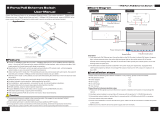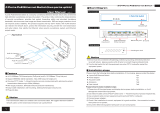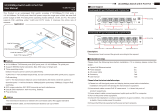Page is loading ...

Please follow installation steps as below:
Please check the following items before installation, if it is missing, please contact the dealer.
8 Ports PoE Ethernet Switch 1pcs
Power Adapter 1pcs
AC Power Cable 1pcs
Accessory 1pcs
User Manual 1pcs
1
2
4
5
) Turn off the power of all the related devices before the installation; otherwise the device would be
damaged;
)
)
)
)
Use Ethernet cable connect PoE IP camera and 1~8 downlink ports of product respectively;
3 Use an Ethernet cable to connect equipment uplink port with NVR or computer;
Connect power adapter;
Check if the installation is correct, equipment is in good condition, the connection is stable, then
power on for system.
Installation steps
Feature
8 Ports PoE Ethernet Switch
User Manual
12
The 8 ports PoE Ethernet Switch with 8 downlink PoE ports and double 1000Mbps uplink ports is a security
surveillance Ethernet Switch which is applicated in high definition network surveillance and security
system. The product fully combines the characteristics of security surveillance, provides fast packet
forwarding rate and up to 7G backplane bandwidth, which ensures clear image and fluent video
transmission. Besides, the 8 downlink PoE ports support IEEE802.3af/at standard, and the double
1000Mbps uplink ports are reliable assurance for connection between the surveillance system and
external network connection. The ESD, 6KV lightning protection and surge protection circuits improve
product stability. Also the device supports one key CCTV mode which realizes VLAN function, restrains the
network storm, protects the information security, prevents the virus spread and cyber attack, fully satisfies
the Ethernet video security surveillance system and Ethernet projects needs.
Major ports 2* Gigabit uplink Ethernet ports, which design is convenient to connect external network
system;8* 10/100Mbps downlink PoE Ethernet ports, each of them supports MDI/MDIX;
Special Function One Key CCTV Mode: Support VLAN and restrain network storm;1~8 downlink ports
can only communicate with uplink ports; the further transmission distance up to 250m in CCTV mode
with the transmission speed rate 10Mbps;
Input Power DC48V~57V;
Transmission Distance: In Default mode, the distance of Ethernet port is 100m;In CCTV mode, the
distance of downlink 1~8 ports up to 250m;
Standard Accord with IEEE802.3、IEEE802.3u、IEEE802.Saf、IEEE802.3at standard; PoE meets
End-Span;
Protection superior lightning protection up to 6KV,excellent ESD protection and anti-interference
ability.
Notice
The transmission distance depends on the signal source and cable quality; standard Cat5e/6 Ethernet
cable is strongly suggested for reaching the maximum transmission distance!
Notice
8 ports PoE Ethernet Swich(A1)
VerB 1.1
1) Device must be connected with lightning protection grounding; otherwise protection level will be greatly
reduced; please use above No.20 wire to connect the grounding terminal;
2) The device requires rebooting after the dial switch has been utilized.
Front board
背面板
Back board
Side board
Anti-theft Lock
Power LED
Surveillance Module Indicator Light
PoE Downlink Ethernet Port Uplink Ethernet Port
Grounding
Power Input Port
(8 )x PoE+(2 )x 10 /100/1000Base-T
Application
Cat5e/6
PoE PTZ Camera
PoE IP Camera
PoE Dome Camera
PoE IP Camera
LCD
NVR
Power
Router
8 Ports PoE Ethernet Switch(A1)
Board diagram
ID: A1

连接接口
Specification 连接 接口
34
Product specifications subject to change without prior notice.
连接接口
Trouble shooting
If any trouble in installation, please follow these steps:
Please make sure you have followed the instruction to install the device;
Please confirm if the RJ45 cable order is in accordance with the EIA/TIA568A or 568B industry standards;
The power supply of each PoE port is no more than 30W; please do not connect the PoE device which
exceeds the maximum PoE power supply;
Please replace a failure device with a proper one to check if the device is broken;
8 ports PoE Ethernet Swich(A1)
Item
Description
Power
Power Supply
Power Adapter
Voltage Range
DC48V~57V
Power Consuption
<5W
Port Parameter
Rate
1~8 Downlink Ethernet port:10/100Mbps
9~10uplink Ethernet port:10/100/1000Mbps
Transmission Distance
Downlink Ethernet port:0~250m(CCTV)
0~100m (Default)
Uplink Ethernet port:0~100m
PoE Ports
RJ45 Ports with 30u Gold-plated Flattened Pin;Satisfy
802.3af/at Standard;Compatible with Mid-Span and End-Span
Ethernet
Exchange
Ethernet Standard
IEEE 802.3/802.3u/IEEE802.3 af/at
Backplane Bandwidth
5.6Gbps
Packet Forwarding
Rate
4.16Mpps
Data Package Cache
1.5Mb
MAC
4K
Indicator LED
Power LED
1pcs (Red)
Ethernet Port LED
2pcs (Yellow& Green) on RJ45, Yellow Indicates PoE, Green
Indicates Link/Act
Surveillance Mode
LED
1pcs(Green), Green Indicates CCTV
Protection
Level
EFT
Level 2 Per: IEC6 1 000-4-4
ESD
Level 3 Per: IEC6 1 000-4-2
Lightning Protection
6KV Per: IEC6 1 000-4-5
Environment
Operation
Temperature
-10 +55℃℃~
Storage Temperature
-40 ~+85℃℃
Humidity(non-
condensing)
0~95%
Mechanics
Dimensions(LxWxH)
200mm×101.8mm×27mm
Material
Metal
Color
Black
Weight
500g
RJ 45 Making Method
Pin Color
white/green
green
blue
white/orange
white/blue
white/brown
orange
brown
1
2
3
4
5
6
7
8
Pin Color
1
2
3
4
5
6
7
8
white/green
green
blue
white/orange
white/blue
white/brown
orange
brown
EIA/TIA 568A EIA/TIA 568B
Notice
When choose RJ-45 make sure if one end is EIA/TIA568B,the other end should also be EIA/TIA568B.
When choose RJ-45 make sure if one end is EIA/TIA568A,the other end should also be EIA/TIA568A.
Instruments to be used: wire crimper, network tester. Wire sequence of RJ45 plug should conform with
EIA/TIA568A or 568B.
1) Shuck off about 2cm long the insulating layer, and bare the 4 pairs UTP cable;
2) Depart the 4 pairs UTP cable and straighten them;
3) Line up the 8 pieces of cables per EIA/TIA 568A or 568B;
4) Cut out 1.5 cm cable wrap and leave the bare wire;
) Plug 8 cables into RJ45 plug, make sure each cable is in each pin;
5
6) Then use wire crimper to crimp it;
7) Follow the 5 steps above to make the another end, following the same sequence of the first plug;
8) Using network tester to test the cable whether is working.
8 ports PoE Ethernet Swich(A1)
/