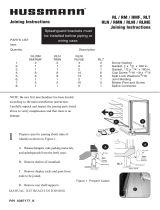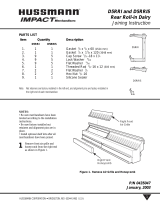HUSSMANN CORPORATION • U.S. & CANADA 1-800-922-1919 • BRIDGETON, MO 63044-2483 • MEXICO 1-800-890-2900 • WWW.HUSSMANN.COM • PN 0535974_T
II
BEFORE YOU BEGIN
READ THESE INSTRUCTIONS COMPLETELY AND CAREFULLY.
Service is only to be performed by factory-authorized service
personnel, so as to minimize the risk of possible ignition due to
incorrect parts or improper service. Component parts shall be replaced
with like components. Contact your Hussmann representative to
arrange servicing.
The denitions below are used to clarify the magnitude and urgency of
harm and damage, considering problems arising from misuse. Relative
to their potential danger, the denitions are divided into ve parts
according to ANSI Z535 Series.
ANSI Z535.5 DEFINITIONS
This manual was written in accordance with originally prescribed
equipment that is subject to change. Hussmann reserves the right to
change or revise specications and product design in connection with
any feature of our products.
SAFETY INSTRUCTIONS
Personal Protection Equipment (PPE) is required. Wear safety glasses,
gloves, protective boots or shoes, long pants, and a long-sleeve shirt
when working with this equipment and while handling glass.
The safety of our customers and employees is paramount. The
precautions and procedures described in this manual are intended
as general methods for safe use of this equipment. Please be sure to
comply with the precautions described in this manual to protect you
and others from possible harm.
Only qualied personnel should install and service this equipment.
Observe all precautions on tags, stickers, labels and literature attached
to this equipment.
ANSI Z535.6-2011 (R2017)
Page 18
©2017 National Electrical Manufacturers Association
Annex A
Providing Information About Safety Messages in Collateral Materials and Product
Safety Signs and Labels
(Informative)
A1 Explanation of Signal Words and Symbols
Signal words and safety symbols that are used in a product’s collateral materials or on the product may
be defined in collateral materials if space is available.
A1.1 Safety Alert Symbol
The meaning of the safety alert symbol may be provided in collateral materials. The following artwork may
be used for this purpose.
This is the safety alert symbol. It is used to alert you
to potential physical injury hazards. Obey all safety
messages that follow this symbol to avoid possible
injury or death.
A1.2 Signal Words
The meaning of the different signal words as defined by the ANSI Z535.6 and ANSI Z535.4 standards
may be explained in collateral materials. The following artwork may be used for this purpose.
DANGER indicates a hazardous situation which, if not
avoided, will result in death or serious injury.
WARNING indicates a hazardous situation which, if not
avoided, could result in death or serious injury.
CAUTION indicates a hazardous situation which, if not
avoided, could result in minor or moderate injury.
NOTICE is used to address practices not related to
physical injury.
Safety instructions (or equivalent) signs indicate specific
safety-related instructions or procedures.
A1.3 Other Highlighting Conventions
The meaning of any other highlighting conventions used to differentiate safety messages (e.g., text
manipulations, indention, etc.) may be explained in collateral materials.
A1.4 Safety Symbols
The meaning of any safety symbols used on safety labels or collateral materials may be explained in
collateral materials.
Copyright National Electrical Manufacturers Association
Provided by IHS Markit under license with NEMA
Licensee=Hussmann Corp/8160899001, User=Trevett, Jason
Not for Resale, 02/16/2021 11:49:55 MST
No reproduction or networking permitted without license from IHS
--`,,,``,,,``,``,``,`````,`,``,-`-`,,`,,`,`,,`---
ANSI Z535.6-2011 (R2017)
Page 18
©2017 National Electrical Manufacturers Association
Annex A
Providing Information About Safety Messages in Collateral Materials and Product
Safety Signs and Labels
(Informative)
A1 Explanation of Signal Words and Symbols
Signal words and safety symbols that are used in a product’s collateral materials or on the product may
be defined in collateral materials if space is available.
A1.1 Safety Alert Symbol
The meaning of the safety alert symbol may be provided in collateral materials. The following artwork may
be used for this purpose.
This is the safety alert symbol. It is used to alert you
to potential physical injury hazards. Obey all safety
messages that follow this symbol to avoid possible
injury or death.
A1.2 Signal Words
The meaning of the different signal words as defined by the ANSI Z535.6 and ANSI Z535.4 standards
may be explained in collateral materials. The following artwork may be used for this purpose.
DANGER indicates a hazardous situation which, if not
avoided, will result in death or serious injury.
WARNING indicates a hazardous situation which, if not
avoided, could result in death or serious injury.
CAUTION indicates a hazardous situation which, if not
avoided, could result in minor or moderate injury.
NOTICE is used to address practices not related to
physical injury.
Safety instructions (or equivalent) signs indicate specific
safety-related instructions or procedures.
A1.3 Other Highlighting Conventions
The meaning of any other highlighting conventions used to differentiate safety messages (e.g., text
manipulations, indention, etc.) may be explained in collateral materials.
A1.4 Safety Symbols
The meaning of any safety symbols used on safety labels or collateral materials may be explained in
collateral materials.
Copyright National Electrical Manufacturers Association
Provided by IHS Markit under license with NEMA
Licensee=Hussmann Corp/8160899001, User=Trevett, Jason
Not for Resale, 02/16/2021 11:49:55 MST
No reproduction or networking permitted without license from IHS
--`,,,``,,,``,``,``,`````,`,``,-`-`,,`,,`,`,,`---
DANGER indicates a hazardous situation
which, if not avoided, will result in death or
serious injury.
WARNING indicates a hazardous situation
which, if not avoided, could result in death or
serious injury.
CAUTION indicates a hazardous situation
which, if not avoided, could result in minor or
moderate injury.
NOTICE is used to address practices not
related to personal injury.
SAFETY INSTRUCTIONS (or equivalent)
signs indicate specic safety-related
instructions or procedures.