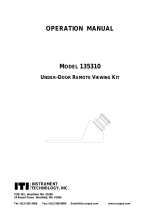Page is loading ...

Installation/Instruction Sheet
ITI Concord & Concord Express
Mounting Plate
IS-0164 Rev O
OnQ Technologies, Inc.
P.O. Box 60907
Harrisburg, PA 17106-0907
800-321-2343
www.onqtech.com
1. Introduction
The OnQ ITI Concord & Concord Express Mounting Plate (P/N 364463-01) is designed for use with the ITI
Concord, Concord Lite, Combo Concord and the 4 Output Snap card security panels. This mounting plate
can be installed into any Premium OnQ Service Center Enclosure. The ITI security panels are purchased
separately.
2. Description
The OnQ ITI Concord & Concord Express
Mounting Plate is a full width module (7” H x 13”
W), which is mounted with the standard OnQ tab
and plunger arrangement. The mounting plate is
black powder coated steel (See Figure 1). The
mounting plate comes with a hardware kit, which
includes screws and standoffs, for mounting the
security panels.
3. Installation
(Note: Use care in handling these Security panels.
Some panels are ESD sensitive. Refer to the PCB
instructions for proper handling).
Mount the ITI Concord, Concord Lite, Combo Concord and 4 Output Snap Card using the included
hardware.
Figure 1
A. Position the panel so the rail on the bottom of the plate supports the zone terminal block.
B. Align the panel so the panel mounting holes are in site with the corresponding holes in the mounting
plate.
C. Secure the panel to the plate with the screws through the standoffs provided (from the top down and
the bottom up) (see Figure 2).
D. Plug the Snap Card on to the end of the PCB and secure as outlined above, if applicable (see Figure
3).
Figure 2 Figure 3
IS-0164 Rev. O Page 1 of 2

Installation/Instruction Sheet
ITI Concord & Concord Express
Mounting Plate
IS-0164 Rev O
OnQ Technologies, Inc.
P.O. Box 60907
Harrisburg, PA 17106-0907
800-321-2343
www.onqtech.com
E. Mounting into an OnQ enclosure (see Figure 4).
1. Select the location in the enclosure to allow easy access of input and output cables. Leave enough
room above and below the module for any connector cable dressing.
2. Align the tabs on the module with the slots in the enclosure.
3. Insert the tabs by angling the module away from the back of the enclosure.
4. Rotate the module and insert the fasteners on the module into the corresponding holes on the rail of
the enclosure. (Plunger must be in a pulled out position for the fastener to engage the hole)
5. Push the plunger in to lock the module in place. Pull on the module to ensure the module is locked
properly in place.
Wire and install the ITI Concord products per ITI instructions.
Figure 4
IS-0164 Rev. O Page 2 of 2
/