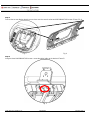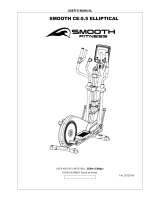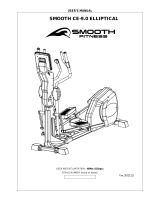CORE HEALTH & FITNESS LLC
Page 1 of 2
620-8343 Rev: A
OpenHub Console Tablet Holder Installation Instructions
Tablet Holders 700-0394 and 700-0395
Step 1:
Remove the tablet holder, mounting bracket, and hardware from the packaging materials (Figure 1).
Fig. 1
Step 2:
Using the four M8x20MMx1.25MM screws, mount the tablet holder bracket to the chassis (Figure 2).
Fig. 2

CORE HEALTH & FITNESS LLC
Page 2 of 2
620-8343 Rev: A
Step 3:
Connect the top rear display plastic access piece onto the console using two M4X19MMx0.7MM screws (Figure 3 & 4).
Fig. 3
Fig. 4
Step 4:
Using the three M4x16MMx0.7MM screws, mount the tablet holder to the bracket (Figure 5).
Fig. 5
-
 1
1
-
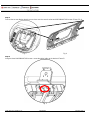 2
2
Ask a question and I''ll find the answer in the document
Finding information in a document is now easier with AI
Related papers
-
Stairmaster 8UB-LCD User manual
-
 Core Health & Fitness 2019 Capacitive Touch Embedded 15 Inch for CT and Bikes Owner's manual
Core Health & Fitness 2019 Capacitive Touch Embedded 15 Inch for CT and Bikes Owner's manual
-
Star Trac 4 Series 15 Inch Embedded Owner's manual
-
Star Trac 4TR Assembly Manual
-
Star Trac 4CT Assembly Manual
-
Star Trac 4RB Assembly Manual
-
Star Trac 4UB Assembly Manual
-
Stairmaster 2019 Capacitive Touch Embedded 15 Inch for CT and Bikes Owner's manual
Other documents
-
Sharper Image Echelon Connected Spin Bike Owner's manual
-
Kustom Signals Eyewitness HD User manual
-
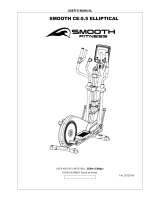 Smooth Fitness CE-5.5 Elliptical User manual
Smooth Fitness CE-5.5 Elliptical User manual
-
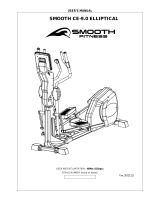 Smooth Fitness SMOOTH CE-9.5 ELLIPTICAL User manual
Smooth Fitness SMOOTH CE-9.5 ELLIPTICAL User manual
-
Echelon CONNECT EX5S User manual
-
Pro-Form 620 E User manual
-
Pro-Form 620 E User manual
-
NordicTrack Elite 700 NTL79020.1 User manual
-
Bodyworx KRX500 Owner's manual
-
True M30 Owner's manual