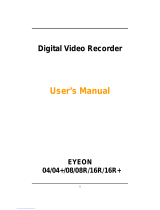DCS-800L
5
English
Troubleshooting
United Kingdom (Mon-Fri) , Website: http://www.dlink.com
Home Wireless/Broadband 0871 873 3000 (9.00am–06.00pm, Sat 10.00am-02.00pm)
Managed, Smart, & Wireless Switches, or Firewalls 0871 873 0909 (09.00am- 05.30pm)
(BT 10ppm, other carriers may vary.)
Ireland (Mon-Fri), Website: http://www.dlink.com
All Products 1890 886 899 (09.00am-06.00pm, Sat 10.00am-02.00pm)
Phone rates: €0.05ppm peak, €0.045ppm o peak times
Technical Support
How do I change the accent ring?
• Rotate the accent ring counterclockwise, then lift it o. Put the new accent ring
on, then rotate it clockwise until it clicks into place.
How do I select a dierent lullaby?
• You can change the lullaby used in the mydlink Baby Camera Monitor app.
There’s a white haze on my camera video when I use night vision mode.
• The night vision light on the Wi-Fi Baby Camera may be reecting o a nearby
surface. Try repositioning and aiming the camera.
I started the mydlink Baby Camera Monitor app, but I can’t nd my camera.
• Make sure your camera is turned on and receiving power.
• If you have set up your camera before, make sure your smartphone or tablet is
connected to the same router as your camera.
• If you are setting up a new camera or are using the camera away from home,
make sure your smartphone or tablet is connected to the camera’s Wi-Fi
network.
• The Wi-Fi network name should be [myBabyCam-XXXX], where XXXX is a
4-digit code. You can nd it printed on a label on the bottom of your camera.
• The Wi-Fi password is printed on a label on the bottom of your camera.
• You can also nd your camera’s Wi-Fi network details on a label attached to
the back of this guide.
• If you still can’t nd your camera, reset your camera by pressing its reset button
for 10 seconds while it is powered on.
User Guide is also available on the website www.dlink.com for download.