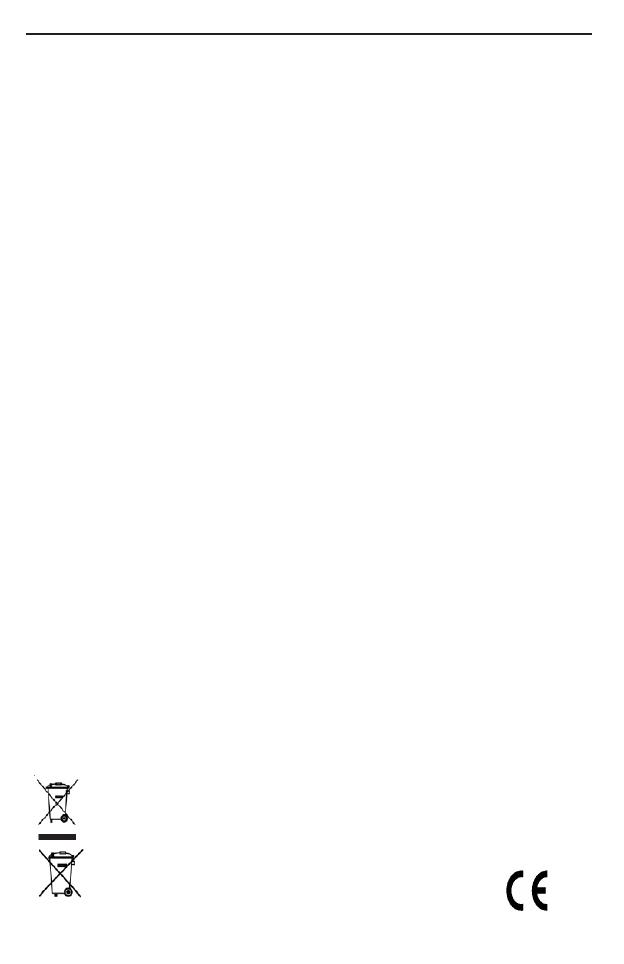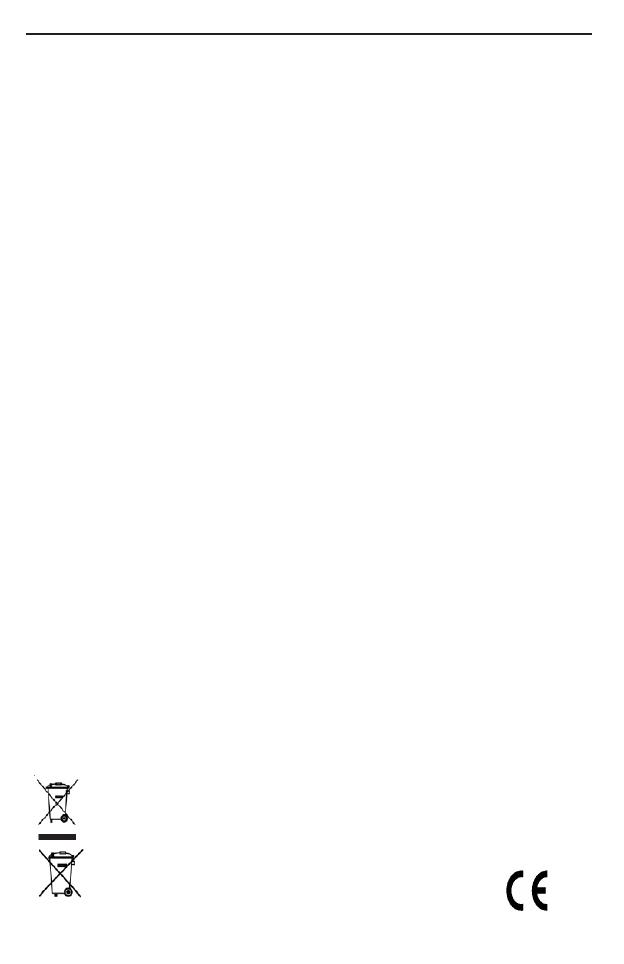
Receiver - Wall-Mounted Shutter Module Ref : RMV
July 2009 page 30 RMV
CE DECLARATION OF CONFORMITY
UK - We, BMB Electronics BV, Kortakker 10 – 4264 AE Veen – The Netherlands, herewith
declare that the following designated product RMV, is in compliance with the essential
requirements and other relevant provisions of Directive 1999/5/EC.
DE - Wir, BMB Electronics BV, Kortakker 10 – 4264 AE Veen – The Netherlands, erklären
hiermit die Übereinstimmung des Gerätes RMV mit den grundlegenden Anforderungen und
anderen relevanten Festlegungen der Richtlinie 1999/5/EC.
NL - Hierbij verklaart BMB Electronics BV, Kortakker 10 – 4264 AE Veen – Nederland, dat
de RMV in overeenstemming is met de essentiële eisen en de andere relevante bepalingen
van richtlijn 1999/5/EG
SE - Härmed intygar BMB Electronics BV, Kortakker 10 – 4264 AE Veen – The Netherlands,
att denna RMV står I överensstämmelse med de väsentliga egenskapskrav och övriga
relevanta bestämmelser som framgår av direktiv 1999/5/EG.
FR - Nous, BMB Electronics BV, Kortakker 10 – 4264 AE Veen – The Netherlands, déclarons
que le produits suivantes: RMV est dans la conformité avec les exigences essentielles et
aux autres dispositions pertinentes de la directive 1999/5/CE.
ES - Por medio de la presente BMB Electronics BV, Kortakker 10 – 4264 AE Veen – The
Netherlands, declara que el RMV cumple con los requisitos esenciales y cualesquiera otras
disposiciones aplicables o exigibles de la Directiva 1999/5/CE.
PT - Nós, BMB Electronics BV, Kortakker 10 – 4264 AE Veen – The Netherlands, certica-
mos que o RMV cumpre os requisitos essenciais e outros aspectos relevantes previstos pela
Directiva 1999/5/EC. A declaração de conformidade completa está disponível através de
pedido.
IT - Con la presente BMB Electronics BV, Kortakker 10 – 4264 AE Veen – The Netherlands,
dichiara che questo RMV è conforme ai requisiti essenziali ed alle altre disposizioni perti-
nenti stabilite dalla direttiva 1999/5/CE.
Product category : general consumer (category 3).
Date: March 2009 Peter Schoon - Product Manager BMB
Device: The use of the symbol indicates that this product may not be treated as household
waste. By ensuring this product is disposed of correctly, you will help prevent potential nega-
tive consequences for the environment and human health, which could otherwise be caused
by inappropriate waste handling of this product. For more detailed information about recycling
of this product, please contact your local city ofce, your household waste disposal service or
the shop where you purchased the product.
Batteries: Do not dispose of used batteries in the household rubbish!
They should be deposited at a collection point for used batteries.
Device:
The use of the symbol indicates that this product may not be treated as household waste. By ensuring this
product is disposed of correctly, you will help prevent potential negative consequences for the
environment and human health, which could otherwise be caused by inappropriate waste handling of
this product. For more detailed information about recycling of this product, please contact your local city
office, your household waste disposal service
or the shop where you purchased the product.
Batteries
Do not dispose of used batteries in the household rubbish! They should be deposited at a collection point for used batteries.
Device:
The use of the symbol indicates that this product may not be treated as household waste. By ensuring this
product is disposed of correctly, you will help prevent potential negative consequences for the
environment and human health, which could otherwise be caused by inappropriate waste handling of
this product. For more detailed information about recycling of this product, please contact your local city
office, your household waste disposal service or the shop where you purchased the product.
Batteries
Do not dispose of used batteries in the household rubbish! They should be deposited at a collection point for used batteries.