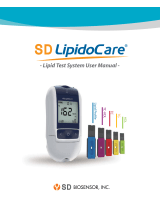Page is loading ...

SD CodeFree™ BLOOD GLUCOSE MONITORING SYSTEM
Dear SD CodeFree™ System Owner;
Thank you for choosing the SD CodeFree™ Blood Glucose
Monitoring System. Your new SD CodeFree™ Blood Glucose
Monitoring System is an important tool that can help you
better manage your diabetes. Important steps for using the
System are inside this guide. Please read it carefully.
If you have questions, we are here to help.
Please contact SD Biosensor, Inc.
Tel : +82-31-300-0400
Fax : +82-31-300-0499
webside : www.sdbiosensor.com
We oer assistance 24 hours a day, 365 days a year in many
languages. You can also visit www.sdbiosensor.com for
diabetes management tools and product demonstrations.
Please refer to the instructions with the following
symbols in this User Instruction Guide.
Identies conditions
or practices that
could result in
damage to the
equipment or other
property.
Provides
additional
useful
information.
NOTE
CAUTION
Before using this product to test your blood
glucose, read all instructions and practice
the test. Perform all quality control checks as
directed and consult with a diabetes health
care professional. These recommendations
apply to all blood glucose monitoring
systems and are supported by the American
Association of Diabetes Educators, the
American Diabetes Association, the U.S. Food
and Drug Administration, and the Advanced
Medical Technology Association.
NOTE

SD CodeFree™ BLOOD GLUCOSE MONITORING SYSTEM
2
TABLE OF CONTENTS
Chapter 1 : Understanding Your New
System
1. Before You Start Testing
2. Special Information for Healthcare
Providers and Carers
3. Indications for Use
4. Product Description and the Principle
of use
5. The Complete SD CodeFree™ Blood
Glucose Monitoring System
6. The SD CodeFree™ Meter
7. The SD CodeFree™ Test Strips
8. SD CodeFree™ Accessories
9. Inserting the Battery
10. Meter Set up
11. Using SD CodeFree™ Test Strips
Chapter 2 : Control Solution Test
1. Performing a Control Solution Test
2. Troubleshooting Control Solution Test
Chapter 3 : Testing Your Blood Glucose
1. Getting a Drop of Blood
2. Performing a Blood Glucose Test
3. Alternative Site Testing (AST)
4. Understanding Test Results
4
4
7
7
8
9
10
15
16
17
19
29
TABLE OF CONTENTS
31
33
36
38
38
40
44
51

SD CodeFree™ BLOOD GLUCOSE MONITORING SYSTEM
3
TABLE OF CONTENTS
Chapter 4 : Using the Meter Memory
1. Searching Test Results
2. Downloading results to a computer
Chapter 5 : Maintenance and
Troubleshooting
1. Performing an SD Check Strip Test
2. Cleaning the meter
3. Maintenance, Testing and
Transportation
4. Cleaning the Lancing Device
5. Screen Messages and Troubleshooting
6. Warnings, Precautions and Limitations
Chapter 6 : Product Technical
Information
1. System Specications
Annex 1 : Information for Healthcare
Professionals
Annex 2 : Symbols used
Annex 3 : References
Annex 4 : Supplies and Accessories
54
55
59
60
60
61
62
64
65
71
73
73
76
77
80
80

SD CodeFree™ BLOOD GLUCOSE MONITORING SYSTEM
4
Understanding Your New System
CHAPTER 1 :
Understanding Your New System
The SD CodeFree™ Blood Glucose Monitoring
System
1. Before You Start Testing
About the meter and test strips
• It is very important to carefully read and
follow the instructions in order to prevent
an incorrect result or improper treatment.
It is advisable to read all the pages before
using the meter. The detailed instructions
commence with “Inserting the Battery” on
page 17.
• The meter, test strips and control solutions are
only for use outside the body (in-vitro).
• Your new meter is designed for testing fresh
capillary whole blood samples (for example,
blood from your ngertip, palm, upper arm,
or forearm). Only use SD CodeFree™ test strips.
Other test strips will give inaccurate results.
• Do not use the SD CodeFree™ blood glucose
monitoring system for testing of serum or
plasma or arterial, venous whole blood.
• Inspect the container of test strips before using
them for the rst time. If you see any damage
to the container cap or if anything prevents
the cap from closing properly, do not use the
test strips. Contact the SD Biosensor Customer
Care Service Center. Damaged test strips can
cause inaccurate results, which could lead to
improper treatment.

SD CodeFree™ BLOOD GLUCOSE MONITORING SYSTEM
5
Understanding Your New System
About your new meter
• Youwillberstsettingthebeep,date,time,
hypo warning and alarm on your meter before
you begin testing.
• YouwillalsobeabletosetthePre-mealand
Post-meal mark on your meter, if you want to
do so.
• This meter has a pre-set unit, mg/dL or mmol/L,
for your Country. It cannot be changed.
• The SD CodeFree™ system has been found
to be accurate at altitudes up to 12,388 feet
(3,776 meters).
Important Information
• Dehydration: Severe dehydration resulting
from excessive water loss may cause false low
results. If you believe you are suering from
severe dehydration, consult a healthcare pro-
fessional immediately.
• Low glucose results: If your test result is
lower than 70 mg/dL (3.9 mmol/L) or is shown
• Keep the meter and testing
supplies away from small children.
• The battery door, test strips,
lancets, protective disks, and
control solution cap are choking
hazards.
• Donotswalloworinjectcontrol
solutions, or use control solutions
for any purpose other than testing
the SD CodeFree™ system.
CAUTION

SD CodeFree™ BLOOD GLUCOSE MONITORING SYSTEM
6
Understanding Your New System
as “ LO”, it may mean hypoglycemia. (low
blood glucose) This may require immediate
treatment according to your healthcare pro-
fessional’s recommendations. Although this
result could be due to a test error, it is safer to
treat rst, and then repeat the test.
• High glucose results: If your test result is
greater than180 mg/dL (10 mmol/L) or is
shown as “HI”, it may mean hyperglycemia.
(high blood glucose) If you do not have
symptoms, rst repeat the test. Your healthcare
professional can work with you to decide what
actions, if any, you should take if you continue
to get results higher than 180 mg/dL (10
mmol/L) or if you have symptoms.
• Repeated unexpected results: If you
continue to get unexpected results, follow the
instructions on PAGE 60 “Performing an SD
Check Strip Test”. If this shows no errors you
should have the unit checked by your medical
professional who can use a Control Solution
to check the veracity of the results given(See
pages 31-37). If you are experiencing
symptoms that are not consistent with your
blood glucose results and you have followed
all instructions in this User Instruction Guide,
call your healthcare professional. Never ignore
symptoms or make signicant changes to your
diabetes control program without speaking to
your healthcare professional.
• Consult your physician to determine if it is
appropriate for your child to be taught how
to use the meter system or any other medical
products.

SD CodeFree™ BLOOD GLUCOSE MONITORING SYSTEM
7
Understanding Your New System
2. Special Information for Healthcare
Providers and Carers
• Do not use this device to measure blood
glucose in people who are experiencing
cardiovascular collapse (severe shock) or
decreased peripheral blood ow.
• Hematocrit: A hematocrit (percentage of your
blood that is red blood cells) that is either very
high (above 60%) or very low (below 20%) can
cause false results.
3. Indications for use (Purpose of the
device)
Your new SD CodeFree™ meter and accessories
work together to measure the amount of
glucose (sugar) in your blood.
Your SD CodeFree™ blood glucose monitoring
system is designed to measure the level of
glucose in fresh capillary whole blood samples
drawn from the ngertip, palm, forearm or
upper arm. Your SD CodeFree™ meter must
only be used with SD CodeFree™ blood
glucose test strips. Testing is done outside
the body (in-vitro diagnostic use). This system
is indicated for home use (OTC or over-the-
counter) by those with diabetes, or in a clinical
setting, by healthcare professionals, as an
aid to monitor the eectiveness of diabetes
control. This system should not be used for the
diagnosis of diabetes or for testing newborn
babies. When you put a drop of blood onto the
test strip, the meter displays a blood glucose
result in ve seconds. Testing your blood
glucose regularly can make a big dierence

SD CodeFree™ BLOOD GLUCOSE MONITORING SYSTEM
8
Understanding Your New System
in how you manage your diabetes every day.
Discussing your results with your doctors
and following their advice about medicine,
exercise and diet can help you better control
your diabetes.
The SD CodeFree™ blood glucose monitoring
system is suitable for self-testing.
4. Product Description and the Principle
of use
The SD CodeFree™ test strip is designed with
an electrode that measures glucose levels.
Glucose in the blood sample mixes with
reagent on the test strip that causes a small
electric current. The amount of current that is
created depends on how much glucose is in
the blood.
SD CodeFree™ meter measures the current
that is created and converts the measurement
to the amount of glucose that is in the blood.
The blood glucose result is displayed on the
meter’s LCD display.
By touching a drop of blood to the tip of the
SD CodeFree™ test strip, the strip’s reaction
chamber automatically draws the blood into
the strip through capillary action. When the
chamber is full, the SD CodeFree™ meter
starts to measure the blood glucose level. It
is a simple and practical system for the daily
monitoring of your blood glucose level.

SD CodeFree™ BLOOD GLUCOSE MONITORING SYSTEM
9
Understanding Your New System
5. The Complete SD CodeFree™ Blood
Glucose Monitoring System
The system includes:
• SD CodeFree™ Meter
• SD CodeFree™ Test strips
• SD Check strip
• 3V battery type CR2032
• User Instruction Guide
• Quick Guide
• Self-test Diary
• Test Strip Package Insert
• Carrying Case
• Lancing device (with a white cap for
ngertip testing and a clear cap for
Alternative Site Testing)
• Lancets
<Option>
• SD Control Solution
• Control solution package insert

SD CodeFree™ BLOOD GLUCOSE MONITORING SYSTEM
10
Understanding Your New System
Display
Shows blood glucose
result, messages and
glucose result stored in
memory.
6. The SD CodeFree™ Meter
Arrow Buttons
Used for meter setup
and review of the
results held in memory.
ON/OFF Button
Press to turn meter ON
or OFF.
Test Strip Slot
Insert test strip here.
Battery Cover
Remove cover to
change battery.
Data port
Download test
results to a personal
computer.(If you have
software)

SD CodeFree™ BLOOD GLUCOSE MONITORING SYSTEM
11
Understanding Your New System
Indicates
Measurement
time
Displayed when in
setup mode
Indicates beep
setting
Warns when the
battery is low
or must be
replaced
Indicates if
environmental
temperature
is exceeded
during testing
Indicates post-
meal or pre-meal
Testing date
Indicates a test
result stored in
memory
Unit of test
result Test result
Display

SD CodeFree™ BLOOD GLUCOSE MONITORING SYSTEM
12
Understanding Your New System
Indicates the
average result Test strip
Tells you when
to apply the
sample and
indicates if you
select whole
blood for blood
reference type
Indicates a
control
solution test
result
Indicates alarm
setting
Indicates hypo
warning
indicates S/W communication

SD CodeFree™ BLOOD GLUCOSE MONITORING SYSTEM
13
Understanding Your New System
1) Strip Stand-by Display
After turning on the meter, the image below
will be displayed automatically showing a
ashing test strip icon. In this Strip Stand-by
Display, you are able to enter the setup mode
(e.g. time, date, alarms) of the meter or search
previous test results.
2) Blood Stand-by Display
If a test strip is inserted into the meter when the
unit is switched o or when the test srtip icon is
ashing the image below will be displayed. This
indicates the unit is ready to have the blood
sample added to the inserted test strip. If you
remove the test strip the unit will revert to the
ashing test strip icon. When the blood drop
icon is ashing with the test strip inserted the
On/O button will not function although the
unit will switch itself o if no blood is added
within 3 minutes.

SD CodeFree™ BLOOD GLUCOSE MONITORING SYSTEM
14
Understanding Your New System
If you press the right arrow once when the Add
Blood icon is ashing the Pre-meal icon will be
displayed. This will indicate the glucose level
being measured will be a Pre-meal reading.
Pressing the right arrow a second time will
show the Post-meal icon. Pressing the right
arrow a third time will revert the display to
justtheashingblooddropicon.Atanytime
removing the test strip will return the display to
the ashing test strip icon.
[Pre-meal] [Post-meal]
If you perform the pre-meal test while
the post-meal alarm setting is on,
then the Post-meal mark will appear
automatically on your display when
you test within the following time
period:- from 30 to 130 minutes after
your Pre-meal test.
NOTE

SD CodeFree™ BLOOD GLUCOSE MONITORING SYSTEM
15
Understanding Your New System
7. The SD CodeFree™ Test Strip
The SD CodeFree™ System measures the
amount of glucose in whole blood. Blood
is applied in the Yellow Window (TOP
EDGE) of the SD CodeFree™ Test Strip and is
automatically drawn into the reaction cell
where the reaction takes place.
(Top Edge)

SD CodeFree™ BLOOD GLUCOSE MONITORING SYSTEM
16
Understanding Your New System
SD Control Solution(available to order)
8. SD CodeFree™ Accessories
1
2
AST Cap
Cap & Comfort
dial with puncture
depth selection
1
2
Lancing Device
Cap & Comfort dial with puncture depth
selection
Arming
Knob
Release
Button
Lancet SD Check strip
Electrode
Hold
Here

SD CodeFree™ BLOOD GLUCOSE MONITORING SYSTEM
17
Understanding Your New System
9. Inserting the Battery
Inserting and replacing the Battery
Your meter is shipped with one 3V battery
type CR2032 that needs to be inserted before
testing. The battery that comes with your
meter can be found in the mesh pocket of your
carrying case. Battery life will vary depending
on usage, so always keep a spare on hand. The
meter saves battery power by automatically
turning o after 1 minute without inserting a
test strip or 3 minutes with a test strip, from
non-use. If the meter does automatically shut
o, all tests in memory are saved.
STEP-1: Push the recessed plastic tab of the
battery compartment forward to ip and open
the battery door.

SD CodeFree™ BLOOD GLUCOSE MONITORING SYSTEM
18
Understanding Your New System
STEP-2: Insert the 3V battery (type CR2032)
into the compartment with “+” side facing you.
STEP-3: Clip battery cover back in place.
STEP-4: Push the ON/OFF button or insert a
strip to start testing.
After inserting or replacing the battery,
conrm that the time and date are set
correctly. If they are not, use the ON/
OFF and left/right buttons to reset the
meter before testing. See “10 Meter
Setup” on the next page.
NOTE

SD CodeFree™ BLOOD GLUCOSE MONITORING SYSTEM
19
Understanding Your New System
10. Meter Set up
STEP-1 : Setting the Audible Beep
1. In Strip Stand-by Display, press the ON/
OFF button for 3 seconds and the display
for setting the audible beep will be visible.
The spanner symbol is always shown when
in Setup mode.
2. Set the audible beep on or o by pressing
either the left or the right button and then
selecting the preferred feature by pressing
the ON/OFF button. If you select the beep
on feature, a ‘beep’ sound is made at the
same time; otherwise, if you select the
beep o feature, no sound is made.
[ Press and hold ]
for 3 seconds
[ Left or right
button ]
[ ON/OFF
button ]

SD CodeFree™ BLOOD GLUCOSE MONITORING SYSTEM
20
Understanding Your New System
STEP-2: Setting the Hypo warning
1. After setting the beep, the display shown
below will appear. At the base of the display
will be the hypo warning symbol (candy
wrapper).
2. Pressing the left or right arrow button
will switch the hypo warning from OFF to
60,70,80 mg/dL or to 3.3, 3.9, 4.4 mmol/L.
Select your preferred option and press the
ON/OFF button to conrm the preferred
option.
• You can set the meter to let you
know when your result indicates
a possible low blood glucose
(hypoglycemia). You can also
select what blood glucose level
you want this indicator to have 60,
70, 80 mg/dL(3.3, 3.9, 4.4 mmol/L).
• Ifyourresultsarelowerthan
the selected hypo result, the
candy symbol will appear on the
display with a ‘beep’ sound. It is
very important to manage your
hypoglycemia.
NOTE
/