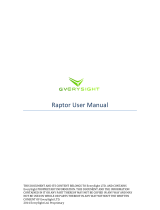Page is loading ...

Home » SoundPEATS » SOUNDPEATS DD021 Frame S Bluetooth Glasses User Guide
Contents
1 SOUNDPEATS DD021 Frame S Bluetooth
Glasses
2 Pairing
3 RESET
4 Huwtocannac:t with Twa Dnk:n:
5 wearing
6 CONTROL
7 Q AND A
8 Documents / Resources
9 Related Posts
SOUNDPEATS DD021 Frame S Bluetooth Glasses
SOUNDPEATS DD021 Frame S Bluetooth Glasses User Guide
Manuals+ — User Manuals Simplified.

Pairing
1. Unfold the glasses, Bluetooth glasses will power on and enter into pairing mode;then the lad indicator flashes
in red and blue altemately.
2. Activate the Bluetooth in your device and hit’SOUNDPEATS Frame S”on the Bluetoolt1 list to connect
RESET
1. Unable the glt’ISS8S to power on your SOUNDPEATS Frame S.
2. , Press and hold tho, a multifunction button for 10 seconds until the LED indicator flashes red and blue for 2.
seconds at the same time, it indicates reset successfully.
Huwtocannac:t with Twa Dnk:n:
A.Connect SOUNDPEo’.TS Frames with phones A and B.
B.Connect with phone firstly. Unfold the glasses to power on SOUND
PEAlS Frame S, activate the Bluetooth on phone A and choas@ “SOUNDPEATS Frame 5” to connect. Turn off the
Bluetooth on phone A “fter successfully connect&d, then SOUNDPEATS Frame Swill enter into pairing mode
again.
Follow the same pairing steps of pt,one A, to pair phone B with SOUNDPEATS Frame 5, aft&r successfully
connecl<ld, actival<ltha Blua!O<Jl:h on phone A and click SOUNDPEATS Frame s to connect
wearing
PACKAGE CONTENT

Product diagram
CORRECT AND WRONG WEARING PICTURES
CONTROL

Q AND A
Ql, Whal does th& led Ind-mean when charging “1E[ the B1…-h91uoes?
The LEO indicator light,, up in red indie&ling thirl 1110 .. .,. .tart lo charGing, g<Jell out when it’s Fully charged.
Q 2 how to charge the Bluetooth glasses?
1. Use an adapter 10 charge lt(current not cover IA)the LED indicot<lr light,; up in red indicating that.e glasses is
in charging status.
2. Please charge the glasses at least once per 3 months when not in use for bringing time.
Q 3. why cant press the button?
The Bluetooth glasses adopt a pressure chip it needs to perceive your strength to judge whether you press it or
not, please try to press it harder.
Documents / Resources
SOUNDPEATS DD021 Frame S Bluetooth Glasses [pdf] User Guide
DD021, 2AFTU-DD021, 2AFTUDD021, DD021 Bluetooth Glasses, Bluetooth Glasses, Glasses
Manuals+,
/