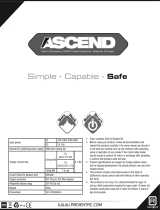Page is loading ...

Smart Universal Battery Charger
This charger is designed for portable, flexible and multi types of battery. It can detect the battery type and charge the battery automatically
under your selected charging current. Built-in LED indicators to display the charging status and 5V/100mAh USB output function

USER MANUAL
1. Warming:
! This charge is only for charging cylindrical li-ion (3.7V, 3.8V), Ni-MH/Ni-Cd, LiFePO4(Li-ion) batteries.
! Please read this instruction before use; Pay attention to the recommended charging current, never select improper charging current
! When charge with 5V USB AC adapter, 2A-current AC adapter is recommended
! The charger ma get hot during working a long time, handle with care!
! Please cut off the electricity and remove the battery from the charger when charging complete.
! Indoor condition only!!
! The displaying data of the charger is only for reference; please refer to professional test instruments if you need accurate data
2. Feature and Specification:
! Micro USB DC 5V input, two independent slots and charging channels with built-in micro-computer management system to ensure the
high efficiency
! Two charging current options (0.5A/1.0A)
! Four LED indicators shows the charging status (25%, 50%, 75%, 100%) and also shows the battery type when insert into battery (1.2V
Ni-MH , 3.2V Li-Fe, 3.7V Li-ion, 3.85V li-ion)
! Identify Li-ion and Ni-MH automatically; But, you need to adjust the charge mode for LiFePO4 and 3.85V li-ion battery
! It can active 0V rechargeable battery but the charger don’t charge 1.65V ~ 1.85V battery types.
! Buit with Over-charging protection, over-discharging protection and polar reverse protection. Also, it can identify broken battery.
! Charing mode: instant current and voltage.
! DC input charging: working power source at 5V-2A (Micro plug)
! Standard automatical 5V/1000mAh USB output port
3. Select Button, LED and function.
MODE Button:
! Press the button to select the battery type when insert into a battery. It begin to charge the battery after fixing the battery type (please
noted that it identify Li-ion and Ni-MH automatically, don’t need to select manually)
! Press the button and hold it for 2 seconds whenever after connection to power, it can switch the charging current between 0.5A and
1.0A;
LED Indicator
! Connect the charger to power, all LED indicators will be on, when no battery insert after 5 seconds, LED indicators will be off except
the 0.5A current indictor
! When battery is inserted into the charger, 4 LED indictors will be on and 3.7V LED indictors flicker, then, please click the MODE
button to fix the correct battery type. It will begin to charge the battery 5 seconds later, and the LED indictors will show the charging
status.
! Press the MODE button to show the battery type( 5 seconds ) during charging and return to show the charging status
! It can shows the battery’s remaining power when put battery into the charger ( no connection with charging power)
! USB output indictor: When USB output is detected, the battery volume indictors will be on for 10 seconds and then off, click the button
to show the battery’s volume rate.

4. Specification:
! Input: Micro USB DC 5V/2A
! Output: 1.4V , 4.2V±0.05V , 3.65±0.05V , 4.35±0.05V
! Output current: 500/1000mAh
! Constant voltage charging, cutoff current: < 100mAh
! Standby current:<15mAh
5. USB Output Function
! USB output no-load voltage: 4.90V-5.30V
! Output current: 1000mAh (1A)
! No-Load current: < 1mAh
! The output voltage is 4.75V-5.25V when current is 1000mAh
! Output protection voltage: 3.0±0.1V
6. Compatibility
! Li-ion/IMR: 18650, 18490, 18350, 17670, 17500, 16340(RCR123), 14500, 10440
7. Size
! 112mm× 60mm×30mm/ 86grams + 15gram USB cable
Design and made in China
Contact distributor for more information or support

/