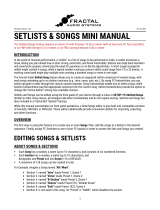Page is loading ...

ARC-4
AUDIO ROUTING CONTROLLER
OWNER’S MANUAL
Ver 1.3

Thank you for choosing a Free The Tone product.
In order to take full advantage of the features and performance it provides, please read this owner’s manual thoroughly, and keep it
in a safe place for future reference.
TableofContents
Controls and Indicators .................................................................................................................................................................. 4
Front Panel ........................................................................................................................................................................... 4
Rear Panel ........................................................................................................................................................................... 6
Terminals in Detail ................................................................................................................................................................... 8
Block Diagram ........................................................................................................................................................................... 8
Signal Flow .............................................................................................................................................................................. 9
How to Store/Recall Effect Loop Combinations or Various Functions (Preset Mode) ................................................................................................... 9
Organization of Presets .............................................................................................................................................................. 9
Managing Presets ................................................................................................................................................................... 10
Switching between Preset and Direct Modes ....................................................................................................................................... 10
Storing an Effect Loop Combination ................................................................................................................................................ 10
Recalling a Preset ................................................................................................................................................................... 10
Storing Phase Invert Function (INVERT) Setting in a Preset ........................................................................................................................ 10
Storing Boost Function Setting in a Preset .......................................................................................................................................... 10
Storing Mute (MUTE-A, MUTE-B) Setting in a Preset .............................................................................................................................. 10
How to Control External Devices from ARC-4 (Preset Mode) .......................................................................................................................... 11
Storing Control Terminal Setting in a Preset ........................................................................................................................................ 11
Storing MIDI Program Change Number Transmission in a Preset .................................................................................................................. 11
Storing MIDI Control Change Number Transmission in a Preset .................................................................................................................... 11
Setting MIDI Control Change Number to be Sent (Preset Mode) ................................................................................................................... 12
How to Perform Detailed Settings of ARC-4 (Edit Mode) .............................................................................................................................. 12
Basic Operation ..................................................................................................................................................................... 12
PS/L Switch Menus ................................................................................................................................................................. 12
Screens Displayed in Edit Menu Operation and Flow of Setup Operation ........................................................................................................... 13
PRESET ................................................................................................................................................................................ 13
Copying Presets (PS-CP): ON/OFF switch 1 ....................................................................................................................................... 13
Copying Banks (BK-CP): ON/OFF switch 2 ......................................................................................................................................... 13
Deleting Presets (PS-DL): ON/OFF switch 3 ....................................................................................................................................... 13
Deleting Banks (BK-DL): ON/OFF switch 4 ......................................................................................................................................... 14
Switching Preset Contents (PS-SW): ON/OFF switch 5 ............................................................................................................................ 14
Switching Bank Contents (BK-SW): ON/OFF switch 6 ............................................................................................................................. 14
TITLE ................................................................................................................................................................................... 14
Setting Preset Titles (PS-TT): ON/OFF switch 1 .................................................................................................................................... 14
Setting Bank Titles (BK-TT): ON/OFF switch 2 ..................................................................................................................................... 15
Setting MIDI Channel Name (MD-TT): ON/OFF switch 3 ........................................................................................................................... 15
Setting Duration in which Recalled Preset Title is Being Shown (TT-DP): ON/OFF switch 4 ....................................................................................... 15
SETLIST ................................................................................................................................................................................ 16
Setting Setlists (ST-LS): ON/OFF switch 1 ......................................................................................................................................... 16
Copying Setlists (SL-CP): ON/OFF switch 2 ........................................................................................................................................ 16
Deleting Setlists (SL-DL): ON/OFF switch 3 ........................................................................................................................................ 16
Switching Setlist Contents (SL-SW): ON/OFF switch 4 ............................................................................................................................. 16
MIDI .................................................................................................................................................................................... 17
Setting MIDI Receive Channels (RX-CH): ON/OFF switch 1 ........................................................................................................................ 17
Setting MIDI Transmit Channels (TX-CH): ON/OFF switch 2 ....................................................................................................................... 17
Setting Expression Pedal’s MIDI Transmit Channel (EP-CH): ON/OFF switch 3 .................................................................................................... 17
Setting MIDI Control Change Number to Each Function (CC-NM): ON/OFF switch 4 .............................................................................................. 17
Setting whether to Transmit Each Function’s MIDI Control Change Number when Presets are Switched (CC-TX): ON/OFF switch 5 ............................................. 18
HandlingPrecautions
• Never connect or disconnect plugs to/from the input/output terminals on the ARC-4 when the external device that drives speakers is powered. Doing so can cause noises and
damage the speakers.
• Avoid applying excessive force to the footswitches, tact switches, and phone jacks on the ARC-4.
• If the unit malfunctions or behaves erratically, cease operation at once and contact your local dealer or Free The Tone directly.
2 3
Showing Bank Title on 12-DIGIT LED DISPLAY/LDP-1 (option) (EX-DP): ON/OFF switch 6 ....................................................................................... 18
Setting MIDI OUT/THRU Terminal (OT/TH): ON/OFF switch 7 ..................................................................................................................... 18
Setting MIDI Program Change Number’s Start Number: ON/OFF switch 8 ........................................................................................................ 18
CSW/TAP .............................................................................................................................................................................. 19
Setting MIDI Control Change Number to be Sent using CSW Switch (CS-CC): ON/OFF switch 1 ................................................................................. 19
Setting Operation Type of CSW Switch (CS-TP): ON/OFF switch 2 ................................................................................................................ 19
Setting Footswitch Assigned to TAP Tempo Input (TP-FS): ON/OFF switch 3 ..................................................................................................... 19
Setting Operation Type of MIDI Clock (MD-CK): ON/OFF switch 4 ................................................................................................................ 20
Setting whether to Output TAP Information or Not (TP-DT): ON/OFF switch 5 .................................................................................................... 20
SETUP ................................................................................................................................................................................. 20
Setting Operation Mode when Two ARC-4 Units are Connected with Dedicated Link Cable (LK-MD): ON/OFF switch 1 ........................................................ 20
Setting Initial Operation Mode when ARC-4 is Powered On (OP-MD): ON/OFF switch 2 ......................................................................................... 20
Setting Function to be Assigned to EFS-3 Connected to OPTION-1 (EFS-3) Terminal, PS/L and MUTE switch on ARC-4 (FS-AS): ON/OFF switch 3 .......................... 21
Setting Operation Type of Control Signal to be Sent (RL-CT): ON/OFF switch 4 .................................................................................................. 21
Setting Operation Type of MUTE Switch (MT-MD): ON/OFF switch 5 ............................................................................................................. 21
Selecting Mute Circuit to be Activated when MUTE Switch is Turned On (MT-PT): ON/OFF switch 6 ............................................................................ 22
Selecting Control Terminal to be Activated Simultaneously when MUTE Switch is Pressed (MT-LK): ON/OFF switch 7 ......................................................... 22
Setting Operation when Same PS/L Switch is Pressed (SC-PS): ON/OFF switch 8 .............................................................................................. 22
UTILITY ................................................................................................................................................................................ 22
Locking Out Setting Changes from Front Panel (AT-LC): ON/OFF switch 1 ....................................................................................................... 22
Protecting Memory Contents from Change (MM-PR): ON/OFF switch 2 .......................................................................................................... 23
Adjusting LED Brightness (LD-BR): ON/OFF switch 3 ............................................................................................................................. 23
Setting Expression Pedal’s Calibration (EP-CB): ON/OFF switch 4 ............................................................................................................... 23
Receiving ARC-4’s Data (DP-LD): ON/OFF switch 5 .............................................................................................................................. 23
Sending ARC-4’s Data (DP-LD): ON/OFF switch 5 ................................................................................................................................. 24
Initializing to Factory Reset Status (INITI): ON/OFF switch 6 ....................................................................................................................... 24
Updating Firmware via MIDI (FW-UD): ON/OFF switch 7 ........................................................................................................................... 24
Using ARC-4 Efficiently ............................................................................................................................................................... 25
Connection Examples .............................................................................................................................................................. 25
Basic Connection ............................................................................................................................................................... 25
Using Two Guitars Separately ................................................................................................................................................... 25
Switching between Two Amplifiers ............................................................................................................................................. 25
Switching between Two Amplifiers or Using Two Amplifiers Simultaneously ................................................................................................... 26
Leaving Delay Sound when MUTE Switch is Pressed .......................................................................................................................... 26
Connecting a Fuzz or Wah-wah Pedal .......................................................................................................................................... 26
Connecting a Device to be Controlled Directly to Insert Terminal ............................................................................................................... 27
Using L6 and L7 as Stereo Loops .............................................................................................................................................. 27
Further Connection Examples ...................................................................................................................................................... 28
Using LB-2 to Add Loops (1) .................................................................................................................................................... 28
Using LB-2 to Add Loops (2) ................................................................................................................................................... 28
Using LB-2 to Add Loops to Amplifier Send/Return ............................................................................................................................ 29
Details of MIDI Data Sent When CSW is Turned On/Off .............................................................................................................................. 29
Details of ON/OFF and SELECT Switches ............................................................................................................................................. 29
ARC-4’s Bank Presets and MIDI Program Change Numbers ......................................................................................................................... 30
Main Specifications/Ratings .......................................................................................................................................................... 31
Safety Precautions .................................................................................................................................................................... 31

Shows various information about the ARC-4’s status.
Display-1
Multi-status LED
MUTE Switch
BOOST LED
INVERT LED
BANK /L8 Switch
BANK /STORE Switch
ON/OFF Switch
SELECT Switch
MIDI PC# Switch
PARAMETER Encoder
Display-2
Shows the on/off status of the FUNCTION, CSW (CC#),
and LOOP in a preset.
Press this switch to mute the output sound (Factory
setting).
You can assign various functions to this switch by
settings done in Edit mode.
When this switch is turned on, the LED above it
illuminates.
Selecting Mute Circuit to be Activated when MUTE Switch
is Turned On p.22
Selecting Control Terminal to be Activated Simultaneously
when MUTE Switch is Pressed p.22
Illuminates when the Boost function is active.
Illuminates when the Phase Invert function is active.
Pressing this switch in Preset mode decrements the bank
number.
The Display flashes if a bank number is changed. But
your change is not accepted until you press the PS/L
switch.
Press this switch in Direct mode to turn on/off LOOP 8
(L8). Note that various functions can be assigned to this
switch by the setting done in Edit mode.
Pressing this switch in Preset mode increments the bank
number.
The Display flashes if a bank number is changed. But
your change is not accepted until you press the PS/L
switch.
Press this switch in Direct mode to store the setting. Note
that various functions can be assigned to this switch by
the setting done in Edit mode.
Press this switch to select the on or off status of
FUNCTION, CSW (CC#), or LOOP.
Press this switch to select a function you want to set in
a preset. Each press of this switch illuminates the FUNC,
CSW (CC#), and LOOP LEDs by turns.
Press this switch when you set a MIDI
program change number.
Turn this encoder to select a function or
change a value.
Shows various information about the ARC-
4’s status.
LOCK Switch
MODE Switch
PS/L Switch
UP/DOWN/LEFT/RIGHT Switches
ENTER Switch
STORE Switch
Hold down this switch for about 3 seconds to lock the
switches on the control panel (to prevent unintentional
changes). To unlock, hold it again for about 3 seconds.
When locked, the LED above the switch illuminates.
Switches between Preset and Direct modes. Hold down this
switch for about 3 seconds to enter Edit mode.
In Preset mode the PS LED illuminates in blue. In Direct mode
the DIR LED illuminates in red.
Switching between Preset and Direct Modes p.10
How to Perform Detailed Settings of ARC-4 (Edit Mode) p.12
Press this switch in Preset mode to switch presets or select
a bank. The blue LED of the selected preset illuminates. You
can assign various functions to the PS/L switch.
Press this switch in Direct mode to select a loop. The red LED
of the selected loop illuminates.
Setting Function to be Assigned to EFS-3 Connected to
OPTION-1 (EFS-3) Terminal and PS/L Switch on ARC-4 p.21
Setting Operation when Same PS/L Switch is Pressed p.22
Used in Edit mode to move the cursor and to select a
parameter/value. Holding down the switch increases the
speed of change.
Pressed when confirming your change/operation.
Pressed when storing your preset setting.
FUNC LED
CSW (CC#) LED
LOOP LED
Press the SELECT switch to illuminate this LED when you perform on/off setting of the control
terminal, Phase Invert, Boost, or Mute functions. You can change the operation type of CTL1–CTL4
without entering in Edit mode by holding down the C1–C4’s ON/OFF switch for about 3 seconds when
the FUNC LED is illuminating.
Storing Control Terminal Setting in a Preset p.11
Storing Phase Invert Function (INVERT) Setting in a Preset p.10
Storing Boost Function Setting in a Preset p.10
Storing Mute (MUTE-A/MUTE-B) Setting in a Preset p.10
Setting Operation Type of Control Signal to be Sent p.21
Press the SELECT switch to illuminate this LED when you want to perform on/off setting of the CSW
(control switch) to which you have set a MIDI control change number. You can change the detailed
settings of CSW1–CSW8 without entering in Edit mode by holding down the S1–S8’s ON/OFF switch for
about 3 seconds when the CSW (CC#) LED is illuminating.
Storing MIDI Control Change Number Transmission in a Preset p.11
Setting MIDI Control Change Number to be Sent using CSW Switch p.19
Setting Operation Type of CSW Switch p.19
Press the SELECT switch to illuminate this LED when you want
to perform on/off setting of a loop.
Storing Effect Loop Combinations p.10
Controls and Indicators
Front Panel
4 5
Bank Number
MIDI SIG dot: Illuminates when
MIDI signals are being sent or
received.
M.PROTECT dot: Illuminates when
the Memory Protect function is
active.
MIDI CLOCK dot:
Illuminates when MIDI
clock is being sent.
EDITING dot: Illuminates when a preset
data has been changed. Turns off when
the change is stored or canceled.
Preset Number

Controls and Indicators
Rear Panel
HTS-IN Terminal HTS-OUT Terminal IN Terminal OPTION-1 (EFS-3) Terminal
E4 (EXP) Terminal
BOOST-A Knob
POWER DC12V IN Receptacle
TUNER Terminal
LINK Terminal
MIDI IN and OUT/THRU Terminals
OUT-B Terminal
OUT-A Terminal
S-INS-R Terminals (Insert Terminal)
S-1–5, R-1–5 Terminals (Monaural)
S-6/A·B–S - 7/A·B, R- 6/A·B–R - 7/A ·B Terminals (Stereo)
STEREO/PARA Switch
C1–C4 Terminals
OPTION-2 (PHA-1) Terminal
IN-8, S-8 (N.C), R-8, OUT-8 (N.O) Terminals (Separate Loop)
Connect your guitar/bass,
etc. to this terminal. When
a guitar/bass is connected
to the HTS-IN terminal, the
HTS input circuit optimizes
its signal and sends it to
an effects unit or amplifier
connected to the ARC-4.
Output terminal that sends the signal fed to the HTS-
IN terminal to another signal line. Bassists can use
this terminal as a line to feed a D.I. box. This signal
line can be interlocked with the MUTE switch.
Using ARC-4 Efficiently p.25
Selecting Mute Circuit to be Activated when MUTE
Switch is Turned On p.22
Input terminal located just after the HTS input circuit.
Connect your guitar/bass, etc. to this terminal if you
do not want to let its signal go through the HTS input
circuit.
Using ARC-4 Efficiently p.25
The function assigned to this terminal can be
activated from the EXTERNAL FOOTSWITCH/EFS-3
(option) connected to the ARC-4 using the dedicated
link cable.
Terminals in Detail p.8
An external footswitch or expression pedal
is connected to this terminal.
Terminals in Detail p.8
Adjusts the boost level at the
OUT-A terminal when the Boost
function is activated.
Terminals in Detail p.8
Used to connect the
dedicated AC adapter.
When the connected AC
adapter is plugged in an
AC outlet, the ARC-4 is
powered on.
N.B. Be sure to use the
AC adapter supplied
with your ARC-4.
Used to connect to an external tuner.
The signal fed to the HTS-IN or IN
terminal appears at this terminal
even when the MUTE switch is turned
on.
Used to connect to another ARC-4 for linked operation. Use
a dedicated link cable RC-5X (option). For more detailed
information on this dedicated cable please contact your local
dealer or Free The Tone directly.
These terminals are used to send/receive MIDI signals to/from the connected
external MIDI device.
MIDI OUT/THRU setting is switched in Edit mode.
Setting MIDI OUT/THRU Terminal p.18
This terminal outputs signals that go through from the effect loops 1 to 7.
The flow of output signals changes according to the selection by the STEREO/
PARA switch.
Terminals in Detail p.8
Signal Flow p.9
Using ARC-4 Efficiently p.25
This terminal outputs signals that
go through from the effect loops 1
to 7.
Signals are always being output
irrespective of the STEREO/PARA
switch selection.
Terminals in Detail p.8
Signal Flow p.9
Using ARC-4 Efficiently p.25
The INS-S terminal is an output terminal that feeds signals that went
through from the effect loops 1 to 5. This output will not be muted even
when the MUTE switch is turned on.
The INS-R terminal is an input terminal located just before the effect loop 6.
The S-INS-R terminals are internally connected unless a plug is connected
to either of them.
Effect loop terminals.
The S-1–S-5 terminals send signals to
the connected effects unit and the R-1–
R-5 terminals receive the signals that went
through the effects unit.
Stereo effect loop terminals.
Signals are sent from the S-6/A, S-6/B – S-7/A, and S-7/B terminals to the
connected effects units. Signals that went through the effects unit are
received at the R-6/A, R-6/B – R-7/A, and R-7/B terminals.
Terminals in Detail p.8
Press this switch to select either
Stereo or Parallel Output mode.
STEREO Mode p.9
PARA Mode p.9
Control terminals that can operate in Latch or Momentary mode and are used to control amplifier channel
switching, reverb on/off, etc. External control devices can be connected to these terminals by using standard
stereo plugs (TRS).
C1 terminal: When C1 is turned on, the tip and ground of the plug are
electrically connected.
C2 terminal: When C2 is turned on, the ring and ground of the plug are
electrically connected.
C3 terminal: When C3 is turned on, the tip and ground of the plug
are electrically connected but the ring and ground of the
plug are disconnected. When C3 is turned off, the tip and
ground of the plug are disconnected: the ring and ground
of the plug are electrically connected.
C4 terminal: When C4 is turned on, the tip and ground of the plug
are electrically connected but the ring and ground of the
plug are disconnected. When C4 is turned off, the tip and
ground of the plug are disconnected: the ring and ground
of the plug are electrically connected.
N.B. If you use a standard monaural plug cable to connect the device, you can use C1, C3, and C4 only.
The function assigned to this terminal can be
activated from the PHASE ANALYZER/PHA-1 (option)
connected to the ARC-4 using the dedicated link
cable.
Terminals in Detail p.8
Effect loop terminal electrically isolated from other loops. Signals are sent
to the connected effects unit from the S-8 terminal. Signals that went
through the effects unit are received at the R-8 terminal.
Terminals in Detail p.8
Using ARC-4 Efficiently p.25
C2/C3/
C4
C1/C3/
C4
Tip : Hot
Ring : Cold
Sleeve : GND
STEREO PHONE
PLUG
6 7
RETURN
SEND
BOOST-B Knob
Adjusts the boost level at the OUT-B
terminal when the Boost function
is activated and the STEREO/PARA
switch is set to STEREO mode.
Terminals in Detail p.8

TerminalsinDetail
8 9
OPTION-1(EFS-3)andOPTION-2(PHA-1)Terminals
Connect the optional product EXTERNAL FOOTSWITCH/EFS-3 or PHASE
ANALYZER/PHA-1 using the optional link cable for the ARC-4. Regarding
the functions of the connected optional device please refer to the owner’s
manual of the product. For more detailed information about the dedicated
link cable, contact your local dealer or Free The Tone directly.
NOTE
Setting Function to be Assigned to EFS-3 Connected to OPTION-1 (EFS-3)
Terminal and PS/L Switch on ARC-4 p.21
Using ARC-4 Efficiently p.25
OUT-ATerminal
The mute circuit (MUTE-A) is located just before this output terminal. The
signal at the OUT-A terminal is muted by pressing the MUTE switch or turning
FUNCTION “MUTE-A” on.
Block Diagram p.8
Selecting Mute Circuit to be Activated when MUTE Switch is Turned On p.22
OUT-BTerminal
The mute circuit (MUTE-B) is located just before this output terminal. The
signal at the OUT-B terminal is muted by pressing the MUTE switch or turining
FUNCTION “MUTE-B” on.
Block Diagram p.8
Selecting Mute Circuit to be Activated when MUTE Switch is Turned On p.22
S-6/A·B–S-7/A·BandR-6/A·B–R-7/A·BTerminals(Stereo)
Connect stereo type effects units to these terminals. By using only the A
side, these terminals can also be used as usual monaural effect loops.
NOTE
Turning on/off of the stereo effect loop is done at the return side. Since the stereo
effect loops continue sending the send side signals, you can output delay effects
instantly when for example a delay effect unit is connected to one of them.
IN-8,S-8(N.C),R-8,&OUT-8(N.O)Terminals(SeparateLoop)
In addition to the usage as an effect loop, the S-8 (N.C) terminal can be used
as a control terminal (normally closed) for amplifier channel switching, etc.
When Loop 8 is turned off, the tip and ground of the jack are electorically
connected. The OUT-8 (N.O) terminal can be used as a control terminal
(normally open): When Loop 8 is turned on, the tip and ground of the jack
are electrically connected.
BOOST-A Knob: This knob adjusts the output level at the OUT-A terminal
when the Boost function is activated.
To set to unity gain, turn it fully counterclockwise. The adjustable range is
up to about +14 dB.
When the STEREO/PARA switch is set to PARA mode, the output signal level
of the OUT-B terminal is adjusted to the same output level as that of the
OUT-A terminal.
BOOST-B Knob: This knob adjusts the output level at the OUT-B terminal
when the Boost function is activated and the STEREO/PARA switch is set to
STEREO mode.
To set to unity gain, turn it fully counterclockwise. The adjustable range is
up to about +14 dB.
When the STEREO/PARA switch is set to PARA mode, signals are output from
the OUT-B terminal at the output level adjusted by the BOOST-A knob.
E4(EXP)Terminal
The function assigned to this terminal can be activated by the connected
external footswitch. Use an expression pedal with 10k–25kΩ variable
resiststance.
Setting Expression Pedal’s Calibration p.23
BlockDiagram
SignalFlow
HowtoStore/RecallEffectLoopCombinationsorVariousFunctions(PresetMode)
STEREOMode
In this mode, L6 and L7 are used as stereo loops. Signals from the A side loop are fed from the OUT-A terminal and signals from the B side loop are fed from the
OUT-B terminal.
N.B. When the loop of L6 and L7 is turned off, signals same as at the OUT-A terminal are output from the OUT-B terminal, simarly to PARA mode.
PARAMode
In this mode, L6 and L7 are used as monaural loops. Signals are fed from the OUT-A and OUT-B terminals in parallel.
N.B. When in PARA mode, the send/return terminal of L6 and L7 uses the A side.
Preset mode is a mode in which effect loop combinations, settings for MIDI and control signal transmission, etc. can be stored in the ARC-4 and the contens of
the memory can be recalled by pressing the PS/L switch. In contrast with Preset mode, a mode in which a footswitch can be used to turn on/off each effect loop is
called “Direct mode.”
OrganizationofPresets
What we call a “Preset” is a compilation of effect loop combinations and
various control signals settings, etc. The ARC-4 can handle 10 presets as a
collection (Bank) and can store 2,000 presets (10 presets x 200 banks).
Preset-6
Preset-7
Preset-8
Preset-9
Preset-10
Bank
Preset-1
Preset-2
Preset-3
Preset-4
Preset-5
Bank Number Preset Number
NOTE
PS8–PS10 (Preset No.8 to Preset No.10) cannot be recalled from the ARC-4
main unit. By connecting the EXTERNAL FOOTSWITCH/EFS-3 (option) to the
OPTION-1 (EFS-3) terminal, it becomes possible to recall presets externally.
Setting Function to be Assigned to EFS-3 Connected to OPTION-1 (EFS-3)
Terminal and PS/L Switch on ARC-4 p.21
Using ARC-4 Efficiently p.25
LOOP 8 SEPARATE LOOP
IN
OUT
(N.O)
SEND
(N.C) RETURN

Managing Presets
In Preset mode the ARC-4 can manage presets in two ways.
Bank Mode
Presets (10 presets) are managed in the order of bank numbers (001–200).
Setlist Mode
This mode is used to manage banks in a sequence in your desired order. For
example, the combinations of effects units to be used in a song are compiled
in a bank. Then by serializing these banks in accordance to the order in
which songs are played in live performance (setlist), presets can be managed
on a song-basis. This ARC-4’s feature is very useful for live performances.
Switching between Preset and Direct Modes
1. Press the MODE switch.
Each press alternates Preset and Direct modes. In Preset mode the blue
PS LED illuminates and the Display-2 shows the bank number or bank
title.
In Direct mode the red DIR LED illuminates and the Display-2 shows
DIRECT ACCESS.
NOTE
In Preset mode, effect loop’s on/off settigs, settings for control and MIDI signal
transmission, etc. are stored in a preset and the memory contents are recalled
by pressing the corresponding PS/L switch. In Direct mode pressing a PS/L switch
can turn on/off the corresponding loop directly.
Storing an Effect Loop Combination
1. Press the MODE switch to select Preset mode.
2. Use the BANK /L8 or BANK /STORE switch to select the desired bank.
3. Use the PS/L switch to select the preset to which you want to store the
combination.
4. Press the SELECT switch to select “LOOP.”
5. Press the ON/OFF 1–8 switch to select the effect loop you want to store.
6. Press the STORE switch to store your selection.
NOTE
Effect loop combinations can be stored even in Direct mode. Select the preset
by following the above steps 1–3 and press the MODE switch to change to Direct
mode. Then press the PS/L switch to select the loop you want to store and press
the STORE switch or BANK /STORE switch to store it.
Recalling a Preset
1. Use the BANK /L8 or BANK /STORE switch to select the desired bank.
2. Use the PS/L switch to select the desired preset.
Storing Phase Invert Function (INVERT) Setting in a Preset
1. Press the MODE switch to select Preset mode.
2. Use the BANK /L8 or BANK /STORE switch to select the desired bank.
3. Use the PS/L switch to select the preset to which you want to store the
setting.
4. Press the SELECT switch to select “FUNC” and to turn on the LED.
5. Press the ON/OFF 5 switch to activate the Phase Invert function (INVERT).
6. Press the STORE switch to store the setting.
NOTE
Some effects units invert (reverse) the phase causing their sound to be buried
in band mix. In such a case turn on this INVERT function to correct the phase of
the signal (to be in phase) before outputting. However intentionally inverting the
phase can sometimes enhance the sound. So please try this function in various
situations. Signal phase can be confirmed with the PHASE ANALYZER/PHA-1
(option).
Storing Boost Function Setting in a Preset
1. Press the MODE switch to select Preset mode.
2. Use the BANK /L8 or BANK /STORE switch to select the desired bank.
3. Use the PS/L switch to select the desired preset.
4. Press the SELECT switch to select “FUNC” and to turn on the LED.
5. Press the ON/OFF 6 switch to activate the Boost function.
6. Press the STORE switch to store the setting.
NOTE
The boost amount of the signals at the OUT-A and OUT-B terminals can be adjusted
respectively by the BOOST-A and BOOST-B knobs on the rear panel.
Storing Mute (MUTE-A, MUTE-B) Setting in a Preset
1. Press the MODE switch to select Preset mode.
2. Use the BANK /L8 or BANK /STORE switch to select the desired bank.
3. Use the PS/L switch to select the desired preset.
4. Press the SELECT switch to select “FUNC” and to turn on the LED.
5. Press the ON/OFF 7 or 8 switch to select the output terminal you want to
mute.
6. Press the STORE switch to store the setting.
10 11
How to Control External Devices from ARC-4 (Preset Mode)
The ARC-4 can send control and MIDI signals to control a connected external device.
C1/C2
C1/C2
LB-2
FT-2Y
MIDI IN
MIDI OUT
The ARC-4 can send four
control signals (latch/
momentary) simultaneously. The ARC-4 can control up
to individual sixteen MIDI
devices at the same time.
Storing Control Terminal Setting in a Preset
1. Press the MODE switch to select Preset mode.
2. Use the BANK /L8 or BANK /STORE switch to select the desired bank.
3. Use the PS/L switch to select the desired preset.
4. Press the SELECT switch to select “FUNC” and to turn on the LED.
5. Press the ON/OFF 1–4 switch to select the control terminal whose setting
should be stored.
6. Press the STORE switch to store the setting.
NOTE
Regarding the specifications of the connecting cable (monaural or stereo), please
refer to the connected device’s spec sheet.
Setting Operation Type of Control Signal to be Sent p.21
Storing MIDI Program Change Number Transmission in a Preset
After connecting the ARC-4 to a MIDI device, preset memories of the
connected device can be recalled. The ARC-4 can send sixteen MIDI program
change numbers suimultaneously by using the MIDI channels CH1–CH16.
1. Press the MODE switch to select Preset mode.
2. Use the BANK /L8 or BANK /STORE switch to select the desired bank.
3. Use the PS/L switch to select the desired preset.
4. Press the MIDI PC# switch.
5. Press the UP/DOWN switch to select the desired item.
6. Turn the PARAMETER encoder to set the parameter.
7. Press the STORE switch to store the setting.
8. By pressing the MIDI PC# switch, the previous preset display returns.
Parameter 1: MIDI channel (Shown as “CH” on Display-1) 01 to 16
Parameter 2: MIDI program change number (Shown as “PC” on Display-1) OFF,
001 to 128
Parameter 3: BANK select (Shown as “MSB” on Display-1) OFF, 000 to 127
Parameter 4: BANK select (Shown as “LSB” on Display-1) OFF, 000 to 127
NOTE
MSB/LSB: This is a message for Bank Select operation. If it is not necessary to
specify, set both MSB and LSB to “OFF” (initial value). The MIDI channel (CH) must
be the same as that of the connected MIDI device.
Storing MIDI Control Change Number Transmission in a Preset
After connecting the ARC-4 to a MIDI device, the connected device’s
parameters can be controlled.
1. Press the MODE switch to select Preset mode.
2. Use the BANK /L8 or BANK /STORE switch to select the desired bank.
3. Use the PS/L switch to select the desired preset.
4. Press the SELECT switch to select “CSW(CC#)” and to turn on the LED.
5. Press the ON/OFF switch 1–8 to select the “CSW (control switch)” to be
used.
6. Press the STORE switch to store the selection.
NOTE
The MIDI control change number assigned to a CSW (control switch) can be set in
Edit mode or Preset mode.
Setting MIDI Control Change Number to be Sent p.12
Details of MIDI Data Sent When CSW is Turned On/Off p.29

12 13
Setting MIDI Control Change Number to be Sent (Preset Mode)
1. Press the MODE switch to select Preset mode.
2. Use the BANK /L8 or BANK /STORE switch to select the desired target
bank.
3. Use the PS/L switch to select the desired target preset.
4. Press the SELECT switch to select “CSW(#CC)” and to turn on the LED.
5. Press and hold down the ON/OFF 1–8 switch for about 3 seconds to select
“CSW (control switch)” to be used.
6. Press the UP or DOWN switch to select the item you want to setup.
7. Turn the PARAMETER encoder to set the parameter.
8. Press the ENTER switch to return to Preset mode.
Parameter 1: CSW switches (shown as CSW on Display-1) 1 to 8
Parameter 2: MIDI control change numbers (shown as CC on Display-1) 001
to 128
Parameter 3: MIDI channels (shown as CH on Display-1) 1 to 16
Parameter 4: (operation method) LATCH, MOMENTARY1 (MOM1),
MOMENTARY2 (MOM2), ONSEND, VALUE
Parameter 5: (only when VALUE is selected in Parameter 4) ON (000 to 127),
OFF (NON, 000 to 127)
NOTE
The MIDI channel (CH) must be the same as that of the connected MIDI device. The
Display-2 shows all of the information at once.
Basic Operation
1. Hold down the MODE switch for about 3 seconds. The Display-1 shows
“MENU” and the Display-2 shows “MENU SELECT.”
2. Press the PS/L switch to select the menu to be set.
3. Press the ON/OFF 1–8 switch to select the desired item in each menu and
press the ENTER switch to confirm.
4. Turn the PARAMETER encoder or press the UP/DOWN switch to edit the
parameter.
5. When completed, press the MODE switch to rerutn to usual operation
mode.
PS/L Switch Menus
PS1/L1: PRESET (Copying/Deleting of each preset and bank)
PS2/L2: TITLE (Naming presets, banks, etc.)
PS3/L3: SET LIST (Setting of setlists)
PS4/L4: MIDI (Setting of MIDI)
PS5/L5: CSW/TAP (Setting of CSW transmission and TAP tempo input)
PS6/L6: SET UP (Basic settings of ARC-4’s operations)
PS7/L7: UTILITY (Useful functions of ARC-4)
How to Perform Detailed Settings of ARC-4 (Edit Mode)
Detailed settings of the ARC-4 are done in Edit mode.
2
5
14
ENTER
3
Hold down the MODE switch
for about 3 seconds. The
Display-1 shows MENU and
the Display-2 shows MENU
SELECT.
Press the ON/OFF 1–8 switch to select the desired item in
each menu and press the ENTER switch to confirm.
N.B. The PARAMETER encoder can be used to select
menu items.
Turn the PARAMETER encoder or press the UP/DOWN switch to edit the parameter.
Press the ENTER switch to confirm.
Press the PS/L switch to select the menu to be set.
When completed, press the MODE switch to return to usual operation mode.
Screens Displayed in Edit Menu Operation and Flow of Setup Operation
< When Copying a Preset >
ENTER ENTER ENTER
PS-CP FROM TO DONE
PARAMETER
UP/DOWN
PARAMETER
UP/DOWN
NOTE: In Edit mode, changes are accepted when the ENTER switch on the control panel is pressed. It is not necessary to press the STORE switch.
PRESET: PS1/L1 switch
Presets and banks set in Preset mode are copied or deleted in these configuration modes.
Copying Presets (PS-CP): ON/OFF switch 1
ENTER ENTER ENTER
PARAMETER PARAMETER
UP/DOWN UP/DOWN
PS-CP FROM TO DONE
Turn the PARAMETER encoder or press the UP/DOWN switch to select the source preset.
Turn the PARAMETER encoder or press the UP/DOWN switch to select the destination preset.
N.B. The destination preset will be overwritten.
Parameter: 001-01 to 200-10 (default = 001-01)
Copying Banks (BK-CP): ON/OFF switch 2
FROM TO
ENTER ENTER ENTER
PARAMETER PARAMETER
UP/DOWN UP/DOWN
BK-CP DONE
Turn the PARAMETER encoder or press the UP/DOWN switch to select the source bank.
Turn the PARAMETER encoder or press the UP/DOWN switch to select the desitination bank.
N.B. The presets in the destination bank will be overwritten.
Parameter: BNK001 to BNK200 (default = BNK001)
Deleting Presets (PS-DL): ON/OFF switch 3
ENTER ENTER
PARAMETER
UP/DOWN
PS-DL 001-01 DONE
Turn the PARAMETER encoder or press the UP/DOWN switch to select the preset to be deleted.
Parameter: 001-01 to 200-10 (default = 001-01)

Deleting Banks (BK-DL): ON/OFF switch 4
ENTER ENTER
PARAMETER
UP/DOWN
BK-DL BNK001 DONE
Turn the PARAMETER encoder or press the UP/DOWN switch to select the bank to be deleted.
Parameter: BNK001 to BNK200 (default = BNK001)
Switching Preset Contents (PS-SW): ON/OFF switch 5
ENTER ENTER ENTER
PARAMETER PARAMETER
UP/DOWN UP/DOWN
PS-SW 001-01 AND DONE
Turn the PARAMETER encoder or press the UP/DOWN switch to select the source preset.
Turn the PARAMETER encoder or press the UP/DOWN switch to select the destination preset.
Parameter: 001-01 to 200-10 (default = 001-01)
Switching Bank Contents (BK-SW): ON/OFF switch 6
ENTER
AND
ENTER ENTER
PARAMETER PARAMETER
UP/DOWN UP/DOWN
BK-SW BNK001 DONE
Turn the PARAMETER encoder or press the UP/DOWN switch to select the source bank.
Turn the PARAMETER encoder or press the UP/DOWN switch to select the destination bank.
Parameter: BNK001 to BNK200 (default = BNK001)
TITLE: PS2/L2 switch
Names for presets, banks, etc. are set in these configuration modes.
N.B. Pressing the UP/DOWN switch when entering lables changes character types to be entered.
Setting Preset Titles (PS-TT): ON/OFF switch 1
ENTER
ENTER ENTER
PARAMETER PARAMETER
UP/DOWN UP/DOWN
PS-TT 001-01 Display-2 PS-TT
Turn the PARAMETER encoder or press the UP/DOWN switch to select the desired preset.
Press the ENTER switch. The Display-2 shows the Title Edit screen. Use the PARAMETER encoder and the UP/DOWN switch to enter characters.
Parameter: Uppercase and lowercase letters, numerals, symbols
NOTE
Press the LEFT/RIGHT switch to enter the next character or correct the previous character. Press the ON/OFF 7 switch to enter a space, and press the ON/OFF 8 switch to delete a
character.
The entered title is shown in the Display-1 when the preset is recalled.
Setting Duration in which Recalled Preset Title is Being Shown p.15
Setting Bank Titles (BK-TT): ON/OFF switch 2
ENTER
ENTER ENTER
PARAMETER PARAMETER
UP/DOWN UP/DOWN
BK-TT BNK001 Display-2 BK-TT
Turn the PARAMETER encoder or press the UP/DOWN switch to select the preset whose name should be set.
Press the ENTER switch. The Display-2 shows the Title Edit screen. Use the PARAMETER encoder and the UP/DOWN switch to enter characters.
Parameter: Uppercase and lowercase letters, numerals, symbols
NOTE
Press the LEFT/RIGHT switch to enter the next character or correct the previous character. Press the ON/OFF 7 switch to enter a space, and press the ON/OFF 8 switch to delete a
character.
The entered title is shown in the Display-2 when the preset is recalled.
Setting MIDI Channel Name (MD-TT): ON/OFF switch 3
ENTER
ENTER ENTER
PARAMETER PARAMETER
UP/DOWN UP/DOWN
MD-TT CH01 Display-2 MD-TT
Turn the PARAMETER encoder or press the UP/DOWN switch to select the MIDI channel whose name should be set.
Press the ENTER switch. The Display-2 shows the Title Edit screen. Use the PARAMETER encoder and the UP/DOWN switch to enter characters.
Parameter: Uppercase and lowercase letters, numerals, symbols
NOTE
Press the LEFT/RIGHT switch to enter the next character or correct the previous character. Press the ON/OFF 7 switch to enter a space, and press the ON/OFF 8 switch to delete a
character.
The entered title is shown in the Display-2 when the setting screen for MIDI program or control change number is displayed. Since MIDI channels can be managed via names of the
connected device, etc., this function is very usuful when controlling multiple MIDI devices.
Setting Duration in which Recalled Preset Title is Being Shown (TT-DP): ON/OFF switch 4
ENTER ENTER
PARAMETER
UP/DOWN
TT-DP ON-1s TT-DP
Turn the PARAMETER encoder to set the desired time (duration).
Parameter 1: OFF, ON-05s, ON-1s, ON-2s, ON-3s (default = ON-1s)
NOTE
Display of Parameters: ON-0.5s = 0.5 seconds, ON-1s = 1 second, ON-2s = 2 seconds, ON-3s = 3 second, OFF = not shown
14 15

SETLIST:PS3/L3switch
SettingSetlists(ST-LS):ON/OFFswitch1
ENTER ENTER ENTER
PARAMETER PARAMETER
BANK /L8
BANK /STORE
ST-LS LIST1 01- −−− DONE
Turn the PARAMETER encoder to select the desired setlist number (SET1–SET9).
Press the ENTER switch. The Display-2 shows the Setlist Edit screen.
Use the PARAMETER encoder to select the order (01–50) of the song you want to set and use the BANK /L8 or BANK /STORE switch to select the bank (001–200)
to be used.
Parameter 1: LIST1 to LIST9
Parameter 2: 01 to 50, 001 to 200
CopyingSetlists(SL-CP):ON/OFFswitch2
ENTER ENTER ENTER
PARAMETER PARAMETER
BK-CP FROM TO DONE
Turn the PARAMETER encoder to select the copy source setlist.
Turn the PARAMETER encoder to select the copy destination setlist.
Parameter: LIST1 to LIST9 (default = LIST1)
NOTE
The desitination setlists will be overwritten.
NOTE
To operate in set list mode, refer to P.20 "Setting Initial Operation Mode when ARC-4 is Powered On (OP-MD): ON/OFF switch 2".
DeletingSetlists(SL-DL):ON/OFFswitch3
ENTER ENTER
PARAMETER
SL-DL LIST1 DONE
Turn the PARAMETER encoder to select the setlist to be deleted.
Parameter: LIST1 to LIST9 (default = LIST1)
SwitchingSetlistContents(SL-SW):ON/OFFswitch4
ENTER ENTER ENTER
PARAMETER PARAMETER
SL-SW LIST1 AND DONE
Turn the PARAMETER encoder to select the source setlist.
Turn the PARAMETER encoder to select the destination setlist.
Parameter: LIST1 to LIST9 (default = LIST1)
MIDI:PS4/L4switch
Detailed MIDI settings are done in these configuration modes.
SettingMIDIReceiveChannels(RX-CH):ON/OFFswitch1
ENTER ENTER
PARAMETER
RX-CH OMNI RX-CH
Turn the PARAMETER encoder to select the MIDI receive channel. This sets the MIDI channel (CH1–16, OMNI, OFF) received by the ARC-4.
Parameter: OMNI, CH01 to CH16, OFF (default = OMNI)
NOTE
In OMNI mode, all of the MIDI channels 1–16 are received.
SettingMIDITransmitChannels(TX-CH):ON/OFFswitch2
ENTER ENTER
PARAMETER
TX-CH CH01 TX-CH
Turn the PARAMETER encoder to select the desired MIDI transmit channel.
Parameter: CH01 to CH16, OFF (default = CH01)
NOTE
(CC-NM): This sets the MIDI channel used to send the MIDI control change number set by the ON/OFF switch 4.
Setting Expression Pedalʼs MIDI Transmit Channel (EP-CH): ON/OFF switch 3
ENTER ENTER
PARAMETER
EP-CH EP-CH
CH01
Turn the PARAMETER encoder to select the desired MIDI transmit channel.
Parameter: CH01 to CH16, OFF (default = CH01)
SettingMIDIControlChangeNumbertoEachFunction(CC-NM):ON/OFFswitch4
ENTER ENTER ENTER
PARAMETER PARAMETER
CC-NM LOOP1 OFF LOOP1
Turn the PARAMETER encoder to select the function to which you want to set the MIDI control change number.
Turn the PARAMETER encoder to set MIDI control change number.
Parameter 1: LOOP1 to LOOP8, MUTE, MODE, EXP PEDAL [EXPPDL], CTL1 to CTL4, INVERT, BOOST, MUTE-A, MUTE-B
Parameter 2: 000 to 120, OFF
Items Initially Set: LOOP1–LOOP8: OFF, EXP PEDAL [EXPPDL]: 112 , CTL1: 113, CTL2: 114, CTL3: 115, CTL4: 116, INVERT: 117, BOOST: 118, MUTE-A: 119,
MUTE-B: 120
NOTE
When receiving MIDI control change numbers: In both Direct and Preset modes, the assigned function is activated. (except for expression pedal)
When transmitting MIDI control change numbers: MIDI CC# assigned when in Direct mode is sent. Whether to send MIDI CC# assigned when in Preset mode or not is set by the (CC-
TX): ON/OFF switch 5. (If MIDI Tx is turned off by the (TX-CH): ON/OFF switch 2, then MIDI data is not sent even if each function is turned on.)
With this setting, an external MIDI controller can be used for detailed control of the ARC-4.
16 17

Setting whether to Transmit Each Function’s MIDI Control Change Number when Presets are Switched (CC-TX): ON/OFF switch 5
ENTER ENTER
PARAMETER
CC-TX OFF CC-TX
Turn the PARAMETER encoder to select ON or OFF.
Parameter: ON, OFF (default = OFF)
NOTE
In addition to the MIDI control change number set by CSW, the MIDI control change number assigned to each function by the (CC-NM): ON/OFF switch 4 can be sent if this function is
turned on.
Showing Bank Title on 12-DIGIT LED DISPLAY/LDP-1 (option) (EX-DP): ON/OFF switch 6
ENTER ENTER
PARAMETER
EX-DP ON EX-DP
Turn the PARAMETER encoder to select ON or OFF.
Parameter: ON, OFF (default = ON)
NOTE
Turn on this setting when you connect the 12-DIGIT LED DISPLAY/LDP-1 (option) to the ARC-4 via MIDI and show the titles of banks or presets you’ve set.
Setting MIDI OUT/THRU Terminal (OT/TH): ON/OFF switch 7
ENTER ENTER
PARAMETER
OT/TH OUT OT/TH
Turn the PARAMETER encoder to select the terminal’s function.
Parameter: OUT, THRU (default = OUT)
NOTE
When set to THRU, MIDI signals received at the MIDI IN terminal are output intact. The MIDI signal stored in each preset will not be output by pressing the PS/L switch on the ARC-4.
Setting MIDI Program Change Number’s Start Number: ON/OFF switch 8
ENTER ENTER
PARAMETER
ST-NM 001 ST-NM
Turn the PARAMETER encoder to select the desired start number.
Parameter: 000 (000 to 127), 001 (001 to 128) (default = 001)
NOTE
The start number of MIDI program change number differs according to MIDI devices. The ARC-4 can set the start number in accordance with the connected device.
CSW/TAP: PS5/L5 switch
Detailed setting of CSW (CC#) and TAP tempo information setting is done in these configuration modes.
Setting MIDI Control Change Number to be Sent using CSW Switch (CS-CC): ON/OFF switch 1
ENTER ENTER ENTER
PARAMETER PARAMETER
CS-CC CSW1 OFF CH01
ENTER
PARAMETER
CSW1
Turn the PARAMETER encoder to select the CSW switch to which you want to enter the data.
Turn the PARAMETER encoder to select the MIDI control change number to be sent.
Turn the PARAMETER encoder to select the MIDI channel to which the MIDI control change number will be sent.
Parameter 1: CSW1 to CSW8
Parameter 2: 000 to 120, OFF (default = OFF)
Parameter 3: CH01 to CH16 (default = CH01)
NOTE
The MIDI channel when sending a MIDI control change number can be selected from CH01–16. The ARC-4 can send up to eight MIDI control change numbers simultaneously.
Setting Operation Type of CSW Switch (CS-TP): ON/OFF switch 2
ENTER ENTER ENTER
PARAMETER PARAMETER
CS-TP CSW1 LATCH CSW1
Turn the PARAMETER encoder to select the CSW switch whose operation type you want to set.
Turn the PARAMETER encoder to select the desired operation type.
• This defines the operation type of the CSW set by the (CS-CC) item.
• The operation type is selected from LATCH, MOMENTARY1, MOMENTARY2, ON SEND, and VALUE.
• If VALUE is selected, set the value sent when VALUE CSW (CC#) is turned on and off. If “NON” is selected for the OFF setting, nothing is sent in OFF status.
Parameter 1: CSW1 to CSW8
Parameter 2: LATCH, MOMENTARY1 [MOM1], MOMENTARY2 [MOM2], ON SEND, VALUE (default = LATCH)
Details of MIDI Data Sent When CSW is Turned On/Off p.29
Setting Footswitch Assigned to TAP Tempo Input (TP-FS): ON/OFF switch 3
ENTER ENTER ENTER
PARAMETER PARAMETER
TP-FS OFF OOO CH01
ENTER
PARAMETER
ENTER
PARAMETER
ON OFF
ENTER
PARAMETER
TP-FS
Turn the PARAMETER encoder to select the footswitch to be used.
Turn the PARAMETER encoder to set the MIDI control change number to be transmitted.
Turn the PARAMETER encoder to set the MIDI transmit channel.
Turn the PARAMETER encoder to set the value for the ON status.
Turn the PARAMETER encoder to set the value for the OFF status.
Parameter 1: OFF, MODE, MUTE, PS1 to PS7, E1 to E4 (default = OFF)
Parameter 2: 000 to 120 (default = 000)
Parameter 3: CH01 to CH16
Parameter 4 (value for ON status): 000 to 127 (default = 127)
Parameter 5 (value for OFF status): NONE, 000 to 127 (default = NONE)
18 19

SettingOperationTypeofMIDIClock(MD-CK):ON/OFFswitch4
ENTER ENTER
PARAMETER
MD-CK THRU MD-CK
Turn the PARAMETER encoder to select the desired operation type.
Parameter 1: THRU, INTERNAL [INT], OFF (default = THRU)
NOTE
THRU: The MIDI clock received at the MIDI IN terminal is sent intact to the device connected to the MIDI OUT/THRU terminal. The MIDI CLOCK dot in the Display-1 will not flash and the
Display-2 will not show “BPM.”
INTERNAL [INT]: BPM set in the ARC-4 is fed to the device connected to the MIDI OUT/THRU terminal as a MIDI clock. The MIDI CLOCK dot in the Display-1 flashes in sync with BPM,
the Display-2 shows “BPM.”
OFF: When a MIDI clock is received at the MIDI IN terminal, it is not sent to the device connected to the MIDI OUT/THRU terminal.
SettingwhethertoOutputTAPInformationorNot(TP-DT):ON/OFFswitch5
ENTER ENTER
PARAMETER
TP-DT OFF TP-DT
Turn the PARAMETER encoder to select ON or OFF.
Parameter 1: ON, OFF (default = OFF)
NOTE
This sets whether to send the TAP information when the footswitch assinged to the TAP tempo input function is pressed.
Turn on this function when TAP tempo information is sent to a device not supprting MIDI clock.
SETUP:PS6/L6Switch
Basic settings of the ARC-4 are done in these configuration modes.
SettingOperationModewhenTwoARC-4UnitsareConnectedwithDedicatedLinkCable(LK-MD):ON/OFFswitch1
ENTER ENTER
PARAMETER
LK-MD NORMAL LK-MD
Turn the PARAMETER encoder to select the desired operation mode.
• In NORMAL mode, the preset numbers on the two unites always synchronize together. But preset contents are configured separately.
• In MASTER/SLAVE mode, the settings and presets on the MASTER unit are prioritized and executed. The SLAVE unit serves as a remote controller.
N.B. If set to MASTER/SLAVE mode, the device you want to turn on/off by the effect loop or the device you want to control via MIDI must be connect to the
MASTER side.
Parameter 1: NORMAL, MASTER, SLAVE (default = NORMAL)
NOTE
For more about the link cable dedicated for the ARC-4, please contact your local dealer or Free The Tone directly.
SettingInitialOperationModewhenARC-4isPoweredOn(OP-MD):ON/OFFswitch2
ENTER ENTER
PARAMETER
OP-MD BANK OP-MD
Turn the PARAMETER encoder to select the desired operation mode.
Parameter 1: BANK, DIRECT, LIST1 to LIST9 (default = BANK)
NOTE
BANK: Factory shipping status. The ARC-4 starts in Preset mode. Banks are organized in the order of bank numbers and recalled by using these numbers.
DIRECT: The ARC-4 starts in Direct mode.
LIST1–9: The ARC-4 starts in Preset mode. Banks are maintained and recalled by the order set by the setlists.
SettingFunctiontobeAssignedtoEFS-3ConnectedtoOPTION-1(EFS-3)Terminal, PS/L and MUTEswitchonARC-4(FS-AS):ON/OFFswitch3
ENTER ENTER ENTER
PARAMETER PARAMETER
FS-AS E1 PS8 LATCH
ENTER
E1
Turn the PARAMETER encoder to select the desired footswitch.
Turn the PARAMETER encoder to select the desired function.
N.B. The operation type is selected from LATCH and HOLD.
Parameter 1: E1 to E4, PS1 to PS7, MUTE
Parameter 2: LOOP1 to 8, CTL1 to 4, INVERT, BOOST, MUTE- A, MUTE- B, CSW1 to 8, PS1/1, PS2/L2, PS3/L3, PS4/L4, PS5/L5, PS6/L6, PS7/L7, PS8, PS9, PS10
Parameter 3: LATCH, HOLD
NOTE
LATCH: Pressing the switch once turns on its function and pressing it again turns it off.
HOLD: The function of the switch is activated as long as it is held pressed.
N.B. When PS1–10 is selected, there is no option other than LATCH. It is not possible change the parameter.
SettingOperationTypeofControlSignaltobeSent(RL-CT):ON/OFFswitch4
ENTER ENTER ENTER
PARAMETER PARAMETER
RL-CT CTL1 LATCH CTL1
Turn the PARAMETER encoder to select the desired control terminal.
Turn the PARAMETER encoder to select the desired operation type.
Parameter 1: CTL1 to CTL4
Parameter 2: LATCH, MOMENTARY1 [MOM1], MOMENTARY2 [MOM2] (default = LATCH)
MOMENTARY1 (MOM1): The contact closes for 100 ms only when CONTROL is turned on to execute a momentary operation. Use this mode to control an
amplifier channel that supports momentary switching.
MOMENTARY2 (MOM2): The contact closes for 100 ms when CONTROL is turned on and off to execute a momentary operation. Use this mode to control
a device that controls functions such as effect on/off via momentary switching.
SettingOperationTypeofMUTESwitch(MT-MD):ON/OFFswitch5
ENTER ENTER
PARAMETER
MT-MD AUTO MT-MD
Turn the PARAMETER encoder to select the desired operation type.
• AUTO: The Mute function is automatically cleared when the PS/L switch is pressed in the mute status and a preset is recalled.
• MANUAL: The Mute function is not cleared when the PS/L switch is pressed in the mute status and a preset is recalled. The Mute function is cleared when the
MUTE switch is pressed again.
• OFF: The MUTE switch does not operate.
Parameter 1: AUTO, MANUAL, OFF (default = AUTO)
20 21

Selecting Mute Circuit to be Activated when MUTE Switch is Turned On (MT-PT): ON/OFF switch 6
ENTER ENTER ENTER
PARAMETER PARAMETER
MT-PT MUTE-A ON MUTE1
Turn the PARAMETER encoder to select the desired mute circuit.
Turn the PARAMETER encoder to select the desired mute circuit operation.
Parameter 1: MUTE-A, MUTE-B, MUTE-C
Parameter 2: ON, OFF
Default: MUTE-A (ON), MUTE-B (ON), MUTE-C (OFF)
Selecting Control Terminal to be Activated Simultaneously when MUTE Switch is Pressed (MT-LK): ON/OFF switch 7
ENTER ENTER ENTER
PARAMETER PARAMETER
MT-LK CTL1 OFF CTL1
Turn the PARAMETER encoder to select the desired control terminal.
Turn the PARAMETER encoder to select the desired operation.
Parameter 1: CTL1 to CTL4
Parameter 2: ON, OFF (default = OFF)
Setting Operation when Same PS/L Switch is Pressed (SC-PS): ON/OFF switch 8
ENTER ENTER
PARAMETER
SC-PS AUTO SC-PS
Turn the PARAMETER encoder to select the desired operation.
Parameter 1: OFF, PS10, NONE (default = OFF)
PS10: When the same preset switch is pressed twice, PS10 is recalled at the second press. If all of the LOOP settings of PS10 are set to OFF, a preset in which
all LOOPs are bypassed will be recalled.
NONE: Even if the same preset switch is pressed multiple times, the preset is not recalled and no MIDI signal is sent after the second and following presses.
This setting is required if the device reloads the MIDI signal and does not output the effect sound when the same preset switch is pressed twice and the
MIDI signal is sent again.
OFF: The unit is set to the default status. By pressing the same preset switch, the preset is recalled and the defined MIDI signal is output.
UTILITY: PS7/L7 switch
Internal detailed settings of the ARC-4 are done in these cofiguration modes.
Locking Out Setting Changes from Front Panel (AT-LC): ON/OFF switch 1
ENTER ENTER
PARAMETER
AT-LC OFF AT-LC
Turn the PARAMETER encoder to select ON or OFF.
Parameter: ON, OFF (defalut = OFF)
NOTE
The initial setting is OFF. If set to ON, the Lock function is automatically activated after about 10 minutes of no user operation and it becomes impossible to change settings from the
front panel.
Protecting Memory Contents from Change (MM-PR): ON/OFF switch 2
ENTER ENTER
PARAMETER
MR-PR OFF MR-PR
Turn the PARAMETER encoder to select ON or OFF.
N.B. The initial setting is OFF. If set to ON, it becomes impossible to edit the stored contents. When set to ON, the M.PROTECT dot in the Display-1 illuminates.
Parameter: OFF, ON (default = OFF)
Adjusting LED Brightness (LD-BR): ON/OFF switch 3
ENTER ENTER
PARAMETER
LD-BR MID LD-BR
Turn the PARAMETER encoder to adjust the LED brightness.
Parameter: MID (middle), HIGH (bright), LOW (dim) (default = MID)
NOTE
The initial setting is MID. Set to HIGH if the LEDs are dim and not clearly visible in open-air performances, etc.
Setting Expression Pedal’s Calibration (EP-CB): ON/OFF switch 4
ENTER ENTER ENTER
EX.PEDAL EX.PEDAL
EP-CB HIGH LOW DONE
The expression pedal connected to the EXT terminal is calibrated in this configuration mode. By execituting this process, you can control from the minimum to
maximum values precisely. Be sure to use an expression pedal with variable resistance from 10kΩ to 25kΩ.
When the display shows “HI GH,” put the expression pedal to the toe down position to get the maximum value. Then press the ENTER switch to confirm.
When the display shows “LOW,” put the expression pedal to the toe up position to get the minimum value. Then press the ENTER switch to confirm.
When the display shows “DONE,” then the calibration is completed.
NOTE
If “ERROR” is shown after pressing the ENTER switch, please check the expression pedal and/or the connecting cable.
Receiving ARC-4’s Data (DP-LD): ON/OFF switch 5
ENTER ENTER ENTER
PARAMETER
DP-LD RECV YES – – –
ENTER
DONE
Turn the PARAMETER encoder to select “RECV.”
When “YES” is shown, press the ENTER switch to put the ARC-4 in data receive ready status “– – –.”
The display starts counting up when data reception starts.
Parameter 1: RECIEVE [RECV], SEND
NOTE
This ARC-4 units automatically receives data when another ARC-4 starts data transmission. When it is completed, the dispaly shows “DONE” then returns to “DP-LD.”
22 23

Sending ARC-4’s Data (DP-LD): ON/OFF switch 5
ENTER ENTER ENTER
PARAMETER PARAMETER
DP-LD RECV YES 001
ENTER
DONE
Turn the PARAMETER encoder to select “SEND.”
Press the ENTER switch to start data transmission when “YES” is shown.
The display starts counting up when the data transmission starts.
Parameter: RECIEVE [RECV], SEND
NOTE
Before stating the data transmission, be sure to make the desitination ARC-4 ready to receive the data.
Initializing to Factory Reset Status (INITI): ON/OFF switch 6
ENTER ENTER
INITI YES WAIT DONE INITI
Press the ENTER switch when “YES” is shown.
When the process is in progress, “WAIT” is shown.
When the Display-1 shows “DONE,” the process is completed and all of the stored data is lost.
Updating Firmware via MIDI (FW-UD): ON/OFF switch 7
YES
ENTER ENTER
FW-UD – – – DONE FW-UD
The ARC-4 can update its firmware via MIDI. For the latest firmware or connection and setup procedures, please confirm with the product or support page of the
Free The Tone website.
24 25
Using ARC-4 Efciently
Connection Examples
HTS
IN
L1
COMP
L2
OD
L3
DIST
L4
TREM
L5
CHO
L6/A
DLY
L7/A
REV OUT-A AMP
C1/C2 C3
Control
(Channel Switching)
To Amplier Control
GUITAR
TUNER COMP OD
DIST TREM CHO DLY REV AMP
DLY REV AMP
GUITAR1 GUITAR2
COMP OD
DIST TREM CHO
L8 L1
COMP
HTS
IN
L2
OD
L3
DIST
L4
TREM
L5
CHO
L6/A
DLY
L7/A
REV OUT-A AMP
GUITAR COMP OD
DIST TREM CHO
L8
L1
COMP
HTS
IN
L2
OD
L3
DIST
L4
TREM
L5
CHO
L6/A
DLY
L7/A
REV OUT-A AMP
AMP
Switching between Two Ampliers
Use the separate loop (LOOP 8) as an output selector.
LOOP 8 ON: Signals fed to IN-8 are output from S-8.
LOOP 8 OFF: Signals fed to IN-8 are output from OUT-8.
Using Two Guitars Separately
Use the separate loop (LOOP 8) as an input selector.
LOOP 8 ON: Signals fed to R-8 are output from OUT-8.
LOOP 8 OFF: Signals fed to IN-8 are output from OUT-8.
Basic Connection
This is a basic setup in which one guitar and seven effects units are connected in series and one amplifier is used.

26 27
Connection Examples
GUITAR COMP OD
DIST TREM CHO DLY REV AMP1 AMP2
L1
COMP
HTS
IN
L2
OD
L3
DIST
L4
TREM
L5
CHO
L6/A
DLY
L7/A
REV OUT-A AMP
AMP
OUT-B
HTS
IN
L1
COMP
L2
OD
L3
DIST
L4
TREM
L5
CHO OUT-A L8
DLY AMP
GUITAR COMP OD DLY AMP
DIST TREM CHO
OUT-A AMP
GUITAR
(WAH)
COMP FUZZ
WAH
DIST TREM CHO
HTS
IN
L8
FUZZ
L1
COMP
L2
OD
L3
DIST
L4
TREM
L5
CHO
Connecting a Fuzz or Wah-wah Pedal
Same of fuzz or wah-wah pedals may change sounds when low impedance signals are fed to them. In such a case connect them in
this order.
Leaving Delay Sound when MUTE Switch is Pressed
Connect the separate loop (LOOP 8) to OUT-B (after the Mute function).
Switching between Two Ampliers or Using Two Ampliers Simultaneously
Connect amplifiers to OUT-A and OUT-B. Use the Mute function to
switch the amplifier to be used.
MUTE-A ON, MUTE-B OFF: Signals are fed from OUT-B.
MUTE-A OFF, MUTE-B ON: Signals are fed from OUT-A.
MUTE-A OFF, MUTE-B OFF: Signals are fed from OUT-A and
OUT-B.
HTS
IN
L1
COMP
L2
OD
L3
DIST
L4
TREM
L5
CHO INS-S VOL
PEDAL INS-R L6
DLY
AMP OUT-A L7
REV
GUITAR COMP OD
DIST TREM CHO VOL.P DLY REV AMP
GUITAR COMP OD
DIST TREM CHO
DLY REV
AMP(L) AMP(R)
L1
COMP
HTS
IN
L2
OD
L3
DIST
L4
TREM
L5
CHO
L6
DLY
L7
REV
AMP
(R)
OUT-B
OUT-A AMP
(L)
Using L6 and L7 as Stereo Loops
Use the STEREO/PARA switch to select STEREO mode.
Signal Flow p.9
Connecting a Device to be Controlled Directly to Insert Terminal
Such a device can be connected between L5 and L6.

By connecting the Free the Tone LOOP BOX LB-2 (option) for system expansion and the ARC-4, you can construct your system more flexibly.
Details of MIDI Data Sent When CSW is Turned On/Off
When CSW is turned on (LED ON) When CSW is turned off (LED OFF)
LATCH 7f 00
MOMENTARY1 7f wait 00 No data transmitted
ON SEND 7f No data transmitted
MOMENTARY2 7f wait 00 7f wait 00
N.B. 7f is the maximum MIDI value 127 expressed in hexadecimal. “VALUE” can send any value set when the CSW control switch was turned on or off.
Details of ON/OFF and SELECT Switches
12345678
FUNC C1 C2 C3 C4 INV BST MUTE-A MUTE-B
CSW(CC#) CSW1 CSW2 CSW3 CSW4 CSW5 CSW6 CSW7 CSW8
LOOP LOOP1 LOOP2 LOOP3 LOOP4 LOOP5 LOOP6 LOOP7 LOOP8
FUNC Mode: The SELECT 1–4 switches correspond to the C1–C4 terminals and set the on/off status of the control signal. The SELECT 5 switch turns on/off the Phase
Invert function (INV). The SELECT 6 switch turns on/off the Boost function (BST). The SELECT 7 and 8 switches turn on/off the Mute function.
CSW(CC#) Mode: The SELECT 1–8 switches correspond to the CSW 1–8 control switches and set their on/off status.
LOOP Mode: The SELECT 1–8 switches correspond to the LOOP 1–8 loops and set their on/off status.
28 29
Further Connection Examples
HTS
IN
L1
COMP
L2
OD
L3
OD OUT-A
DLY
L4
DIST
L6/A
TREM
L5
BST
L7/A
CHO
L8
FLA
AMP
LB-2
DLY
LB-2
REV
AMP
REV
GUITAR COMP OD FLA
OD DIST BST CHOTREM
LB-2
WAH
LB-2
FUZZ
L1
COMP
HTS
IN
L2
OD
L3
OD
L4
DIST
L5
BST
L6
TREM
L7
CHO
OUT-A L8
DLY AMP
GUITAR WAH
FUZZ
DLY AMP
COMP OD
OD DIST BST TREM CHO
Using LB-2 to Add Loops (1)
Connect the LB-2 after the ARC-4 to add two loops.
HTS
IN
L1
COMP
L2
OD
L3
OD OUT-A AMP
L4
DIST
L5
BST
LB-2
DLY
LB-2
REV
DLY
REV
GUITAR COMP OD
OD DIST BST AMP
RET
SND
Using LB-2 to Add Loops to Amplier Send/Return
Connect the LB-2 to the amplifier Send/Return and control it from the ARC-4.
Using LB-2 to Add Loops (2)
Connect the LB-2 before the ARC-4 to add two loops.

ARC-4’s Bank Presets and MIDI Program Change Numbers
MIDI Program Change Numbers Received from MIDI IN When in Bank Mode
PC# BANK PRESET BANK PRESET
001
MSB000 LSB000 to 128
MSB000 LSB000 001 01 to 013 08
001
MSB000 LSB001 to 128
MSB000 LSB001 013 09 to 026 06
001
MSB000 LSB002 to 128
MSB000 LSB002 026 07 to 039 04
001
MSB000 LSB003 to 128
MSB000 LSB003 039 05 to 052 02
001
MSB000 LSB004 to 128
MSB000 LSB004 052 03 to 064 10
001
MSB000 LSB005 to 128
MSB000 LSB005 065 01 to 077 08
001
MSB000 LSB006 to 128
MSB000 LSB006 077 09 to 090 06
001
MSB000 LSB007 to 128
MSB000 LSB007 090 07 to 103 04
001
MSB000 LSB008 to 128
MSB000 LSB008 103 05 to 116 02
001
MSB000 LSB009 to 128
MSB000 LSB009 116 03 to 128 10
001
MSB000 LSB010 to 128
MSB000 LSB010 129 01 to 141 08
001
MSB000 LSB011 to 128
MSB000 LSB011 141 09 to 154 06
001
MSB000 LSB012 to 128
MSB000 LSB012 154 07 to 167 04
001
MSB000 LSB013 to 128
MSB000 LSB013 167 05 to 180 02
001
MSB000 LSB014 to 128
MSB000 LSB014 180 03 to 192 10
001
MSB000 LSB015 to 080
MSB000 LSB015 193 01 to 200 10
Main Specications/Ratings
• HTS Circuit
• Number of Effect Loops: 8 [series loops: 7 (5 monaural loops + 2 stereo loops), separate loop: 1]
• Number of Prests: 200 banks x 10 presets (2,000 presets in total)
• Number of Control Terminals: 4 (latch/momentary selectable)
• Boost function (boost range: 0 to +14 dB)
• Phase Invert function
• Input Impedance: 1 MΩ (HTS-IN)
• Output Load Impedance: Min. 10kΩ (HTS-OUT / OUT-A / OUT-B)
• Power Supply: Dedicated AC-to-DC12V adapter
For USA: FA-1220D-JA
For UK: FA-1220D-UK
For Europe: FA-1220D-EU
• Consumption Current: approx. 750mA
• Dimensions: 386 (W) x 152 (D) x 81.5 (H) mm (incl. produberances such as footswitches, jacks, etc.)
• Weight: approx. 2.1 kg (excl. accessories)
• Accessories: Owner’s Manual, AC Adapter for ARC-4, Adhesive Rubber Foot (4 pcs)
Specifications and appearance subject to change without notice.
Caution
Do not use or store the unit in environments where it will be exposed to:
Extreme temperatures (direct rays of the sun, heat sources such as radiators or
stoves.)
High humidity or moisture.
Excessive dust or sand.
Excessive vibration or shock.
Whenever leaving the unit unattended for long periods, be sure to unplug the AC
adapter from the power source to avoid creating a fire hazard.
Take care not to drop the unit, and do not subject it to excessive pressure or
weight.
Do not press the switches on the unit with a bare foot, or unexpected injury may
result.
Do not use solvents (such as benzine, paint thinner) on the unit, since these may
dull the finish or damage the surface.
Warning
Never try to disassemble, or modify the unit.
Stop using the unit if you notice smoke or a strange odor coming from it and
unplug the AC adapter from the outlet.
Never try to repair the unit or replace parts unless so instructed by the user’s
manual. For other repair or parts replacement contact your local dealer or Free The
Tone.
Never unplug the AC adapter while your hands are wet.
Do not apply too much pressure or tension or place a heavy object on the power
cord. Doing so may damage the power cord and create a danger of fire or electrical
shock.
Turn off the unit and unplug the AC adapter from the outlet and contact your local
dealer or Free The Tone for repair in the case of any of the following:
The power cord is damaged.
Foreign objects (coins, pins, etc.) or liquid enter the unit.
The unit gets wet from rain or other liquid.
The unit is out of order.
Be careful of heat radiation from the unit.
Never cover the AC adapter with cloth or other objects. Built-up heat can deform
the case or cause a fire hazard.
SAFETY PRECAUTIONS
Precautions are identied by the two types of symbols below:
Caution
This symbol indicates that a risk of serious personal injury or material damage may
result if precautions are ignored.
Warning
This symbol indicates that a risk of death or serious personal injury may result if pre-
cautions are ignored.
Be sure to read these precautions and the user’s manual before using this product.
Support/Service
Contact the following for support and/or repair service.
e-mail address: overseas@freethetone.com
30 31
/