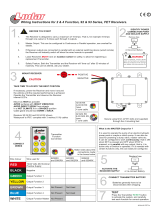Page is loading ...

NV3128
RS-422A Machine-Control Data
Routing Switch
Manual Part Number: MN3128-00B
Instruction Manual
NVISION

Printing History
Model NV3128 Manual, Edition 2
Printed in the U.S.A.
Copyright
NVision, Incorporated
January, 2000
July, 1993
All Rights Reserved
No part of this manual may be reproduced in any form by photostat, microfilm,
xerography, or any other means, or incorporated into any information retrieval
system, electronic or mechanical, without the written permission of NVISION, Inc.
Notice
The information contained in this Operations Manual is subject to change without
notice or obligation.

Warranty Statement
NVISION, Inc. warrants that the equipment it manufactures shall be free from defects in materials and
workmanship for a period of two (2) years, optionally extendable to five (5) years, from the date of shipment
from the factory. If warranted equipment fails due to such defects, NVISION, Inc. shall, at its option, repair
or provide replacement for the defective part or product.
Equipment that fails after the warranty period, or that which has been operated outside its ratings or
subjected to abuse, shall be repaired for time and material charges at the Buyers expense. All out-of-
warranty repairs are warranted for a period of ninety (90) days from the date of shipment from the factory.
NVISION, Inc. makes no warranties, expressed or implied, of merchantability, fitness for a particular
purpose or otherwise. With respect to the products sold by it, NVISIONs liability for any cause, including
breach of contract, breach of warranty or negligence, is limited to repair or replacement by NVISION, at
its sole discretion. This remedy is exclusive.
In no event shall NVISION be liable for any incidental or consequential damages, including loss of profit.
Year 2000 Warranty Statement
NVISION, Inc. warrants that all of its hardware, firmware, and software products are not date-code sensitive
and that their functionality will not be affected or altered in any way by a 21st century date code.
NVISION cannot warrant that the performance of NVISION products will not be impaired by interaction with
third party equipment and software systems that may not be year 2000 compliant.
NVISION internal operations, manufacturing services, accounting systems and engineering programs
have been determined to be year 2000 compliant and it is not anticipated that a 21st century date will affect
the functionality of our business.
We are investigating our supply channels for components and services to ensure that they will not be
affected by a 21st century date code, but we cannot warrant that our products or services will not be
affected by external services beyond NVISION control.
Disclaimer
NVISION disclaims all responsibility for product or service impairments that may arise due to interaction with
third party products, equipment, or services that are not year 2000 compliant.

Technical Support
If you need support of any kind related to your equipment, contact the local representative who sold you
the product, or you may contact NVISION, Inc. directly by any of the following methods.
Telephone Main Telephone: (530)-265-1000
Technical Support: (530) 265-1059
Sales: 800-719-1900 or (530)-265-1000
Facsimile Main FAX Number: (530)-265-1010
Sales: (530)-265-1021
Email Technical Support: [email protected]
Sales: [email protected]
Postal Addresses Shipping Address: Mailing Address:
NVISION, Inc. NVISION, Inc.
125 Crown Point Court PO Box 1658
Grass Valley, CA 95945 Nevada City, CA 95959
FCC (USA) Compliance Statement
This equipment has been tested and found to comply with the limits for a Class A digital device, pursuant
to Part 15 of the FCC Rules. These limits are designed to provide reasonable protection against harmful
interference when the equipment is operated in a commercial environment.
This equipment generates, uses and can radiate radio frequency energy and, if not installed and used in
accordance with the instruction manual, may cause harmful interference in which case the user will be
required to correct the interference at their own expense.
European Community (CE) Declaration of Conformance
Some or all of the equipment described in this manual has been designed to conform with the required
safety and emissions standards of the European Community. Products tested and verified to meet these
standards are marked as required by law with the CE mark.
When shipped into member countries of the European Community, this equipment is accompanied by
authentic copies of original Declarations of Conformance on file in NVISION corporate headquarters in
Nevada City, California, USA.

Important Safeguards and Notices
The information on the following pages provides important safety guidelines for both operator and service
personnel. Specific warnings and cautions appear throughout the manual where they apply. Please read
and follow this important safety information, especially those instructions related to the risk of electric shock
or injury to persons.
WARNING: Any instructions in this manual that require opening the equipment cover or
enclosure are for use by qualified service personnel only. To reduce the risk of electric shock,
do not perform any servicing other than that contained in the operating instructions unless you
are qualified to do so.
Symbols and Their Meanings
The lightning flash with arrowhead symbol within an equilateral triangle alerts the user to
the presence of dangerous voltages within the products enclosure that may be of sufficient
magnitude to constitute a risk of electric shock to persons.
The exclamation point within an equilateral triangle alerts the user to the presence of
important operating and maintenance/service instructions. These instructions may include
warnings or cautions advising about the potential for damage to equipment or danger to
personnel.
The Ground symbol represents a protective grounding terminal. Such a terminal must be
connected to earth ground prior to making any other connections to the equipment.
The fuse symbol indicates that the fuse referenced in the text must be replaced with one
having the ratings indicated.
The presence of the UL symbol in or on NVISION equipment means that it has been
designed, tested and certified as complying with applicable Underwriters Laboratory
(USA) regulations and recommendations.
The presence of the CE symbol in or on NVISION equipment means that it has been
designed, tested and certified as essentially complying with all applicable European Union
(CE) regulations and recommendations.
U
R

Warnings
A warning indicates a possible hazard to personnel which may cause injury or death. Observe the following
general warnings when using or working on this equipment.
- Heed all warnings on the unit and in the operating instructions.
- Do not use this equipment in or near water.
- This equipment is grounded through the grounding conductor of the power cord. To avoid electrical shock,
plug the power cord into a properly wired receptacle before connecting the equipment inputs or outputs.
- Route power cords and other cables so they are not likely to be damaged.
- Disconnect power before cleaning the equipment. Do not use liquid or aerosol cleaners; use only a damp
cloth.
- Dangerous voltages may exist at several points in this equipment. To avoid personal injury, do not touch
exposed connections and components while power is on.
- Do not wear rings or wristwatches when troubleshooting high current circuits such as the power supplies.
- During installation, grasp the chassis of the equipment firmly and lift with your legs; do not bend over at
the waist to lift heavy items. Moreover, do not rely on door handles or front panels to lift the equipment
as they are not intended for this purpose.
- To avoid fire hazard, use only the specified fuse(s) with the correct type number, voltage and current
ratings as referenced in the appropriate locations in the service instructions or on the equipment. Always
refer fuse replacements to qualified service personnel.
- To avoid explosion, do not operate this equipment in an explosive atmosphere.
- Have qualified service personnel perform safety checks after any completed service.
- If equipped with redundant power supplies, the equipment has two power cords. To reduce the risk of
electric shock, disconnect both power supply cords before servicing the unit.

Cautions
A caution indicates a possible hazard to equipment that could result in equipment damage. Observe
the following general cautions when operating or working on this equipment.
- When installing this equipment, do not attach the power cord to building surfaces.
- To prevent damage to equipment when replacing fuses, locate and correct the problem that caused
the fuse to blow before re-applying power.
- Verify that all power supply lights are off before removing the power supply or servicing the equip-
ment.
- Use only the specified replacement parts.
- Follow static precautions at all times when handling this equipment.
- This product should only be powered as described in the manual. To prevent equipment damage,
select the proper line voltage at the AC input connector (if applicable) as described in the installation
documentation.
- To prevent damage to the equipment, read the instructions in the equipment manual for proper input
voltage range selection.
- To maximize protection against unwanted power loss, ensure that the power cords for redundant
power supplies are plugged into separate branch circuits.

North American Power Supply Cords
The power cords supplied with this equipment have a molded grounding plug (NEMA 5-15P) at one
end and molded grounding receptacle (IEC 320-C13) at the other end. Conductors are CEE color-
coded: Light blue (neutral), Brown (line) and Green or Green/Yellow (ground).
Operation of this equipment at voltages exceeding 130 VAC will require power supply cords which
comply with NEMA configurations.
Line
Neutral
Ground (Earth)
Green or Green
with Yellow Stripe
Blue
Brown
International Power Supply Cords
The power cords supplied with this equipment have a molded grounding receptacle (IEC 320-C13) at
one end and stripped conductors (50/5 mm) at the other end. Conductors are CEE color-coded: Light
blue (neutral), Brown (line) and Green/Yellow (ground). Other IEC 320-C13 type power supply cords
can be used if they comply with the safety regulations of the country in which they are installed.
Line
Neutral
Ground (Earth)
Green with
Yellow Stripe
Blue
Brown

TABLE OF CONTENTS
1. GENERAL INFORMATION ........................................................................................ 1-1
1.1 General .................................................................................................... 1-3
1.2 Architecture .............................................................................................. 1-4
1.3 I/O .......................................................................................................... 1-12
1.4 Physical .................................................................................................. 1-12
1.5 Ancillary Equipment ................................................................................ 1-13
1.6 Specifications ......................................................................................... 1-14
2. INSTALLATION .......................................................................................................... 2-1
2.1 HARDWARE INSTALLATION .................................................................... 2-3
2.2 CONFIGURATION .................................................................................... 2-6
2.3 CABLING ................................................................................................ 2-14
2.4 ADDING A REDUNDANT CONTROLLER ............................................... 2-18
2.5 IMPLEMENTING HOT CHANGEOVER ................................................... 2-18
2.6 PC DIAGNOSTIC INTERFACE ................................................................ 2-19
3. OPERATION ............................................................................................................... 3-1
3.1 CONNECTION NOTES ............................................................................. 3-3
3.2 COMPUTER UTILITIES ............................................................................. 3-5
4. THEORY OF OPERATION ........................................................................................ 4-1
4.1 System ...................................................................................................... 4-3
4.2 Circuit Operation ...................................................................................... 4-5
5. MAINTENANCE AND TROUBLESHOOTING .......................................................... 5-1
5.1 Customer Support .................................................................................... 5-3
5.2 Scheduled Maintenance ........................................................................... 5-3
5.3 Reliability .................................................................................................. 5-3
5.4 Troubleshooting ........................................................................................ 5-4
GLOSSARY ................................................................................................................... G-1
INDEX...................................................................................................................... Index-1


NV3128 RS-422A Machine-Control Data Switch 1-1
CHAPTER 1: GENERAL INFORMATION

NV3128 RS-422A Machine-Control Data Switch 1-2

NV3128 RS-422A Machine-Control Data Switch 1-3
CHAPTER 1 - GENERAL INFORMATION
1.1 GENERAL
The NV3128 is a serial digital switch for routing RS-422A machine-control
data in a video or audio broadcast or production facility. Table 1.1 at the end
of this section lists its performance specifications.
Requiring only eight units of a 19" EIA rack for a bi-directional, 128-machine
array, the NV3128 achieves a 10:1 space reduction over traditional analog or
relay routers. Its non-blocking matrix architecture and unique dynamic port-
configuration capability combine to vastly simplify the cumbersome routing
of duplex machine-control signals. The system is capable of multidrop
RS422-A chains without bus contention.
At the heart of the NV3128 is the Control Card/Command Interpreter, which
parses the command strings from any of a large number of commonly available
router-control systems into physical from and to crosspoint addresses. Further,
the Interpreter gleans from those commands the information it needs to
configure the I/O ports. Transparently, the Interpreter allows the NV3128 to
be steered by the same routing-control system that drives a plants program
and other auxiliary data switching.
The NV3128 can be synchronized to a video black burst signal or it can free
run. Takes occur during the vertical retrace interval of the video reference, or
during a calculated recreation of that interval if video is not present.
Router control systems typically communicate over serial RS-422A lines,
and this is what the new Universal Control Card uses. The obsolete Command
Interpreter card used in older models additionally supported RS-232 and a
parallel RS-422A implementation for such hardware interfaces as the Horizon
control protocol.
PC-compatible software furnished with the unit provides extensive
configuration, query and diagnostic utilities. Finally, should it prove undesirable
to merge the machine data route-control system into the program control, the
NV3128 comes with a simple, easy-to-use PC-based control system.
To enhance system reliability, the NV3128 frame houses an optional, fully
redundant 80-watt power supply. The outputs of the first and second supplies
share the load equally, but in the event of a failure, either can handily power
the system solo. Sensing circuitry activates an alarm relay on each power
supply, with contacts brought out for operating an external alarm. In the event
of a power failure, a one farad capacitor charge maintains power on a backup
SRAM bank, keeping the mapping of the switch intact for no less than 3 days.

NV3128 RS-422A Machine-Control Data Switch 1-4
For very high reliability applications, a redundant controller can also be added
to the frame, with circuitry provided for automatic changeover.
With its duplex complexity, RS-422A has long been a troublesome method of
plant signal routing. The NV3128 untangles the problems unique to this data
type to offer an innovative, low-cost solution that merges easily into a facilitys
over-all routing plan.
A scaled-down version of the switch, with 64 of the 128 ports enabled, is
available as model NV3128-64.
1.2 ARCHITECTURE
BACKGROUND:
The duplex nature of RS-422A communication creates its own level of
complexity. The Electronic Industry Associates RS-422A, is a balanced,
serial, 4-wire transmission technique with a line driver and receiver at either
end of the link. In the typical video or audio production-machine hookup, one
machine is master, and one or more machines are slaved. The master is
referred to as a controlling device, the slave as a controlled device. The
controlling device issues commands to the controlled device via a D connector
over pin pair 3/8. The controlled device receives the commands over the same
pin pair, 3/8, and transmits status, acknowledgement and diagnostic data
back over pin pair 2/7. The controlling device receives this feedback over pin
pair 2/7. Fig. 1.1 illustrates this fundamental connection.

NV3128 RS-422A Machine-Control Data Switch 1-5

NV3128 RS-422A Machine-Control Data Switch 1-6
Because commands are broadcast on one balanced pair and responses
received on another, the systems crosspoint count, wiring density and complexity
are inherently double that of a video or audio router. Fig. 1.2 shows the two-
level connection required to implement a route through a conventional data
switch. To pass through the switch, the connection must be separated into two
components: the command, which travels from source to destination, and the
response, which returns through the switch from destination to source. Cables
are split such that transmitting pins from both machines are hooked to switch
input blocks, and receivers to output blocks. Additionally, the router-control
system must be highly specialized, for it now must address two connections
with every connect command it issues.

NV3128 RS-422A Machine-Control Data Switch 1-7
To further complicate matters, the sense of transmit and receive connections
in many modern machines is switchable. That is, internal circuitry within the
machine reassigns the interface pin assignments to allow it to operate in either
controlled or controlling mode. Fig. 1.3 illustrates the physical pin swapping
within each of two directly connected devices. On most units the changeover
is a physical switch, but on some, such as the Sony D1 VTR, the pin flip is
under software control. In either case, the traditional routing switch cannot
adapt to a reversal of data direction, and thus severely compromises a systems
flexibility. Referring again to Fig. 2, note that the physical connection fixes the
operating mode - controlled or controlling - of the device. If pin pair 3/8 from
a machine is connected to a router input, then that machine is a controlling
device from now until someone gets out a crimping tool and rewires the
connection.
Yet another frustration in implementing a switched machine-control system:
one-to-many connections have historically been problematic. Sending a
command down a daisy chain of slaved devices is not difficult, and many
machines provide a second D connector to accommodate the cable loop
through. But it is difficult for the controlling device to discern which of the
slaved machines is responding, and - worse- there is a strong probability of
bus contention. Again, the user must get out of his chair, find his trusty crimping
tool, and disable the responding transmit connection on all but one of the
controlled machines. While keeping plant technicians gainfully employed, this
activity defeats the purpose of a routing switch.

NV3128 RS-422A Machine-Control Data Switch 1-8
Video equipment offers a sufficient diversity of control options to add another
layer of complexity to routing.
The Sony BVU machines have a single D connector for both controlling and
controlled traffic. The direction of data traffic is controlled by the remote
switch.
The Sony BETA machines hard wire two D connectors together, again for both
controlled and controlling traffic. Although the second connector facilitates
daisy-chained control, it does nothing to diminish the probability of bus
contention this feature invites.
D1 and D2 VTRs use two D connectors, configurable with software as
controlled or controlling. Additionally, these machines can resolve their
involvement in bus contention in a daisy-chained control configuration.
Traditionally, installations have resorted to relay routers or analog audio
routers to switch machine control data, and have just had to tolerate the
limitations and expense caused by the logistical complexity. Analog audio
routers and relay routers share three further disadvantages: They take up a lot
of space, they use a lot of electricity and they cost a lot money.
A SOLUTION:
The NV3128 fully addresses the idiosyncrasies of routing RS-422A machine
control data. Its compact, eight rack-unit frame is small enough to be installed
in the suite. Its 65 watt off-the-line power requirement is less than most light
bulbs. And its cost is a fraction of alternative solutions. Capable of NRZI data
rates up to 5 Mbits/Sec., it offers 128 I/O ports in a non-blocking X-Y matrix.
It is also available in a 64-port configuration that can be field upgraded to 128
ports by simply adding an additional I/O module.

NV3128 RS-422A Machine-Control Data Switch 1-9
DYNAMIC PORTS
The power of the NV3128 as a data router begins with its singular ability to
dynamically configure each of its 128 I/O ports to one of three states:
controlling, controlled or high impedance. Executed automatically with each
take command, this transparent changeover action in the router emulates the
mode-swapping capability of the external machines. It simultaneously simplifies
a system and expands its overall capability.
Fig. 1.4 illustrates this essential circuit function. Each I/O port presents a
physical implementation of the standard RS-422A interface, to which a
machine is connected without regard to data direction. Between the physical
interface and the X-Y crosspoint matrix is a gated pair of RS-422A transceivers.
Upon receipt of a Take command, the routers Control Card/Command
Interpreter parses the incoming connection information and designates the
port to which the source device is connected as controlled and the port to
which the target is connected as controlling. It then sends this state of the
port information to port controllers on the I/O modules. These port
controllers, in turn, send gating signals to the transceiver pairs, turning the
receivers and transmitters on or off appropriate to the direction of data flow.
The valid port states are controlling , controlled, and controlling no response
routed.
+
-
+
-

NV3128 RS-422A Machine-Control Data Switch 1-10
CROSSPOINT ARCHITECTURE
Figure 1.5 is a simplified representation of the interface between the I/O
connectors, the dynamic ports, and the crosspoint matrix. The crosspoint
matrix itself consists of four LSI 64x64 crosspoint chips connected in a
unidirectional 128x128 m by n architecture. In this non-blocking scheme,
any of the 128 inputs can be switched to any of the 128 outputs. Each output
is controlled by a double-buffered register with a load and an active segment.
Upon receipt of an XY take command, the command interpreter fills the load
segment with the address of the input port to which the output will be
connected. The take is consummated when the crosspoint strobe dumps the
contents of the load registers into the active registers. The entire process of
mapping the switch in this fashion occurs within one video vertical retrace
time.
At the crosspoint level, the NV3128 is an X-Y matrix switch. But from the
vantage point of the user, the semantics of routing architecture break down: the
straightforward concepts of input and output, sufficient to describe program
route matrices, no longer have meaning. Despite the complexity, inherent in the
dynamic ports is an expanded capability. Unlike a program router, which has
a fixed I/O dimension, each of the 128 ports can be connected to any other
port. Each of the ports can be either source or destination.
For each requested machine connection, the router uses the input command
information to ensure that the controlling machine automatically sees a controlled
router port, and that the controlled machine looks back into a controlling port.
In practice, this means that the NV3128 can dynamically implement the
connections of Fig. 1 and Fig 3 in successive sessions. In Fig. 1.1, the editor
controls VTR A, which is a controlled device. In a further session, VTR A
dubs down to VTR B, with VTR A now a controlling device, as shown in Fig.
1.3. In a conventional routing switch, this arrangement would require physical
re-connecting of the machines involved. Although there are routing systems
with high-impedance outputs that can be forced into such a mapping, the cost
is a doubling of the number of connections, a 4-times expansion of the number
of crosspoints, and associated increments in operating costs.
/