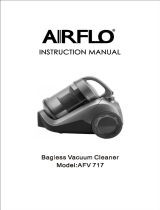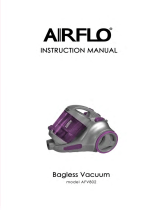Page is loading ...

Z3040 Series
In the unlikely event
you experience any problems
with this product, rather than
taking it back to the shop,
please telephone the
Electrolux Customer
HELPLINE
08445 614614
This does not affect your statutory rights
Calls to this number will be charged at 5p per
minute at all times from a BT Landline
www.electrolux.co.uk
© 2008 Electrolux Home Care Products, Inc. Printed in China PN80219
Upright Vacuum Cleaner
Household Type
O
O
W
W
N
N
E
E
R
R
’
’
S
S
G
G
U
U
I
I
D
D
E
E
T
h
a
n
k
y
o
u
f
o
r
p
u
r
c
h
a
s
i
n
g
y
o
u
r
n
e
w
E
l
e
c
t
r
o
l
u
x
V
a
c
u
u
m
C
l
e
a
n
e
r
!

Where to Find Important Vacuum Cleaner Information
Please Retain
Record the model, type and serial number below.
Date of Purchase____________ (keep your receipt)
Model & Type______________________________
Serial Number_____________________________
This information is located on the rating plate on the lower back side of the vacuum.
Refer to these numbers when ordering parts, accessories or when service is needed.
Electrolux Customer Service HELPLINE 08445 614614
www.electrolux.co.uk
Table of Contents
Important Safeguards
. . . . . . . . . . . . . . . . . . . . . . . . . . . . . . . . . . . . . . . . . . . . . . . . . . . . . .1
Before Using This Vacuum Cleaner . . . . . . . . . . . . . . . . . . . . . . . . . . . . . . . . . . . . . . . .
2
How to Identify Parts of Vacuum Cleaner
. . . . . . . . . . . . . . . . . . . . . . . . . . . . . . . . . . . . .
3
Filter Maintenance Schedule
. . . . . . . . . . . . . . . . . . . . . . . . . . . . . . . . . . . . . . . . . . . . . . . .4
Filter screen, foam filter, and HEPA filter.
How to Use Accessories
. . . . . . . . . . . . . . . . . . . . . . . . . . . . . . . . . . . . . . . . . . . . . . . . . . .5
Crevice tool, extension wand, dusting brush, Turbo Brush and stair hose.
How to Maintain Your Vacuum Cleaner
. . . . . . . . . . . . . . . . . . . . . . . . . . . . . . . . . . . . . . .6
Maintain brush roll and replace ZE090 brush roll belt.
How to Clear a Blockage
. . . . . . . . . . . . . . . . . . . . . . . . . . . . . . . . . . . . . . . . . . . . . . . . . . . . . . . . . .
7
Thermal Cut-Off . . . . . . . . . . . . . . . . . . . . . . . . . . . . . . . . . . . . . . . . . . . . . . . . . . . . . . . . . . . .7
Service and Service Checklist . . . . . . . . . . . . . . . . . . . . . . . . . . . . . . . . . . . . . . . . . . . . . . . .7
Electrolux Guarantee . . . . . . . . . . . . . . . . . . . . . . . . . . . . . . . . . . . . . . . . . . . . . . . . . . . . . . .8
Problem Solving
. . . . . . . . . . . . . . . . . . . . . . . . . . . . . . . . . . . . . . . . . . . . . . . . . . . . . . . . . .9
Before You Start Your Vacuum Cleaner
Refer to Quick Start Guide for assembly and use.This Owner’s Guide provides
important instructions to prolong the life of your Electrolux vacuum.
Inspection
Carefully unpack and inspect your new Electrolux vacuum for shipping damage. Each unit is tested and thoroughly
inspected before shipping. For instructions regarding any shipping damage, call Electrolux Customer Service HELPLINE
08445 614614 immediately. Calls to this number will be charged at 5p per minute at all times from a BT Landline.
Follow caution information wherever you see this symbol.
!

Electrolux Customer HELPLINE 08445 614614
Calls to this number will be charged at 5p per minute at all times from a BT Landline.
www.electrolux.co.uk
1
To reduce the risk of fire, electric shock, or injury:
• Do not use outdoors or on wet surfaces.
• Do not leave vacuum when plugged in. Turn off the switch and unplug the electrical cord when not in use and before
servicing.
• This appliance is not intended for use by any persons (including children) with reduced physical, sensory or mental capabilities,
or lack of experience and knowledge, unless they have been given supervision or instruction concerning use of the appliance
by a person responsible for their safety.
• Children should be supervised to ensure that they do not play with the appliance.
• Use only as described in this manual. Use only manufacturer’s recommended attachments.
• Do not use with damaged cord or plug. If vacuum is not working as it should, has been dropped, damaged, left outdoors, or
dropped into water, return it to a service centre before using.
• Do not pull or carry by cord, use cord as a handle, close a door on cord, or pull cord around sharp edges or corners.
• Do not run vacuum over cord. Keep cord away from heated surfaces.
• Do not use extension cords or outlets with inadequate current carrying capacity.
• Turn off all controls before unplugging.
• Do not unplug by pulling on cord. To unplug, grasp the plug, not the cord.
• Do not handle plug or vacuum with wet hands.
• Do not put any object into openings. Do not use with any opening blocked; keep free of dust, lint, hair, and anything that may
reduce air flow.
• This vacuum creates suction and contains a revolving brushroll. Keep hair, loose clothing, fingers, and all parts of body away
from openings and moving parts.
• Do not place vacuum on furniture or stairs as the brushroll may cause damage. Place vacuum on floor with the handle in
storage position while using attachments.
• Do not pick up anything that is burning or smoking, such as cigarettes, matches, or hot ashes.
• Do not use without the dust cup or filter(s) in place.
• Belt pulleys can become hot during normal use. To prevent burns, avoid touching the belt pulley when servicing the drive belt.
• Use extra care when cleaning on stairs.
• Do not use to pick up flammable or combustible liquids such as gasoline, or use in areas where they may be present.
• Store your vacuum indoors in a cool, dry area.
• Keep your work area well lighted.
• Unplug electrical appliances before vacuuming them.
• Unplug before connecting Turbo Brush. Not for use on animals.
When using an electrical appliance, basic precautions should always be followed, including the following:
READ ALL INSTRUCTIONS BEFORE USING THIS VACUUM CLEANER
!
PLEASE SAVE THESE INSTRUCTIONS
WARNING
The brush in the cleaning head rotates at high speed and can cause damage to the mains supply cable if the vacuum
passes over it during cleaning operations.
Care should be taken to ensure that this does not happen. If the cleaning head has accidentally passed over the mains supply
cable the following action should be taken:
1. Switch off and remove the plug from the socket outlet.
2. Examine the mains supply cable for damage (only after removing the plug from the socket outlet).
3. If there is any sign of damage to the supply cable it MUST be renewed. The repair MUST be carried out by an Electrolux
Service Agent or a similar qualified person.
4. NEVER use the machine with a damaged mains supply cable.
WARNING
IMPORTANT SAFEGUARDS

Check the Voltage
Before connecting the vacuum to an electrical supply,
ensure that the voltage shown on the rating plate located
beneath the vacuum is of the correct voltage for your
electricity supply. If it is not, do not use the vacuum but refer
back to your dealer.
Connecting to your Electricity Supply
• Permanently connected to the vacuum is a mains supply
(2-core) cable fitted with a non-rewirable plug
incorporating a 13A fuse.
• In the event of the fuse requiring replacement the fuse
cover should be removed using a small screwdriver. The
old fuse MUST be replaced by a 13A ASTA approved
BS1362 fuse or a BSI approved fuse. The cover must be
replaced before the plug is used again. In the event of loss
of the fuse cover, replacements can be obtained from your
Electrolux Retailers and must be of the same colour as
indicated by the coloured insert on the base of the plug.
• If difficulty is experienced in obtaining a replacement,
contact
Electrolux Customer HELPLINE 08445 614614.
Calls to this number will be charged at 5p per minute at all
times from a BT Landline.
•
In no circumstances must the plug be used without a
correct fuse cover fitted.
• If the plug that is fitted to your appliance is not suitable for
your socket outlet, it must be cut off and the appropriate
plug fitted.
• Remove the fuse from the cut off plug.
• The cut off plug should then be disposed of to prevent the
hazard of shocks in case it should be plugged into a 13
amp socket in another part of your home.
• The wires in the mains cable of this appliance are
coloured in accordance with the following code: Blue:
Neutral. Brown: Live.
• As the colours of the wires in the mains cable of this
appliance may not correspond with the coloured markings
identifying the terminals in your plug, proceed as follows:
• The wire which is coloured blue must be connected
to the terminal which is marked with the letter N or
coloured black.
• The wire which is coloured brown must be connected
to the terminal which is marked with the letter L or
coloured red.
• If using a three-pin plug, do not make any connection
to the terminal marked with the letter E or by the
earth symbol or coloured green or green-and-yellow.
This vacuum is double insulated and no earth
connection is necessary.
• It is in your interest to ensure that the plug is correctly
attached to the mains cable. In case of doubt, consult a
qualified electrician, as Electrolux cannot regard the repair
of faults on the plug connection as a service that can be
given free of charge under the terms of the guarantee.
2
Electrolux Customer HELPLINE 08445 614614
Calls to this number will be charged at 5p per minute at all times from a BT Landline.
www.electrolux.co.uk
Before Using This Vacuum Cleaner
Fuse
Cover
Fuse
Blue
N
E
Brown
Cord
Clamp
13 Amp Fuse
LLL

3
How to Identify Parts of Vacuum Cleaner
Turbo Brush
Nested Crevice Tool
& Extension Wand
Foam Filter
& HEPA Filter
Filter Screen
(located in dust cup
compartment)
Height Adjustment
Knob
Brush Roll Cover
On (I )/Off (O) Switch
Handle/Latch
Dust Cup
Compartment
Power Cord
Hose
Hose Wand
Hose Retainer
Cord Retainer
Dusting Brush
Hose Hook
Upper Cord Wrap
Carry Handle
Quick Release
Cord Wrap
Hose Sleeve
Handle Release
Use Care to Dispose or Recycle Properly
This symbol on the product or on its packaging indicates that this product may not be treated as household waste.
Instead it shall be handed over to the applicable collection point for the recycling of electrical and electronic
equipment. By ensuring this product is disposed of correctly, you will help prevent potential negative consequences for
the environment and human health, which could otherwise be caused by inappropriate waste handling of this product.
For more detailed information about recycling of this product, please contact your local city office, your household
waste disposal service or the shop where you purchased the product.

Filter Maintenance Schedule
Maintenance Schedule is also located on back side of dust cup.
Brush Roll
Filter Screen
Foam Filter
EF187
ZE090 Belt
HEPA Filter
EF186
align to
open/close
turn to
l
ock
FOAM FILTER & FILTER SCREEN – Wash & Clean
DUST CUP – Empty
6 MONTHS
MONTHLY
WEEKLY
EACH USE
HEPA FILTER – Replace
BRUSH ROLL – Clean
BELT – Replace a worn, cut or out-of-shape belt
LINE UP WHITE NOTCHES
AND
REPLACE FILTERS
LINE UP LID AND CLOSEWASH
&
DRY THOROUGHLYTURN LID
,
REMOVE FILTERS
&
FILTER SCREEN
CLOSE LID UNTIL IT CLICKS LOCK TABS
&
SNAP HANDLEEMPTY
PULL UP HANDLE
&
REMOVE
REINSTALL FILTERS
LINE UP LID AND CLOSEREMOVE FOAM AND REPLACE HEPA FILTERTURN LID
&
REMOVE
align to
open/close
t
urn to
lock
!
!
Assemble the vacuum before using. Moving parts. Make sure ON/OFF switch is in OFF (O) position before plugging in power cord.
4
Proprietary Carpet Conditioning and Air Freshening Materials
After using proprietary carpet conditioning powders, it is recommended that the filters be changed. Some of these
preparations contain substances which if left in the vacuum for extended periods could damage the plastic mouldings which
form the structure of the vacuum.
Many air fresheners, household deodorants, sprays and polishes contain a highly flammable gas propellant. Because
of this, it is particularly important that these products are used strictly in accordance with the relevant manufacturer’s
instructions.
It is essential that none of the above products are sprayed directly into the vacuum or any of its filters, hose assembly,
dustbag chamber or dust cup.
Due to the powerful motor in this vacuum, you may notice a higher noise level than with your previous model. You
may also notice that it picks up considerably more dust than your old model and, as a result, you may need to empty
the dust cup more frequently.

5
Electrolux Customer HELPLINE 08445 614614
Calls to this number will be charged at 5p per minute at all times from a BT Landline.
www.electrolux.co.uk
Vacuum cleaner handle must be in upright position.
Be sure to raise height adjustment setting before using attachments. Do not allow
vacuum to tilt forward when using accessories. Do not place the vacuum on
furniture or steps for any period of time as the brush roll may cause damage.
Dusting Brush
Furniture, drapes, blinds, bookshelves,
lampshades and vents.
1) Remove hose from hose retainer
on back of vacuum.
2) Place dusting brush on end of hose,
wand or crevice tool.
Turbo Brush for Furniture and Stairs
Stair Hose
(On some models – Contact Customer HELPLINE to order)
An additional stair hose can be purchased. With the additional hose attached, you can clean a full flight of stairs
without moving the vacuum. An additional set of tubes and a hard floor nozzle can also be purchased to use for
cleaning hard-surface floors.
Make sure vacuum is below you,
pushed against the bottom step.
1) If model has additional stair hose,
attach to end of hose.
2) Attach Turbo Brush to the end of
wand or hose.
Vacuum must be turned off
before removing debris from
Turbo Brush.
Combination Crevice Tool and Extension Wand
Baseboards, corners & between cushions
1) Grasp crevice tool near ridges and
pull apart.
2) Turn ridge end to center.
3) Push crevice tool into wand and place on
end of hose.
!
!
How to Use Accessories
When cleaning stairs, do not place the vacuum on the stairs or on a stair above you. This vacuum is fitted with a
constantly rotating brush roll. When using the hose to clean stairs, care should be taken that the back – not the
front – of the vacuum is placed against the base of the stairs. This will prevent the vacuum from leaning forward
and causing possible damage to carpets or floors.

Electrolux Customer HELPLINE 08445 614614
Calls to this number will be charged at 5p per minute at all times from a BT Landline.
www.electrolux.co.uk
6
!
1) Use handle release to lower handle
flat onto floor (Fig. 1).
Remove Brush Roll Cover
1) Remove 2 screws from the front
side of brush roll cover (Fig. 2).
2) Lift and remove brush roll cover
(Fig. 3).
Replace ZE090 Belt
1) Remove brush roll and belt.
2) Thread new belt around motor
shaft and brush roll (Fig. 4).
Replace Brush Roll
1) Insert left end of brush roll first.
Make sure square on brush roll
cap is in place.
2) Pull right side of brush roll to
stretch belt.
3) Secure right end cap into base
(Fig. 5).
4) Rotate brush roll 2 turns to
center belt.
5) Replace brush roll cover and
two screws (Fig. 6).
Replace ZE090 Belt if worn, cut or out of shape.
Motor can become hot with normal use.
Avoid touching the motor shaft when checking brush roll belt.
!
!
Fig. 2
Fig. 3
Fig. 4
Fig. 5
Fig. 6
Fig. 1
Maintain Brush Roll
Do not remove end caps. Remove hair and threads from brush roll periodically.
Care should be taken when vacuuming rugs to ensure that edges and fringes
do not snap the drive belt and stop the rotation of the brush roll.
How to Maintain Your Vacuum Cleaner
Make sure vacuum is turned off and power cord is unplugged.

Thermal Cut-Off
This vacuum has a special thermostat that protects the vacuum in case of motor overheating. If the vacuum switches
off, push the switch pedal once and unplug the vacuum. Check the vacuum for a possible source of overheating such
as a full dust cup, a blocked hose or clogged filter. If these conditions are found, fix them and wait
at least 30 minutes before attempting to use the vacuum. After the 30 minute period, plug the vacuum back in and
push the on/off switch On ( I ). If the vacuum still does not run, please call Electrolux Customer Care.
Should you require service on your Electrolux vacuum,
please telephone Electrolux Customer HELPLINE 08445
614614. Calls to this number will be charged at 5p per
minute at all times from a BT Landline. Before requesting
service, please check whether your problem is covered
under Service Checklist (see below). Electrolux will
arrange the uplift of the product for repair should no local
service agent be available.
New filter pads, brush rolls and drive belts can be obtained
from Electrolux Retailers. If difficulty is experienced in
obtaining spares, please contact Electrolux Customer
HELPLINE 08445 614614.
Service Checklist
• If your vacuum will not operate, check the plug
connection, plug fuse and mains fuse.
• Never allow the dust cup to become so full that it
impedes the air flow, thus reducing the cleaning
efficiency of the machine. The character of household
dust and its effect on the air flow through the machine
may vary considerably. Fluffy dust allows air to pass
through readily whereas fine powdery dust or proprietary
cleaning powders pack tightly in the dust cup, offering
greater resistance to air flow and will reduce cleaning
efficiency if the cup becomes overloaded.
• Always store your vacuum and spare dust filters in a
dry place.
• Renew the filter pads three or four times a year. This is
essential to ensure continued high filtration of dust
particles.
• Sucking up such items as stockings, clippings of cloth,
sizeable pieces of paper, wrappings from cigarette
packets or sweets etc., may block the hose. Electrolux
regrets that the clearing of blocked hoses cannot be
regarded as service that can be given free of charge,
under the guarantee. Should a blockage occur, first
disconnect the vacuum from the electricity supply, refer
to section headed “How to Clear a Blochkage.” If these
operations are not successful, contact Electrolux
Customer HELPLINE 08445 614614. Calls to this
number will be charged at 5p per minute at all times from
a BT Landline.
• Never pick up hot cinders or lighted cigarette ends.
• Make certain that your vacuum does not come into
contact with water or any other liquid. It is not
designed as a wet pick up vacuum, and must never
be used on damp carpets or wet floors.
Important – in the event of the mains supply cable of this
vacuum requiring replacement, we recommend that this
be carried out by Electrolux Service Staff.
Spares
New filters, brush rolls and drive belts can be obtained
from Authorised Electrolux Dealers and electrical retailers.
If difficulty is experienced in obtaining spares please call
Electrolux Customer HELPLINE 08445 614614. Calls to
this number will be charged at 5p per minute at all times
from a BT Landline. Or visit our website at
www.shop.electrolux.co.uk
7
Electrolux Customer HELPLINE 08445 614614
Calls to this number will be charged at 5p per minute at all times from a BT Landline.
www.electrolux.co.uk
Service
Hose Blockage
1) Remove hose from hose retainer. Flexing
the hose will help loosen any blockage
(Fig. 1).
2) Remove dust cup and remove debris
from hose connector opening
(Fig. 2A). If still blocked, remove
screw from hose connector and remove
blockage
(Fig. 2B).
3) Hose inlet – remove two screws and
brush roll cover. Clear blockage from
hose inlet (Fig. 3).
!
How to Clear a Blockage
Make sure vacuum is turned off and power cord is unplugged.
Fig. 1 Fig. 3
Fig. 2B
Fig. 2A

8
Electrolux Customer HELPLINE 08445 614614
Calls to this number will be charged at 5p per minute at all times from a BT Landline.
www.electrolux.co.uk
101 Oakley Road, LUTON, BEDFORDSHIRE, LU4 9QQ
Features of the Electrolux vacuum and accessories supplied with it are protected in Great Britain and abroad by Patents or Registered Designs.
This appliance conforms with the requirements of the amended E.E.C. directive No. 89/336/EEC relating to electromagnetic compatibility (EMC) CE.
Electrolux, may introduce modifications to their product from time to time, and consequently the details given in this booklet are subject to alteration
without notice.
GUARANTEE
This guarantee is in addition to your statutory and other legal rights.
This product is for household use only.
Electrolux products are carefully designed, manufactured, tested and inspected and, in consequence,
we undertake to replace or repair any part found to be defective in materials or workmanship, within one
year of delivery to the original purchaser, free of charge. You may be required to take the product to your
nearest service provider if the product requires attention during the first year.
There are certain conditions which may invalidate this guarantee:
a. It is dependent upon the appliance being correctly installed and used in accordance with the
Company’s instructions under normal domestic conditions within the United Kingdom or the Republic
of Ireland.
b. Service at all times must be carried out by an Electrolux Service Representative or authorised agent.
c. The guarantee may be invalidated by unauthorised repair or modification of the appliance.
d. You may be charged by Electrolux if you call for an engineer to resolve a problem that we believe is
covered in the instruction booklet. (example: blocked/dirty filters)
Electrolux does not accept liability for all defects arising from neglect, misuse or accident. This guarantee
excludes such normal wearing parts as drive belts, brushes and filters as the life of these depends upon
the amount and nature of use.
Proof of purchase will be required before service under guarantee is provided. Please call Electrolux
Customer HELPLINE 08445 614614. Calls to this number will be charged at 5p per minute at all times
from a BT Landline.

9
Electrolux Customer HELPLINE 08445 614614
Calls to this number will be charged at 5p per minute at all times from a BT Landline.
www.electrolux.co.uk
Problem Solving
Problem
Motor will not start.
Vacuum does not clean
carpet or bare floor.
No suction at the
end of hose.
Vacuum is hard
to push.
Brush roll will not turn.
Vacuum motor sounds
louder than normal.
Make sure vacuum is turned off and power cord is unplugged.
!
Cause
Power plug
• Push plug securely into outlet.
• Try another outlet.
• Check circuit breaker.
On / Off switch
• Turn On / Off switch on ( I ).
Thermal cut-off
• See above.
Dust cup and filters
• Empty the dust cup and/or change the filters.
•
If picking up fine dust, the dust cup may not look full, but
a fine substance tends to reduce suction when it blocks
air flow through the foam filter and filter screen. Refer to
page 2 for filter maintenance. Make sure the foam filter and
filter screen are installed properly.
Belt
• Replace a worn, cut or out-of-shape belt. Page 4
Hose
• Remove any clogs from the hose that restrict the
airflow. Page 5
Bare floor setting
• For bare floor cleaning, turn height adjustment knob to bare
floor position. Refer to Quick Start Guide.
Carpet height setting
• For carpet cleaning, turn height adjustment knob to another
position. Refer to Quick Start Guide.
Dust cup and filters
Filter screen
Hose
• Empty the dust cup and/or change the filters.
• If picking up fine dust, the dust cup may not look full, but
a fine substance tends to reduce suction when it blocks
air flow through the foam filter and filter screen. Refer to
page 2 for filter maintenance. Make sure the foam filter and
filter screen are installed properly.
• (Located inside the dust cup). Check & clean debris to
maintain full air flow. Page 2
• Remove any clogs from the hose that restrict the
air flow. Page 5
Vacuum height setting
•
Adjust knob to a higher position.
Refer to Quick Start Guide.
Belt
• Replace a worn, cut or out-of-shape belt. Page 4
Belt
• Check brush roll for debris. Page 4
• Replace broken or out of shape belt. Page 4
Dust cup and filters
• Empty the dust cup and/or change the filters.
• Refer to page 2 for filter maintenance.
Belt
• Replace a worn, cut or out-of-shape belt. Page 4
Hose
• Remove any clogs from the hose that restrict the
airflow. Page 5
Solution

Don’t Forget to Use
Genuine Electrolux Belts and Filters
Caution: Damages caused by the use of non-genuine
parts are not covered by the Electrolux Guarantee.
www.electrolux.co.uk
If you experience any problems
with your vacuum, don’t struggle
taking it back to the shop.
Call Electrolux Customer
HELPLINE
08445 614614
This does not affect your statutory rights
Calls to this number will be charged at 5p per
minute at all times from a BT Landline
T
h
a
n
k
y
o
u
f
o
r
p
u
r
c
h
a
s
i
n
g
a
n
E
l
e
c
t
r
o
l
u
x
V
a
c
u
u
m
C
l
e
a
n
e
r
!
/