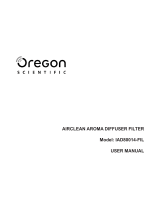Page is loading ...


Before attempting to operate this product, you should
thoroughly read and fully understand all the contents of this
manual.
Administrators and supervisors shall not instruct anyone to
operate or inspect this machine unless he/she is familiar
with all the contents of this document.
USERS MANUAL
III

i
Warning
For Your Safety
- This manual must be thoroughly read and understood by all operators before they attempt
to use SDP-Eco 1630 III.
- This manual provides general guidelines, precautions and warnings for the safe operation
of this machine. Very serious accidents may occur if this machine is utilized without
following this manual and we shall bear absolutely no liability or responsibility for the
consequences.
- The warning labels for hazard prevention area attached to dangerous parts or areas of
the machine. Study and understand all the specific dangers involved and how they can
be avoided.
- Keep this manual available and near the machine at all times so that it can be
immediately referred to whenever necessary.
- Look up the name, address and phone number of our nearest dealer or branch office
(listed on the back page of this manual), and post the information prominently for quick
reference.
- Please make sure that this manual reaches everyone charged with operating this
machine.
Machine operators must thoroughly read Chapter 1. Do not turn on the machine's power
supply until all of the precautions have been read and understood. Very serious
accidents may occur if this instruction is not observed.
Administrators and supervisors shall not instruct anyone to operate or inspect the SDP-
Eco 1630 III unless he/she is familiar with all the contents of this document.

Compliance with CISPR Rules
This is a Class A product. In a domestic environment this product may cause radio
interference in which case the user may be required to take adequate measures.
Compliance with FCC Rules
Notice for the USA
This machine has been tested and found to comply with the limits for a Class A digital
device, pursuant to part 15 of the FCC Rules. These limits are designed to provide
reasonable protection against harmful interference when the machine is operated in a
commercial environment. This machine generates, uses, and can radiate radio frequency
energy and, if not installed and used in accordance with the instruction manual, may cause
harmful interference to radio communications. Operation of this machine in a residential
area is likely to cause harmful interference in which case the user will be required to correct
the interference at their own expense.
Changes or modifications not expressly approved by Mitsubishi Paper Mills Limited could
void the user's authority to operate the machine.
Notice for Canada
This Class A digital apparatus meets all requirements of the Canadian Interference-Causing
Unit Regulations.
Cet appareil numérique de la Class A respecte toutes les exigences du Règlement sur le
matériel brouilleur du Canada.
When export the machine
International transfer of this product, any of its parts, components and/or software must be
carried out in compliance with the relevant laws and ordinance of the country of export and
the country of product end-use. We do not assume any responsibility of liability for product
transferred without regard to proper export/import regulations or procedures.
Limit of responsibility
Please note that machine specifications are subject to change without notice for updates and
improvements. This may cause inconsistencies between the contents of this manual and
the machine you currently possess.
We shall not be held responsible for any damage caused by conditions beyond our control
such as customer modification, disassembly or misuse of our machine, programs or
software, or their use in a defective or deficient environment.
We assume no responsibility or liability for any damage or consequential and/or indirect
losses resulting from any accident or malfunction that might occur during the operation of
this machine.
Copyright
©2005: Mitsubishi Paper Mills Limited.
The copyright for this entire manual belongs to Mitsubishi Paper Mills Limited.
Copying, reprinting, or reproduction of this manual in whole or in part in any medium without
our express consent infringes upon the copyright and the rights of the publisher.
ii

iii
Introductory Note
Thank you very much for choosing our product. We sincerely hope that you will enjoy using
the SDP-Eco 1630 III, and fully utilize all its functions and capabilities.
This users manual describes how to safely operate this machine and explains all the basic
procedures for data setting, maintenance, inspections, etc.
As noted below, however, it is the client's obligation to obtain or prepare all the necessary
material safety data sheets ("MSDS") for any chemical substances used during the client's
operation on this machine. Although great care has been taken in preparing this manual, if
you find that certain points seem unclear or in error, please contact Mitsubishi Paper Mills
Limited.
This manual contains the following sections:
Chapter 1 "On Safety"
This chapter describes instructions to be observed for the safest possible operation of the product.
Please make sure to read this chapter before turning on the power to the product.
Chapter 2 to 6
These chapters provide relevant knowledge and reference information for machine operation.
Please read them carefully before attempting to operate the machine.
Chapter 7 to 9
These chapters describe daily maintenance procedures and troubleshooting methods as well as
supplying various technical information. Please read through them as necessary.

iv
About this manual
In this manual, important supplementary remarks are classified as either WARNINGs,
CAUTIONs, Cautions, or Notes.
Since remarks under WARNING and CAUTION headlines call attention to conditions and
operations that may result in accidents or physical injuries, be sure to thoroughly read and
observer their instructions.
Indicates a potentially hazardous situation which, if not
avoided or properly handled, could possibly result in
death or serious injury.
Indicates a potentially hazardous situation which, if not
avoided or properly handled, could possibly result in
minor or moderate injury.
Note
Caution
Caution
Warning
Indicates a situation that could either cause damage to the machine,
destroy data necessitate extensive reduplicated effort. Strictly follow the
noted instructions.
Provides supplementary information or information to prevent incorrect
operations.

v
Contents
Chapter 1 On Safety
1.1 When using the machine ••••••••••••••••••••••••••••••••••••••••••••••••••••••••••••••••••••1
1.2 Warning labels and attachment positions ••••••••••••••••••••••••••••••••••••••••••••4
1.3 Handling processing chemicals ••••••••••••••••••••••••••••••••••••••••••••••••••••••••••6
1.4 Before connecting the power cable•••••••••••••••••••••••••••••••••••••••••••••••••••••8
1.5 Operation precautions ••••••••••••••••••••••••••••••••••••••••••••••••••••••••••••••••••••••••9
1.6 Precautions during transport and installation •••••••••••••••••••••••••••••••••••••10
1.7 SDP-Eco 1630 III Installation ••••••••••••••••••••••••••••••••••••••••••••••••••••••••••••10
1.8 Maintenance ••••••••••••••••••••••••••••••••••••••••••••••••••••••••••••••••••••••••••••••••••••12
1.9 Machine disposal••••••••••••••••••••••••••••••••••••••••••••••••••••••••••••••••••••••••••••••13
Chapter 2 Names of Machine Components and Parts
2.1 Main unit ••••••••••••••••••••••••••••••••••••••••••••••••••••••••••••••••••••••••••••••••••••••••••15
2.2 Operation panel••••••••••••••••••••••••••••••••••••••••••••••••••••••••••••••••••••••••••••••••17
2.3 Safety switch••••••••••••••••••••••••••••••••••••••••••••••••••••••••••••••••••••••••••••••••••••18
Chapter 3 Handling plates
3.1 Plate setting •••••••••••••••••••••••••••••••••••••••••••••••••••••••••••••••••••••••••••••••••••••19
3.2 Plate end processing ••••••••••••••••••••••••••••••••••••••••••••••••••••••••••••••••••••••••23
Chapter 4 Operation
4.1 Cable connection check••••••••••••••••••••••••••••••••••••••••••••••••••••••••••••••••••••25
4.2 Turning ON the power switch ••••••••••••••••••••••••••••••••••••••••••••••••••••••••••••26
4.3 Initialization ••••••••••••••••••••••••••••••••••••••••••••••••••••••••••••••••••••••••••••••••••••••26
4.4 Data input for the set plate (This procedure is necessary when
loading the plate.)•••••••••••••••••••••••••••••••••••••••••••••••••••••••••••••••••••••••••••••27
4.5 Execution of Pre. Feed command (This procedure is necessary
when loading the plate.)••••••••••••••••••••••••••••••••••••••••••••••••••••••••••••••••••••28
4.6 Exposure••••••••••••••••••••••••••••••••••••••••••••••••••••••••••••••••••••••••••••••••••••••••••29
4.7 Processor section•••••••••••••••••••••••••••••••••••••••••••••••••••••••••••••••••••••••••••••31
4.8 Collecting exposed plates •••••••••••••••••••••••••••••••••••••••••••••••••••••••••••••••••34
4.9 Turning OFF the power supply and inspection at shutdown •••••••••••••••34

vi
Chapter 5 Menus and panel displays
5.1 User menu •••••••••••••••••••••••••••••••••••••••••••••••••••••••••••••••••••••••••••••••••••••••37
5.2 Panel operation ••••••••••••••••••••••••••••••••••••••••••••••••••••••••••••••••••••••••••••••••39
Chapter 6 User menu
6.1 Plate data•••••••••••••••••••••••••••••••••••••••••••••••••••••••••••••••••••••••••••••••••••••••••41
6.2 Laser menu ••••••••••••••••••••••••••••••••••••••••••••••••••••••••••••••••••••••••••••••••••••••42
6.3 Pre. Feed menu •••••••••••••••••••••••••••••••••••••••••••••••••••••••••••••••••••••••••••••••44
6.4 Image Data menu•••••••••••••••••••••••••••••••••••••••••••••••••••••••••••••••••••••••••••••44
6.5 Mode menu ••••••••••••••••••••••••••••••••••••••••••••••••••••••••••••••••••••••••••••••••••••••44
6.6 Maintenance menu •••••••••••••••••••••••••••••••••••••••••••••••••••••••••••••••••••••••••••45
6.7 Rinse •••••••••••••••••••••••••••••••••••••••••••••••••••••••••••••••••••••••••••••••••••••••••••••••45
Chapter 7 Maintenance
7.1 Cutter blade replacement••••••••••••••••••••••••••••••••••••••••••••••••••••••••••••••••••47
7.2 Cylindrical lens cleaning •••••••••••••••••••••••••••••••••••••••••••••••••••••••••••••••••••48
7.3 Filter cleaning•••••••••••••••••••••••••••••••••••••••••••••••••••••••••••••••••••••••••••••••••••49
7.4 Punch dust removal••••••••••••••••••••••••••••••••••••••••••••••••••••••••••••••••••••••••••50
7.5 Cleaning the processor section •••••••••••••••••••••••••••••••••••••••••••••••••••••••••51
7.6 Cleaning the washing tank••••••••••••••••••••••••••••••••••••••••••••••••••••••••••••••••59
7.7 Replacing the diffusion sheet (SLM-EAC, SLM-EST)•••••••••••••••••••••••••63
7.8 List of expendable parts••••••••••••••••••••••••••••••••••••••••••••••••••••••••••••••••••••65
7.9 How to order parts••••••••••••••••••••••••••••••••••••••••••••••••••••••••••••••••••••••••••••65
Chapter 8 Message
8.1 Message ••••••••••••••••••••••••••••••••••••••••••••••••••••••••••••••••••••••••••••••••••••••••••67
8.2 Displaying and clearing errors•••••••••••••••••••••••••••••••••••••••••••••••••••••••••••67
8.3 Status display•••••••••••••••••••••••••••••••••••••••••••••••••••••••••••••••••••••••••••••••••••68
8.4 Warning display••••••••••••••••••••••••••••••••••••••••••••••••••••••••••••••••••••••••••••••••68
8.5 List of error messages ••••••••••••••••••••••••••••••••••••••••••••••••••••••••••••••••••••••69
8.6 Jam removal procedure ••••••••••••••••••••••••••••••••••••••••••••••••••••••••••••••••••••71
Chapter 9 Specifications
9.1 Basic specifications ••••••••••••••••••••••••••••••••••••••••••••••••••••••••••••••••••••••••••73
9.2 Overview diagram ••••••••••••••••••••••••••••••••••••••••••••••••••••••••••••••••••••••••••••74

Chapter1 On Safety
- 1 -
Chapter 1 On Safety
SDP-Eco 1630 III was designed and manufactured with special attention to
safety considerations. However, it is impossible either to eliminate all
potential sources of danger from such products or to anticipate all possible
hazards and misuses. It is therefore critical that you both familiarize
yourself, all your operators and other relevant personnel with all of the noted
precautions, countermeasures and related procedures, and take maximum
care when operating this machine.
1.1 When using the machine
• Grounding connection
- In order to prevent
electric shock at the AC
power supply unit, be
sure to connect the
ground in accordance
with operation site
regulations (resistance:
less than 100 ohms)
using the SDP-Eco 1630
III exclusive wire.
- Even when the user's
present facility outlet can
be with the SDP-Eco 1630 III power plug with ground, make sure that
the ground pole on the outlet is connected with ground in accordance
with operation site regulations (resistance: less than 100 ohms)
Following all relevant local wiring regulations, prepare a grounded
(less than 100 ohms) power supply outlet that can accept this
machine's power plug.
• Power supply
- Prepare a power supply that satisfies all the requirements stipulated in
the specification sheet.
- Always provide circuit breakers for unit or devices that use water or
chemicals.
- Please entrust all wiring, connections and other electrical work to an
authorized electrician.
•
Maintenance and safe passage during emergencies
A minimum of 60 cm clearance is required around the machine at all
times to afford adequate space for maintenance and safe passage during
emergencies. Never allow this space to become blocked with any
objects, wires, or other obstacles.
Warning

SDP-Eco1630 III USERS MANUAL
- 2 -
Chapter 1 On Safety
• This machine incorporates a power supply unit.
Do not use a bubble type extinguisher when a fire occurs. It may cause
electric shocks. Place a powder type extinguisher near the machine.
• The SDP-Eco 1630 III is equipped with a leakage circuit breaker.
If a short circuit occurs in the machine, the breaker is automatically
activated and shuts off the circuit.
Occasionally the main unit will not activate when you turn ON the
Power Switch because the leakage breaker inside the main unit
has turned itself OFF.
In such a case, contact your local dealer where you purchased the
machine and ask a service person to check out the condition.
• This machine incorporates high current electrical circuits.
Touching the electrical circuits of this machine with any part of your
body can cause serious injury or death. Please contact the dealer where
you purchased this machine when maintenance or inspections are
required.
•
Safety switches
To ensure operator safety, this machine is provided with safety switches.
If a front door is opened while the machine is running, a safety switch is
activated and operation is immediately stopped.
(Refer to "Chapter 2 Names of Machine Component and Parts".)
Warning

Chapter 1 On Safety
• LASER SAFETY.
The SDP-Eco1630 III is certified as a Class 1 laser product under the U.S.
Department of Health and Human Services (DHHS) Radiation
Performance Standard according to the Radiation Control for Health and
Safety Act of 1968. This means that the recorder does not produce
hazardous laser radiation.
Since radiation emitted inside the SDP-Eco1630 III is completely
confined within protective housings and external covers, the laser beam
can not escape from the machine during any phase of user operation.
• CDRH REGULATIONS.
The Center for Devices and Radiological Health (CDRH) of the U.S.
Food and Drug Administration implemented regulations for laser products
on August 2, 1976. Compliance is mandatory for products marketed in
the United States. The level shown in the figure indicates compliance
with the CDRH regulations and must be attached to laser products
marketed in the United States.
•
For European model
The SDP-Eco1630 III is classified as a CLASS 1 LASER PRODUCT in
accordance with IEC Pub 1.1 825 1984.
Ordinary operation will not release laser radiation into the work
environment. Do not remove any of the safety covers for this product or
release any of its interlock switches. Laser radiation may cause injuries to
your body (e.g. weakened eyesight, skin cancer).
- 3 -

1.2 Warning labels and attachment positions
Warning labels are attached to dangerous parts or areas of the machine. All
operators and maintenance personnel must follow the instructions written on
these labels.
- Do not remove or deface any of these warning labels.
- Labels must always be clearly visible without any obstacles shielding or
obscuring them.
- If a label is removed or defaced, replace it with a new warning label as
soon as possible. Please contact the dealer where you purchased this
machine for new labels.
•
Types of warning labels
Hazard
Safe handling method
Contains processing
chemicals. Direct contact
with these chemicals due
to splashing or overflow
may result in skin.
irritation, blindness, or
burns.
Always wear protective gear such as safety glasses,
rubber gloves, masks, and rubber aprons.
Read all instructions and warnings for processing
chemicals.
Hazard
Hands or fingers may get
caught.
Keep hands, fingers and the rest of the body away
during operation. Always turn OFF the main power
supply and the power switch on the machine before
approaching.
Sections marked with this
label contain functions or
components which could
cause personal injury.
Keep hands, fingers and the rest of the body away
from the machine while it is running. If you must
physically touch the machine, always turn the
power supply OFF beforehand.
Safe handling method
Safe handling methodHazard
SDP-Eco1630 III USERS MANUAL
- 4 -
Chapter 1 On Safety
(1) Caustic
agent
(2) Hazardous
Moving
Section
(3) Caution

Chapter 1 On Safety
- 5 -
Chapter 1 On Safety
• The locations of the machine's warning labels are shown below.
(1)
There are sections where
the voltages are
dangerously high. Direct
contact with these sections
(marked with this label) can
cause severe shock and
potentially fatal injuries.
The parts or sections marked with this label should
be avoided. Be careful not to touch them with your
bare bands or any part of your body.
Safe handling methodHazard
(4) Electric
shock
(2) (3)
(4)
Cutter blade
replacement
procedure

SDP-Eco1630 III USERS MANUAL
- 6 -
Chapter 1 On Safety
1.3 Handling processing chemicals
The SDP-Eco 1630 III uses processing chemicals to activate and
stabilize exposed plates. The processing chemicals used in this
machine are not generally dangerous to humans, but failure to use
them in the correct manner is dangerous. Be sure to handle all
processing chemicals with care.
Cautions for use of processing chemicals
Inflammation may occur if processing chemicals come in contact
with the eyes or skin, so be sure to wear protective gear (safety
goggles and rubber gloves) when handling the chemicals.
Keep out of reach of children.
What to do in case of emergency
If chemicals come in contact with the eyes, immediately rinse with
clean running water for at least 15 minutes. If the inflammation
persists, consult an eye specialist.
If chemicals come in contact with the skin, immediately rinse under
clean running water.
If chemicals are swallowed, immediately consult a physician.
Report the ingredients of the chemical or solution to the physician.
Cautions for handling waste chemicals
These chemicals have high COD and pH levels (especially the
activator) and cannot be disposed of by simply pouring them down
the drain. Please have processing chemicals removed by a
certified waste management specialist.
Caution
Warning
Caution
Caution

Chapter 1 On Safety
- 7 -
Chapter 1 On Safety
Processing chemical components
Activator (SLM-EAC)
Mixture: (aqueous chemical)
pH: approx. 13.4
Stabilizer (SLM-EST)
Mixture: (aqueous chemical)
pH: approx. 6.0
Composition CAS No. Percentage
1310-58-3
7646-93-7
7757-82-6
111-41-1
Potassium hydroxide
Potassium sulfite
Sodium sulfite
N-amino ethyl ethanolamine
7778-77-0
102-71-6
7631-90-5
7732-18-5
Phosphate
Tri-ethanol amine
Heavy sodium sulfite
Water
Composition CAS No. Percentage

SDP-Eco1630 III USERS MANUAL
- 8 -
Chapter 1 On Safety
1.4 Before connecting the power cable
• Power supply
- Check that the power
switch on the SDP-Eco
1630 III is turned OFF
before connecting the
power plug to the user's
power outlet. (Refer to
"Chapter 2: Names of
Machine Component and
Parts".)
•
Power cables
- Always use grounded
power cables when
connecting to this
machine.
- If you find anything that
might indicate power
cable damage such as
unusual deformations or
surface flaws, immediate-
ly turn OFF the power
supply, pull the power
plug from its outlet and
contact the dealer where you purchased this machine.
- Do not place heavy objects or articles with sharp blades anywhere on the
power cable or forcefully pull at it.
- Never connect the power cable to a shared or overloaded outlet or
distribution socket.
- Please contact our nearest dealer before attempting to extend the power
cable.
If you notice any problems with the power cable such as scratches
or deformities, immediately turn OFF the main power supply switch
and contact the dealer where you purchased this machine.
Power plug with earth wire
Warning

Chapter 1 On Safety
- 9 -
Chapter 1 On Safety
1.5 Operation precautions
• Do not turn the machine's power supply ON or start operation until this
manual has been thoroughly read and fully understood.
• All operators must wear appropriate work clothing and should never wear
necklaces, scarves, or other accessories which could be caught by moving
parts and cause accidents.
• Do not operate the machine if you feel in anyway sick, nauseous or
unsteady.
• If you notice that the machine is in any way abnormal, immediately report
the situation to your supervisor for appropriate action.
• The SDP-Eco 1630 III can perform continuous automatic operation, but it
must not be operated continuously without an operator in attendance.
An operator trained to take appropriate initial corrective actions should
always be in attendance to deal immediately with any emergencies that
may arise.
• When your SDP-Eco 1630 III will not be operated for an extended period
of time, be sure to unplug the power cord. Check for any dust or
contamination in the outlet, power plug, and/or the AC power socket on
your SDP-Eco 1630 III at least once a year.
• During operation, do not open any of the unit's doors or covers. Opening
these doors or covers may be hazardous to the safety of operators and
other persons working in the vicinity, and may also damage the machine.
• Power failure
If a power failure occurs due to an external reason, immediately turn OFF
the power switch and the SDP-Eco 1630 III.
When power is recovered, supply power again, referring to "4.2 Turning
ON the power switch".
Cap
Buttoned
Safety shoes
(preferable)
Gloves
(or wet hands)
Open cuffs
Loose or dangling necktie
Items hanging from clothes
Over-long trousers
Slippers or sandals
Always avoid clothing, gear, or
accessories that could in any way
be caught up in the machine.
Appropriate Unacceptable

SDP-Eco1630 III USERS MANUAL
- 10 -
Chapter 1 On Safety
1.6 Precautions during transport and installation
• The weight of the SDP-Eco 1630 III is described in "Chapter 9:
Specifications"Make sure the floor is fully capable of handling 2500 N/m
2
(approx. 55 lbs/ft
2
) or heavier loading before installing the SDP-Eco 1630 III .
•
Transport and installation
This machine's transport and installation must always be handled by
engineers and contractors assigned by Mitsubishi Paper Mills Limited.
We shall bear no responsibility whatever for any unit breakage, damage,
or malfunctions caused by or during transport or installation performed by
anyone other than the above specified personnel. Whenever your
machine must moved, transferred, or reinstalled, please entrust all
procedures to our nearest branch office or dealer.
1.7 SDP-Eco 1630 III Installation
• Installation environment
Installing the machine in the following locations may cause machine damage
or malfunctions. Do not install the machine anywhere that is exposed or
subject to:
* Locations with strong and/or
persistent vibration
* Locations with an uneven
floor

Chapter 1 On Safety
- 11 -
Chapter 1 On Safety
* Locations in direct sunlight
* Locations with high
temperature and/or humidity
(outside the normal range of
Temp.: 18 to 28˚C,
Rel.humidity: 50 to 70%)
* Locations where dew
condensation is a factor
* Locations with sudden,
drastic temperature changes
* Locations where excessive dirt,
grime or dust are factors
* Locations in the vicinity of
flammable gases or liquids
* Locations having corrosive
chemical vapors, mists, or
gases
* Locations with a nearby heat
source (such as a radiator or
heater)
* Locations with electrical
interference such as voltage
fluctuations or line noise.
* Locations with devices which
emit sparks or electromagnetic
radiation
•
Ventilation
Please ensure sufficient ventilation during the operation of the equipment to
avoid odor in high density.

SDP-Eco1630 III USERS MANUAL
- 12 -
Chapter 1 On Safety
• Installation space
As shown in figure below, clearance is required around the machine at all
times to assure adequate space for maintenance and safe passage during
emergencies.
1.8 Maintenance
• Maintenance that requires tools may only be performed by persons who
have been specially
trained with our authorized
curriculum.
• During machine mainte-
nance, the operator must
make it clear that the
machine should not be
turned ON and prevent
any person other than our
authorized technician(s)
from touching the
machine.
• Be sure to turn OFF the power switch and remove the power plug from
the outlet before you start maintenance, cleaning or repairs.
Power switch
(Unit: cm)
40 or
longer
79.5
40 or
longer
70 or longer
146.5
66.9
100
100 or
longer
/