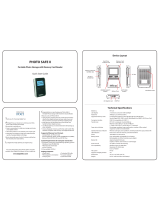Page is loading ...

Image Moments
8” and 5.7” Digital Photo Frame
User’s Guide

Digital Foci, Inc. reserves the right to make improvements and/or changes to the products and
programs described in this User’s Guide at any time without notice. Please read the entire
User’s Guide before operating the device.
Digital Foci, Inc. assumes no responsibility for errors or omissions in this User’s Guide. Nor
does Digital Foci, Inc. make any commitment to update the information contained herein.
Trademarks
Image Moments and Digital Foci are trademarks of Digital Foci, Inc.
All names and products mentioned within this document are registered trademarks of their
respective companies.
©2008 Digital Foci, Inc. All rights reserved. This publication is intended for sole use by the
owner of the associated device. Neither this publication nor any part of this publication may
be printed and distributed, electronically distributed, reproduced, translated, or reduced to any
other electronic medium or machine readable form without the prior written permission of
Digital Foci, Inc.
Digital Foci, Inc., 3111 Via Mondo, E. Rancho Dominguez, CA 90221 USA

Limited Warranty
As the original purchaser of this product, you receive these warranties from Digital Foci,
Inc.
Your Image Moments (hereafter referred to as “Device”) will be free from defects in
material and workmanship and will perform in substantial compliance with your user
documentation accompanying Device for one year from the purchase date providing proper
use of Device.
Your warranty rights will be honored so long as you read and follow your user
documentation for all aspects of operating Device. Any unauthorized or improper use of
Device may cause your warranty to become void.
If there is a problem or defect with your Device, please contact Digital Foci, Inc.
Disclaimer
This limited warranty is the only warranty Digital Foci, Inc. makes for Device. To the
extent allowed by Law, no other warranty applies, whether expressed, implied, or statutory,
including any warranty of merchantability, of fitness for a particular purpose, or of
non-infringement. This warranty does not cover accidental damage, wear and tear, or
consequential or incidental loss. Under no conditions is Digital Foci, Inc. liable for loss of
or damage to, a computer; nor loss of, or damage to, programs, records, or data; nor any
consequential or incidental damages, even if Digital Foci, Inc. has been informed of their
possibility.
Additional Rights
Some states or countries do not allow exclusion or limitation of incidental or consequential
damages, or limitations on the length of an implied warranty, so the above limitations or
exclusions may not apply to you. This warranty gives you specific legal rights, and you may
also have other rights which vary from state to state or country to country.

Caring for Image Moments
To keep Image Moments in good condition and working properly,
follow these basic guidelines:
• Do not drop, jar, bump, shock or expose Image Moments to
severe vibration.
• Do not operate or store Image Moments in dusty environments.
• Do not leave Image Moments under direct sunlight, in a parked
car, or in other situations where the temperature may be above
140°F (60°C).
• To prevent risk of heat buildup, place Image Moments in a well
ventilated location.
• To prevent risk of short circuit and damage, do not expose Image
Moments to liquids, precipitation, or moisture.
• To avoid bodily injury or damage to internal components, do not
take apart Image Moments.
• Never force insertion of the memory card if it does not insert
smoothly. Instead, examine to see if the memory card orientation
and slot is correct.
• Use only power adapters and cords provided by the manufacturer.

Image Moments
User’s Guide
Page iv
Table of Contents
1. Welcome!.......................................................................................................1
1.1. General Features......................................................................................................1
1.2. Image Moments 6 (IMT-063)..................................................................................3
1.3. Image Moments 8 (IMT-083)..................................................................................5
2. Getting Started..............................................................................................7
2.1. Placing Image Moments..........................................................................................7
2.2. Powering Image Moments.......................................................................................7
2.3. Using Control Buttons.............................................................................................8
2.4. Using Remote Control .............................................................................................9
2.5. HOME Screen - Main Navigation Screen............................................................11
2.6. Inserting Memory Cards.......................................................................................13
2.7. Copying Files to Internal Memory.......................................................................14
3. Setting Up Image Moments........................................................................17
3.1. Setting Playback Options......................................................................................19
3.2. Setting Clock Options............................................................................................24
3.3. Setting Screen Options ..........................................................................................26
3.4. Setting Language....................................................................................................26
3.5. Viewing System Settings........................................................................................26
4. Enjoying Photos .........................................................................................27
4.1. Viewing Photos in Icon View and List View........................................................27
4.2. Selecting Photos to Display ...................................................................................30
4.3. Playing Photo Slideshow........................................................................................31
4.4. Pausing Slideshow, Scrolling Photos Manually, Zooming, Rotating Photos....34
4.5. Deleting Photos.......................................................................................................36
4.6. Sorting Photos........................................................................................................36
5. Enjoying Music...........................................................................................37
5.1. Selecting Music Files to Play.................................................................................38

Image Moments
User’s Guide
Page v
5.2. Playing Music.........................................................................................................39
6. Enjoying Photo Slideshow with Music......................................................40
6.1. Playing a Photo Slideshow with All Music Files..................................................40
6.2. Playing a Photo Slideshow with Music from a Specific Folder .........................40
7. Enjoying Video............................................................................................41
7.1. Selecting Video Files to Play..................................................................................41
7.2. Playing Videos ........................................................................................................42
8. Playing from Photos & Video Mode..........................................................43
9. Using Folder View (to Access and Manage Folders and Files)...............44
9.1. Navigating in Folder View.....................................................................................45
9.2. Playing Files from a Specific Folder.....................................................................45
9.3. Deleting Files or Folders........................................................................................46
9.4. Renaming a File or Folder ....................................................................................46
9.5. Creating a New Directory/Folder.........................................................................46
10. Managing Playlists.....................................................................................47
10.1. Adding Entries to a Playlist ..................................................................................47
10.2. Playing a Playlist....................................................................................................47
10.3. Changing the File Sequence of a Playlist.............................................................48
10.4. Removing an Entry from a Playlist......................................................................49
10.5. Renaming a Playlist ...............................................................................................49
10.6. Creating a New Playlist.........................................................................................49
10.7. Deleting a Playlist...................................................................................................50
10.8. Setting Auto-Start Playlist.....................................................................................50
11. Additional Features....................................................................................51
11.1. Updating Firmware ...............................................................................................51
11.2. Changing Frame Orientation................................................................................51
11.3. Connecting Image Moments to External Speakers.............................................51
11.4. Tying down Image Moments with Security Cable..............................................52

Image Moments
User’s Guide
Page vi
11.5. Mounting Image Moments on the Wall (Image Moments 8 Only)....................53
11.6. Changing Outer Frame & Mat (Image Moments 8 only)..................................54
11.7. Creating Your Own Custom Frame (Image Moments 8 only)...........................56
12. Tips and Techniques...................................................................................58
12.1. Utilizing Auto-Start Feature..................................................................................58
12.2. Utilizing Memory Source Select Feature.............................................................58
12.3. Using Playlist to Create Virtual Collections........................................................58
12.4. Organizing your Photos by Folders/Events.........................................................59
12.5. Organizing Your Files to Play in a Specified Order............................................60
12.6. Displaying a Microsoft PowerPoint Presentation...............................................60
13. Frequently Asked Questions ......................................................................61
14. Troubleshooting and Technical Support...................................................64
15. Digital Foci LCD Display Pixel Policy......................................................66
16. Appendix – Image Moments Technical Specifications.............................67
17. Regulatory Compliance..............................................................................69

Image Moments
User’s Guide
Page vii

Image Moments
User’s Guide
Page 1
Version 1.0.1-R0
1. Welcome!
Congratulations on purchasing Image Moments – Digital Photo Frame.
This section describes product features of the Image Moments series and
the specific details about Image Moments 6 and Image Moments 8.
1.1. General Features
Screen and Sound Quality:
• Leading technology LCD with LED backlight.
• High-quality stereo speakers with frequency response range of
300-20,000 Hz, resulting in deep and rich sounding audio.
• Audio output to external speakers for special events.
Memory Sources:
• 450 MB internal memory.
• Built-in memory card slots (3) provide native support for:
1) CF
2) SD/HC Card, MMC, xD-Picture Card
3) Memory Stick, MS PRO, MS Duo, MS PRO Duo
(* Supports mini-SD, RS-MMC, miroSD, MMCmicro, M2 with adapter.)
• Copies photos directly from memory cards to Internal Memory
without needing a computer.
• USB 2.0 connection for transferring photos between your computer
and device.
• Memory Source Select allows you to select any combination of a
single or multiple memory sources for playback.
• File management features:
Organize, copy, delete, rename files and folders; sort files by name or
date; create new folders; copy between memory cards and Internal
Memory.

Image Moments
User’s Guide
Page 2
Version 1.0.1-R0
Playback Options:
• Selective playback: Navigate and select specific photos and videos
from all available memory sources to playback.
• Folder structure: Select specific folders to playback folder contents
as a collection.
• Versatile playback modes: Select to playback slideshow by photo
only, video only, both photo and video, or photo with music.
• On-device Playlist management: Create, edit, and playback unique
Playlists of favorite photos in desired sequence directly on the device.
• Advanced multimedia format support:
o Image formats – JPG, BMP, TIFF, GIF, RAW image files* from a
wide selection of DSLR cameras
(* See
Section 16 Appendix – Technical Specifications for details.)
o Audio formats – MP3, AAC, WMA
o Video formats – MJPEG, MPEG-1, MPEG-4 SP
• Automatic photo orientation based on EXIF data: Photos will be
automatically rotated to the correct orientation based on the EXIF data
captured by the camera.
• Landscape and portrait positioning with auto-rotate orientation
sensor: Photos will automatically be displayed in the correct
orientation according to landscape or portrait positioning of the device.
• Automatic photo slideshow with adjustable time intervals, multiple
transition effects, and random option.
• Multiple photo viewing options: Zoom, pan, rotate photos, view
EXIF information, and view photos as thumbnails.
• Automatic on/off timer for scheduled operation with 3 schedule
settings available.
• Versatile control options: Operate device by onboard joystick and
buttons or wireless remote control.
Physical Design:
• Tension hinged easel leg allows adjustment for optimal display angle.
• Lanyard fixture for tethering device in public areas to prevent theft.

Image Moments
User’s Guide
Page 3
1.2. Image Moments 6 (IMT-063)
1.2.1. Image Moments 6 Unique Features
• 5.7” VGA (640 x 480) digital LCD with pixel density of 140 PPI
(Pixels per Inch)
• Elegant two-tone, mirror-polished chrome finish
• Small footprint allows for versatile placement
1.2.2.
Package contents
• Image Moments 6
• Remote control
• AC power adapter
• User’s Guide
• Quick Start Guide
Version 1.0.1-R0

Image Moments
User’s Guide
Page 4
1.2.3. Device layout
Front View
Side View
Remote Control Sensor
Digital LCD Display Area
Bottom View
Memory Card
Slots
Joystick & Control
Buttons
Easel Leg
Power LED
Indicator
Security Lock Slot
Power Adapter
Jack
Audio Out Jack
S
p
eakers
USB Port to
Computer
Power Button
Reset Button
Version 1.0.1-R0

Image Moments
User’s Guide
Page 5
1.3. Image Moments 8 (IMT-083)
1.3.1. Image Moments 8 Unique Features
• 8” SVGA (800x640) digital LCD with high contrast ratio of 500:1
• Brackets for easy wall-mounting in both landscape and portrait
orientation
• Hinged memory card door hides memory cards from view
• Proprietary interchangeable frame & mat design
1.3.2.
Package contents
• Image Moments 8
• 3 interchangeable mats
• Remote control
• AC power adapter
• User’s Guide
• Quick Start Guide
Version 1.0.1-R0

Image Moments
User’s Guide
Page 6
1.3.3. Device layout
Front View
Side View
Remote Control Senso
r
Interchangeable Frame
Digital LCD Display Area
Bottom View
Memory Card
Slots
Joystick & Control
Buttons
S
p
eakers
Easel Leg
Wall Mounting
Brackets
Frame Mounting
Clips
Card Slot Doo
r
USB Port to
Computer
Interchangeable Mat
Power LED
Indicator
Power Adapter Jack
Audio Out Jack
Power Button
Security Lock Slot
Reset Button
Version 1.0.1-R0

Image Moments
User’s Guide
Page 7
Version 1.0.1-R0
2. Getting Started
2.1. Placing Image Moments
Image Moments can be placed in either landscape or portrait orientation.
Extend the Easel Leg by pivoting it away from the device. If you would
like for Image Moments to have a steeper viewing angle, adjust the Easel
Leg to be closer to the device.
Tip: Be careful not to set the Easel Leg too close to the device as this will make Image
Moments unstable and increase the possibility of it tipping over.
2.2. Powering Image Moments
1. Plug the supplied AC power adapter to the AC Adapter Jack on the
bottom-right corner of the device under the Easel Leg.
2. Connect the AC power adapter to a wall socket.
Note: The AC power adapter supports a universal voltage range of 100~240V.
3. Turn on the device by pressing the Power Button on the back of the
device or on the Remote Control. --- The Power LED will turn green
and the Digital Foci splash screen will appear while Image Moments
initializes and powers on.
4. Turn off Image Moments by pressing and holding for 5 seconds the
Power Button on the back of the device or on the Remote Control. ---
Image Moments will briefly show a message saying “Device will turn
off.” before powering down.

Image Moments
User’s Guide
Page 8
2.3. Using Control Buttons
Operate Image Moments by using the control buttons on the device or
the Remote Control. Note that the buttons may have different functions
in different operation modes.
Image Moments Control Buttons & Joystick Layout
V
alue
Decrease
Play/Pause Menu
V
alue
Increase
Directional
Joystick &
Select Button
Control Buttons Function
- / +
- Folder navigation to move Up/Down directory levels
- Skip to Previous/Next page
- Value Decrease/Increase
- Volume Down/UP
- Zoom Out/In
Joystick
|
4 Directional buttons: Tilt the joystick in
up/down/left/right directions to move the cursor.
Enter/Stop/Select button: Press center of the joystick
to:
- Execute action
- Select/deselect highlighted item
- Stop playback and return to selection screen
MENU
Show/Close Menu
PLAY/PAUSE
Start or Pause playback
Version 1.0.1-R0

Image Moments
User’s Guide
Page 9
2.4. Using Remote Control
Follow these instructions to prepare Remote Control for first use:
1. Remove the Remote Control from the packaging.
2. Slide out the battery tray on the bottom of the Remote Control.
3. Insert the supplied battery (CR2025 – 3 volts) into the battery tray
with text side facing up.
4. Slide battery tray back into Remote Control. --- The Remote Control
is ready for use.
Tip: For best performance, point the Remote Control towards the Remote Control
Sensor at the bottom-left corner on the front of Image Moments.
Remote Control Button Layout
Toggle
Info Display
Repeat
Toggle
Random
Toggle
Value
Increase/
Decrease
Change
Transition
Effect
Directional
Control Pad
Go to HOME
Go to Playlist
Power
On/Off
Toggle
Date/Time
Go to
Setup
Show/Close
Menu
Play/Pause
Enter/Stop/
Select
Version 1.0.1-R0

Image Moments
User’s Guide
Page 10
Version 1.0.1-R0
Control Buttons Function
POWER
Turn on and off device
PLAYLIST
Go to Playlist screen
HOME
Return to HOME screen
REPEAT
Toggle repeat on/off option
TRANSITION
Toggle transition effect
INFO
Toggle display option (Counter/File name/Both/None)
RANDOM
Toggle random on/off option
MENU
Show/Close Menu
CONTROL PAD
4 Directional buttons: Tilt the joystick in
up/down/left/right directions to move the cursor.
Enter/Stop/Select button: Press center of the joystick
to:
- Execute action
- Select/deselect highlighted item
- Stop playback and return to selection screen
PLAY/PAUSE
Start or Pause playback
-/ +
SELECT
- Folder navigation to move Up/Down directory levels
- Skip to Previous/Next page
- Value Decrease/Increase
- Volume Down/UP
- Zoom Out/In
SETUP
Go to Setup screen
CLOCK
Toggle clock display (Time/Time and Date/None)

Image Moments
User’s Guide
Page 11
2.5. HOME Screen - Main Navigation Screen
The diagram below shows the Image Moments HOME screen.
Browse Mode:
Select to view files from Playback Sources by
Photo, Video, Photo/Video, Music, or Folder View
Device Management:
Go to File Copy, Playlist Manager,
or Setup screens
Playback Sources:
Select desired memory source(s)
to Browse and playback
HOME Screen - Navigation Keys
Previous
Navigation
Section
Previous
Section
Select
Item
Next
Section
Cursor
Right
Cursor
Left
Next
Navigation
Section
N/A
N/A
Version 1.0.1-R0

Image Moments
User’s Guide
Page 12
2.5.1. Selecting Browse Mode
From the Browse Mode Navigation Section, you can select the desired
browsing mode among: Photo, Video, Photo/Video, Music, or Folder
View.
Files from the selected Playback Sources will be displayed depending on
the Browse Mode.
Browse Mode Image Moments will…
Photo
Show photos only
Video
Show videos only
Photo/Video
Show photos & videos
Music
Show music files only
Folder
Show Folder View – In Folder View, you can navigate
through the folder directory structure on the Internal
Memory and all inserted memory cards.
2.5.2. Selecting Playback Sources
On Image Moments, you can select to playback contents from a specific
memory source or any combination of multiple memory sources (from
Internal Memory and inserted memory cards) at the same time.
By default, all available sources (Internal Memory and inserted cards)
will be automatically selected and shown with an X in the Playback
Sources section.
The Internal Memory on Image Moments is represented by the Frame
icon
and the memory cards are represented by their respective
memory card icon. The Internal Memory and any memory cards inserted
in Image Moments will be automatically selected when the device is
powered on. If you insert a memory card into Image Moments when the
device is powered on, the card will also be automatically included in
Playback Sources.
To select memory sources to include in Playback Sources:
1. Navigate to Playback Sources on the HOME screen.
2. Press LEFT/RIGHT to highlight the desired memory source.
3. Press ENTER to select or deselect the highlighted memory source.
4. Press ENTER on “Select All” to select and deselect all available
memory sources.
Version 1.0.1-R0
/