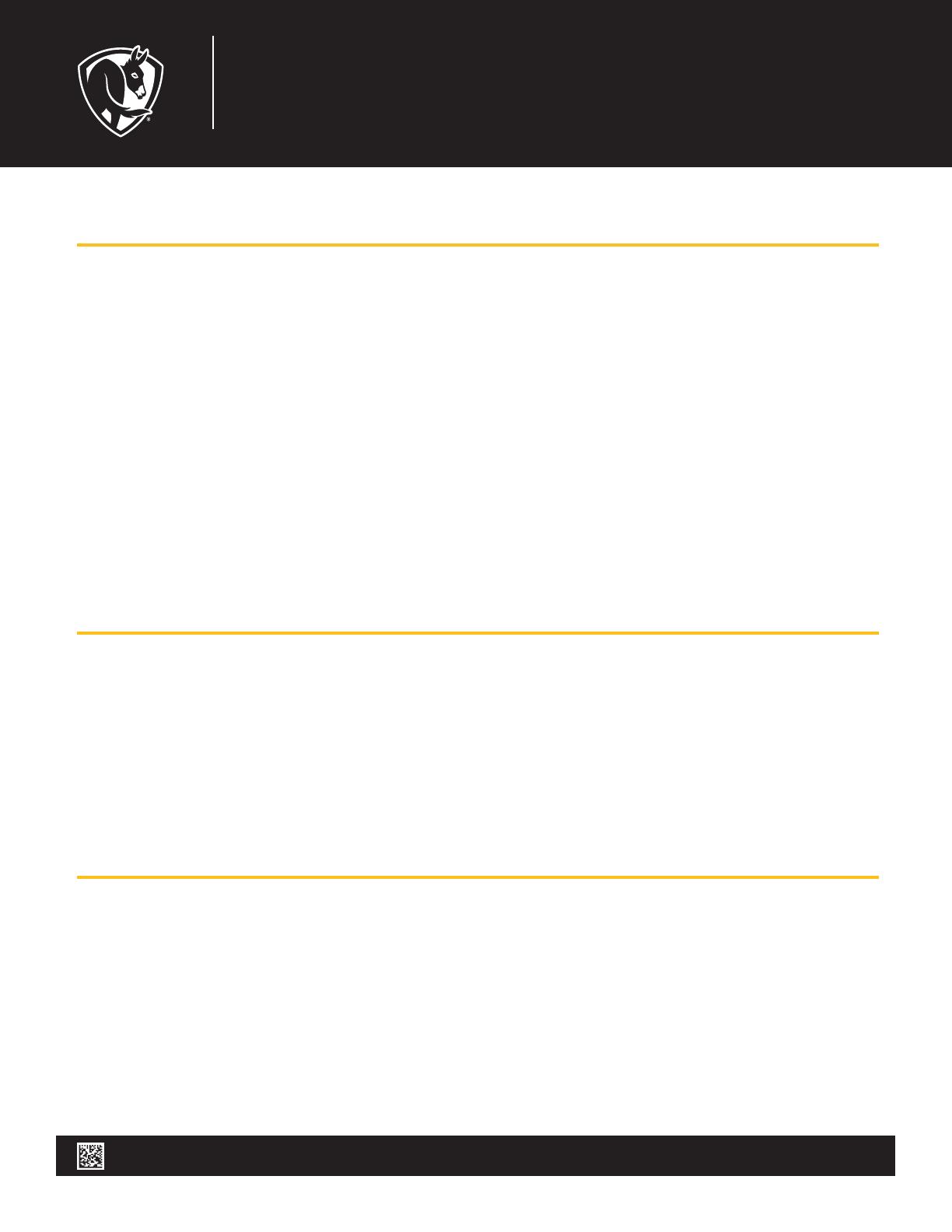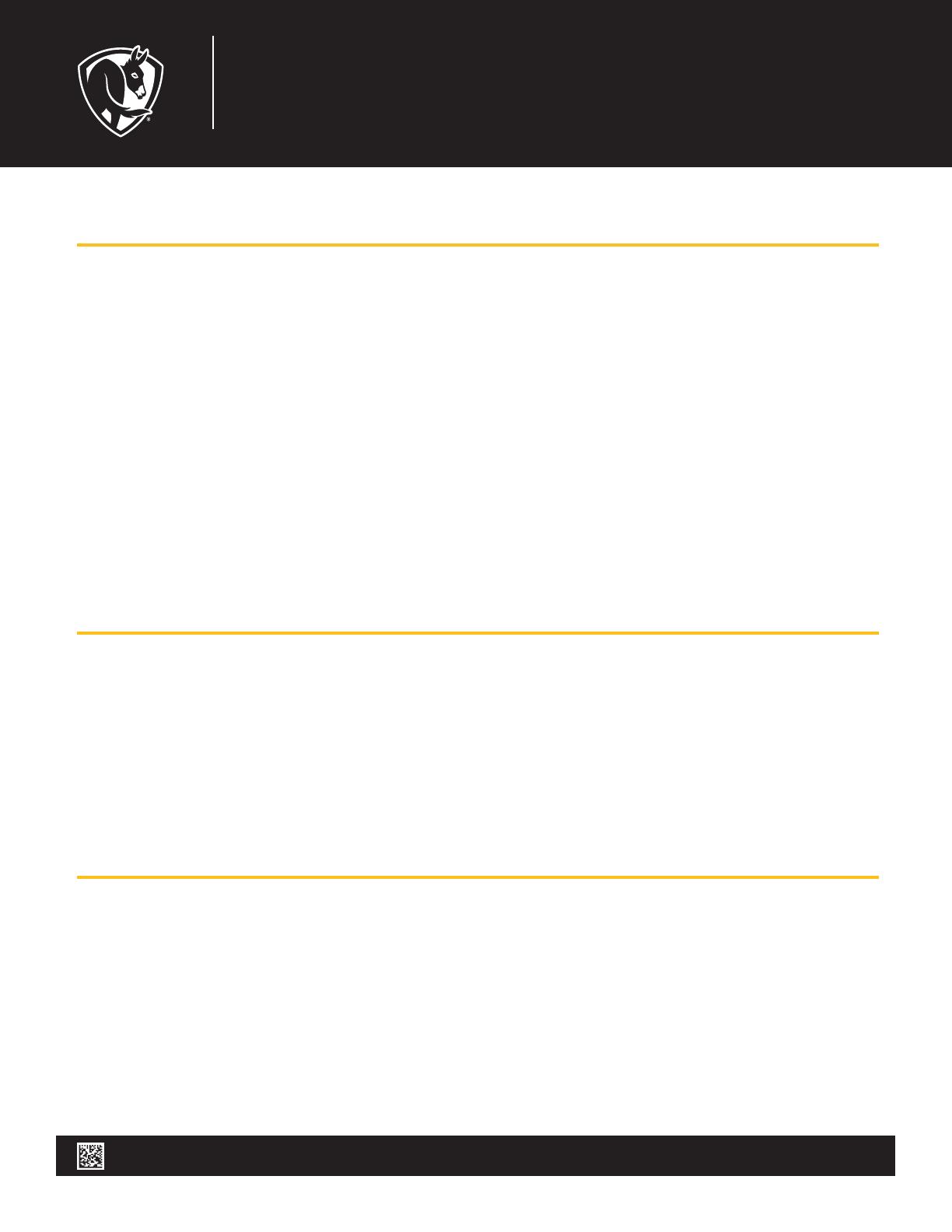
© 2020 DELTA T LLC ALL RIGHTS RESERVED.
EVA-INST-319-ENG-01 REV C 09/22/2020
Spring cleaning
☑ Remove the cooling media and clean out any debris in the water pan at the bottom of the cooler.
☑ Remove the distribution tube from the mounting clips. Remove the plug at the end of the tube
and flush out. Clean the distribution holes with a small brush and flush with water to verify all
holes are clear.
☑ If the cooling media is heavily stained with minerals or is damaged, replace the media.
Replacement cooling media is available at bigassfans.com. Verify the media is installed correctly
with the arrows on the side.
☑ Connect the water line and turn on the water supply. Check the float valve and make sure it is
operating properly. Verify that the float valve is shutting the water o before walking away.
☑ Switch on the fan motor and pump. Make sure the cooling media is being evenly saturated with
water. For Cold Front 300, 400, 401, and 500, use the flow control valve to adjust the water flow.
Small dry streaks are acceptable.
Mid-summer checkup
☑ Make sure the float valve is working properly. If the valve sticks, the water will run continuously
and flood the reservoir. If this occurs, install a new float valve or contact Customer Service.
☑ Check all other working parts for cracks or damage, including the pump, fan motor, and fan belt.
☑ Check the condition of the cooling media. The cooler runs most eciently when the media is
clean. If the media has a heavy accumulation of mineral deposits, replace it.
☑ Use the drain valve to empty the reservoir. Remove any debris.
Winterize
☑ Clean the minerals from the reservoir. Vinegar can be used to dissolve buildup. Flush out the
reservoir through the drain plug.
☑ Inspect the water distribution tube for clogged holes. Clean as necessary.
☑ To prevent freezing in the cooler’s water line, disconnect the water supply, and then open both
valves on the side of the cooler to dry out the reservoir.
☑ Use a storage cover to protect your cooler and keep it clean.
Maintenance