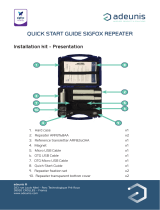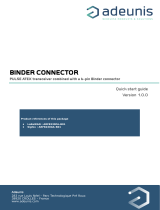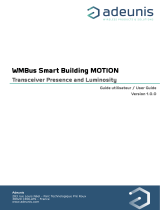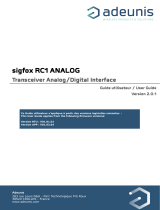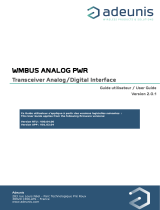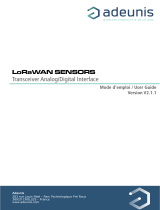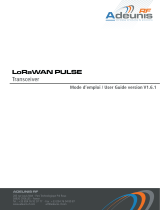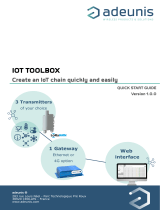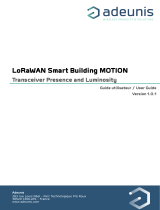Adeunis
283 rue Louis Néel - Parc Technologique Pré Roux
38920 CROLLES - France
www.adeunis.com
Product references of this package
• LoRaWAN : ARF8045PA-B03
• Sigfox : ARF8047PA-B03
WATERLEAK CABLE
SENSORS transceiver combined with a water-leak cable
Quick Start Guide
Version 1.0.0

FR
Waterleak cable - Guide utilisateur / User guide version V1.0.0
2
of 10
FR
Waterleak cable - Package IoT - Quick start guide 1.0.0
TABLE DES MATIERES
FRANCAIS 3
1.1. Description du produit et de son assemblage 4
1.2. Installation du package 4
1.2.1 Le câble de détection 4
1.2.2 Le transmetteur SENSORS 5
1.3. Démarrage produit 5
1.4. Utilisation du produit avec la configuration par défaut 6
ENGLISH 7
1.1. Product and assembly description 8
1.2. Package installation 8
1.2.1 Water-leak cable 8
1.2.2 The SENSORS transceiver 9
1.3. Starting up the product using a magnet 9
1.4. Using the product with default settings 10

FR
Waterleak cable - Guide utilisateur / User guide version V1.0.0
3
of 10
FR
Waterleak cable - Package IoT - Quick start guide 1.0.0
FRANCAIS

FR
Waterleak cable - Guide utilisateur / User guide version V1.0.0
4
of 10
FR
Waterleak cable - Package IoT - Quick start guide 1.0.0
1.1. Description du produit et de son assemblage
Le WATERLEAK CABLE est un produit prêt à l’emploi permettant la détection de présence d’eau le long des plinthes d’une pièce ou autour d’un
équipement sensible.
Il est composé du transmetteur SENSORS et d’un câble de détection d’eau.
Des paramètres par défaut ont été établis afin de simplifier la mise en place du produit par l’utilisateur.
1.2. Installation du package
Afin d’assurer le meilleur fonctionnement du package il est important de positionner correctement les différents éléments.
1.2.1 Le câble de détection
Le câble de détection peut se positionner soit :
• Enroulé autour d’un élément (type tuyau)
• En périphérique d’un équipement (type serveur)
• Au sol le long des plinthes
Câble sans détection
(≈0.70 mètre)
Transmetteur
SENSOR
LoRaWAN ou Sigfox
Câble de détection
(longueur ≈ 2 mètres)
ATTENTION : lors du lavage de sol, si le câble est positionné à terre, penser à le fixer correctement ou à le coller à l’élément à surveiller pour
éviter tout arrachement lié au passage d’une auto-laveuse. De plus, faire attention aux fausses détections d’eau lié au lavage de sol.

FR
Waterleak cable - Guide utilisateur / User guide version V1.0.0
5
of 10
FR
Waterleak cable - Package IoT - Quick start guide 1.0.0
1.2.2 Le transmetteur SENSORS
Deux règles sont primordiales pour une optimisation des portées radio.
• La première consiste à positionner votre produit le plus haut possible.
• La deuxième consiste à limiter le nombre d’obstacles pour éviter une trop grande atténuation de l’onde radio.
Positionnement optimisé
Faible portée radio
150 cm
20 cm
Le transmetteur propose 3 modes de fixation permettant ainsi de nombreuses mises en place en fonction de l’environnement où il doit être
déployé:
- Fixation sur tube ou mât
- Fixation par vis
- Fixation Rail-DIN
Position : dans la mesure du possible et pour une meil-
leure performance de la radio, installer l’émetteur à une
hauteur minimale de 1m50 et non collé à la paroi (sur rail,
grâce à une équerre..).
Obstacles : idéalement le produit doit être décalé de
20 cm d’un obstacle, et si possible près d’une ouverture
(plus l’obstacle est proche, plus la puissance émise sera
absorbée). Tous les matériaux rencontrés par une onde
radio atténueront celle-ci. Retenez que le métal (armoire
métallique, poutrelles...) et le béton (béton armé, cloisons,
murs...) sont les matériaux les plus critiques pour la propa-
gation des ondes radio.
Position de l’aimant pour
démarrage du produit
1.3. Démarrage produit
Une fois la configuration du produit effectuée et son montage
finalisé, le produit est prêt à être démarré.
Le démarrage s’effectue à l’aide d’un aimant que l’on appose sur la
partie haute du produit (cf schéma). L’aimant doit être maintenu en
position au minimum 6 secondes de sorte à confirmer le démarrage
du produit.
Une fois que le SENSORS valide son démarrage, il émet ses trames
de status puis, après le temps de la période d’émission défini, une
trame de donnée
NOTE IMPORTANTE : une fois le SENSORS démarré, il ne pourra
plus être éteint.

FR
Waterleak cable - Guide utilisateur / User guide version V1.0.0
6
of 10
FR
Waterleak cable - Package IoT - Quick start guide 1.0.0
1.4. Utilisation du produit avec la configuration par défaut
Le SENSORS a été configuré pour être en entrée TOR. Une fois démarré le transmetteur est programmé pour envoyer une trame (0x01) lors de la
détection d’eau ou lorsque cela redevient à la normal (que le capteur a séché).
0 1 2 3 4 5 6 7 8 9 10
Code Status PAYLOAD
0x01 Cf Status
Type de
capteur
Etat du capteur
TOR1
Compteur d’état
fermé (présence
d’eau)
Compteur d’état
ouvert (non pré-
sence d’eau)
Non utilisé
Octet 2 : Savoir si le capteur est configuré en TOR ou en 0-10V, ici le produit est configuré en TOR
Octet 3 : Savoir si le TOR est ouvert ou fermé (0 ou 1)
Octet 4 : nombre de détections depuis la dernière trame de front bas vers front haut (état ouvert vers état fermé)
Octet 5 : nombre de détections depuis la dernière trame de front haut vers front bas (état fermé vers état ouvert)
Octet 6 à 10 : non utilisé car TOR2 non branché et non activé.

EN
Waterleak cable - Guide utilisateur / User guide version V1.0.0
7
of 10
FR
Waterleak cable - Guide utilisateur / User guide version V1.0.0
Waterleak cable - Package IoT - Quick start guide 1.0.0
ENGLISH

FR
Waterleak cable - Guide utilisateur / User guide version V1.0.0
8
of 10
FR
Waterleak cable - Package IoT - Quick start guide 1.0.0
1.1. Product and assembly description
The WATERLEAK CABLE is a ready-to-use product enabling to detect water detection. it is an assembly between a SENSORS transceiver and a
water-leak detection cable. Default settings have been established to simplify product installation by the user.
1.2. Package installation
To insure the best operation of the package it is important to correctly position the different units.
1.2.1 Water-leak cable
The detection cable could be positioned:
• Wrapped around an element (hose for example)
• on the periphery of an equipment (server as example)
• on the floor along baseboards
WARNING: when washing the floor, if the cable is positioned on the ground, remember to fix it correctly or to stick it to the monitored element
to avoid any tearing due to the passage of a self-washing machine. In addition, pay attention to fake water detections related to soil washing.
Wire (≈0.70 meter)
Transceiver SENSORS
LoRaWAN or Sigfox
Detection wire (length
≈ 2 meters)

EN
Waterleak cable - Guide utilisateur / User guide version V1.0.0
9
of 10
FR
Waterleak cable - Guide utilisateur / User guide version V1.0.0
Waterleak cable - Package IoT - Quick start guide 1.0.0
1.2.2 The SENSORS transceiver
There are two key rules to optimize radio ranges.
• The first one consists of positioning your product as high as possible.
• The second one consists of limiting the number of obstacles in order to avoid excessive attenuation of the radio wave.
Position: Insofar as possible, install the transmitter at a minimum height of 1.50 m and do not attach it to the wall.
Obstacles: Ideally, the product must be 20 cm away from any obstacle and, if possible, near an opening (the closer the obstacle is, the more
the emitted power will be absorbed). All the materials encountered by a radio wave will attenuate it. Bear in mind that metal (metal cabinets,
beams, etc.) and concrete (reinforced concrete, partitions, walls, etc.) are the most critical materials for the propagation of radio waves.
150 cm
20 cm
1.3. Starting up the product using a magnet
Once the product has been configured and its assembly has been final-
ized, the product is ready to be started up.
The start-up is carried out using a magnet which you place on the
upper part of the product (cf. the diagram below). The magnet must be
held in position for at least 6 seconds so as to confirm the start-up of
the product. Once the SENSORS validates its start-up, it immediately
transmits status frames.
WARNING: Once the SENSORS unit has started up, it cannot be
switched off.
The product offers 3 fastening methods that enable numer-
ous ways of positioning it depending on the environment
where it has to be deployed :
- Tube or mast fastenings
- Fixing with screws
- DIN-Rail fixing
Position of the magnet
to start the product
Optimized positioning
Low radio range

EN
Waterleak cable - Guide utilisateur / User guide version V1.0.0
10
of 10
FR
Waterleak cable - Guide utilisateur / User guide version V1.0.0
Waterleak cable - Package IoT - Quick start guide 1.0.0
1.4. Using the product with default settings
The SENSORS has been configured to be in «Digital input». Once the SENSORS validates its start-up, it will send a 0x01 frame when water is
detected on the cable and also when the sensor has dried (to indicate “back to normal”).
0 1 2 3 4 5 6 7 8 9 10
Code Status PAYLOAD
0x01 Cf Status
Sensor
type
State of the
digital input
Counter closed
state (water
detected)
Counter Open
state (back to
normal)
Not used
Byte 2 : Indicate that the sensor has been configured in “Digital input”
Byte 3 : Indicate in which state the sensor is (OPEN (0) /CLOSED (1))
Byte 4 : Number of water detections since the last frame (from Open state to Closed state)
Byte 5 : Number of “back to normal” detection since the last frame (from Closed state to Open state)
Bytes 6 to 10 : Not used
-
 1
1
-
 2
2
-
 3
3
-
 4
4
-
 5
5
-
 6
6
-
 7
7
-
 8
8
-
 9
9
-
 10
10
Adeunis RF ARF8047PA-B03 Quick start guide
- Type
- Quick start guide
- This manual is also suitable for
Ask a question and I''ll find the answer in the document
Finding information in a document is now easier with AI
in other languages
Related papers
-
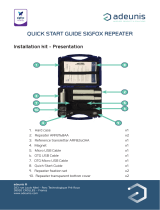 Adeunis RF ARF8168AA Quick start guide
Adeunis RF ARF8168AA Quick start guide
-
ADEUNIS Contact Sensor User guide
-
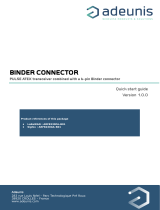 ADEUNIS ARF8230GA-B01 User guide
ADEUNIS ARF8230GA-B01 User guide
-
ADEUNIS Delta P LoRaWAN User manual
-
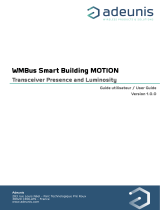 ADEUNIS ARF8276E User manual
ADEUNIS ARF8276E User manual
-
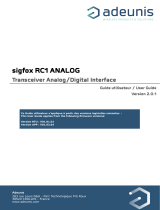 ADEUNIS sigfox RC1 ANALOG ARF8191BA User manual
ADEUNIS sigfox RC1 ANALOG ARF8191BA User manual
-
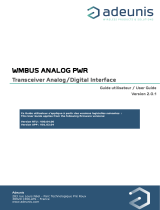 ADEUNIS ANALOG PWR WMBUS V2.0.1 User manual
ADEUNIS ANALOG PWR WMBUS V2.0.1 User manual
-
ADEUNIS TEMP / TEMP 2S / V2.0.1 User manual
-
ADEUNIS Water leak spot User manual
-
ADEUNIS Sigfox Smart Building COMFORT User manual
Other documents
-
 ADEUNIS Water leak spot User guide
ADEUNIS Water leak spot User guide
-
 ADEUNIS ARF8170BA-B03 Water Leak Cable Sensor Transceiver Combined User guide
ADEUNIS ARF8170BA-B03 Water Leak Cable Sensor Transceiver Combined User guide
-
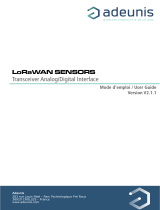 ADEUNIS LORA SENSORS User guide
ADEUNIS LORA SENSORS User guide
-
ADEUNIS Double level sensor User guide
-
ADEUNIS Repeater kit SIGFOX Quick start guide
-
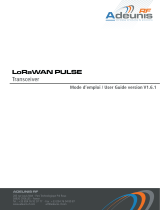 ADEUNIS Pulse / V1 User guide
ADEUNIS Pulse / V1 User guide
-
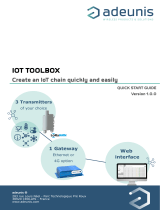 ADEUNIS IoT tool box Quick start guide
ADEUNIS IoT tool box Quick start guide
-
ADEUNIS DELTA P LoRa / Sigfox V1 User guide
-
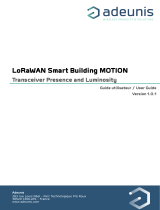 ADEUNIS MOTION LoRAWAN / Sigfox V1 User guide
ADEUNIS MOTION LoRAWAN / Sigfox V1 User guide
-
 ADEUNIS Pulse AS923 / V1 User guide
ADEUNIS Pulse AS923 / V1 User guide