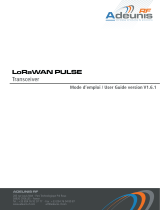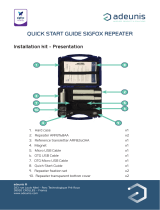Page is loading ...

Adeunis
283 rue Louis Néel - Parc Technologique Pré Roux
38920 CROLLES - France
www.adeunis.com
Product references of this package
• LoRaWAN : ARF8230FA-B01
• Sigfox : ARF8230GA-B01
BINDER CONNECTOR
PULSE ATEX transceiver combined with a 6-pin Binder connector
Quick start guide
Version 1.0.0

FR
BINDER Connector - Guide utilisateur / User guide version V1.0.0
2
of 12
FR
Binder connector - Package IoT - Quick start guide 1.0.0
TABLE OF CONTENT
DOCUMENT HISTORY 2
FRANCAIS 3
1.1. Description du produit et de son assemblage 4
1.2. Installation du package 4
1.2.1 Le connecteur BINDER 4
1.2.2 Le transmetteur PULSE ATEX 5
1.3. Démarrage produit 5
1.4. Utilisation du produit avec la configuration par défaut 6
1.4.1 Trame quotidienne 6
1.4.2 Trame de données périodique 7
1.5. Changement de configuration 7
1.6. Spécifications techniques 7
1.6.1 Transmetteur PULSE ATEX 7
1.6.2 Connecteur Binder 7
ENGLISH 8
1.1. Product and assembly description 9
1.2. Package installation 9
1.2.1 The Binder connector 9
1.2.2 The PULSE ATEX transceiver 10
1.3. Starting up the product using a magnet 10
1.4. Using the product with default settings 11
1.4.1 Daily frame 11
1.4.2 Data frame 12
1.5. Change of settings 12
1.6. Technical specification 12
1.6.1 PULSE ATEX transceiver 12
1.6.2 Binder connector 12
DOCUMENT HISTORY
Version Contents Autor
1.0.0
Creation of the document OPT

FR
BINDER Connector - Guide utilisateur / User guide version V1.0.0
3
of 12
FR
Binder connector - Package IoT - Quick start guide 1.0.0
FRANCAIS

FR
BINDER Connector - Guide utilisateur / User guide version V1.0.0
4
of 12
FR
Binder connector - Package IoT - Quick start guide 1.0.0
18 mm
37.4 mm
30.8 mm
M16x0,75 mm
~ 54 mm
20 mm
1.1. Description du produit et de son assemblage
Le BINDER CONNECTOR est un produit prêt à l’emploi permettant de faire du
comptage impulsionnel sur des compteurs de gaz.
Il est composé du transmetteur PULSE ATEX et d’un connecteur BINDER 6
broches femelles.
Des paramètres par défaut ont été établis afin de simplifier la mise en place
du produit par l’utilisateur.
Connecteur
BINDER
Transmetteur PULSE ATEX
LoRaWAN ou Sigfox
Câble
(longueur ≈ 70 cm)
1.2. Installation du package
1.2.1 Le connecteur BINDER
Connectez, tout simplement, le connecteur Binder femelle à votre compteur de gaz avec entrée connecteur Binder.

FR
BINDER Connector - Guide utilisateur / User guide version V1.0.0
5
of 12
FR
Binder connector - Package IoT - Quick start guide 1.0.0
1.2.2 Le transmetteur PULSE ATEX
Deux règles sont primordiales pour une optimisation des portées radio.
• La première consiste à positionner votre produit le plus haut possible.
• La deuxième consiste à limiter le nombre d’obstacles pour éviter une trop grande atténuation de l’onde radio.
Position : dans la mesure du possible, installer l’émetteur à une hauteur minimale de 1m50 et non collé à la paroi (sur rail, grâce à une
équerre..).
Obstacles : idéalement le produit doit être décalé de 20 cm d’un obstacle, et si possible près d’une ouverture (plus l’obstacle est proche, plus
la puissance émise sera absorbée). Tous les matériaux rencontrés par une onde radio atténueront celle-ci. Retenez que le métal (armoire métal-
lique, poutrelles...) et le béton (béton armé, cloisons, murs...) sont les matériaux les plus critiques pour la propagation des ondes radio.
Positionnement optimisé
Faible portée radio
150 cm
20 cm
1.3. Démarrage produit
Une fois la configuration du produit effectuée et son montage finalisé, le
produit est prêt à être démarré.
Le démarrage s’effectue à l’aide d’un aimant que l’on appose sur la partie
haute du produit (cf schéma ci-dessous). L’aimant doit être maintenu en
position au minimum 6 secondes de sorte à confirmer le démarrage du
produit. Lorsque l’aimant est bien détecté, la LED verte s’allume pendant
1 seconde (LED visible en regardant sous le boitier).
Une fois que le PULSE ATEX valide son démarrage, il émet ses trames de
statuts puis, après le temps de la période d’émission défini, une trame de
donnée.
Le transmetteur propose 3 modes de
fixation permettant ainsi de nombreuses
mises en place en fonction de l’environ-
nement où il doit être déployé:
- Fixation sur tube ou mât
- Fixation par vis
- Fixation Rail-DIN
Se référer au paragraphe «Installation
et Utilisation du produit» du User Guide
PULSE ATEX disponible en ligne :
https://www.adeunis.com/produit/pulse-
atex/
Position de l’aimant pour
démarrage du produit

FR
BINDER Connector - Guide utilisateur / User guide version V1.0.0
6
of 12
FR
Binder connector - Package IoT - Quick start guide 1.0.0
1.4. Utilisation du produit avec la configuration par défaut
Le produit, une fois démarré enverra ses trames de configuration (0x10 et 0x20) et ensuite enverra 1 fois par jour une trame quotidienne (0x30)
ainsi que sa trame de données (0x46) décrites ci-dessous.
1.4.1 Trame quotidienne
Cette trame (0x30) est émise 24 heures après le démarrage de l’application ou après l’envoi de la trame quotidienne précédente.
0 1 2 3 à 4 5 à 6 7 à 8 9 à 10
Code Status PAYLOAD
0x30 Cf Status Alarmes Débit max voie A Débit max voie B Débit min voie A Débit min voie B
0x30 0xA3 0x19 0x310A 0x12C4 0x0010 0x0000
Sa taille est de 11 octets.
Description de la trame :
• Octet 2 : Etat des différentes alarmes (bit à 1 si l’alarme est active, à 0 sinon) :
• Bit 0 – Sur-débit sur la voie A
• Bit 1 – Sur-débit sur la voie B
• Bit 2 – Fraude détectée sur la voie A
• Bit 3 – Fraude détectée sur la voie B
• Bit 4 – Fuite détectée sur la voie A
• Bit 5 – Fuite détectée sur la voie B
• Bit 6/7 – Réservés
• Octets 3 à 4 : Débit maximum mesuré sur la voie A au cours des dernières 24 heures.
• Octets 5 à 6 : Débit maximum mesuré sur la voie B au cours des dernières 24 heures.
• Octets 7 à 8 : Débit minimum mesuré sur la voie A au cours des dernières 24 heures.
• Octets 9 à 10 : Débit minimum mesuré sur la voie B au cours des dernières 24 heures.
Dans l’exemple en gris cela donne :
• Octet 2 : Alarmes = 0x19 soit (00011001) en binaire ce qu’y donne :
• Bit 0 = 1 – Sur-débit sur la voie A
• Bit 1 = 0 – Pas de sur-débit sur la voie B
• Bit 2 = 0 – Pas de fraude détectée sur la voie A
• Bit 3 = 1 – Fraude détectée sur la voie B
• Bit 4 = 1 – Fuite détectée sur la voie A
• Bit 5 = 0 – Pas de fuite détectée sur la voie B
• Bit 6/7 – Réservés
• Octets 3 à 4 : Débit maximum mesuré sur la voie A au cours des dernières 24 heures= 0x310A soit 12554 impulsions par heure.
• Octets 5 à 6 : Débit maximum mesuré sur la voie B au cours des dernières 24 heures = 0x12C4 soit 4804 impulsions par heure.
• Octets 7 à 8 : Débit minimum mesuré sur la voie A au cours des dernières 24 heures = 0x0010 soit 16 impulsions par heure.
• Octets 9 à 10 : Débit minimum mesuré sur la voie B au cours des dernières 24 heures = 0x0000 soit 0 impulsion par heure.
Pour rappel, les alarmes sont désactivées automatiquement après l’émission de la trame quotidienne.

FR
BINDER Connector - Guide utilisateur / User guide version V1.0.0
7
of 12
FR
Binder connector - Package IoT - Quick start guide 1.0.0
1.4.2 Trame de données périodique
Le transmetteur est programmé pour envoyer une trame (0x46) périodiquement toutes les 1440 minutes soit 1 fois par jour.
Cette trame (0x46) contient les valeurs d’index sur la voie A et la voie B.
0 1 2 3 4 5 6 7 8 9
Code Status PAYLOAD
0x46 Cf Status Compteur voie A Compteur voie B
0x46 0xA3 0x00015C4F 0x0000F74A
Description de la trame :
• Octets 2 à 5 : valeur du compteur de la voie A au moment de l’envoi de la trame
• Octets 6 à 9 : valeur du compteur de la voie B au moment de l’envoi de la trame
Dans l’exemple en gris cela donne :
• Octets 2 à 5 : compteur voie A = 0x00015C4F soit 89 167 impulsions
• Octets 6 à 9 : compteur voie B = 0x0000F74A soit 63 306 impulsions
1.5. Changement de configuration
Le package est proposé avec une configuration par défaut expliquée ci-avant. Pour tout changement de configuration du produit transmetteur,
se référer au User Guide PULSE ATEX disponible sur notre site internet : https://www.adeunis.com/produit/pulse-atex/
1.6. Spécifications techniques
1.6.1 Transmetteur PULSE ATEX
Pour toute information sur la spécification technique du transmetteur se référer au User Guide PULSE ATEX disponible en ligne :
https://www.adeunis.com/produit/pulse-atex/
1.6.2 Connecteur Binder
Informations sur le connecteur Binder fourni par le constructeur:
Description : Contacts: 6 DIN, connecteur femelle coudé, blindable, passage de câble 4 – 6 mm, contacts argentés, avec homologation UL
Référence produit : 99 5122 75 06
Caractéristiques générales Unité
Design du connecteur Connecteur femelle coudé -
Verrouillage du connecteur Boulonné -
Connexion Soudure -
Température limite supérieure 95 °C
Température limite inférieure -30 °C
Caractéristiques électriques Unité
Courant nominal (40°C) 5 A
Tension nominale 250 V
Tension de choc nominale 1500 V
Catégorie de surtension I -
Groupe de matériau isolant III -
Résistivité de volume ≤ 5 mΩ
Résistance d’isolation ≥ 10
10
Ω
Conformité CEM blindable -
Indice de protection IP67 -

EN
BINDER Connector - Guide utilisateur / User guide version V1.0.0
8
of 12
FR
BINDER Connector - Guide utilisateur / User guide version V1.0.0
Binder connector - Package IoT - Quick start guide 1.0.0
ENGLISH

EN
BINDER Connector - Guide utilisateur / User guide version V1.0.0
9
of 12
FR
BINDER Connector - Guide utilisateur / User guide version V1.0.0
Binder connector - Package IoT - Quick start guide 1.0.0
1.2. Package installation
1.2.1 The Binder connector
Connect the binder connector to your gas meter.
1.1. Product and assembly description
The BINDER CONNECTOR is a ready-use product enabling to measure pulses on gas
meters in ATEX zone.
The package is composed by an PULSE ATEX transceiver and a Binder 6-pin female
connector.
Default settings have been established to simplify product installation by the user.
PULSE ATEX transceiver
LoRaWAN or Sigfox
BINDER
connector
Cable (length ≈ 70 cm)
18 mm
37.4 mm
30.8 mm
M16x0,75 mm
~ 54 mm
20 mm

EN
BINDER Connector - Guide utilisateur / User guide version V1.0.0
10
of 12
FR
BINDER Connector - Guide utilisateur / User guide version V1.0.0
Binder connector - Package IoT - Quick start guide 1.0.0
1.2.2 The PULSE ATEX transceiver
There are two key rules to optimize radio ranges.
• The first one consists of positioning your product as high as possible.
• The second one consists of limiting the number of obstacles in order to avoid excessive attenuation of the radio wave.
Position: Insofar as possible, install the transmitter at a minimum height of 1.50 m and do not attach it to the wall.
Obstacles: Ideally, the product must be 20 cm away from any obstacle and, if possible, near an opening (the closer the obstacle is, the more
the emitted power will be absorbed). All the materials encountered by a radio wave will attenuate it. Bear in mind that metal (metal cabinets,
beams, etc.) and concrete (reinforced concrete, partitions, walls, etc.) are the most critical materials for the propagation of radio waves.
Positionnement optimisé
Faible portée radio
150 cm
20 cm
1.3. Starting up the product using a magnet
Once the product has been configured and its assembly has been final-
ized, the product is ready to be started up.
The start-up is carried out using a magnet which you place on the upper
part of the product (cf. the diagram below). The magnet must be held in
position for at least 6 seconds so as to confirm the start-up of the product.
When the magnet is well detected, the green LED lights up for 1 second
(LED light visible under the product).
Once the PULSE ATEX validates its start-up, it immediately transmits status
frames followed by a data frame (according the defined periodicity).
The product offers 3 fastening methods
that enable numerous ways of position-
ing it depending on the environment
where it has to be deployed :
- Tube or mast fastenings
- Fixing with screws
- DIN-Rail fixing
Refer to “INSTALLATION AND USE”
paragraph of the PULSE ATEX User Guide
available online :
https://www.adeunis.com/en/produit/
pulse-atex-3/
Position of the magnet to
start the product

EN
BINDER Connector - Guide utilisateur / User guide version V1.0.0
11
of 12
FR
BINDER Connector - Guide utilisateur / User guide version V1.0.0
Binder connector - Package IoT - Quick start guide 1.0.0
1.4. Using the product with default settings
1.4.1 Daily frame
This frame (0x30) is transmitted 24 hours after the startup of the application or after the transmission of the previous Daily frame.
0 1 2 3 - 4 5 - 6 7 - 8 9 - 10
Code Status PAYLOAD
0x30 Cf Status Alarms
Max flow - chan-
nel A
Max flow - chan-
nel B
Min flow - chan-
nel A
Min flow -
channel B
0x30 0xA3 0x19 0x310A 0x12C4 0x0010 0x0000
Its size is of 11 bytes.
Description of the frame:
• Byte 2 : Alarms state (bit to 1 if the alarm is activated else 0) :
• Bit 0 – Exceeding flow on channel A
• Bit 1 – Exceeding flow on channel B
• Bit 2 – Tamper detected on channel A
• Bit 3 – Tamper detected on channel B
• Bit 4 – Leak detected on channel A
• Bit 5 – Leak detected on channel B
• Bit 6/7 – Reserved
• Bytes 3 to 4 : maximum measured flow on channel A within the last 24 hours.
• Bytes 5 to 6 : maximum measured flow on channel B within the last 24 hours.
• Bytes 7 to 8 : minimum measured flow on channel A within the last 24 hours.
• Bytes 9 to 10 : minimum measured flow on channel B within the last 24 hours.
In the example in grey this gives:
• Byte 2 : Alarms = 0x19 so as (00011001) binary which gives:
• Bit 0 = 1 – Exceeding flow on channel A
• Bit 1 = 0 – No exceeding flow on channel B
• Bit 2 = 0 – No tamper detected on channel A
• Bit 3 = 1 – Tamper detected on channel B
• Bit 4 = 1 – Leak detected on channel A
• Bit 5 = 0 – No leak detected on channel B
• Bit 6/7 – Reserved
• Bytes 3 à 4 : maximum measured flow on channel A within the last 24 hours.= 0x310A so 12,554 pulses per hour.
• Bytes 5 to 6 : maximum measured flow on channel B within the last 24 hours.= 0x12C4 so 4,804 pulses per hour..
• Bytes 7 to 8 : minimum measured flow on channel A within the last 24 hours.= 0x0010 so 16 pulses per hour..
• Bytes 9 to 10 : minimum measured flow on channel B within the last 24 hours. = 0x0000 so 0 pulse per hour..
As a reminder, the alarms are automatically deactivated after the daily frame is sent.

EN
BINDER Connector - Guide utilisateur / User guide version V1.0.0
12
of 12
FR
BINDER Connector - Guide utilisateur / User guide version V1.0.0
Binder connector - Package IoT - Quick start guide 1.0.0
1.4.2 Data frame
This frame (0x46) is transmitted every 1440 min so once a day.
0 1 2 to 5 6 to 9
Code Status PAYLOAD
0x46 Cf Status Counter - channel A Counter - channel B
0x46 0xA3 0x00015C4F 0x0000F74A
Its size is of 10 bytes.
Description of the frame:
• Bytes 2 to 5: counter value for channel A when transmitting the frame
• Bytes 6 to 9: counter value for channel B when transmitting the frame
In the example in grey this gives:
• Bytes 2 to 5 : counter channel A = 0x00015C4F so 89,167 pulses
• Bytes 6 to 9 : counter channel B = 0x0000F74A so 63,306 pulses
1.5. Change of settings
The package is proposed with defaults settings explained above. For any change on the transceiver configuration, refer to the PULSE ATEX User
Guide available on our website https://www.adeunis.com/en/produit/pulse-atex-3/
1.6. Technical specification
1.6.1 PULSE ATEX transceiver
For any information on the technical specifications of the PULSE ATEX transceiver refer to the PULSE ATEX User Guide available on-line:
https://www.adeunis.com/en/produit/pulse-atex-3/
1.6.2 Binder connector
Information on the Binder connector provided the manufacturer:
Description : Contacts: 6 DIN, angled female connector, shieldable, passage for the wires 4 – 6 mm, silver contacts, with UL approval
Reference of the product : 99 5122 75 06
Main features Unit
Connector design Angled female connector -
Locking the connector Bolted -
Connexion Welding -
Upper limit temperature 95 °C
Lower limit temperature -30 °C
Electrical specifications Unit
Rated current (40°C) 5 A
Nominal voltage 250 V
Nominal shock voltage 1500 V
Surge category I -
Group of insulating material III -
Volume resistivity ≤ 5 mΩ
Insulation resistance ≥ 10
10
Ω
EMC compliance shieldable -
Protection rating IP67 -
/