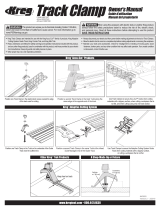Page is loading ...

SAFETY
1
Follow your drill manufacturer’s instructions and safety guidelines.
Always wear eye protection.
Keep your body and hands away from sharp bit edges and moving parts.
Keeps your hands and ngers away from the back face of the workpiece when drilling.
PARTS
Items Included:
(A) Bracket A
(B) Bracket B
(C) Upper Slider
(D) Lower Slider
(E) Bracket Flange
(F) Line 1
(G) Line 2
A
B
C
F
D
G
E
C
G
F
D
E
WARNING:
!
This product can expose you to chemicals including Acrylonitrile and other chemicals,
which are known to the State of California to cause cancer and reproductive harm. For more information go
to www.P65Warnings.ca.gov.

USING THE JIG
2
Position the Brackets
• Extend the Upper Slider and Lower Slider
on each bracket.
• Position Bracket A on the left side of the
cabinet, Bracket B on the right side, with
both Brackets extending into the cabinet.
• Place the Upper Sliders on the top edge
of the face-frame rail that is under the
drawer opening and the Lower Sliders
against the inside faces of the face-frame
stiles.
•Clamp the Brackets to the face frame.
Sliders extended
ATTENTION Use the Kreg Drawer Slide Jig in conjunction with the drawer-slide manufacturer’s instructions. To install
drawer slides in face-frame cabinets, slide-mounting rails must be attached to the inside faces of the cabinet sides
to provide a drawer-slide mounting surface that is ush with the inside edges of the face-frame stiles. Drawer boxes
must be mounted before the false-fronts are attached. The Drawer Slide Jig cannot be used to mount a drawer at the
bottom of a cabinet. To mount a drawer at the bottom of a cabinet, see the section INSTALLING A DRAWER AT THE
BOTTOM OF A CABINET.
!
ATTENTION If installation instructions supplied with your drawer slides are vague, incomplete, or nonexistent, please
contact the manufacturer or hardware supplier for complete installation information. Major hardware manufacturers
have this information on their Web sites.
MOUNTING DRAWER-SLIDE CABINET MEMBERS
¾-Extension and Full-Extension Drawer Slides
Fasten the Drawer-Slide Cabinet Members
• Place the drawer slides on the brackets.
For overlay drawer fronts, follow the
drawer-slide manufacturer’s instructions
for the slide setback distance from the face
of the stile. For inset drawer fronts, add the
thickness of the drawer front.
• Using the vertical mounting slots in the
drawer-slide cabinet members as guides,
drill pilot holes and screw the cabinet
members in place.
• Remove the Brackets from the cabinet.
FACE-FRAME CABINETS
!

FACE-FRAME CABINETS
3
Position the Brackets
• Extend only the Lower Slider on each bracket.
• Position Bracket A on the left side of the
cabinet, Bracket B on the right side, with
both Brackets extending into the cabinet.
• Position the Brackets with the top surfaces
oftheUpperSlidersushwiththetop
surface of the face-frame rail that is under
the drawer opening and the Lower Sliders
against the inside faces of the face-frame
stiles.
• Clamp the Brackets to the face frame.
Fasten the Drawer-Slide Cabinet Members
• Place the cabinet members of the drawer
slides on the Brackets. For overlay
drawer fronts, follow the drawer slide
manufacturer’s instructions for the slide
setback distance from the face of the
stile. For inset drawer fronts, add the
thickness of the drawer front.
• Using the vertical mounting slots in the
drawer-slide cabinet members as guides,
drill pilot holes and screw the slides in
place.
• Remove the Brackets from the cabinet.
Lower slider extended
MOUNTING DRAWER-SLIDE CABINET MEMBERS
Under-Mount Drawer Slides
ATTENTION Where the inside edges of the face-frame stiles are ush with the inside faces of the cabinet sides, do
not extend the Lower Sliders. Clamp the Brackets to the cabinet sides. Make sure the clamp pad bears on the Bracket
ribs, not the webbing between the ribs, including the web area with the Kreg logo. Clamping with the clamp pad on the
webbing could crack the Bracket.
!

FACE-FRAME CABINETS
4
MOUNTING DRAWER-SLIDE CABINET MEMBERS
¾-Extension and Full-Extension Drawer Slides
ATTENTION Do not use the Brackets when installing the drawer members of ¾-extension drawer slides with anges
that extend under the sides of the drawers. In this case, turn the drawer upside down on your workbench and install
the drawer members, observing the manufacturer’s setback distance from the front of the drawer.
Position the Brackets
• Extend the Upper Slider on each bracket.
• Position Bracket A on the left side of the
cabinet and Bracket B on the right side
with both Brackets extending out from the
face of the cabinet.
• Place the Upper Slider on the top edge
of the face-frame rail that is under the
drawer opening.
• Clamp the Brackets to the face frame.
Flange overlaps stile
Line 1
Fasten the Drawer-Slide Drawer Members
• Place the drawer box on the Brackets with
the front of the box aligned with Line 1 on
the top face of each bracket.
• Extend the drawer slides. Follow the
drawer-slide manufacturer’s instructions for
the slide setback distance from the front of
the drawer box.
• Using the mounting holes in the drawer-
slide drawer members as guides, drill pilot
holes for the front and middle screws and
screw the slides to the drawer box.
• For ¾-extension drawer slides, remove
the drawer from the cabinet. Using the rear
mounting holes as guides, drill pilot holes
and drive the screws.
• For full-extension drawer slides, extend
the drawer all the way. Using the rear
mounting holes as guides, drill pilot holes
and drive the screws.
• Remove the Brackets from the cabinet.
• Check the drawer operation and adjust the
position of the drawer box as necessary
by adjusting the position of the drawer-
slidecabinetmembers.Whensatisedwith
thet,usetheroundholesinthedrawer-
slide cabinet members as guides to drill
pilotholesanddrivescrewstoxthe
drawer box position.
Under-mount Drawer Slides
•Follow the drawer-slide manufacturer’s
instructions for installing the drawer members.
Upper slider
extended
!

FRAMELESS CABINETS
5
Position the Brackets
• Mark the locations of the bottoms of the
drawer slides on the inside faces of the
cabinet.
• Position Bracket A on the right side of the
cabinet, Bracket B on the left side, with
both Brackets extending into the cabinet
and the Bracket Flanges against the front
edges of the cabinet sides.
• Align the top edges of the Brackets with
the drawer-slide location marks and clamp
the Brackets to the cabinet sides.
Fasten the Drawer-Slide Cabinet Members
• Place the drawer slides on the Brackets.
For under-mount slides, place just the
cabinet members of the slides on the
Brackets. For overlay drawer fronts, follow
the drawer-slide manufacturer’s instructions
for the slide setback distance from the front
edge of the cabinet side. For inset drawer
fronts, add the thickness of the drawer front.
• Using the vertical mounting slots in the
drawer-slide cabinet members as guides,
drill pilot holes and screw the slides in place.
• Remove the Brackets from the cabinet.
Bracket Flange against
cabinet side
MOUNTING DRAWER-SLIDE CABINET MEMBERS
All Drawer Slides
ATTENTION When clamping the Brackets to the side of the cabinet, make sure the clamp pad bears on the Bracket
ribs, not the webbing between the ribs, including the web area with the Kreg logo. Clamping with the clamp pad on the
webbing could crack the Bracket.
!

FRAMELESS CABINETS
6
MOUNTING DRAWER-SLIDE DRAWER MEMBERS
¾-Extension and Full-Extension Drawer Slides
ATTENTION Do not use the Brackets when installing the drawer members of ¾-extension drawer slides with anges
that extend under the sides of the drawers. In this case, turn the drawer upside down on your workbench and install
the drawer members, observing the manufacturer’s setback distance from the front of the drawer.
Position the Brackets
• Position Bracket A on the right side of the
cabinet, Bracket B on the left side, with
both Brackets extending out from the face
of the cabinet.
• Align Line 2 on the top face of each
Bracket with the front end of each drawer
slide, push the Brackets up against the
bottom of the slides, and clamp the
Brackets to the cabinet sides.
Line 2
Fasten the Drawer-Slide Drawer Members
• Place the drawer box on the Brackets with
the front of the box aligned with the ends of
the brackets.
• Extend the drawer slides. Follow the
drawer-slide manufacturer’s instructions for
the slide setback distance from the front of
the drawer box.
• Using the mounting holes in the drawer-
slide drawer members as guides, drill pilot
holes for the front and middle screws and
screw the slides to the drawer box.
• For ¾-extension drawer slides, remove
the drawer from the cabinet. Using the rear
mounting holes as guides, drill pilot holes
and drive the screws.
• For full-extension drawer slides, extend the
drawer all the way. Using the rear mounting
holes as guides, drill pilot holes and drive
the screws.
• Remove the Brackets from the cabinet.
• Check the drawer operation and adjust
the position of the drawer box as necessary
by adjusting the position of the drawer-slide
cabinetmembers.Whensatisedwiththe
t,usetheroundholesinthedrawer-slide
cabinet members as guides to drill pilot holes
anddrivescrewstoxthedrawer-boxposition.
Under-mount Drawer Slides
•Follow the drawer-slide manufacturer’s
instructions for installing the drawer members.
!

FRAMELESS CABINETS
7
Mounting Drawer-Slide Cabinet Members
• Place a ¼" [6mm]-thick, 1½" [38mm]-wide
spacer board that is as long as the drawer
slide between the bottom of the cabinet
and each drawer slide.
• For overlay drawer fronts, follow the
drawer-slide manufacturer’s instructions
for the slide setback distance from the face
of the stile (for face-frame cabinets) or the
front edge of the cabinet side (for frameless
cabinets). For inset drawer fronts, add the
thickness of the drawer front.
• Using the vertical mounting slots in the
drawer-slide cabinet members as guides,
drill pilot holes and screw the cabinet
members in place.
Spacer
INSTALLING A DRAWER AT THE BOTTOM OF A CABINET
Under-mount Drawer Slides
• Follow the drawer-slide manufacturer’s
instructions for installing the drawer members.

ATTENTION When installing the drawer members of ¾-extension drawer slides with anges that extend under the
sides of the drawers, turn the drawer upside down on your workbench and install the drawer members, observing
the manufacturer’s setback from the front of the drawer.
• Slide the spacers out of the cabinet until
they protrude 4" [102mm], keeping the
remaining length of the spacers under the
drawer slides mounted inside the cabinet.
• Place the drawer box on the spacers with
the front of the box aligned with the ends of
the spacers.
• Extend the drawer slides. Follow the
drawer-slide manufacturer’s instructions for
the slide setback distance from the front of
the drawer box.
• Using the holes in the drawer-slide drawer
members as guides, drill pilot holes for
the front screws and screw the slides to the
drawer box.
• Extend the drawer to expose the middle
mounting holes, drill pilot holes and drive
the screws.
• For ¾-extension drawer slides, remove
the drawer from the cabinet. Using the rear
mounting holes as guides, drill pilot holes
and drive the screws.
• For full-extension drawer slides, extend the
drawer all the way. Using the rear mounting
holes as guides, drill pilot holes and drive
the screws.
• Remove the spacers.
• Check the drawer operation and adjust
the position of the drawer box as
necessary by adjusting the position of the
drawer-slide cabinet members. When
satisedwiththet,usetheroundholes
in the drawer-slide cabinet members as
guides to drill pilot holes and drive screws
toxthedrawer-boxposition.
FRAMELESS CABINETS
8
Spacers extended 4" (102 mm)
!

For assistance with any Kreg product, contact us through
our Web site or call Customer Service.
Si vous avez besoin d’aide concernant les produits Kreg,
communiquez avec nous sur notre site Web ou appelez
notre service à la clientèle.
Si requiere asistencia con cualquier producto Kreg,
póngase en contacto con nosotros a través del sitio web o
llame al Servicio al Cliente.
www.kregtool.com • 800.447.8638
/