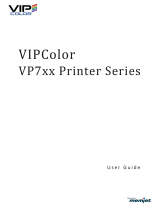Page is loading ...

User Guide
HP Smart Tank 530 series

HP company notices
THE INFORMATION CONTAINED HEREIN IS SUBJECT TO CHANGE WITHOUT NOTICE.
ALL RIGHTS RESERVED. REPRODUCTION, ADAPTATION, OR TRANSLATION OF THIS MATERIAL IS PROHIBITED WITHOUT PRIOR WRITTEN PERMISSION OF
HP, EXCEPT AS ALLOWED UNDER THE COPYRIGHT LAWS. THE ONLY WARRANTIES FOR HP PRODUCTS AND SERVICES ARE SET FORTH IN THE EXPRESS
WARRANTY STATEMENTS ACCOMPANYING SUCH PRODUCTS AND SERVICES. NOTHING HEREIN SHOULD BE CONSTRUED AS CONSTITUTING AN ADDITIONAL
WARRANTY. HP SHALL NOT BE LIABLE FOR TECHNICAL OR EDITORIAL ERRORS OR OMISSIONS CONTAINED HEREIN.
© Copyright 2020 HP Development Company, L.P.
Microsoft and Windows are either registered trademarks or trademarks of Microsoft Corporation in the United States and/or other countries.
Mac, OS X, macOS, and AirPrint are trademarks of Apple Inc., registered in the U.S. and other countries.
ENERGY STAR and the ENERGY STAR mark are registered trademarks owned by the U.S. Environmental Protection Agency.
Android and Chromebook are trademarks of Google LLC.
Amazon and Kindle are trademarks of Amazon.com, Inc. or its ailiates.
iOS is a trademark or registered trademark of Cisco in the U.S. and other countries and is used under license.

Table of contents
1 Get started ................................................................................................................................................... 1
Printer parts ........................................................................................................................................................... 2
Get to know the ink tank system ........................................................................................................................... 4
Control panel features ........................................................................................................................................... 5
Change the default paper settings detected by printer ........................................................................................ 8
Paper basics ........................................................................................................................................................... 9
Open the HP printer software .............................................................................................................................. 11
Use the HP Smart app to print, scan, and troubleshoot ..................................................................................... 12
Sleep mode .......................................................................................................................................................... 13
Quiet Mode ........................................................................................................................................................... 14
Auto-O ............................................................................................................................................................... 16
Schedule On and O ............................................................................................................................................ 17
2 Print ........................................................................................................................................................... 18
Load media .......................................................................................................................................................... 19
Print documents .................................................................................................................................................. 23
Print photos ......................................................................................................................................................... 24
Print envelopes .................................................................................................................................................... 25
Print using the HP Smart app .............................................................................................................................. 26
Print using the maximum dpi .............................................................................................................................. 27
Print using a Mac desktop or laptop .................................................................................................................... 28
Print with mobile devices .................................................................................................................................... 29
Tips for print success ........................................................................................................................................... 30
View print job status and manage print jobs (Windows) .................................................................................... 32
Customize your printer (Windows) ...................................................................................................................... 33
3 Use Web Services ......................................................................................................................................... 34
What are Web Services? ....................................................................................................................................... 35
Set up Web Services ............................................................................................................................................. 36
Print with HP ePrint ............................................................................................................................................. 37
Use the HP Connected website ............................................................................................................................ 38
ENWW iii

Remove Web Services .......................................................................................................................................... 39
4 Copy and scan .............................................................................................................................................. 40
Copy documents .................................................................................................................................................. 41
Load original ........................................................................................................................................................ 42
Scan using the HP Smart app .............................................................................................................................. 44
Scan using the HP printer software ..................................................................................................................... 47
Scan from the printer control panel .................................................................................................................... 49
Scan using Webscan ............................................................................................................................................ 50
Tips for successful scanning and copying ........................................................................................................... 51
5 Manage ink and printhead ............................................................................................................................ 52
Ink levels .............................................................................................................................................................. 53
Rell ink tanks ..................................................................................................................................................... 54
Order ink supplies ................................................................................................................................................ 57
Print with black ink only ...................................................................................................................................... 58
Improve print quality ........................................................................................................................................... 59
Align printheads ................................................................................................................................................... 61
Clean printheads .................................................................................................................................................. 62
Clean printer ........................................................................................................................................................ 63
Tips for working with ink and printhead ............................................................................................................. 64
Move printer ......................................................................................................................................................... 65
6 Connect ...................................................................................................................................................... 66
Before you begin .................................................................................................................................................. 67
To place the printer in setup mode ...................................................................................................................... 68
Connect your printer to a wireless network with a router .................................................................................. 69
Connect wirelessly to the printer without a router (Wi-Fi Direct) ....................................................................... 70
Connect your printer by using the HP Smart app ................................................................................................ 73
Change wireless settings ..................................................................................................................................... 74
Connect your printer to your computer with a USB cable (non-network connection) ....................................... 75
Change from a USB connection to a wireless network ....................................................................................... 76
Use advanced printer management tools (for networked printers) ................................................................... 77
Tips for setting up and using a networked printer ............................................................................................. 79
7 Solve a problem ........................................................................................................................................... 80
Get help with HP online troubleshooting ............................................................................................................ 81
Get more help ...................................................................................................................................................... 82
Get help from the printer control panel .............................................................................................................. 83
Get help from the HP Smart app ......................................................................................................................... 84
iv ENWW

Jams and paper-feed issues ................................................................................................................................ 85
Printhead (cartridge) problem ............................................................................................................................. 94
Printing issues ................................................................................................................................................... 100
Copy issues ........................................................................................................................................................ 103
Scan issues ........................................................................................................................................................ 104
Network and connection issues ........................................................................................................................ 105
Printer hardware issues ..................................................................................................................................... 107
Solve problems using Web Services .................................................................................................................. 108
Restore original factory defaults and settings ................................................................................................. 109
Maintain the printer ........................................................................................................................................... 110
HP support ......................................................................................................................................................... 113
Appendix A Technical information ................................................................................................................. 115
Specications ..................................................................................................................................................... 116
Regulatory notices ............................................................................................................................................. 118
Environmental product stewardship program .................................................................................................. 122
Index ........................................................................................................................................................... 130
ENWW v

vi ENWW

Printer parts
1 Paper-width guide
2 Input tray
3 Input tray shield
4 Scanner lid
5 Scanner glass
6 Document feeder
7 Printhead access door
8 Front door
9 Ink tank
10 Ink tank cap
11 Output tray
12 Output tray extender (also referred to as the tray extender)
13 Control panel
2 Chapter 1 Get started ENWW

14 Printheads
15 Printhead latch
16 USB port
17 Power connection
ENWW Printer parts 3

Get to know the ink tank system
Term Denition
Printheads The printheads are the components in the print mechanism that apply ink to the paper. There are two
printheads: a black ink printhead and a color ink printhead.
CAUTION: After you have set up the printer, do not open the printhead latch unless instructed to do so.
Printhead latch The printhead latch on the carriage secures the printheads in the carriage. Make sure the printhead latch is
properly closed to avoid problems such as carriage jams.
CAUTION: After you have set up the printer, do not open the printhead latch unless instructed to do so.
Ink tanks There are four ink tanks. Each ink tank corresponds to an individual color: cyan, magenta, yellow and,
black.
Ink tank caps Ink tank caps are plugs that seal each ink tank.
Alignment Alignment is a process of aligning the printheads to improve print quality.
4 Chapter 1 Get started ENWW

Control panel features
Overview of buttons and lights
The following diagram and related table provides a quick reference to the printer control panel features.
Label Name and Description
1 Home button: Returns to the Home screen, the screen that is displayed when you rst turn on the printer.
2 Control panel display: Touch the screen to select menu options, or scroll through the menu items.
3 Wireless light: Indicates the status of the printer wireless connection.
● Solid blue light indicates that wireless connection has been established and you can print.
● Slow blinking light indicates that wireless is on, but the printer is not connected to a network. Make sure your printer is
within the range of wireless signal.
● Fast blinking light indicates wireless error. Refer to the message on the printer display.
● If the wireless light is o, wireless is turned o.
4 Power button: Turns the printer on or o.
5 Help button: Opens the Help menu for the current operation.
From the Home screen, opens the Help menu where you can view How To videos, information on printer features, or tips on using
printer.
6 Back button: Returns to the previous screen.
ENWW Control panel features 5

Control panel display icons
Icon Purpose
Copy : Opens the Copy menu where you can select a copy type or change the copy settings.
Scan : Opens the Scan menu where you can select a destination for your scan.
Setup : Opens the Setup menu where you can change preferences and use tools to perform maintenance
functions.
HP ePrint icon: Opens the Web Services Summary menu, where you can check HP ePrint status details, change
HP ePrint settings, or print an Info page.
Wi-Fi Direct icon: Opens the Wi-Fi Direct menu where you can turn on Wi-Fi Direct, turn o Wi-Fi Direct, and
display the Wi-Fi Direct name and password.
Wireless icon: Opens the Wireless Summary menu where you can check wireless status and change wireless
settings. You can also print a wireless test report, helping diagnose network connection issues.
Ink icon: Shows estimated ink levels. Displays a warning symbol if an ink tank is low on ink.
NOTE: Ink level alerts and indicators provide estimates for planning purposes only. Rell an ink tank that is low
on ink to avoid any printing delay or print quality issue.
Change printer settings
Use the control panel to change the printer function and settings, print reports, or get help for the printer.
TIP: If the printer is connected to a computer, you can also change the printer settings using the printer
management tools in computer.
For more information about these tools, see Use advanced printer management tools (for networked
printers) on page 77.
6 Chapter 1 Get started ENWW

To change settings for a function
The Home screen of the control panel display shows the available functions for the printer.
1. From the control panel display, on the Home screen, touch the icon of the function that you want to
change settings for.
2. After selecting a function, touch (Settings), scroll through the available settings, and then touch the
setting you want to change.
3. Follow the prompts on the control panel display to change the settings.
TIP: Touch (Home) to return to the Home screen.
To change the printer settings
To change the printer settings or print reports, use the options available on the Setup menu.
1. From the Home screen on the printer control panel display, touch ( Setup ).
2. Swipe up and down the screen to see the available options.
3. Touch the option that you want to change settings for.
TIP: Touch (Home) to return to the Home screen.
ENWW Control panel features 7

Change the default paper settings detected by printer
The printer can automatically detect whether the input tray is loaded with paper and also detect whether the
loaded paper width is large, small, or medium. You can change the default large, medium, or small paper size
detected by the printer.
NOTE: When prompted during paper loading, change the paper settings on the printer control panel to
match the paper you are using.
To change the default paper settings from the embedded web server
1. Open the embedded web server (EWS). For more information, see Open the embedded web server
on page 77.
2. Click the Settings tab.
3. From the left menu, click Preferences, click Tray and Paper Management, and then make the necessary
changes.
4. Click Apply.
8 Chapter 1 Get started ENWW

Paper basics
The printer is designed to work well with most types of oice paper. It is best to test a variety of print paper
types before buying large quantities. Use HP paper for optimum print quality. Visit the HP website at
www.hp.com for more information about HP paper.
HP recommends plain papers with the ColorLok logo for printing everyday documents. All
papers with the ColorLok logo are independently tested to meet high standards of
reliability and print quality, and produce documents with crisp, vivid color, bolder blacks,
and that dry faster than ordinary plain papers. Look for papers with the ColorLok logo in
a variety of weights and sizes from major paper manufacturers.
This section contains the following topics:
●
Recommended papers for printing
●
Order HP paper supplies
Recommended papers for printing
If you want the best print quality, HP recommends using HP papers that are specically designed for the type
of project you are printing.
Depending on your country/region, some of these papers might not be available.
Photo printing
● HP Premium Plus Photo Paper
HP Premium Plus Photo Paper is HP’s highest-quality photo paper for your best photos. With HP
Premium Plus Photo Paper, you can print beautiful photos that are instant-dry so you can share them
right o the printer. It is available in several sizes, including A4, 8.5 x 11 inches, 4 x 6 inches (10 x 15
cm), 5 x 7 inches (13 x 18 cm), and in two nishes - glossy or soft gloss (semi-gloss). Ideal for framing,
displaying, or gifting your best photos and special photo projects. HP Premium Plus Photo Paper delivers
exceptional results with professional quality and durability.
● HP Advanced Photo Paper
This glossy photo paper features an instant-dry nish for easy handling without smudging. It resists
water, smears, ngerprints, and humidity. Your prints have a look and feel comparable to a store-
processed photo. It is available in several sizes, including A4, 8.5 x 11 inches, 10 x 15 cm (4 x 6 inches),
13 x 18 cm (5 x 7 inches). It is acid-free for longer lasting documents.
● HP Everyday Photo Paper
Print colorful, everyday snapshots at a low cost, using paper designed for casual photo printing. This
aordable photo paper dries quickly for easy handling. Get sharp, crisp images when you use this paper
with any inkjet printer. It is available in glossy nish in several sizes, including A4, 8.5 x 11 inches, 5 x 7
inches, and 4 x 6 inches (10 x 15 cm). It is acid-free for longer lasting documents.
● HP Photo Value Packs
HP Photo Value Packs conveniently package original HP ink cartridges and HP Advanced Photo Paper to
save you time and take the guesswork out of printing aordable, lab-quality photos with your HP
ENWW Paper basics 9

printer. Original HP inks and HP Advanced Photo Paper have been designed to work together so your
photos are long lasting and vivid, print after print. Great for printing out an entire vacation's worth of
photos or multiple prints to share.
Business documents
● HP Premium Presentation Paper 120g Matte or HP Professional Paper 120 Matt
This paper is a heavy two-sided matte paper perfect for presentation, proposals, reports, and
newsletters. It is heavyweight for an impressive look and feel.
● HP Brochure Paper 180g Glossy or HP Professional Paper 180 Glossy
These papers are glossy-coated on both sides for two-sided use. They are the perfect choice for near-
photographic reproductions and business graphics for report covers, special presentations, brochures,
mailers, and calendars.
● HP Brochure Paper 180g Matte or HP Professional Paper 180 Matte
These papers are matte-coated on both sides for two-sided use. They are the perfect choice for near-
photographic reproductions and business graphics for report covers, special presentations, brochures,
mailers, and calendars.
Everyday printing
All the papers listed for everyday printing feature ColorLok Technology for less smearing, bolder blacks, and
vivid colors.
● HP Bright White Inkjet Paper
HP Bright White Inkjet Paper delivers high-contrast colors and sharp text. It is opaque enough for two-
sided color usage with no show-through, which makes it ideal for newsletters, reports, and yers.
● HP Printing Paper
HP Printing Paper is a high-quality multifunction paper. It produces documents that look and feel more
substantial than documents printed on standard multipurpose or copy paper. It is acid-free for longer
lasting documents.
● HP Oce Paper
HP Oice Paper is a high-quality multifunction paper. It is suitable for copies, drafts, memos, and other
everyday documents. It is acid-free for longer lasting documents.
● HP Oce Recycled Paper
HP Oice Recycled Paper is a high-quality multifunction paper made with 30% recycled ber.
Order HP paper supplies
The printer is designed to work well with most types of oice paper. Use HP paper for optimum print quality.
To order HP papers and other supplies, go to www.hp.com . At this time, some portions of the HP website are
available in English only.
HP recommends plain papers with the ColorLok logo for printing and copying of everyday documents. All
papers with the ColorLok logo are independently tested to meet high standards of reliability and print quality,
and produce documents with crisp, vivid color, bolder blacks and shorter dry-time than ordinary plain papers.
Look for papers with the ColorLok logo in a variety of weights and sizes from major paper manufacturers.
10 Chapter 1 Get started ENWW

Open the HP printer software
You can use the HP printer software to congure the printer settings, check estimated ink levels, order
printing supplies, maintain the printer, resolve printing issues, and more. More information about the
available printer software options is provided throughout this guide.
After completing the hardware setup, visit 123.hp.com on your computer, if you have not installed the HP
printer software.
NOTE:
● If you are using the HP Smart app instead of the printer software, see Use the HP Smart app to print,
scan, and troubleshoot on page 12.
● Each device must have the app or software installed in order to print.
After installing the HP printer software, do one of the following:
● Windows 10: From the computer desktop, click Start, select HP from the app list, and then select the
icon with the printer name.
● Windows 7: From the computer desktop, click Start, select All Programs, click HP, click the folder for
the printer, and then select the icon with the printer name.
ENWW Open the HP printer software 11

Use the HP Smart app to print, scan, and troubleshoot
HP Smart helps you to set up, scan, print, share, and manage your HP printer. You can share documents and
images through email, text messages, and popular cloud and social media services (such as iCloud, Google
Drive, Dropbox, and Facebook). You can also set up new HP printers, as well as monitor and order supplies.
NOTE: The HP Smart app is supported on iOS, Android, Windows 10, OS X 10.11, and macOS 10.12 and later
devices. The app might not be available in all languages. Some features might not be available with all printer
models.
Get more information about the HP Smart app
For basic instructions on how to print, scan, and troubleshoot using HP Smart, see Print using the HP Smart
app on page 26, Scan using the HP Smart app on page 44, and Get help from the HP Smart app
on page 84. For more information, you can also visit:
● iOS/Android: www.hp.com/go/hpsmart-help
● Windows: www.hp.com/go/hpsmartwin-help
● Mac: www.hp.com/go/hpsmartmac-help
To install the HP Smart app and connect to your printer
1. To get the HP Smart app, visit 123.hp.com to download and install the app.
Users of iOS, Android, and Windows 10 devices can also get the app from the device's app store.
2. After installation, open the app.
● iOS/Android: From the device desktop or app menu, tap HP Smart.
● Windows 10: From the computer desktop, click Start, and then select HP Smart from the app list.
● Mac: From the Launchpad, select the HP Smart app.
3. Connect to your printer. For information, see Connect your printer by using the HP Smart app
on page 73.
12 Chapter 1 Get started ENWW

Sleep mode
● Power usage is reduced while in Sleep mode.
● After initial setup of printer, the printer will enter Sleep mode after 5 minutes of inactivity.
● The Power button light is dimmed and the printer control panel display is o in Sleep mode.
● Pressing any button on the control panel, or sending a print or scan job can wake up the printer from
sleep mode.
To change the Sleep mode settings from the Embedded Web Server (EWS)
1. Open the embedded web server (EWS). For more information, see Open the embedded web server
on page 77.
2. Click the Settings tab.
3. In the Power Management section, click Energy Save Mode, and select the desired option.
4. Click Apply.
To change the Sleep mode settings from the printer control panel
1. From the Home screen on the printer control panel display, touch ( Setup ).
NOTE:
If you do not see the Home screen, touch (Home).
2. Touch Power Management, touch Sleep Mode, and then touch the desired option.
ENWW Sleep mode 13

Quiet Mode
Quiet Mode slows down printing to reduce overall noise without aecting print quality. Quiet Mode only works
for printing with Normal print quality on plain paper. To reduce printing noise, turn on Quiet Mode. To print at
normal speed, turn Quiet Mode o. Quiet Mode is o by default.
NOTE: In Quiet Mode, if you print on plain paper with the Draft or Best print quality, or if you print photos or
envelopes, the printer works in the same way as when Quiet Mode is o.
To turn Quiet Mode on or o from the printer control panel
1. From the Home screen, touch ( Setup ).
2. Touch Quiet Mode.
3. Touch the toggle button to turn it on or o.
To turn Quiet Mode on or o from the printer software (Windows)
1. Open the HP printer software. For more information, see Open the HP printer software on page 11.
2. Click the Quiet Mode tab.
NOTE: The Quiet mode tab is available only if the printer is connected from the HP printer software.
3. Click On or O.
4. Click Save Setting.
To turn on Quiet Mode while the printer is printing
▲ On the printer control panel display, from the printing screen, touch (Quiet Mode) to turn on Quiet
Mode.
NOTE: Quiet Mode is turned on only after the current page is printed and is only used for the current print
job.
To create a schedule for Quiet Mode from the printer control panel
1. From the Home screen, touch ( Setup ).
2. Touch Quiet Mode.
3. Touch O next to Quiet Mode to turn it on, and then touch OK to conrm.
4. Touch O next to Schedule, and then change start time and end time of the schedule.
To create a schedule for Quiet Mode from the Embedded Web Server (EWS)
1. Open the EWS. For more information, see Open the embedded web server on page 77.
2. Click the Settings tab.
3. From the left menu, click Preferences, and then click Quiet Mode.
14 Chapter 1 Get started ENWW
/