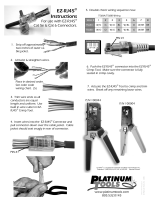Page is loading ...

860576982
Issue 5, September 2015
www.commscope.com
Engine 3 Model 4834 Installation
© 2015 CommScope, Inc.
All rights reserved
Page 1 of 7
For RoHS Inquiries:
CommScope Inc.
Corke Abbey, Bray
Co. Dublin, Ireland
Attn: Legal Department
General
The Redwood
®
Engine 3 Model 4834 powers and communicates with Redwood gateways, sensors,
and wall
switches to
provide intelligent lighting control and building intelligence. The engine provides a sophisticated level of
control w h i c h significantly reduces energy consumption. Multiple engines can be linked together to
power and
control hundreds or thousands of fixtures.
The engine provides communications and control for all types of lighting including LED, fluorescent, CFL
and HID.
In the case of LED lighting, the engine also provides centralized AC to DC power conversion. It
takes high voltage
200–250 VAC or 277 VAC input power, converts it to low-voltage DC, and distributes the power to all fixtures via
Redwood LED sensors and gateways using Class 2, low-voltage cabling. The engine can be located on a rack or
wall mounted in an electrical or telecom closet.
Ordering information is listed below:
Part No.
Description
ENG-3-4834-250
Engine, generation 3, 200–250 VAC
ENG-3-4834-277
Engine, generation 3, 277 VAC
WallMount-Tray-1G
Engine wall mount kit
Redwood
®
Engine 3 Model 4834
How to Contact Us
To find out more about CommScope
®
products, visit us on the web at www.commscope.com/
For technical assistance:
- Live technical support for Redwood
®
products is available Monday through Friday from
8 AM to 5 PM (PST), excluding holidays.
- Within North and South America, contact your local account representative or technical
support at 1-800-840-0709 (Option 2). Outside North and South America, contact your
local account representative or technical support at +1 510-270-5360 (Option 2).
- An email can also be sent to RedwoodSupport@commscope.com for technical support.

860576982
Instruction Sheet
www.commscope.com
Page 2 of 7
Separately Orderable Components
Part No.
Description
PC-AUS-120-250
Engine power cord for Australia, New Zealand: 15A, 250 VAC, 3.6m
PC-BRAZIL
Engine power cord for Brazil: 10 A, 250 VAC, 2.5m
PC-CHINA
Engine power cord for China: 16 A, 250 VAC, 3.0m
PC-DENMARK
Engine power cord for Denmark: 16 A, 250 VAC, 2.5m
PC-EU-120-250
Engine power cord for Europe: 16 A, 250 VAC, 3.0m
PC-INDIA
Power cord for India: 16 A, 250 VAC, 2.5m
PC-NA-250
Engine power cord for United States, Canada, and Mexico: 20 A, 250 VAC, 10 ft
PC-SWISS
Engine power cord for Switzerland: 10 A, 250 VAC, 25m
PC-UK-120-250
Engine power cord for United Kingdom, Hong Kong, Singapore: 13 A, 250 VAC, 3.0m
TRM-RJ45-EU
RJ45 to 18AWG Terminator , per channel
Important Notes and Recommendations
For installations in Canada, no un-insulated live parts in the output from the
Redwood
engine shall be
readily accessible, as defined by the Canadian Electrical Code (CES). Accessibility shall be determined
using the risk of shock accessibility criteria such as use of the finger probe from the CSA standard(s)
cited for the category associated with the c-UL Mark.
Access to such parts should also be considered when removing panels that do not require the use of
tools when removed. Insulated parts, such as wire or cabling with outer insulation or jacket that are
certified and carry a sufficient voltage rating (>60V) are permitted to be accessible to contact.
If a fixture requires more than one channel for power, use additional wiring (see each fixture’s
specification for requirements). Note that all additional channels for a 2- or 3-channel fixture must be
connected to the same engine. Wiring for an individual fixture cannot be spread across multiple engines.
It is recommended that the fixtures in a single space be interleaved across engines. This provides
another level of redundancy — in the event of an electrical failure affecting an engine, only a portion of
the lights in a room would turn off.
18 AWG (1mm) cable installations will be wired as with category cable, except that each 18AWG cable
pair will be terminated with a Redwood RJ45-18AWG terminator. These terminators will allow the
18AWG pair to be connected to the RJ45 jack with no other modifications required. Multi-pair 18AWG
can be used with multiple Redwood RJ45-18AWG terminators attached.
The Redwood engine, director, sensors, gateways and wall switches are designed for commercial use
only and are not for residential use.

www.commscope.com
860576982
Instruction Sheet
Page 3 of 7
Preparation
1. Determine location for all fixtures and Redwood dimmers.
2. Determine location for all Redwood engines. The engine is a 1.5U rack mountable system and can be
installed in a standard server rack using supplied rack-mounting L brackets, or to the wall with a Redwood
wall mount kit.
3. Run low-voltage cable from engine location to each fixture location.
4. Run low-voltage cable from the engine location to each Redwood dimmer location.
5. Options for connector preparation:
If using the RJ45 connector, it can be wired as T568A (straight through) or T568B (crossover).
If using 18 AWG (1mm) wiring to connect to the engine, use a Redwood RJ45 terminator on the 18
AWG wire.
6. Install third-party light fixtures according to vendor’s installation instructions.
Installation
Rack Mount Instructions
1. Attach the two rack mount brackets to
each side of the engine using 3
screws provided on each side as
shown.
2. With power disconnected, install
engine in a standard server rack,
using mounting brackets (included).
Ensure that air vents are not blocked
and that the conditions support the
ambient operation temperature of
32°F to 122°F (0°C to 50°C).
3. Connect the cables.

860576982
Instruction Sheet
www.commscope.com
Page 4 of 7
Wall Mount Instructions
Note:
The
Redwood
engine can be installed flush against a wall
using a
Redwood
wall mount kit as shown above.
The wall mount kit contains two pieces, a wall mount tray and a drip
pan. Use a ¾" (19mm) plywood backing board (purchased locally).
Plywood must be taller and wider than the wall mount tray and wide
enough to span the wall studs.
1. Attach the ¾" (19mm) plywood backing board to the wall studs
using screws (not provided) that can hold at least 125 lbs (57kg).
For a typical situation where the drywall is 5/8" (16mm) thick, a 2"
(51mm) or longer drywall screw on each corner of the plywood is
recommended.
2. Attach the wall mount tray to the plywood backing board using
provided screws.
3. With power disconnected, attach the engine to the wall mount tray
using provided screws. Mount the engine with the input power
connection facing up and the port connectors facing down.
4. Attach the drip pan to the wall mount tray using the provided
screws, and rotate it to the position shown in the installed view of
the wall mount assembly.
5. Connect the cables.
View of Completed
Installation

www.commscope.com
860576982
Instruction Sheet
Page 5 of 7
Cabling
1. Using a conventional method, connect the category cable wiring from the gateway to the punch down side of
patch panel.
2. Use an RJ45 jumper cable (or patch cable) to connect the corresponding ports from patch panel.
3. Connect each engine to AC power and turn on AC power using the circuit breaker. Confirm that the engine
power light comes on.
4. Connect all engines to the local network via Ethernet ports marked LAN.
Note: The category cable should be punched down at the patch panels according to T568A or T568B
standards, which are straight through or crossover arrangements.
Engine Power Requirements
1. To ensure the engines operate continuously as designed, a dedicated branch circuit for the engines is
recommended, preventing other loads on the same circuit from drawing too much current from the branch
circuit. Provide the engine with a suitable disconnect in the input power distribution so that AC power is
safely removed during servicing. The wiring must meet all NEC, state, and local electrical codes and needs
to be installed by a qualified electrician.
2. Redwood engines are available as 200–250 VAC and 277 VAC power input versions.
For the 277 VAC version
, the engine requires a maximum of 8A of
current from the branch circuit to which it is connected when
operating at full power. At a minimum, a 10A branch circuit is
required for a single engine, given the standard 80% de-rating. The
socket-outlet shall be installed near the equipment and shall be
easily accessible.
AC input: 277 VAC/8A, 50–60Hz
Max power consumption: 2,200W

860576982
Instruction Sheet
www.commscope.com
Page 6 of 7
For the 200 VAC–250 VAC version
, the engine requires a maximum 12A of current from the branch circuit to
which it is connected when operating at full power. At minimum, a 15A branch circuit is required for a single
engine, given the standard 80% de-rating.
AC input: 200–220 VAC/12A, 50–60Hz
230 VAC-250 VAC/10A, 50–60Hz
Max power consumption: 2,200W
Note: Redwood
does not furnish any pigtails, plugs, receptacles, conduit, or flex cable.
Engine LED Indicators
The engine has a series of LEDs on the front panel to communicate the system’s status.
These LEDs provide information on the engine’s operation and the status of port communication.
Power
Indicator Status:
Power LED Indicator
Engine Status
Off
No power is delivered to the engine.
Blinking green
The engine is booting. Redwood manager software is not yet running.
Solid green
The engine is on and functioning normally.
Solid amber
The engine is experiencing a problem. Call Redwood support.

www.commscope.com
860576982
Instruction Sheet
Page 7 of 7
Port
Indicator Status:
Each port on the engine has a multi-color LED to communicate status for that port. After a period of inactivity, the
LEDs are
turned off to save energy. To activate the lights, press the Show Status button on the engine faceplate.
Engine Port LED
Indicator Status
Port Status
Off
No device connection is detected on the port.
Solid green
The engine recognizes the device connection.
Blinking green
The engine is upgrading the firmware of a gateway.
Solid amber
The engine is in the process of discovering a fixture. Alternately, an error has
occurred after discovery.
Ethernet
Indicator Status:
Ethernet Status
Indicator
Ethernet Status
Off
An Ethernet connection is not detected on this port.
Blinking green
The engine recognized the Ethernet connection.
/