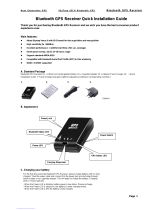Page is loading ...


HI-406BT
Bluetooth GPS receiver
1

Table of Contents
1.1 Overview
1.2 Main Features
2.1 Setting up: Bluetooth GPS receiver
3. Dimensions
4. Packaging
4.1 Standard Packaging
4.2 Optional Packaging
5. System Specifications
6. Get Connected; Installation Guide
6.1 Laptop PC Installations
6.2 PDA Installations
........................................... 3
..................................... 4
........ 5
.......................................... 11
.............................. 12
............................... 15
............................. 19
........................ 22
................................. 25
2

1.1 Overview
Introduction
HI-406BT is a GPS (Global Positioning System)
receiver in wireless Bluetooth interface with build-
in active antenna and extra digital compass
functions. With HI-406BT, your mobile devices, such
as, Smartphone, PocketPC, laptopPC, tabletPC, etc.
can receive GPS data wirelessly and perform the
GPS applications, such as, car navigation, personal
navigation, route planning, tracking, etc.
Equipped with the most powerful and ultra high
sensitive SiRF StarIII chip set, HI-406BT can get the
3D fix in very short time and under poor reception
environment, such as in the middle of the car, next
to the tall building, in your backpack, or pocket.
3

1.2 Main Features:
• 20 Channels "All-In-View" Tracking
• Position accuracy of 10 meters 2D RMS
• Cold/Warm/Hot Start Time: 42/38/1 Seconds
(Signal Strength > 30 dB-HZ)
• Reacquisition Time: 0.1 seconds
• Support Standard NMEA-0183 at 19200 bps baud
rate (Defined by customer 4800 up to 57600)
• Support Power Saving Mode
• Compatible with Bluetooth devices with Serial
Port Profile (SPP)
• Superior Sensitivity for Urban Canyon and Foliage
Environment
• Ultra small, sleek, and lightweight design easily
fits in your hand
• Li-polymer battery lasts for more than 8 hours of
use in connection
4

2.1 Setting up:
Bluetooth GPS receiver
STEP 1:
Open the battery cap and put the battery (406-BTT)
into the battery compartment.
Push down
and pull out
5

STEP 2
Connect the AC charger to home
electronics outlet or connect the inclusive DC
charger to the car cigarette lighter. As soon as they
connected, the solid amber light on the right side in
front of HI-406BT will turned on (stay on) meaning
the battery charging.
DC charger to car cigarette
lighter (DC 12V~24V)
MMCX external antenna plug
Mini-1394
female
connector for power in and GPS signal out
AC charger to home
electronic outlet
6

STEP 3
As soon as the battery fully charged, the amber light
will turned off, then, unplug the charger.
Indicator for
battery low (Red)
and Bluetooth
status (Blue)
Indicator for
power charging
and GPS status
7

STEP 4
There is switch on side of HI-406BT. The switch on
the right side is for Bluetooth GPS receiver.
As soon as turn on the switch on the side, the GPS
receiver will start to function and search the
satellites. Meanwhile, the LED indicator on the right
side in front of HI-406BT will turned green (stay on
- the GPS receiver not get 3D fixed yet) Please
make sure place the HI-406BT outdoor open space
so that it can get the proper satellite signal. After
HI-406BT gets enough satellite data (lock more than
4 satellites), HI-406BT is in 3D fixed and the green
light start blinking.
8

LED indicator
color
Status
Amber
LED off
Green (blinking)
Green (Stay on)
HI-406BT battery charging
HI-406BT battery fully charged
GPS in 3D fixed
GPS searching more satellite and
not in 3D fixed yet
Blue (blinking)
Blue (stay on)
Red
Bluetooth searching host device
Bluetooth paired and connected
HI-406BT battery low
Bluetooth GPS Switch
9

STEP 5:
As soon as turn on the switch on the right side, the
Bluetooth will also start to function and searching.
The blue light on the left side in front of HI-406BT
will turned on (Blinking) meaning the Bluetooth is
searching the host device and not get paired yet.
Please consult the Bluetooth step by step
connection guide from this manual on section. The
pin code is " 0000 " when asked the pin code. After
the Bluetooth paired and connected, the blue light
will stay on.
STEP 6:
Open the mapping software from your mobile
device, select the corresponding COM port and start
GPS.
STEP 7:
Enjoy the state of the art wireless GPS navigation.
10

3. Dimensions
Unit: mm
46.40
64.80
24.00
Top View
Front View
Button View
Side View
Back View
11

4. Packaging
4.1 Standard Packaging:
Model Name
1 Bluetooth GPS receiver
2 Rechargeable Li-Polymer
3.7V 1000 mAh battery
3 Mini1394 to USB cable
4 Cigarette lighter adaptor
with USB female plug
5 Carrying pouch
6 HI-406BT user manual
7 Mini CD
1
model#
HI-406BT
406-BBT
401-USB
USB-DCC
BAG-002
MAU-406
CDR-01
12

2
3
4
13

5 5
7
6
14

4.2 Optional Packaging:
Model Name
1. MMCX external antenna
2. mini-1394 to PS/II connecting cable
3.
AC power adaptor with USB female plug
model#
ANT-MMC
PS2-1394
USB-ACC
PS2-1394
ANT-MMC
USB-ACC
15

Under blocking area, the external antenna can
extend the signal reception from HI-406BT
MMCX antenna
16

By connecting to different optional connecting
cables, HI-406BT can be a wired PS/II GPS receiver
and used with all kinds of mobile devices.
PS2-1394
17

HI-406BT as a GPS mouse
By counecting different optional counecting cables,
HI-406BT can be all kinds of wired GPS receiver
solutions.
18

5. System Specifications
Main Features
GPS
General
Chipset
Channel
Frequency
TTFF (Open Sky)
Hot Start
Warm Start
Cold Start
Acquisition Sensitivity
Hot
Warm
Cold
Tracking Sensitivity
Position Accuracy
Dynamic Conditions
Altitude(Maximum)
Velocity(Maximum)
Acceleration(Maximum)
SiRF Star III
Supports 20-channel
L1 (1575.42MHz), CA code
8 sec.
38 sec.
42 sec.
17dBHz
23dBHz
30dBHz
-159dBm
10m, 2D RMS
18,000m (60,000ft)
515m/sec(1,000knots)
<4g
19
/