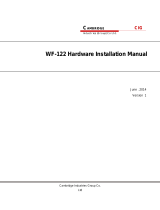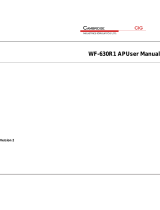Page is loading ...

V
ersion 2
C
I
n
C
I
n
WF-
6
C
AMBRI
D
n
dustries (
G
C
AMBRI
D
n
dustries (
G
6
30R
1
D
GE
G
roup) Co
L
D
GE
G
roup) Co
L
1
AP
U
L
td.
L
td.
U
ser
CI
G
CI
G
Man
u
GG
ua

Notice
CIGhasthesolerighttomakecorrections,modifications,enhancements,improvements,andotherchangestoitsproductsandservicesatany
timeandtodiscontinueanyproductorservicewithoutnotice,CIGhasthefinalinterpretation.Thisversioniseffectiveinthetwomonthssincethe
releasedate.
TABLE OF CONTENTS
1
AP Network Topology .................................................................................................. 3
1.1 Connect PoE Adapter to AP ...................................................................................................... 3
1.2 Configure PC IP address ........................................................................................................... 4
1.3 Visit AP Web page..................................................................................................................... 5
1.4 Configure IP address for AP ...................................................................................................... 5
1.5 Connect AP to Switch ................................................................................................................ 6
1.6 Configure location, Language and Country code for AP .......................................................... 6
1.7 Configure detailed WiFi parameters for AP .............................................................................. 7
1.8 Configure Radius parameters for AP ........................................................................................ 7
1.9 Configure Portal parameters for AP .......................................................................................... 8
1.10 Configure security parameters for AP ....................................................................................... 9
1.11 Configure Rate limit rule (Optional) ......................................................................................... 11
1.12 Configure Group ID (Optional) ................................................................................................ 13
1.13 Configure MAC ACL rule (Optional) ........................................................................................ 14
1.14 Configure SSID ........................................................................................................................ 15
2 AP WDS Network Topology ....................................................................................... 17
2.1 Enable WDS function .............................................................................................................. 17
2.2 Configure CPE WDS ............................................................................................................... 18
3 NAWDS Network Topology ........................................................................................ 19
3.1 Configure WDS bridge mode .................................................................................................. 19
3.2 Input remote AP MAC ............................................................................................................. 20
3.3 The configuration in remote AP ............................................................................................... 20
3.4 NAWDS Auto Find ................................................................................................................... 22
4 Station Network Topology .......................................................................................... 23
4.1 Configure Station mode ........................................................................................................... 23
4.2 Station Access to AP ............................................................................................................... 24
4.3 Station Status .......................................................................................................................... 25
5 Troubleshooting ......................................................................................................... 25
5.1 Ping Diagnose ......................................................................................................................... 25
5.2 TraceRT Diagnose .................................................................................................................. 26
5.3 How to backup/restore setting ................................................................................................. 26
5.4 How to upgrade AP ................................................................................................................. 27
5.5 How to reset AP to default setting ........................................................................................... 27
5.6 How to check AP Setting by console ......................................................... 错误!未定义书签。

Notice
CIGhasthe
s
timeandto
d
releasedate.
1 A
P
1.1
C
Notes
:
andthe
E
s
olerighttomak
e
d
iscontinueany
p
P
Netw
o
C
onnect
:
Pleasecon
n
E
thernetPo
r
e
corrections,m
o
p
roductorservic
e
o
rk To
p
PoE Ad
a
n
ecttheEth
r
tlabeled“
L
o
difications,enh
a
e
withoutnotice,
p
ology
a
pter to
A
ernetPort
l
L
AN‐IN”on
P
a
ncements,impr
o
CIGhasthefina
l
A
P
l
abe
l
ed“P
W
P
oEAdapte
r
o
vements,ando
t
l
interpretation.
T
W
RLA
N
‐OUT
”
r
toyourPC
o
t
herchangestoi
t
T
hisversionisef
f
”
onPoEAd
a
o
rSwitch.
t
sproductsand
s
f
ectiveinthetw
o
a
pte
r
to“E
T
s
ervicesatany
o
monthssincet
h
T
H1”portof
A
h
e
A
P

Notice
CIGhasthesolerighttomakecorrections,modifications,enhancements,improvements,andotherchangestoitsproductsandservicesatany
timeandtodiscontinueanyproductorservicewithoutnotice,CIGhasthefinalinterpretation.Thisversioniseffectiveinthetwomonthssincethe
releasedate.
1.2 Configure PC IP address
Notes:ConnectyourPCtothe“LAN‐IN”portonPoEAdapterofAP,manuallyconfigureyourwiredNIC
withastaticIPaddressonthe192.168.188.xsubnet(e.g.192.168.188.202).

Notice
CIGhasthesolerighttomakecorrections,modifications,enhancements,improvements,andotherchangestoitsproductsandservicesatany
timeandtodiscontinueanyproductorservicewithoutnotice,CIGhasthefinalinterpretation.Thisversioniseffectiveinthetwomonthssincethe
releasedate.
1.3 Visit AP Web page
Notes:Inputthede faultIPaddress“192.168.188.251”intheaddressbarofbrowser.Thenenterthe
defaultusernameandpassword(username:admin,password:password)toentertheWebinterface
ofAP.
1.4 Configure IP address for AP

Notice
CIGhasthesolerighttomakecorrections,modifications,enhancements,improvements,andotherchangestoitsproductsandservicesatany
timeandtodiscontinueanyproductorservicewithoutnotice,CIGhasthefinalinterpretation.Thisversioniseffectiveinthetwomonthssincethe
releasedate.
1.5 Connect AP to Switch
Notes:ConnectAPtoSwitchandconfirmitcanvisitInternet,thenconfigureyourPCtothesame
subnetandconnecttothesameSwitchinordertocontinuetoconfiguringtheAP.
1.6 Configure location, Language and Country code for AP
Notes:ThecountrycodeisUSandcan’tbemodified.

Notice
CIGhasthesolerighttomakecorrections,modifications,enhancements,improvements,andotherchangestoitsproductsandservicesatany
timeandtodiscontinueanyproductorservicewithoutnotice,CIGhasthefinalinterpretation.Thisversioniseffectiveinthetwomonthssincethe
releasedate.
1.7 Configure detailed WiFi parameters for AP
1.8 Configure Radius parameters for AP
Notes:Ifwanttousethe802.1xauthentication,itneedtoconfiguretheRadiusprof ilefirstly.Then
inthesecurityprofile,theradiusprofilewillbepresentedinthedrop‐downlist.

Notice
CIGhasthesolerighttomakecorrections,modifications,enhancements,improvements,andotherchangestoitsproductsandservicesatany
timeandtodiscontinueanyproductorservicewithoutnotice,CIGhasthefinalinterpretation.Thisversioniseffectiveinthetwomonthssincethe
releasedate.
1.9 Configure Portal parameters for AP
Notes:TheAPcansupportWebauthenticationbasedonChillispot.IfwanttousetheWeb
authentication,itneedtoconfigurethePortalprofileandRadiusprofilefirstly.Theninthesecurity
profile,thePortalprofileandRadiusprofilewillbepresentedinthedrop‐downlist.Aboveall,you
needtosetupa
Webauthenticationserverandradiusserver.

Notice
CIGhasthesolerighttomakecorrections,modifications,enhancements,improvements,andotherchangestoitsproductsandservicesatany
timeandtodiscontinueanyproductorservicewithoutnotice,CIGhasthefinalinterpretation.Thisversioniseffectiveinthetwomonthssincethe
releasedate.
1.10 Configure security parameters for AP

Notice
CIGhasthesolerighttomakecorrections,modifications,enhancements,improvements,andotherchangestoitsproductsandservicesatany
timeandtodiscontinueanyproductorservicewithoutnotice,CIGhasthefinalinterpretation.Thisversioniseffectiveinthetwomonthssincethe
releasedate.
PSK
802.1xAuthentication

Notice
CIGhasthesolerighttomakecorrections,modifications,enhancements,improvements,andotherchangestoitsproductsandservicesatany
timeandtodiscontinueanyproductorservicewithoutnotice,CIGhasthefinalinterpretation.Thisversioniseffectiveinthetwomonthssincethe
releasedate.
WebAuthentication
1.11 Configure Rate limit rule (Optional)
Notes:RateLimitprofilewillbecitedintheAPconfiguration.

Notice
CIGhasthesolerighttomakecorrections,modifications,enhancements,improvements,andotherchangestoitsproductsandservicesatany
timeandtodiscontinueanyproductorservicewithoutnotice,CIGhasthefinalinterpretation.Thisversioniseffectiveinthetwomonthssincethe
releasedate.

Notice
CIGhasthesolerighttomakecorrections,modifications,enhancements,improvements,andotherchangestoitsproductsandservicesatany
timeandtodiscontinueanyproductorservicewithoutnotice,CIGhasthefinalinterpretation.Thisversioniseffectiveinthetwomonthssincethe
releasedate.
1.12 Configure Group ID (Optional)
Notes:Groupprofileisusedfor802.1x/Webauthentication.GroupisclassifiedbyFilter‐IDattribute
inradiusaccessacceptmessage.TheGroupisboundwiththeroleoftheuser.Differentgrouphas
differentVLANandratelimitconfiguration.Whenastationsendstheusernameandpasswordtothe
Radiusserverfor
authentication,theservercanrespondwithaFilter‐ID(optional)totheAP.AfterAP
getstheFilter‐IDattribute,APwillsearchtheFilter‐IDintheGroupprofiles.IftheFilter‐IDcanbe
matchedinoneprofile,thetrafficVLANandratelimitwillbeappliedto
thestation.TheGroupprofile
iscitedintheRadiusserverprofile.

Notice
CIGhasthe
s
timeandto
d
releasedate.
1.13
C
s
olerighttomak
e
d
iscontinueany
p
C
onfigur
e
e
corrections,m
o
p
roductorservic
e
e
MAC
A
o
difications,enh
a
e
withoutnotice,
A
CL rule
a
ncements,impr
o
CIGhasthefina
l
(Option
a
o
vements,ando
t
l
interpretation.
T
a
l)
t
herchangestoi
t
T
hisversionisef
f
t
sproductsand
s
f
ectiveinthetw
o
s
ervicesatany
o
monthssincet
h
h
e

Notice
CIGhasthe
s
timeandto
d
releasedate.
1.14
C
s
olerighttomak
e
d
iscontinueany
p
C
onfigur
e
e
corrections,m
o
p
roductorservic
e
e
SSID
o
difications,enh
a
e
withoutnotice,
a
ncements,impr
o
CIGhasthefina
l
o
vements,ando
t
l
interpretation.
T
t
herchangestoi
t
T
hisversionisef
f
t
sproductsand
s
f
ectiveinthetw
o
s
ervicesatany
o
monthssincet
h
h
e

Notice
CIGhasthesolerighttomakecorrections,modifications,enhancements,improvements,andotherchangestoitsproductsandservicesatany
timeandtodiscontinueanyproductorservicewithoutnotice,CIGhasthefinalinterpretation.Thisversioniseffectiveinthetwomonthssincethe
releasedate.
Notes:YoumayapplytherelevantSecurity,RateLimit,MappingorMACACLprofileswhichyou
configuredhere.Aftertheabovesetting,wirelessstationscanconnecttotherelevantSSIDofAPand
getIPaddressfromDHCPserveroffirewalltovisitInternet.

Notice
CIGhasthe
s
timeandto
d
releasedate.
2 A
P
2.1
E
Note:
E
s
olerighttomak
e
d
iscontinueany
p
P
WDS
E
nable
W
E
nableWD
S
e
corrections,m
o
p
roductorservic
e
Netwo
W
DS fun
c
S
functionw
h
o
difications,enh
a
e
withoutnotice,
rk Top
o
c
tion
h
enyouco
n
a
ncements,impr
o
CIGhasthefina
l
o
logy
n
figureSSID
.
o
vements,ando
t
l
interpretation.
T
.
t
herchangestoi
t
T
hisversionisef
f
t
sproductsand
s
f
ectiveinthetw
o
s
ervicesatany
o
monthssincet
h
h
e

Notice
CIGhasthe
s
timeandto
d
releasedate.
2.2
C
Note:
E
s
olerighttomak
e
d
iscontinueany
p
C
onfigur
e
E
nableWD
S
e
corrections,m
o
p
roductorservic
e
e
CPE
W
S
functiont
o
o
difications,enh
a
e
withoutnotice,
W
DS
o
owhenyou
a
ncements,impr
o
CIGhasthefina
l
configure
C
o
vements,ando
t
l
interpretation.
T
C
PEtoconn
e
t
herchangestoi
t
T
hisversionisef
f
e
cttoAP.
t
sproductsand
s
f
ectiveinthetw
o
s
ervicesatany
o
monthssincet
h
h
e

Notice
CIGhasthe
s
timeandto
d
releasedate.
3 N
A
3.1
C
Note:
P
s
olerighttomak
e
d
iscontinueany
p
A
WDS
N
C
onfigur
e
P
leasesele
c
e
corrections,m
o
p
roductorservic
e
N
etwor
k
e
WDS
b
c
taspecifie
d
o
difications,enh
a
e
withoutnotice,
k
Topol
o
b
ridge m
d
Channel(f
o
a
ncements,impr
o
CIGhasthefina
l
o
gy
ode
o
rexample
1
o
vements,ando
t
l
interpretation.
T
1
61)here.
t
herchangestoi
t
T
hisversionisef
f
t
sproductsand
s
f
ectiveinthetw
o
s
ervicesatany
o
monthssincet
h
h
e

Notice
CIGhasthesolerighttomakecorrections,modifications,enhancements,improvements,andotherchangestoitsproductsandservicesatany
timeandtodiscontinueanyproductorservicewithoutnotice,CIGhasthefinalinterpretation.Thisversioniseffectiveinthetwomonthssincethe
releasedate.
3.2 Input remote AP MAC
3.3 TheconfigurationinremoteAP
Note:PleaseselectthesameChannelastheChannelofAPwhichyouwanttoconnectviaWDS.
/