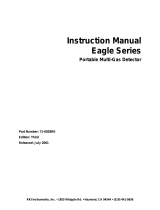Page is loading ...

www.rkiinstruments.com
SDM-2012 Docking Station
PC Controlled Configuration
Operator’s Manual
Part Number: 71-0256RK
Revision: I
Released: 4/14/20

2 •
Warranty
RKI Instruments, Inc. warrants gas alarm equipment sold by us to be free from defects in
materials and workmanship, and performance for a period of one year from date of shipment from
RKI Instruments, Inc. Any parts found defective within that period will be repaired or replaced, at
our option, free of charge. This warranty does not apply to those items which by their nature are
subject to deterioration or consumption in normal service, and which must be cleaned, repaired, or
replaced on a routine basis. Examples of such items are:
Warranty is voided by abuse including mechanical damage, alteration, rough handling, or repairs
procedures not in accordance with the instruction manual. This warranty indicates the full extent
of our liability, and we are not responsible for removal or replacement costs, local repair costs,
transportation costs, or contingent expenses incurred without our prior approval.
THIS WA RRA NTY IS EXPRESSLY IN LIEU OF ANY AND ALL OTHER WARRANTIES
AND REPRESENTATIONS, EXPRESSED OR IMPLIED, AND ALL OTHER
OBLIGATIONS OR LIABILITIES ON THE PART OF RKI INSTRUMENTS, INC.
INCLUDING BUT NOT LIMITED TO THE WA RR AN TY OF MERCHANTABILITY OR
FITNESS FOR A PARTICULAR PURPOSE. IN NO EVENT SHALL RKI
I
NSTRUMENTS, INC. BE LIABLE FOR INDIRECT, INCIDENTAL, OR
CONSEQUENTIAL LOSS OR DAMAGE OF ANY KIND CONNECTED WITH THE USE
OF ITS PRODUCTS OR FAILURE OF ITS PRODUCTS TO FUNCTION OR OPERATE
PROPERLY.
This warranty covers instruments and parts sold to users only by authorized distributors, dealers,
and representatives as appointed by RKI Instruments, Inc.
We do not assume indemnification for any accident or damage caused by the operation of this gas
monitor and our warranty is limited to replacement of parts or our complete goods.
Absorbent cartridges Batteries
Pump diaphragms and valves Filter elements
Fuses

• 3
Table of Contents
Chapter 1: Introduction . . . . . . . . . . . . . . . . . . . . . . . . . . . . . . . . . . . . . . . . . . . . . . . . . . . . . . . . 6
Overview. . . . . . . . . . . . . . . . . . . . . . . . . . . . . . . . . . . . . . . . . . . . . . . . . . . . . . . . . . . . . . . 6
System Requirements . . . . . . . . . . . . . . . . . . . . . . . . . . . . . . . . . . . . . . . . . . . . . . . . . . . . . 7
Specifications . . . . . . . . . . . . . . . . . . . . . . . . . . . . . . . . . . . . . . . . . . . . . . . . . . . . . . . . . . . 8
About This Manual . . . . . . . . . . . . . . . . . . . . . . . . . . . . . . . . . . . . . . . . . . . . . . . . . . . . . . . 9
Cautions & Safety Information. . . . . . . . . . . . . . . . . . . . . . . . . . . . . . . . . . . . . . . . . . . . . . 9
Chapter 2: Description . . . . . . . . . . . . . . . . . . . . . . . . . . . . . . . . . . . . . . . . . . . . . . . . . . . . . . . . 10
SDM-2012 Components . . . . . . . . . . . . . . . . . . . . . . . . . . . . . . . . . . . . . . . . . . . . . . . . . . 10
Instrument Panel. . . . . . . . . . . . . . . . . . . . . . . . . . . . . . . . . . . . . . . . . . . . . . . . . .10
Back Panel . . . . . . . . . . . . . . . . . . . . . . . . . . . . . . . . . . . . . . . . . . . . . . . . . . . . . .12
Control Panel . . . . . . . . . . . . . . . . . . . . . . . . . . . . . . . . . . . . . . . . . . . . . . . . . . . .13
Front Panel . . . . . . . . . . . . . . . . . . . . . . . . . . . . . . . . . . . . . . . . . . . . . . . . . . . . . .14
Accessories . . . . . . . . . . . . . . . . . . . . . . . . . . . . . . . . . . . . . . . . . . . . . . . . . . . . . . . . . . . . 14
AC Adapter . . . . . . . . . . . . . . . . . . . . . . . . . . . . . . . . . . . . . . . . . . . . . . . . . . . . . .14
USB Cable. . . . . . . . . . . . . . . . . . . . . . . . . . . . . . . . . . . . . . . . . . . . . . . . . . . . . . .15
Air Filter, Sample Tubing, and Check Valve . . . . . . . . . . . . . . . . . . . . . . . . . . . . .16
USB Hub Requirements for Multiple Station Systems . . . . . . . . . . . . . . . . . . . . . . . . . . 17
Chapter 3: Mechanical Setup . . . . . . . . . . . . . . . . . . . . . . . . . . . . . . . . . . . . . . . . . . . . . . . . . . 17
Hardware Assembly . . . . . . . . . . . . . . . . . . . . . . . . . . . . . . . . . . . . . . . . . . . . . . . . . . . . . 17
Assembling a Manifold for Multiple SDM-2012 Units . . . . . . . . . . . . . . . . . . . . . . . . . . 19
Exhaust Tubing . . . . . . . . . . . . . . . . . . . . . . . . . . . . . . . . . . . . . . . . . . . . . . . . . . .20
GAS 1 and GAS 2 Tubing . . . . . . . . . . . . . . . . . . . . . . . . . . . . . . . . . . . . . . . . . . .22
Connecting Calibration Gas . . . . . . . . . . . . . . . . . . . . . . . . . . . . . . . . . . . . . . . . . . . . . . . 27
EAGLE 2 and GX Type Instrument Connection . . . . . . . . . . . . . . . . . . . . . . . . . . . . . . . 28
Chapter 4: Computer Setup. . . . . . . . . . . . . . . . . . . . . . . . . . . . . . . . . . . . . . . . . . . . . . . . . . . . 29
Installing the SDM-GX Docking Station PC Controller Program . . . . . . . . . . . . . . . . . . 29
Launching the SDM-GX Docking Station PC Controller Program . . . . . . . . . . . . . . . . . 34
Setting Parameters in the Configuration Window . . . . . . . . . . . . . . . . . . . . . . . . . . . . . . 34
Setting Up the SDM-2012 Display Order. . . . . . . . . . . . . . . . . . . . . . . . . . . . . . . . . . . . . 43

4 •
Cylinders Window . . . . . . . . . . . . . . . . . . . . . . . . . . . . . . . . . . . . . . . . . . . . . . . . . . . . . . 45
Selecting a Cylinder from the Pre-Defined List . . . . . . . . . . . . . . . . . . . . . . . . . .45
Defining New Cylinders . . . . . . . . . . . . . . . . . . . . . . . . . . . . . . . . . . . . . . . . . . . .47
Chapter 5: Operation . . . . . . . . . . . . . . . . . . . . . . . . . . . . . . . . . . . . . . . . . . . . . . . . . . . . . . . . . 49
Connecting Instruments to the PC Controller Program . . . . . . . . . . . . . . . . . . . . . . . . . . 49
Icon View vs. Details View. . . . . . . . . . . . . . . . . . . . . . . . . . . . . . . . . . . . . . . . . . . . . . . . 54
Exporting an Instrument List from the Main Program Window. . . . . . . . . . . . . . . . . . . . 55
Automatic Bump Testing and Calibration . . . . . . . . . . . . . . . . . . . . . . . . . . . . . . . . . . . . 56
Bump Testing a GX-2012 . . . . . . . . . . . . . . . . . . . . . . . . . . . . . . . . . . . . . . . . . . . . . . . . . 57
Calibrating a GX-2012 . . . . . . . . . . . . . . . . . . . . . . . . . . . . . . . . . . . . . . . . . . . . . . . . . . . 70
Bump Testing a Gas Tracer. . . . . . . . . . . . . . . . . . . . . . . . . . . . . . . . . . . . . . . . . . . . . . . . 82
Calibrating a Gas Tracer . . . . . . . . . . . . . . . . . . . . . . . . . . . . . . . . . . . . . . . . . . . . . . . . . . 98
Power Off Function. . . . . . . . . . . . . . . . . . . . . . . . . . . . . . . . . . . . . . . . . . . . . . . . . . . . . 113
Chapter 6: Maintenance. . . . . . . . . . . . . . . . . . . . . . . . . . . . . . . . . . . . . . . . . . . . . . . . . . . . . . 114
Troubleshooting . . . . . . . . . . . . . . . . . . . . . . . . . . . . . . . . . . . . . . . . . . . . . . . . . . . . . . . 114
Charging an Instrument in an SDM-2012. . . . . . . . . . . . . . . . . . . . . . . . . . . . . . . . . . . . 116
Chapter 7: Managing Log Data. . . . . . . . . . . . . . . . . . . . . . . . . . . . . . . . . . . . . . . . . . . . . . . . 119
Download Function. . . . . . . . . . . . . . . . . . . . . . . . . . . . . . . . . . . . . . . . . . . . . . . . . . . . . 119
Clear Logs Function . . . . . . . . . . . . . . . . . . . . . . . . . . . . . . . . . . . . . . . . . . . . . . . . . . . . 119
Logs Window Overview . . . . . . . . . . . . . . . . . . . . . . . . . . . . . . . . . . . . . . . . . . . . . . . . . 119
Alarm Trend Data . . . . . . . . . . . . . . . . . . . . . . . . . . . . . . . . . . . . . . . . . . . . . . . . . . . . . . 123
Calibration Data . . . . . . . . . . . . . . . . . . . . . . . . . . . . . . . . . . . . . . . . . . . . . . . . . . . . . . . 128
Event Data. . . . . . . . . . . . . . . . . . . . . . . . . . . . . . . . . . . . . . . . . . . . . . . . . . . . . . . . . . . . 133
Interval Trend Data . . . . . . . . . . . . . . . . . . . . . . . . . . . . . . . . . . . . . . . . . . . . . . . . . . . . . 135
Memo Data . . . . . . . . . . . . . . . . . . . . . . . . . . . . . . . . . . . . . . . . . . . . . . . . . . . . . . . . . . . 140
Bump Test Data. . . . . . . . . . . . . . . . . . . . . . . . . . . . . . . . . . . . . . . . . . . . . . . . . . . . . . . . 143
Barhole Data . . . . . . . . . . . . . . . . . . . . . . . . . . . . . . . . . . . . . . . . . . . . . . . . . . . . . . . . . . 146
Normal Operation Snap Log Data . . . . . . . . . . . . . . . . . . . . . . . . . . . . . . . . . . . . . . . . . 149
Leak Check Mode Snap Log Data . . . . . . . . . . . . . . . . . . . . . . . . . . . . . . . . . . . . . . . . . 153
Deleting Data in the Logs Window. . . . . . . . . . . . . . . . . . . . . . . . . . . . . . . . . . . . . . . . . 158

• 5
Chapter 8: Viewing and Editing GX-2012/Gas Tracer Parameters. . . . . . . . . . . . . . . . . . . 159
Open Function. . . . . . . . . . . . . . . . . . . . . . . . . . . . . . . . . . . . . . . . . . . . . . . . . . . . . . . . . 160
Edit Function. . . . . . . . . . . . . . . . . . . . . . . . . . . . . . . . . . . . . . . . . . . . . . . . . . . . . . . . . . 160
Parameter Tab . . . . . . . . . . . . . . . . . . . . . . . . . . . . . . . . . . . . . . . . . . . . . . . . . . . . . . . . . 161
Sensor Tab. . . . . . . . . . . . . . . . . . . . . . . . . . . . . . . . . . . . . . . . . . . . . . . . . . . . . . . . . . . . 170
Station & User Tab . . . . . . . . . . . . . . . . . . . . . . . . . . . . . . . . . . . . . . . . . . . . . . . . . . . . . 172
Chapter 9: Spare Parts List . . . . . . . . . . . . . . . . . . . . . . . . . . . . . . . . . . . . . . . . . . . . . . . . . . 178
Appendix A: Multiple Instrument Configurations . . . . . . . . . . . . . . . . . . . . . . . . . . . . . . . . 180
Bump Testing GX-2012s and Gas Tracers . . . . . . . . . . . . . . . . . . . . . . . . . . . . . . . . . . . 180
Calibrating GX-2012s and Gas Tracers . . . . . . . . . . . . . . . . . . . . . . . . . . . . . . . . . . . . . 197
CAUTION: Read and understand this manual before using the SDM-2012. Also read and
understand the GX-2012 Operator’s Manual and/or Gas Tracer Operator’s
Manual.

6 • Chapter 1: Introduction
Chapter 1: Introduction
Overview
This section briefly describes the SDM-2012 Docking Station, the Single Module Data Viewer
Program, and the SDM-GX Docking Station PC Controller Program. This section also describes
the SDM-2012 Docking Station PC Controlled Configuration Operator’s Manual (this
document). Table 1 at the end of this section lists the SDM-2012’s specifications.
The SDM-2012 Docking Station is an advanced, reliable system that provides charging,
calibration, bump testing, and calibration and bump test records for the GX-2012 and Gas Tracer
portable gas monitors. It is designed to save the calibration and bump test records to a USB flash
drive (standalone functionality) or to be connected directly to a computer (PC controlled
functionality). If calibration and bump test records are stored to a USB flash drive while operating
in the standalone configuration, the Single Module Data Viewer Program can then be used with a
Windows-based personal computer to retrieve calibration and bump test data files from the USB
flash drive or from the computer’s hard drive if the files have been transferred to the hard drive
from the flash drive. If you are using the PC Controller Program while operating in the PC
controlled configuration, you may retrieve instrument data, bump test, and calibrate up to 10 units
at once. Instrument information and data for each instrument can be viewed directly using the PC
Controller Program and can be printed from the PC Controller Program. For instructions to use
the SDM-2012 in the Standalone configuration, see the SDM-2012 Docking Station Standalone
Configuration Operator’s Manual.
The purpose of this manual is to explain how to set up and use the SDM-2012 in PC Controlled
configuration. It also explains how to use the SDM-GX Docking Station PC Controller Program.
You will learn how to:
• install and launch the SDM-GX Docking Station PC Controller Program
• setup the SDM-GX Docking Station PC Controller Program for use with the SDM-2012
• prepare the SDM-2012 for use
• bump test and calibrate up to 10 units using the PC controlled configuration
• use the SDM-2012 to charge a GX-2012 or Gas Tracer
• view, print, and export calibration and bump test records
• view instrument information and data using the PC Controller Program
• update instrument parameters using the PC Controller Program
CAUTION: The GX-2012 and Gas Tracer detect oxygen deficiency and elevated levels of
oxygen, combustible gases, carbon monoxide, and hydrogen sulfide (GX-2012
only), all of which can be dangerous or life threatening. When using the GX-2012
or Gas Tracer, you must follow the instructions and warnings in the GX-2012
Operator’s Manual or Gas Tracer Operator’s Manual to assure proper and safe
operation of the unit and to minimize the risk of personal injury.

Chapter 1: Introduction • 7
CAUTION: The operator of this instrument is advised that if the equipment is used in a
manner not specified in this manual, the protection provided by the equipment
may be impaired.
System Requirements
To use the SDM-GX Docking Station PC Controller Software, your personal computer must meet
the following requirements:
• Operating Systems: Windows
®
XP, Windows
®
Vista, Windows
®
7, Windows
®
8, or
Windows
®
10.
• Processor: IBM
®
compatible PC running Pentium
®
2 processor or equivalent minimum
• Memory: 32 MB RAM minimum
• Hard Disk Space: 32 MB minimum
• One (for 4 or less SDM-2012s) or two (for 5 or more SDM-2012s) available USB port(s),
one or two USB hubs may also be needed depending on the number of SDM-2012s in
your system. See pg. 17.

8 • Chapter 1: Introduction
Specifications
Table 1: SDM-2012 Specifications
Input Power 12 VDC
NOTE: AC Adapter with 100 - 240 VAC, 50/60 Hz, 0.6A
input and 12 VDC, 1.2A output provided as standard.
Environmental Conditions • For Indoor Use Only
• -10° C to 40° C, below 80% Relative Humidity, Non-
Condensing
Applicable Instruments GX-2012 and Gas Tracer
Memory Capacity 64 KB (Standalone configuration only)
Maximum Record Size 256 bytes (Standalone configuration only)
Maximum Number of Records
Saved
200 (Standalone configuration only)
Number of Calibration Gas
Cylinders
Up to two calibration gas cylinders per bump test or
calibration at a time
Standard Accessories • AC Adapter
• USB Flash Drive
• Single Module Data Viewer Software*
• SDM-GX Docking Station PC Controller Software*
• Inlet Air Filter
• Instruction Manual
• 10 Foot Long 5/16 Inch Exhaust Tube
• Two 3 Foot Long 3/16 Inch Tubes for GAS 1 and GAS 2
Fittings
• 10 Foot Long 3/16 Inch Tube for GAS 1 and GAS 2
Manifolding
• 3 T-Fittings
• Check Valve
• USB Cable, Type A to Type B
* Not sent with SDM-2012. Download from www.rkiinstruments.com/sdm2012.

Chapter 1: Introduction • 9
About this Manual
The SDM-2012 Docking Station PC Controlled Configuration Operator’s Manual uses the
following conventions for notes, cautions, and warnings.
NOTE: Describes additional or critical information.
CAUTION: Describes potential damage to equipment.
WARNING: Describes potential danger that can result in injury or death.
Cautions & Safety Information
• Use only polyurethane sample tubing with the SDM-2012. Consult RKI Instruments, Inc. for
other materials.
• Do not subject the SDM-2012 to infrared or intense light. This may cause communication
errors.
• Do not expose the SDM-2012 to water.
• Do not subject the SDM-2012 to any hard impact.

10 • Chapter 2: Description
Chapter 2: Description
SDM-2012 Components
Instrument Panel
The instrument panel is on the top of the SDM-2012 and includes the instrument cradle, the IR
port, the charging contacts, the exhaust line connection fitting, and the gas out to instrument line.
The instrument cradle consists of two recessed areas and is designed to accept the instrument. The
recess at the front of the instrument panel is for instruments that have a Li-ion battery pack
installed. Charging contacts are located at the back of this recess. The recess behind the Li-ion
battery pack cradle is for instruments that have an alkaline battery pack installed. A plastic flap
covers the recess that is not in use. Insert the instrument into the appropriate instrument cradle
recess when you perform a bump test, calibrate, or charge an instrument. An infrared (IR) port in
the front recess lines up with the instrument’s IR port when it is inserted in either recess and is
used to communicate with the instrument. The exhaust line connection fitting is in the upper left
corner of the instrument panel. The exhaust line is not factory installed and must be installed by
the user. An exhaust line storage fitting is located along the right side of the instrument panel and
accepts the fitting at the end of the exhaust line for storage. The gas out to instrument line is coiled
and stored in a recess in the upper middle portion of the instrument panel.
Exhaust Line
Storage Fitting
Gas Out to
Instrument Line
Alkaline Battery
Pack Cradle
Charging Contacts
GX-2012 OFF
COPY
CHARGE
POWER
1SEC ON
3SEC OFF
IR Port
Exhaust Line (Must Be
Installed by User)
SDM-2012
CAL.BUMP
Lithium Ion Battery
Pack Cradle
Exhaust Line Connection Fitting
EDIT
ENTER
Figure 1: Instrument Panel (Shown Without Recess Cover Flap)

Chapter 2: Description • 11
SDM-2012
BUMP CAL.
EDIT
ENTER
GX-2012 OFF
COPY
CH ARGE
POWER
1SEC ON
3SEC OFF
Recess Cover Flap
Figure 2: Instrument Panel with Alkaline Instrument Installed
EDIT
ENTER
CAL.
SDM-2012
BUMP
GX-2012 OFF
COPY
POWER
1SEC ON
3SEC OFF
CH ARGE
Recess Cover Flap
Figure 3: Instrument Panel with Lithium Ion Instrument Installed

12 • Chapter 2: Description
Back Panel
The back panel includes the power jack, sample fittings, and a USB PC connector.
Power Jack
The power jack is located in the bottom left corner of the back panel. The plug on the end of the
AC adapter cable mates to it.
Sample Fittings
Four sample fittings are located on the back of the SDM-2012. The AIR fitting is in the upper left
corner and draws air into the SDM-2012. The two GAS fittings are in the center of the back panel
and are used to connect the SDM-2012 to calibration gas cylinders. The GAS 1 fitting is above the
GAS 2 fitting. All three fittings accept 3/16 inch ID tubing.
An exhaust fitting is located in the upper right corner. It allows routing of the exhausted
calibration gas to a convenient location. This fitting accepts 5/16 inch ID tubing. Even though the
exhaust gas can be routed to an area to be safely dispersed, the docking station should still be
installed in a well ventilated area.
PC Connection
A type B USB connection is located beneath the exhaust fitting on the SDM-2012’s back panel. It
is used to connect the SDM-2012 to a PC.
Figure 4: Back Panel
Gas 2 Fitting
Power Jack
Air Fitting
Gas 1 Fitting
Back Panel USB
Port (Type B),
For Computer
Connection
Exhaust Fitting

Chapter 2: Description • 13
Control Panel
The control panel is used to setup and operate the docking station in the Standalone configuration.
It is located at the front of the docking station. It includes the control buttons, the control button
LEDs, and the CHARGE status LED.
Five control buttons are located on the control panel. From left to right they are BUMP , CAL
, EDIT ENTER, COPY, and POWER. The BUMP , CAL , EDIT ENTER, and COPY
control buttons are not used in the PC Controlled configuration of the SDM-2012. The BUMP
LED and CAL LEDs indicate the results of bump tests and calibrations, respectively. The
COPY LED does not indicate anything in the PC Controlled configuration but will be on if the
SDM-2012 was used in the Standalone configuration and calibration and bump test records are
still stored in the SDM-2012’s memory. The CHARGE LED is located above the POWER button
and functions as a pilot LED, a system failure LED, and a charge indication LED.
The POWER button turns the SDM-2012 on and off.
COPY
1SEC ON
3SEC OFF
CHARGE
POWER
GX-2012 OFF
BUMP
SDM-2012
CAL.
Control Buttons
EDIT
ENTER
BUMP LED
CHARGE LED
COPY LED
CAL LED
Figure 5: Control Panel

14 • Chapter 2: Description
Front Panel
A type A USB port is located on the front of the docking station. This port can be used to save
calibration and bump test data to a USB flash drive. This USB port is for use only in the
Standalone configuration of the SDM-2012 and is not used in the PC Controlled configuration.
NOTE: The SDM-2012 does not support connection of a computer to the front USB port,
only a USB flash drive.
Accessories
AC Adapter
Single-Port AC Adapter
The single-port AC adapter is a wall plug style adapter with a 5 foot cable. The end of the cable
has a plug that connects to the power jack on the SDM-2012’s back panel. The AC adapter is rated
100 - 240 VAC input, 12 VDC 1.2 A output.
Figure 6: Front Panel
To Power Jack
on SDM-2012
Back Panel
Figure 7: Single-Port AC Adapter

Chapter 2: Description • 15
3-Port AC Adapter
The 3-port AC adapter is a wall plug style adapter with three 5-foot cables. The end of each cable
has a plug that connects to the power jack on the SDM-2012’s back panel. The AC adapter is rated
100 - 240 VAC input, 12 VDC 2.0 A output.
USB Cable
A Type A to Type B USB cable is provided with the docking station. It is used to connect the USB
port on the back of the SDM-2012 to a computer.
To Power Jack
on SDM-2012
Back Panels
Figure 8: 3-Port AC Adapter
Figure 9: USB Cable
Type A, for
connection to
PC USB port
Type B, for connection
to USB port on the
SDM-2012's back panel

16 • Chapter 2: Description
Air Filter, Sample Tubing, and Check Valve
A cylindrical particle filter with a short length of tubing is supplied with the SDM-2012 for
installation to the AIR fitting on the back panel. The filter keeps particulate contamination out of
the docking station.
Three types of sample tubes are included with the docking station. Two 3 foot lengths of 3/16 inch
ID polyurethane tubing are provided to connect the regulator on a calibration cylinder to the GAS
1 and GAS 2 fittings on the back panel. One 10 foot length of 3/16 inch ID polyurethane tubing is
provided for GAS 1 and GAS 2 manifold construction (if desired). In addition, a 10 foot length of
5/16 inch ID polyurethane tubing is provided for connection to the exhaust fitting on the back
panel to allow routing of the exhaust to a location such as an open window where the exhaust can
disperse.
WARNING: Do not use an exhaust tube that is longer than 10 feet. The increased flow
restriction caused by a longer tube may affect gas response and cause
inaccurate calibration and bump test results.
A check valve is included with the SDM-2012. It is intended for use on the exhaust fitting when
manifolding multiple docking stations together. See pg. 19 for manifolding instructions.
Three T-fittings are included with the SDM-2012. The larger fitting is for the exhaust tubing
manifold construction. The two smaller fittings are for GAS 1 and GAS 2 tubing manifold
construction.
Exhaust Tubing, 5/16 Inch
ID,10 feet
Particle Filter for Air Inlet
Calibration Gas Sample Tubing, 3/16
Inch ID, 3 feet, 2 Tubes Included
Manifold Tubing, 3/16 Inch
ID,10 feet
Figure 10: Air Filter & Sample Tubing
Figure 11: Check Valve
For Exhaust
Tubing
For GAS
Tubing
Figure 12: T-Fittings

Chapter 3: Mechanical Setup • 17
Chapter 3: Mechanical Setup
USB Hub Requirements for Multiple Station Systems
If you have more docking stations than you have available USB ports, you will need a USB hub.
RKI provides both a 4-port hub and a 7-port hub. If you have more than 7 docking stations, you
will need to purchase one of each hub. Do not connect one hub to the other. Make sure that each
USB hub has its own USB port on your computer. You may also purchase your own USB hub of
any port number from your local electronics store but it must meet the following requirements:
• USB 2.0
• compatible with your Windows
®
operating system
If your USB hub has an AC adapter, it does not need to be plugged in for SDM-2012 operation.
Hardware Assembly
The hardware assembly consists of connecting the AC adapter(s), installing the air filter(s),
installing the check valve(s), connecting the sample tubing and connecting the USB cable(s). The
SDM-GX Docking Station PC Controller software can support 1-10 SDM-2012 docking stations
connected at the same time. Perform the following steps to complete the hardware assembly for
each SDM-2012:
1. Place the SDM-2012(s) on a convenient table top near an AC wall socket or power strip in a
well ventilated area. A location near a window that can be opened is best so that the exhaust
can be routed to the window.
2. If you have more than one SDM-2012, arrange them side by side as shown in Figure 13
below. Each docking station has three connection tabs on the left side near the bottom of the
station and three connection recesses on the right side near the bottom of the station. The tabs
from one docking station can be pushed into the recesses on another station to mechanically
connect the docking stations.
Figure 13: SDM-2012 Arrangement

18 • Chapter 3: Mechanical Setup
3. Insert the round plug on the end of each AC adapter’s cable into the power jack on the back of
each SDM-2012.
NOTE: If you have multiple SDM-2012s and are using a 3-port AC adapter, plug each of the
round plugs on the end of the AC adapter into the power jack on the back of 3
separate SDM-2012s.
4. Connect the AC adapter’s wall plug into a wall AC socket or power strip.
5. Install the exhaust line, a clear 12 inch long tube with a black plastic push-on fitting, by
pushing the open end of the exhaust tube onto the exhaust line connection fitting located in the
upper left corner of the instrument panel. You may then push the black push on fitting of the
exhaust line onto the exhaust line storage fitting on the other side of the instrument panel.
6. Install the air filter to the AIR fitting of each SDM-2012 so that the arrow on the filter that
indicates direction of flow is pointing towards the AIR fitting. Push the open end of the
flexible tube that is on one end of the filter onto the AIR fitting on the back of the SDM-2012.
7. Install the 10 foot long 5/16 inch ID flexible tube that is included with each SDM-2012 on the
exhaust fitting of each SDM-2012. Route the tube to an area where the exhaust can be safely
dispersed, such as an open window. Exhaust tubing from multiple units can be daisy chained
together in a manifold for more convenient operation. In this case, the check valves that are
provided with the docking stations need to be used. See "Assembling a Manifold for Multiple
Open End
BUMP
GX-2012 OFF
COPY
1SEC ON
3SEC OFF
SDM-2012
POWER
CAL.
EDIT
ENTER
CHARGE
SDM-2012
RKI
Instruments, Inc.
www.rkiinstruments.com
Black Push On Fitting
Step 2:
Black Push
On Fitting
Step 1:
Open End
Figure 14: Installing the Exhaust Line

Chapter 3: Mechanical Setup • 19
SDM-2012 Units" below for instructions.
CAUTION: The maximum recommended length for the exhaust tube is 10 feet. Do not use
more than 10 feet of tubing or tubing with an ID of less than 5/16 inch for the
exhaust tube or the bump test and calibration accuracy will be adversely
affected. The exhaust tube that is shipped with the SDM-2012 has an ID of 5/16
inch and is 10 feet long.
8. Install the 3 foot long 3/16 inch ID tubes that are included with the SDM-2012 on the GAS 1
and GAS 2 fittings. GAS 1 and GAS 2 tubing from multiple units can be daisy chained
together in a manifold for more convenient operation. See "Assembling a Manifold for
Multiple SDM-2012 Units" below for instructions.
9. Connect the provided USB cord from the type B USB port on the back of the SDM-2012 to an
available USB port on your computer or to a USB hub that is connected to your computer. See
pg. 17 for more information about USB hubs.
Assembling a Manifold for Multiple SDM-2012 Units
Up to 10 SDM-2012s can be manifolded together and draw from one gas cylinder. If you only
have GX-2012s with 1 - 4 of the standard 4 sensors (LEL, O
2
, CO, and H
2
S), you only need to
create a manifold for the GAS 1 fitting. If you have any GX-2012s that have a %volume sensor in
addition to 1 - 4 of the standard 4 sensors, you will need to create one manifold for the GAS 1
fitting and another manifold for the GAS 2 fitting. If you have a Gas Tracer of any configuration,
you will need to create one manifold for the GAS 1 fitting and another manifold for the GAS 2
fitting. The exhaust lines can also be manifolded together and be routed away from the docking
stations with only one 10 foot long 5/16 inch piece of tubing.
Each SDM-2012 is shipped with exhaust tubing, GAS 1 and GAS 2 tubing, T-fittings in two
different sizes, and a check valve.

20 • Chapter 3: Mechanical Setup
Exhaust Tubing
Reference Figure 15 for the instructions below.
1. Cut a 1-2” piece of 5/16 inch tubing for each SDM-2012 and connect it to each unit’s exhaust
fitting.
2. Connect the provided check valves to the short pieces of tubing already installed at the
exhaust fittings. Be sure that the arrows that appear on the check valve are pointing away
from the exhaust fitting.
3. Cut a 2-3” piece of 5/16 inch tubing for every SDM-2012 except the first one and connect it to
the other end of the check valve.
4. Insert the larger T-fittings into the tubing so that the remaining two ports on the T-fitting are
perpendicular to the exhaust tube and check valve.
5. For the first SDM-2012, cut a 9-10” piece of 5/16 inch tubing and connect it from the check
valve on the first SDM-2012 to the closest port on the second SDM-2012’s exhaust T-fitting.
6. Use one of the provided 10 foot lengths of tubing and connect it to the T-fitting on the last
SDM-2012. The maximum recommended exhaust tube length is 10 feet.
7. For the remaining SDM-2012s, cut 6-7” pieces of 5/16 inch tubing and connect the remaining
T-fittings.
/