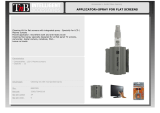Page is loading ...

SERVICE
MANUAL
4-TR Treadmills
Core Health & Fitness

Page 1
IMPORTANT SAFETY INSTRUCTIONS ............................................................................................................................................. 1
OPERATION - CONSOLES ............................................................................................................................................. 2
CALIBRATION .......................................................................................... 6
MENU MAP ............................................................................................................................................. 7
ACTIVE VIEWS ........................................................................................14
MAINTENANCE MODE ...........................................................................................................................................17
ERROR CODES ........................................................................................20
WIRING DIAGRAMS ...........................................................................................................................................21
PART LIST ...........................................................................................................................................23
SERVICE PROCEDURES ...........................................................................................................................................26
Removing the Shrouds ........................................................................................26
Replace the Elevation Motor or Frame .................................................................................... 29
Lubricate the Running Belt ........................................................................................31
Replace the Running Belt/Deck ........................................................................................32
Replace Drive Motor ........................................................................................39
Checking the RPM Gap ........................................................................................42
Replacing the Motor Brush ........................................................................................44
SUPPORT & SERVICE ...........................................................................................................................................45
TABLE OF CONTENTS

Page 1
WARNING: Electrical Hazard
1. To reduce the risk of electrical shock, re, or injury
to persons, the installer must ensure that the
treadmill is con nected to a dedicated power line
having an outlet with the same conguration as
that of the plug:
• 20A for 110V models
• 15A for the 230V models
78.8 in (2.00 m)
23.6 in (0.6 m)
78.8 in (2.00 m)
23.6 in (0.6 m)
Required Clearance
2. Assemble and operate the machine on a solid
level surface. Position the machine with a
minimum of 39.4 inches (1.0 meters) of clearance
on each side to allow for ease of mounting
and dismounting. Allow for 78.8 inches (2.00
meters) of clearance behind the machine. These
dimensions are the recommended minimum
distances. The actual area for access and passage
is the responsibility of the facility and should take
into account this training envelope and any other
national or local codes or regulations.
3. Lock your treadmill when not in use. Use the
Lockout EN option in MAINTENANCE MODE
to enable or disable treadmill lockout. When
the treadmill is locked, the display shows the
message “TREADMILL LOCKED, ENTER ID TO
UNLOCK”. The user must press “0”, enter the
3-digit ID number (default=999), then press
ENTER to unlock the treadmill. The treadmill will
then operate as normal (NOTE: The treadmill will
lock back up if it is idle for 30 seconds).
4. Familiarize yourself with the location of the
STOP buttons on the console. If you experience
diculties during the workout, pushing the STOP
button will bring the machine to a stop.
5. Do not exceed the maximum allowable weight
limit of 450 lbs. / 204 kg.
6. Use care when getting on or o the machine.
Always use the handrails. Do not step o of the
machine while it is moving. Press the STOP button
and wait for the machine to come to a complete
stop before dismounting.
7. Caution: unit is heavy and requires two people for
assembly.
8. After assembly, a complete visual inspection,
and test of the features and functions of the
assembled treadmill must be made prior to use.
9. For complete instructions refer to the owner’s
manual.
IMPORTANT SAFETY INSTRUCTIONS
Before using this product, it is essential to read the ENTIRE Owner’s Manual and ALL installation
instructions. The Owner’s Manual describes equipment setup and instructs members on how to use
correctly and safely.
Read all warnings posted on the machine.
Health related injuries may result from incorrect or excessive use of exercise equipment. STAR TRAC
strongly recommends you to encourage your members to discuss their health program or tness
regimen with a health care professional, especially if you or they have not exercised for several years,
are over 35, or have known health conditions.
WARNING!

Page 2
OPERATION - CONSOLES
SAFETY FIRST
Your 4-TR treadmill is equipped with an easy to
reach HOT BAR® that provides you with an addi-
tional PAUSE/STOP button and a Stop Switch.
The Stop Lanyard Clip attached to the HOT
BAR® is provided for your protection to stop the
machine. Always attach the Stop Lanyard Clip
to your clothing before each workout. Attach
it to your clothes near the waistline. If the cord is
pulled the Stop Switch will be activated and the
treadmill will stop operating.
If the Stop Switch has been activated, press the
smaller yellow RESET button to reset the tread-
mill and resume normal operation.
During use, press the red STOP button to PAUSE
your workout. Press the STOP button a second
time while in Pause mode to stop and cancel the
workout program.
Important: Facility owners, managers, personal
trainers and personnel. Remind users of the importance of using the Stop Lanyard Clip. It is the facility’s responsibility to
train and instruct the proper use of this treadmill, including the safety features.
Note: A clipping feature is provided in the display housing to store the Stop Lanyard Clip when the treadmill is not in
use.
SAVE THESE INSTRUCTIONS

Page 3
Use the keypad controls on the console to select through the screens. After selecting options or
immediately after selecting quick start, the active screen will display. Use the buttons to
switch between active views.

Page 4
CONSOLE KEY FUNCTIONS
Time Current total workout time
Speed Current speed
Pace Current pace
Distance Distance run
Incline Current degree incline
Calories Accumulated calories burned
Cal/Hour Current rate of calorie burn
WATTS Current user Watts
METS Current user METS
Heart Rate Current HR in beats per minute,
if available
Quick Keys - Speed
Allows user to select one of 6 dierent speeds with a single button push
Quick Keys - Incline
Allows user to select one of 6 dierent inclines with a single button push
QUICK START Key
Enables manual operation using a default weight, SPEED and a default time limit.
NOTE: Default time and weight are adjustable through Maintenance Mode.
Fan Button
Cycles the fan between three settings: High, Low and O
Numeric Keypad
Use to enter specic values for program parameters during program setup.
During a program, these keys may be used to change level.
Up/Down Buttons
Cycle between options during setup mode, adjust incline & speed up and down
during workout mode
DISPLAY MEASUREMENTS
Quick Keys

Page 5
WORKOUT SELECTION KEYS AND PROGRAM DEFINITIONS
On the main screen are several choices:
OPTIONS DURING WORKOUT MODE
Changing Speed and Incline
Use the +/- buttons to adjust the incline & speed up and down on the screen
Pausing Workout
STOP Button
Press the STOP button to enter pause mode. Workout will be suspended
and a countdown timer will begin counting down from 2 minutes. To re-
start workout press the green QUICK START Key. To end the workout push
the STOP button again
End of Workout
When program goal is reached, or the STOP button is pressed while in pause mode, the workout ends and the display
will show the total workout statistics for 2 cycles and clear. Press the STOP button to clear results immediately
Select
a Workout User selects from a variety of pre-loaded workout options:
Create
a Workout User creates a workout after choosing either a time or distance goal
Warm Up
Burn Fat
Improve Cardio Capacity (HR Control Programs)
Train (Speed, Strength, Endurance, 5K Time Trial)
Evaluate Fitness Level (Fitness Test, Fireghter Test)
Screen Views During any workout, user can select from four screen view options by selecting a tab in top left of screen:
Progress Workout stats plus graphical representation of workout level segments
Simple Key workout stats in large format, easily readable
Heart Rate Workout stats plus graphical representation of HR and zones
Quick Workout stats plus buttons to select various inclines and speeds with single button press

Page 6
CALIBRATION
Speed & Elevation Calibration Procedure
1. On the numeric keypad, press and hold the , and keys together. The Service Menu will display.
2. Use direction buttons to navigate.
3. Press the button to enter
Calibration & Setup mode.
4. Use the arrow keys to select
“Calibration”, then press the
button.
5. Press the button again and the
treadmill will run both the elevation
and speed calibrations.

Page 7
Fig. 1
- Main Selection Screen
Enhanced Images: Pictures can be zoomed in to any level for detail. Use the standard zoom tools
for your platform to zoom in.
MENU MAP
Use the keypad controls on the console to select
through the screens. After selecting options or imme-
diately after selecting quick start, the active screen will
display. Use the buttons to switch between
active views.
Fig. 2
- Display Measurements
Display Measurements
1. Time Current total workout time
2. Distance Distance Run
3. Speed Current speed
4. Pace Current pace
5. Incline Current degree incline
6. Calories Accumulated calories burned
7. Cal/Hour Current rate of calorie burn
8. WATTS Current user Watts
9. METS Current user METS
10. Heart Rate Current HR in beats per minute, if available

Page 8
Fig. 3

Page 9
Fig. 4

Page 10
Fig. 5

Page 11
Fig. 6

Page 12
Fig. 7

Page 13
Fig. 8

Page 14
ACTIVE VIEWS
Fig. 9
- Progress View
Fig. 10
- Pause View

Page 15
Fig. 11
- Simple View
Fig. 12
- Track View

Page 16
Fig. 13
- Heart View

Page 17
Maintenance Mode allows access to service and diagnostic information, as well as provides the ability to adjust
certain program default parameters. To enter Maintenance Mode:
1. On the numeric keypad, press and hold the , and keys together. Service Menu will display.
2. Use direction buttons to navigate. Press the button to enter maintenance mode.
The following keys are available in MAINTENANCE MODE:
Numeric Keypad
Allows you to enter specic values for numeric parameters.
These keys do not save the new value.
NOTE: To exit Maintenance Mode without saving any values or settings, press the key.
Save Changes
Use the keypad directional arrows to navigate to the “Save and Exit” box
then use the key to save.
UNDO/BACK Key
On the Numeric Keypad. Exits Maintenance Mode.
MAINTENANCE MODE

Page 18
MAINTENANCE MODE
While in Maintenance Mode, the following information can be accessed and/or modied:
• SW version - The latest software version loaded in the system.
• MCU SW version - Software version for the MCU
• MCB SW version - Software version for the MCB
• Model - The product type (treadmill, bike, etc.).
• Units - The units of measurement (English or Metric).
• Language - The language that the messages are displayed in.
• Auto Fan - Allows the manager/owner to select the Auto Fans Functionality (ON or OFF).
• Pause Time - Allows the manager/owner to select the length of the pause (30, 45, 60, 90, or 120 seconds).
• Lock Out - Allows the manager/owner to select the Lock Out Function (ON or OFF).
• Max Time - The maximum time allowed for a single workout.
• Weight - The default user weight used for Quick Start programs.
• Oper Hours - The cumulative amount of usage hours.
• Dist Logged - The cumulative distance logged.
• Lock Out ID - Allows manager/owner to set a password for the Lock Out feature.
• User Detect - Allows the manager/owner to select the User Detect Functionality (ON or OFF).
• Accel Time - Allows the manager/owner to set the AccelerationTime of treadmill (From 25 to 60 seconds).
• Decel Time - Allows the manager/owner to set the DecelerationTime of treadmill (From 20 to 60 seconds).
/