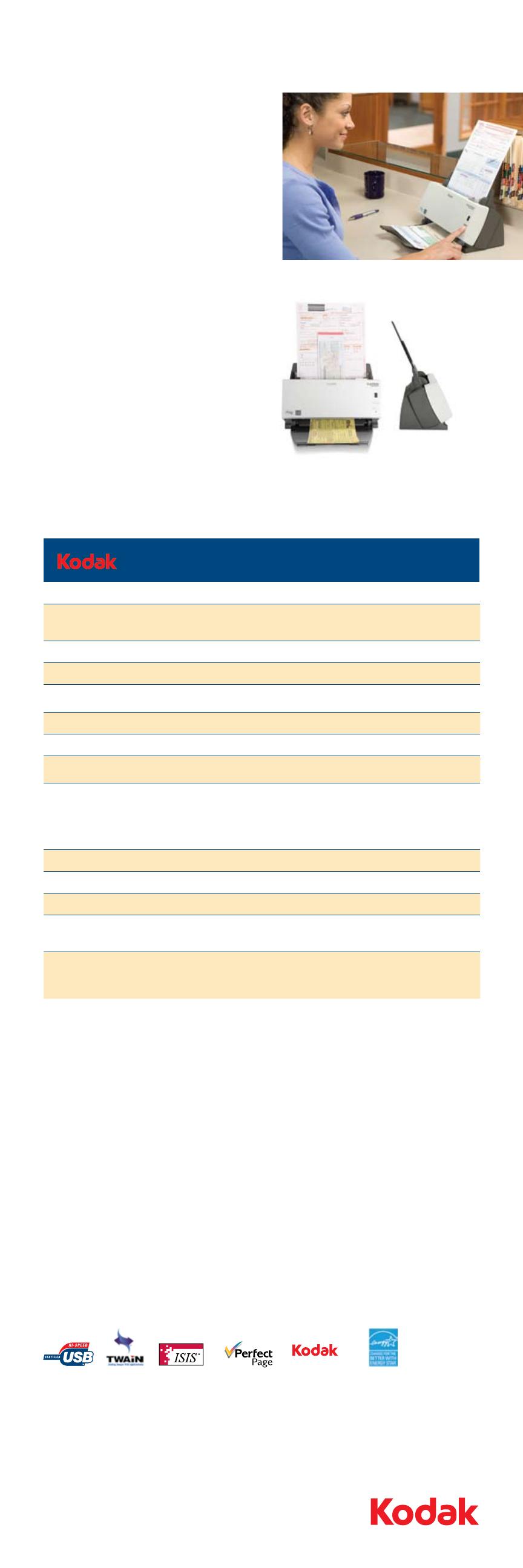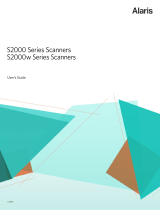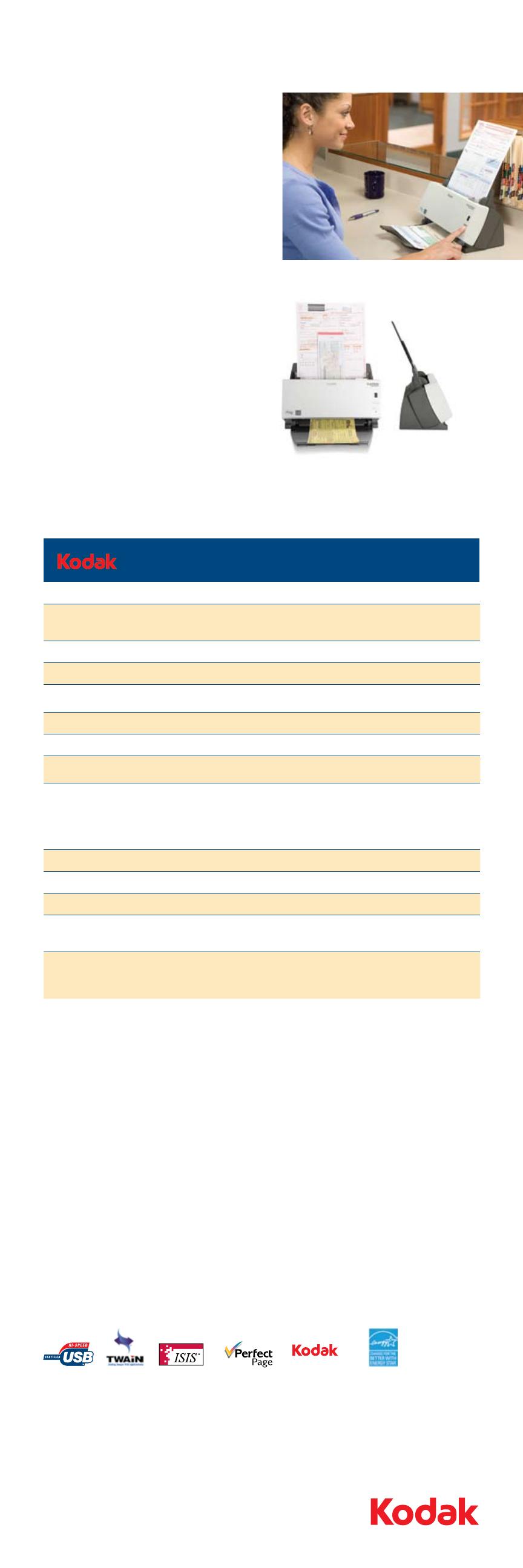
ScanMate i1120 Scanner
Recommended Daily Volume Up to 1,000 pages per day
Throughput Speeds
(portrait, letter size)
Bitonal/grayscale/color: Up to 20 ppm/40 ipm at 200 dpi
(Throughput speeds may vary depending on your choice of driver,
application software, operating system and PC.)
Optical Resolution 600 dpi
Maximum Document Size 215 mm x 863 mm (8.5 in. x 34 in.)
Minimum Document Size Single-sheet feeding: 50 mm x 63.5 mm (2 in. x 2.5 in.)
Multiple-sheet feeding: 63.5 mm x 125 mm (2.5 in. x 5 in.)
Feeder ADF: Up to 50 sheets of 75 g/m
2
(20 lb.) paper
Connectivity USB 2.0
Bundled Software TWAIN, ISIS, STI and WIA Drivers, Smart Touch, Nuance ScanSoft
PaperPort and OmniPage, Presto!BizCard
Imaging Features
(in the scanner)
Perfect Page Scanning, iThresholding, adaptive threshold
processing, Smart Touch scanning, automatic image straightening
(deskew), automatic border removal (autocrop), relative cropping,
aggressive cropping, image rotation, electronic color dropout, dual
stream scanning, image edge fill, blank page removal, interactive
color adjustment, brightness and contrast adjustment, image merge
File Format Outputs Single and multi-page TIFF, JPEG, RTF, BMP, PDF, searchable PDF
Warranty (US and Canada) One-year warranty (Advanced Unit Replacement)
Electrical Requirements 100-240 V (International); 50-60 Hz
Supported Operating Systems Windows XP SP2/SP3 (32-bit), Windows XP x64 edition SP2,
Windows 2000 Professional SP4, Windows Vista SP1 (32-bit and
64-bit), Windows 2003 Server x64 edition
Dimensions Height: 147.5 mm (5.8 in.) not including trays,
Width: 300.6 mm (11.8 in.),
Depth: 157.3 mm (6.2 in.) not including trays,
Weight: 2.7 kg (5.9 lbs.)
To learn more:
1-800-944-6171
www.scanmate.com
Printed using Kodak Technologies.
©Kodak, 2009. Kodak and Kodak ScanMate are trademarks of Kodak.
Specifications are subject to change without notice.
Code A-5793 CAT No. 821 1385 Printed in USA 05/09
Eastman Kodak Company
343 State Street, Rochester, NY 14650
1-800-944-6171
Kodak Canada, Inc.
Toronto, Onatario M9R 0A1
1-800-465-6325
As an Energy Star® Partner,
Eastman Kodak Company has
determined that these products
meet Energy Star® guidelines
for energy eciency.
Small footprint with a big payback.
Your oce will benefit with:
• Reliable paper handling to minimize
rescans
• Automatic document feeding for
quick processing
• Versatility to handle many types of
documents
• Bundled software that adds real value
• Plug and play simplicity and ease of use
• High-quality imaging for accuracy
and legibility
• A price that makes it all very aordable
• Best-in-class service warranty
from Kodak
That’s the Kodak ScanMate
i1120 Scanner. One small footprint
that helps you take one giant leap
toward a well-organized oce.