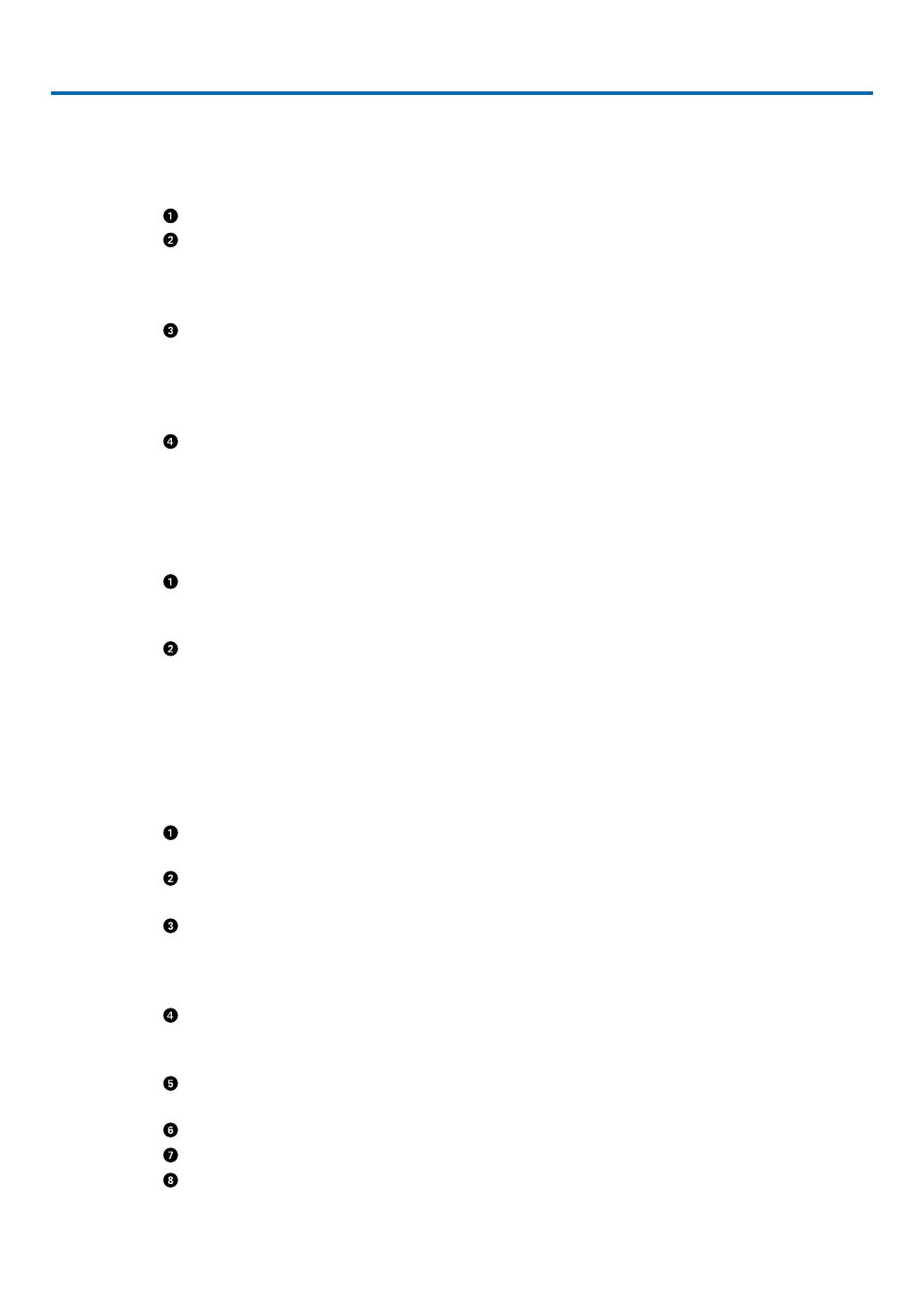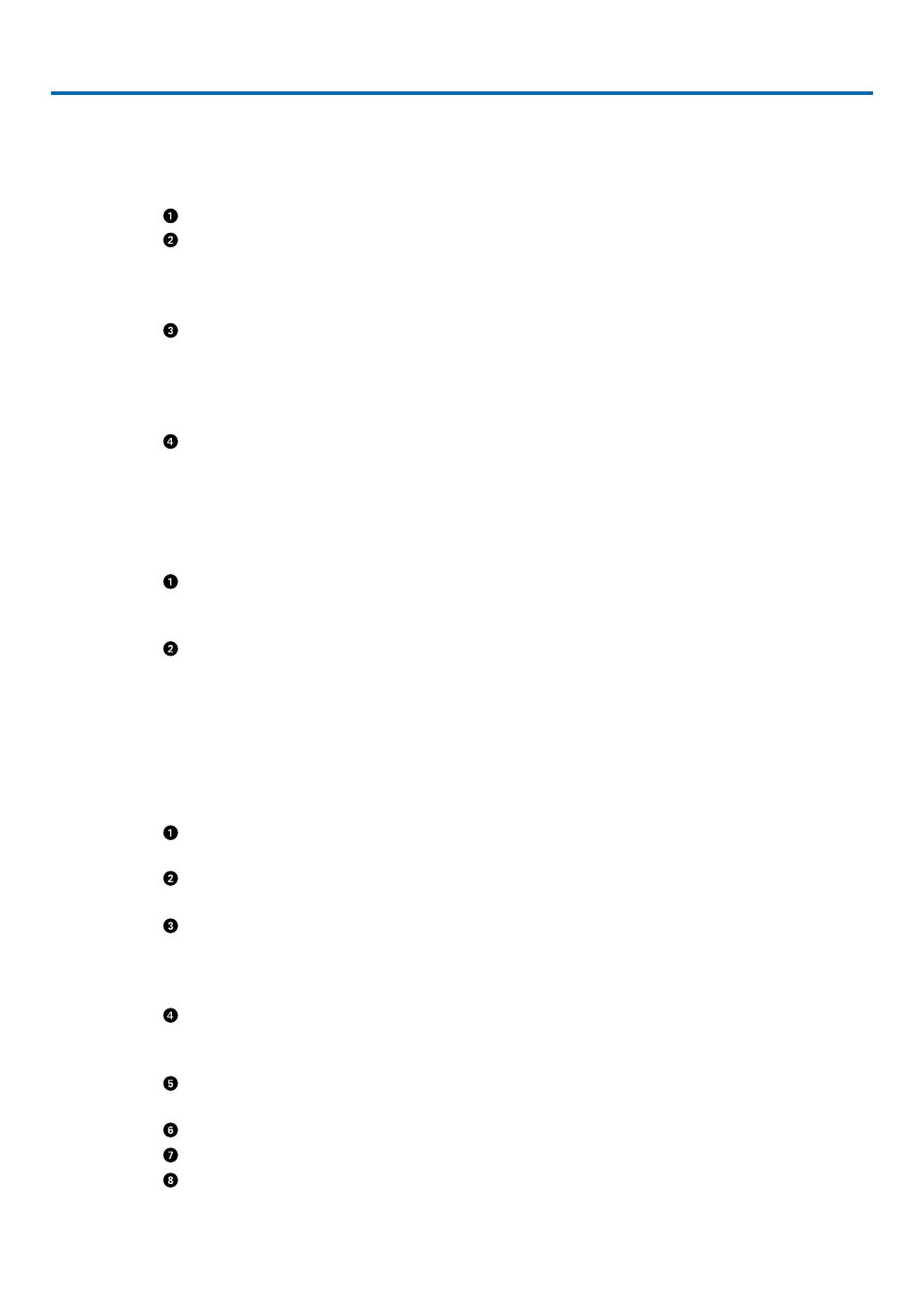
vi
Table of Contents
Important Information ............................................................................................ i
1. Introduction ...........................................................................................................1
What’s in the Box? ..........................................................................................................1
Introduction to the Projector ...........................................................................................2
Congratulations on Your Purchase of the Projector .................................................2
Features you'll enjoy: ................................................................................................2
About this user's manual ...........................................................................................3
Part Names of the Projector ...........................................................................................4
Front/Top ..................................................................................................................4
Rear ..........................................................................................................................4
Top Features ............................................................................................................5
Terminal Panel Features ..........................................................................................6
Part Names of the Remote Control ................................................................................7
Battery Installation ....................................................................................................8
Remote Control Precautions .....................................................................................8
Operating Range for Wireless Remote Control ........................................................8
2. Installation and Connections ......................................................................9
Setting Up the Screen and the Projector ........................................................................9
Selecting a Location ................................................................................................9
Throw Distance and Screen Size ...........................................................................10
Making Connections .....................................................................................................12
Connecting Your PC or Macintosh Computer .........................................................12
Connecting Your DVD Player with Component Output ..........................................13
Connecting Your VCR ............................................................................................14
Connecting HDMI Input (VE281X/VE281/VE282X/VE282 only) ............................15
Connecting the Supplied Power Cord .....................................................................16
3. Projecting an Image (Basic Operation) ...............................................17
Turning on the Projector ...............................................................................................17
Note on Startup screen (Menu Language Select screen) .......................................18
Selecting a Source .......................................................................................................19
Selecting the computer or video source .................................................................19
Adjusting the Picture Size and Position ........................................................................20
Adjust the Tilt Foot ..................................................................................................21
Zoom .......................................................................................................................22
Focus ......................................................................................................................22
Correcting Keystone Distortion .....................................................................................23
Correcting Keystone Distortion ...............................................................................23
Adjusting with the remote control ............................................................................24
Optimizing Computer Signal Automatically ..................................................................25
Adjusting the Image Using Auto Adjust ..................................................................25
Turning Up or Down Volume ........................................................................................25
Turning off the Projector ...............................................................................................26
After Use .......................................................................................................................27