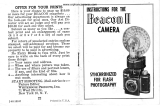Page is loading ...

INSTRUCTION
MANUAL
X-300s/X-370n
tr

Your
Minolta
X-3OOs,z37Otrt
is
an easy-to-use
microcomputerized
single-lens-reflex
(SLR)
camera
with
quartz
control of mechanical
sequences
and shutter speed,
providing
lasting
accuracy
and
years
of enjoyment.
In
its
aperture-priority
auto-exposure
(AE)
mode
("AUTO"
on the camera),
the X-3OOs,z37Orrr
auto-
matically
sets the
precise
shutter speed, according
to
the
in-camera
meter for
correct
exposure,
at
the
aperture
you
selected. An AE lock
can
be
used to hold
a meter reading
and
then readjust
the
framing
before releasing
the shutter. Auto
control
is maintained
even
when
using
mirror
lenses
and
close-up
accessories
such as bellows-not
possible
with
shutter-priority AE
systems.
Creative
flexibility
exists in
the X-3oOs,z37Oruls
match-LED,/full-metered
manual
mode: For
correct
exposure
at the metered
value,
simply adjust
aperture
and/or
shutter speed
to
align
blinking
and
glowing
LEDs in
the viewfinder.
Or
you
can also merely refer
to
these LEDs-or
totally
disregard
them-when
making
your
own
settings.
Flash
photography
is
also simple:
just
attach
a Minolta X-series
Auto
Electroflash,
adjust
aperture,
and
shoot.
Flash-ready
signpl is
given
in
the
viewfinder,
and the
shutter is
automatically
set
for
proper
sync.
at
1/60
sec.
The X-3OOs,/37Oru
can
be used with
Minolta's
wide range
of accessories,
such
as wideangle,
telephoto,
and zoom
lenses, Motor
Drive
1, Auto
Winder
G, and
much
more.
Before
using lenses, flashes,
or other
accessories made
by companies
other
than Minolta,
attach them
to
the
camera
and make sure
they
function
properly
by taking
test
photographs.
www.orphancameras.com

CONTENTS
NAMES
OF
PARTS
.
. .
STRAP AND
CASE
SUMMARY
OF OPERATION
(auto
model.
.
PREPARING
TO TAKE PICTURES
.
ATTACHING
AND REMOVING LENS
BATTERIES
AND
POWER
Battery
check
Cold-weather
operation
FILM
AND FILM SPEED
LOADING FILM
Safe Load
Signal/Frame
counter
VIEWFINDER
PRESHOOTINGCHECK
. . .
.
. .
.
TAKING PICTURES
IN
AUTO MODE
CAMERA
SETTINGS
FOCUSING
HOLDING
CAMERA
AND
RELEASING
SHUTTER
Mounting
camera
on
tripod
Self-timer
Eyepiece
cap
REWINDING
AND UNLOADING
FILM
,t
CREATIVECONTROL.....
AE
LOCK
MANUAL EXPOSURE
MODE
Long
exposure
at
"B"
setting
DEPTH
OF FIELD
SHUTTER
SPEED
OTHER
FOCUSING
METHODS
Distancescale
.:..
Infrared
index
FLASHPHOTOGRAPHY...]
ACCESSORTES.
TECHNICAL
DETAILS.
. ...
CARE
AND STORAGE
.2
.5
.6
.8
.8
.9
't1
11
12
13
15
16
17
18
18
20
21
22'
22
22
23
.24
.24
.26
.27
.28
.29
.30
.30
.30
.31
.32
.34
.36
, :iLrr;dl&i!:-"-
-.di'.

NAMESOF
PARTS
Focusing
grip
Distance
scale
Aperture ring
Main
mritch
Back-cover
release
knob
Rewind
crank
Film-speed ring
Film-speed
window
F ilm-speed
ring
release
Sync. contact
Mounting
indo<
Minimum-
re
lock
(Disengage
for use on
X-3OOs,z37ON)
Depth-of-field
soale
Safe Load Signal
Monitors
correct film
advance
Shutter-release bufton
Mode/shu
tter-speed
window
AUTO: automatic
mode
1
-
1000:
shutter
speeds
B:
"bulb"
(long)
exposure
Frame
countel
2
Camera control
contact
Film-advance
lever
www.orphancameras.com

AE lock/self-timer
switch
'
AE
lock for
holding
close-up
or
adjusted-viewing meter
readings
'
Self-timer
with
three-rate
blink-
ing
LED
Mode/shutter-speed
selector
Self-timer
LED
Front
grip
MC
coupler
Lens-mounting
index
Lengrelease
button
Strap eyelet
Shutter-
release
socket
Bayonet
lens
mount
Diaphragm-control
lever

Accessory
shoe
Eyepiece
Eyepiece
frame
Film
window
Winder
contact
Battery
cover
Motor-drive
gu
ide socket
Take-up
spool
Pressure
plate
Eack
cover
Rewind
release
Winder/motor-drive
gu
ide
socket
W inder/m
otor-dr ive
coup ler
Motor-drive
contacts
Tripod
socket
www.orphancameras.com

STRAP
AND
CASE
Attach the strap
(provided)
and
case
(optional)
as shown. The strap
includes
a
battery
holder used for
storing
fresh
spare batte ries.
Eyepiece
cap

SUMMARY
OF
OPERATION
(Automatic
mode)
5. Load film
properly
and
close cover
(p.
14).
6. Advance
film
to
frame
"1"
and check
Safe Load
Signal
(p.
15).
2.
Check battery
power
(p
1
1).
1.
Slide
main
switch to
"ON"
(p.
1O).
3.
Set
film
speed
lp.
12l-.
4.
Open back cover
(p.
13).
www.orphancameras.com

8.
Select
lens
aperturs
(p.
19).
7.
Set
mode/shutter-speed
se-
lector
to
"AUTO"
(p.
18).
9.
Adjust
focus
(p.
2O).
1 1 .
Slide
main
switch to
"OFF"
(p
10).
12.
Rewind
and
remove f ilm
(p.
23).
10. Release
shutter
lp.
211.

PREPAR
ING TO TAKE
PICTURES
ATTACHING
AND REMOVING
LENS
Body and lens caps
Remove
body and
lens
caps as
shown.
To
attach
Align
the
red mounting
index
on
the
lens
barrel with the
red
index
on
the
camera's lens
mount. Insert
the
lens
bayonet
into
the
mount,
then turn the lens clockwise until
it
locks into
place
with a
click.
To remove
While
pressing
the
lens-release
but-
ton, turn the
lens
counterclockwise
as
far
as it
will
go,
then
lift it
out
of
the
mount.
o
Never set
a
lens mount-side
down unless
a
rear lens
cap is
attached;
otherwise, its control
pins
may
be damaged.
o
Be careful not
to touch anything inside
the
camera,
especially
the
mirror,
when attaching
or
removing lenses.
www.orphancameras.com

BATTERIES AND
POWER
Batteries
Use
one of the
following
types of
batteries:
o
Two 1.55V
silver-oxide
(SR-zl4:
Eveready
S-76.
EPX-76, or equiv.)
o
Two 1.5V alkaline-manganese
(LR44:
Eveready 4-76
or
equiv.)
o
One
3V
lithium
(CR-1/3N)
2.
Wipe
the
terminals with a
clean,
dry
cloth. Hold the batteries
by
their
edges and
insert them
plus
(+)
side
up into the
sleeve on
the
inside
of
the
cover.
unscrew
the battery cover counter-
clockwise
and remove it.
o
Do not
use 1.35V
mercury
batteries
(MRzl4:
Eveready
EpX-675
or
equiv.),
which
are the same shape
and size,
because
their
voltage
is
too
low.
o
To avoid
battery
leakage
or bursting,
do
not
mix
batteries
of
different types,
brands;
or ages.
o
Keep
batteries
away
from
young
children.
1.
Using
a
coin
or
similar
object,

3.
Replace
the
cover and
screw it
in
clockwise
as
far
as
it
will
go.
Main
switch
To operate
the
camera,
slide the
main
switch
to "ON".
When
you
have f inished
taking
pictures,
move
the main
switch to
"OFF" to
prevent
accidental expo-
sures and
battery drain.
(lt
the
switch is left on, however,
battery
drain
occurs only
when
the
shutter-
release
button
is
pressed,
so
you
may
want to
leave
it on
to
avoid
missing
unexpected
shots.)
Shutter-release
button
Pressing
the
shutter-release
button
(with
the
main
switch on) activates
the camera's meter, viewfinder LED
display. and
exposure-control sys-
tem.
The
shutter
is
released
when
the button is
pressed
all the
way
down.
The viewfinder
LED display
will
remain
on lor 15 sec. after
you
remove
your
finger.
www.orphancameras.com

Battery
check
The camera
automatically
checks
battery
power
when
the
shutter-
release
button
is
pressed.
o
When
batteries
are
nearly
ex-
hausted,
the mode
LED
l"
A"
or
"M")
in
the
viewfinder
blinks to
warn
that fresh
batteries will
soon
be
needed.
o
When
batteries are completely
exhausted
(or
not correctly
in-
stalled),
no
LEDs
light
and the
shutter
locks.
Cold-weather operation
Since
batteries tend
to
lose
power
as temperature drops, always use
fresh
batteries
when
photographing
in cold
weather and keep a spare set
with
you, preferably
in
a
warm
pocket
close to
your
body. Battery
capacity
will be
restored
when
temperature returns
to
normal .
For
prolonged
cold-weather use
at
approx.
O"C
(32'F)
or
lower,
it is
recommended
to
use
silver-oxide
batteries;
if
a
lithium
battery
is
used
below
approx.
0"C
(32"F),
the
camera
may not
operate.

FILM
AND FILM
SPEED
The
camera
uses
standard
35mm
cartridge
film.
Each film
has
an ISO
film-speed
number
which
indicates
the film's
sensitivity
to
light.
The
ISO
number
.is
marked
on
the
camera's
film-speed
ring.
For
proper
exposure,
the cam-
era's film-speed
ring
must
be
set to
the
correct film
speed.
Setting f
ilm speed
While
pressing
the
f
ilm-speed
ring release,
turn the
film-speed
ring
until the
desired number
lines
up
with the
index
and
locks
in
place
when
you
remove
your
f inger from
the
release.
Intermediate
settings
Film
window
The
film
window
can
be
used
to
conf
irm
the
type
of
film
currently
loaded.
rso
www.orphancameras.com

LOADING
FILM
Before opening
the camera
back,
make
sure there
is no
film
inside
the camera
by
checking
the
film
window
$.121.
NOTE
o
When
loading
film
in
a dark
place
or with
the
lens
cap
on,
loading
will be easier if
the mode
selector is
not
set at
"AUTO".
1.
Unfold
the
rewind
crank
and
pull
up
on
it
to lift
the
back-cover
release
knob. Pull
up
on
the knob
until
the camera
back springs
open.
2.
Leaving
the knob
pulled
out,
position
a 35mm film
cartridge
in
the
chamber
with its
projecting
spool
down.
Then
push
the
back-
cover
release
knob
all the
way in,
rotating
it
slightly
if necessary.
o
Always handle and load f ilm
from
direct
light
by
your
body.
o
Do not
touch any
parts
or areas
inside
the camera
shown in
blue.
in
subdued
light
or
at
least
shaded
13

3.
Pull
out
just
enough film leader
to
reach
the take-up spool. lnsert
the end of the
film
into
a
slot
on
the left
side of the take-up
spool,
making
sure that a
hole
in the
film
is
lined
up
with the tooth on
the
take-up
spool. The sprocket
teeth
should
be engaged with
holes
at the
bottom
of
the
f
ilm.
4.
With the
film held
against the
sprocket by
your
left hand,
slowly
operate
the
film-advance
lever until
the
film is
wound
firmly around
the
take-up spool, the sprocket
teeth
are engaged with
holes
on both
edges of the
film,
and the slack
in
the film is
taken
up.
lf the
film-
advance
lever
stops at the end of a
full
stroke
during
this
procedure,
release the shutter and continue
(main
switch
must
be at
on).
5. After
making sure that
the
film
is taut,
close the camera back
by
pressing
it
until it
locks
shut with a
click.
A
red
"S"
should
now appear
opposite
the index in
the
f rame
cou
nter.
www.orphancameras.com

6.
Advance the f ilm
and
release
the
shutter until the index
points
to
"1".
A
red
bar should
appear at the
Iar
left in
the
Saf
e Load
Signal
indicating
that
film
is loaded
and
advancing
properly.
lf it does not
appear
or
swings far
to the
right,
repeat
steps 3
to 6.
The
camera is now ready
for
taki
ng
the
first
picture,
provided
film
speed
is
set.
Film-advance lever
The lever has
30o of unengaged
movement to allow
swinging
it
out
from
the camera
body so the
right
thumb will
fit
comfortably
behind
it. As the
lever
is moved
an addi-
tional 130o until
it stops,
the
film
and
frame
counter
advance and
the
shutter
is cocked
for
the next
exposu re.
Safe Load Signal/Frame counter
As
you
take
pictures
and advance
the
film,
the
red
bar in
the
Safe
Load
Signal
gradually
moves
to the
right and
the
rewind
crank rotates
counterclockwise,
indicating
proper
film
advance.
Never force
the
f ilm-advance
lever
when it stops
and resists
further
movement
at the end of the
f
ilm,
which may
be somewhat
after
the
common
film lengths
(12,20,24,36
exposures)
shown in
red in
the
f
rame counter.
The frame
counter
stops
advancing
after 36
exposu
res.
15

VIEWF IN DE
R
O Mode
indicators
M:
Manual
mode
A:
Auto mode
O Over-range
LED
Blinks
at 4Hz
(4
times
per
second)
16
o
Sh
utterspeed scale/
LE Ds
'Glowing
LED(s) indicate:
(1)
in
"A"
(auto)
mode,
shutter speed set by
camera
(if
two
LEDs
glow,
camera has set stepless
speed
between
the two), and
(2)
in
"M"
(manual)
mode, the
metered
speed
'
Bfinking LED
(at
4Hzl
indicates
user€et
shutter speed
in manual
mode
'
"60"
LED
blinks
at 3Hz as
flash-ready
signal with
X-series Minolta
Auto
Electro-
f
lashes
1-4
sec./
under-range
LED
Glows if metered
speed
is
between
1
and
4
sec.
Bf
inks
lat4Hz)
if
outside
range
B-setting
indicator
Focusing
screen
Split-image
spot, microprism band, and
Acute Matte field
Aperture
indicator
o
@
o
@
www.orphancameras.com

PRESHOOTING CHECK
Check
the
following items to
make sure
your
camera
is ready
for
pictu
re-ta king:
Film speed
set?
Batteries
OK?
(Does
mode
LED
glow-not
blink-when
shutter-release
button is
pressed?)
Min
imum-aperture
lock
released?
(on
new-type MD lens
only)
ls the
f
ilm
loaded correctly?
Mode/shutter
speed
set?
Self-timer
off
?
/