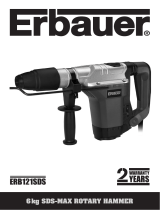Page is loading ...

RD3189K
1000W ROTARY HAMMER EN

RD3189K
1 2 3 4 5 6
7
8
9
Toothed side of
hex hole
marking on the
grip base
Toothed
side of the
depth
gauge
bits
locking sleeve
bit holder
a
a
a
A B1 B2
C D E
F1 F2 G1
G2 H1 H2
I

RD3189K
Toothed side of
hex hole
marking on the
grip base
Toothed
side of the
depth
gauge
bits
locking sleeve
bit holder
a
a
a
A B1 B2
C D E
F1 F2 G1
G2 H1 H2
I

4
1000W ROTARY HAMMER EN
COMPONENT LIST
ACCESSORIES
Auxiliary handle 1
Depth gauge 1
Dust cover 1
SDS drill bits (8/10/12X150mm) 3
SDS chisel (at & pointed 250mm) 2
We recommend that you purchase your accessories
from the same store that sold you the tool. Choose the
type according to the work you intend to undertake.
Refer to the accessory packaging for further details.
Store personnel can assist you and offer advice.
ORIGINAL INSTRUCTIONS
GENERAL POWER TOOL SAFETY
WARNINGS
WARNING! Read all safety warnings,
instructions, illustrations and specications
provided with this power tool. Failure to follow all
instructions listed below may result in electric shock,
re and/or serious injury.
Save all warnings and instructions for future
reference.
The term “power tool” in the warnings refers to
your mains-operated (corded) power tool or battery-
operated (cordless) power tool.
1) Work area safety
a) Keep work area clean and well lit. Cluttered or
dark areas invite accidents.
b) Do not operate power tools in explosive
atmospheres, such as in the presence of
ammable liquids, gases or dust. Power tools
create sparks which may ignite the dust or fumes.
c) Keep children and bystanders away while
operating a power tool. Distractions can cause
you to lose control.
2) Electrical safety
a) Power tool plugs must match the outlet. Never
modify the plug in any way. Do not use any
adapter plugs with earthed (grounded) power
tools. Unmodied plugs and matching outlets will
reduce risk of electric shock.
b) Avoid body contact with earthed or grounded
surfaces, such as pipes, radiators, ranges
and refrigerators. There is an increased risk of
electric shock if your body is earthed or grounded.
c) Do not expose power tools to rain or wet
conditions. Water entering a power tool will
1
Locking sleeve
2
SDS chuck
3
Depth gauge
4
Hammer and chisel action selector switch
5
Grease box cover
6
On/off switch
7
Hammer and drilling action selector switch
8
Auxiliary handle
9
Dust cover
*Not all the accessories illustrated or described are included in standard delivery.

5
1000W ROTARY HAMMER EN
increase the risk of electric shock.
d) Do not abuse the cord. Never use the cord for
carrying, pulling or unplugging the power tool.
Keep cord away from heat, oil, sharp edges
or moving parts. Damaged or entangled cords
increase the risk of electric shock.
e) When operating a power tool outdoors, use an
extension cord suitable for outdoor use. Use of
a cord suitable for outdoor use reduces the risk of
electric shock.
f) If operating a power tool in a damp location is
unavoidable, use a residual current device (RCD)
protected supply. Use of an RCD reduces the risk
of electric shock.
3) Personal safety
a) Stay alert, watch what you are doing and use
common sense when operating a power tool. Do
not use a power tool while you are tired or under
the inuence of drugs, alcohol or medication. A
moment of inattention while operating power tools
may result in serious personal injury.
b) Use personal protective equipment. Always wear
eye protection. Protective equipment such as
dust mask, non-skid safety shoes, hard hat, or
hearing protection used for appropriate conditions
will reduce personal injuries.
c) Prevent unintentional starting. Ensure the
switch is in the off-position before connecting to
power source and/or battery pack, picking up or
carrying the tool. Carrying power tools with your
nger on the switch or energising power tools that
have the switch on invites accidents.
d) Remove any adjusting key or wrench before
turning the power tool on. A wrench or a key left
attached to a rotating part of the power tool may
result in personal injury.
e) Do not overreach. Keep proper footing and
balance at all times. This enables better control
of the power tool in unexpected situations.
f) Dress properly. Do not wear loose clothing or
jewellery. Keep your hair, clothing and gloves
away from moving parts. Loose clothes, jewellery
or long hair can be caught in moving parts.
g) If devices are provided for the connection of
dust extraction and collection facilities, ensure
these are connected and properly used. Use of
these devices can reduce dust-related hazards.
4) Power tool use and care
a) Do not force the power tool. Use the correct
power tool for your application. The correct
power tool will do the job better and safer at the
rate for which it was designed.
b) Do not use the power tool if the switch does not
turn it on and off. Any power tool that cannot be
controlled with the switch is dangerous and must
be repaired.
c) Disconnect the plug from the power source and/
or remove the battery pack, if detachable, from
the power tool before making any adjustments,
changing accessories, or storing power tools.
Such preventive safety measures reduce the risk
of starting the power tool accidentally.
d) Store idle power tools out of the reach of
children and do not allow persons unfamiliar
with the power tool or these instructions
to operate the power tool. Power tools are
dangerous in the hands of untrained users.
e) Maintain power tools and accessories. Check
for misalignment or binding of moving parts,
breakage of parts and any other condition
that may affect the power tool’s operation. If
damaged, have the power tool repaired before
use. Many accidents are caused by poorly
maintained power tools.
f) Keep cutting tools sharp and clean. Properly
maintained cutting tools with sharp cutting edges
are less likely to bind and are easier to control.
g) Use the power tool, accessories and tool bits
etc. in accordance with these instructions,
taking into account the working conditions and
the work to be performed. Use of the power tool
for operations different from those intended could
result in a hazardous situation.
5) Service
a) Have your power tool serviced by a qualied
repair person using only identical replacement
parts. This will ensure that the safety of the power
tool is maintained.
ADDITIONAL SAFETY POINTS FOR
YOUR HAMMER
1. Wear ear protectors. Exposure to noise can
cause hearing loss.

6
1000W ROTARY HAMMER EN
2. Use auxiliary handle(s), if supplied with the tool.
Loss of control can cause personal injury.
3. Hold power tool by insulated gripping surfaces,
when performing an operation where the cutting
accessory may contact hidden wiring or its
own cord. Cutting accessory contacting a “live”
wire may make exposed metal parts of the power
tool “live” and could give the operator an electric
shock.
4. Recommendation that the tool always be
supplied via a residual current device with a
rated residual current of 30 mA or less.
SYMBOLS
To reduce the risk of injury, user must
read instruction manual
Wear ear protection
Wear eye protection
Wear dust mask
Double insulation
Warning
RCM marking
ABN: Australian Business Number. By this number,
business information such as entity type, status,
business location etc. can be found at website http://
abr.business.gov.au.
ABN of Positec Australia Pty Ltd is 14 101 682 357
TECHNICAL DATA
Voltage 230-240V~50Hz
Power input 1000W
No load speed 1050/min
Impact rate 5000/min
Impact energy 3.5J
Max drilling capacity in
Steel 13 mm
Masonry 26 mm
Wood 40 mm
Machine weight 3.79kg
Protection class
/II
OPERATION INSTRUCTIONS
NOTE:
Before using the tool, read the instruction
book carefully.
1. ADJUSTING THE AUXILIARY HANDLE (SEE FIG. A)
Slide the handle onto the hammer and rotate to the desired
working position. To clamp the auxiliary handle rotate the handle
clockwise. To loosen the auxiliary handle rotate the handle anti-
clockwise.
WARNING:
For your personal safety we
recommend using the auxiliary handle at all times.
2. INSTALLING THE DEPTH GAUGE (SEE FIG. B1, B2)
The depth gauge can be used to set a constant depth to drill
(hammer). Fit the drill bit into the chuck. Depress the locking
button on the handle and insert the depth gauge into the handle.
Slide the depth gauge until the distance between the depth
gauge end and the drill bit end is equal to the depth of the hole
screw you wish to make. Release the locking button to tighten.
NOTE: Make sure that the toothed side of the depth
gauge needs to be directed to the toothed side of
hex hole in the handle as shown in the gure B2.
3. USING THE DUST COVER (SEE FIG. C)
Use the dust cover to prevent dust from falling over the tool
and on yourself when performing overhead drilling operations.
Attach the dust cover to the bit as shown in Fig. C.
4. INSERTING AND REMOVING DRILL BIT - SDS
FITTING BITS (SEE FIG. D)
Clean the bit shank and apply grease before installing the bit.
Hold the rotary grip, pull back the locking sleeve and insert the
bits into the bit holder. Turn the bit until it latches. Then release
the locking sleeve. Check the locking by pulling on the tool.

7
1000W ROTARY HAMMER EN
If the bit or chuck is not located well, repeat the operation again.
REMOVING BITS (SEE FIG. D)
Retract back the bit holder locking sleeve and pull out the bit.
WARNING!Your new Rotary Hammer Drill
generates powerful forces to get your job
done quickly and effectively. These forces may
cause inferior quality SDS bits to break and jam in
the chuck, We therefore recommend that only high
quality SDS bits be used with this tool.
5. ON/OFF SWITCH (SEE FIG. E)
Depress the switch to start the tool and release it to stop your
tool.
6. FUNCTION MODE SELECTION
Hammer drill function See Figs. F1 & F2
1) For drilling concrete, masonry etc, press the lock button (A)
and rotate the selector switch (4) to make sign “ “ point
to the triangle. (See Fig. F1)
NOTE: You must press the selector switch lock
button before adjusting the selector switch. If
the selector switch cannot go into the required
position, switch on your hammer a little, then adjust
the selector switch again.
2) Turn the hammer and drilling action selector switch (4)
pointing to the hammer action “ “ position. (See Fig. F2)
3) You are now set up for hammer drilling into masonry.
Drilling function (See Fig. G1, G2)
1) Press the lock button (A) and rotate the selector switch (4) to
make sign “ “ point to the triangle. (See Fig. G1)
2) Turn the hammer and drilling action selector switch (4)
pointing to the drilling action “ “ position. (See Fig. G2)
3) You are now set up for drilling function.
Chisel function (See Fig. H1, H2)
1) For chipping, grooving or demolition operation, press the
lock button (a) and then rotate the selector switch (4) make
sign “ “ pointing to the triangle. (See Fig. H1)
2) Turn the hammer and drilling action selector switch (4)
pointing to the hammer action “ “ position. (See Fig. H2)
3) You are now set up for
Chisel
work using Chisel action.
WARNING: You must make sure that the
selector switch is positively locked in chisel
mode position. If not, it could cause a hazard.
7. LUBRICATION MACHINE (SEE FIG. I)
The machine is grease-lubricated. A grease rell is only required
when hammer work efciency is low. Open the grease box lid
at the top of the hammer using the pin spanner provided. Then
rell approx 30g grease provided with your tool. The grease
specication is general purpose lithium based.
Caution: Keep the container of grease away
from children.
8. OVERLOAD PROTECTION
If the tool insert becomes caught or jammed, the drive to the drill
spindle is interrupted. Because of the forces that occur, always
hold the power tool rmly with both hands and ensure you have
a secure stance.
WORKING HINTS FOR YOUR TOOL
● Reduce the pressure on the drill bit when it is about to break
through. This will prevent the drill bit from jamming in the
work piece.
● When drilling a large hole, rst drill a pilot hole using a
smaller drill bit.
● Always apply pressure to your drill bit in a straight line, and if
possible at right angles to the workpiece.
● Never change the operating mode whilst the rotary hammer is
running.
● Do not apply excessive pressure to the tool when drilling or
chiseling. Expressive force does not speed up the work.
MAINTENANCE
Remove the plug from the socket before carrying
out any adjustment, servicing or maintenance.
There are no user serviceable parts in your power tool. Never
use water or chemical cleaners to clean your power tool. Wipe
clean with a dry cloth. Always store your power tool in a dry
place. Keep the motor ventilation slots clean. Keep all working
controls free of dust. Occasionally you may see sparks through
the ventilation slots. This is normal and will not damage your
power tool.
If the supply cord is damaged, it must be replaced by the
manufacturer, its service agent or similarly qualied persons in
order to avoid a hazard.
TROUBLESHOOTING
1. If your power tool does not start, check the plug on the power
supply rst.
2. If your hammer becomes too hot in use, set the hammer
switch to the drill mode and allow your drill to operate at
maximum speed without load for 2 minutes.
3. If your hammer work efciency is too low, please add
sufcient grease in the grease box.
4. If work efciency is too low please check drill bit or chisel
and make sure it is not blunt or worn.
5. If a fault can not be rectied, return the tool to an authorized
dealer for repair.

POSITEC AUSTRALIA PTY LTD
ABN 14 101 682 357
MADE IN PRC
Copyright © 2018, Positec. All Rights Reserved.
/