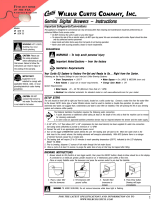Page is loading ...

PUBLICATION NUMBER: 10514-0426-4220
FEBRUARY 2016
Rev. -
This information is controlled by the U.S. Department of Commerce Export Administration Regulations 15
CFR 730-774, ECCN EAR99. Information contained herein is property of Harris Corporation and may not be
copied or reproduced by any means, without prior written permission.
RF-7800W-OU49x
MULTIMISSION HCLOS
RADIO
INSTALLATION/
OPERATION
MANUAL

R
10515-0002C
09/2013
LIMITED ONE YEAR WARRANTY
HARRIS CORPORATION COMMUNICATIONS SYSTEMS
FROM HARRIS TO YOU - This warranty is extended to the original buyer and applies to all Harris Corporation Communications Systems
equipment purchased and employed for the service normally intended, except those products specifically excluded.
NOTE: Terms and conditions of the standard warranty may be superseded by the terms and conditions of your contract.
WHAT WE WILL DO - If your Harris Corporation Communications Systems equipment purchased from us fails in normal use because of
a defect in workmanship or materials within one year from the date of shipment, we will repair or replace (at our option) the equipment or
part with new, reconditioned, or remanufactured equipment or parts without charge to you, at our authorized repair center or factory.
WHAT YOU MUST DO - You must notify us promptly of a defect within one year from date of shipment. Assuming that Harris concurs that
the complaint is valid, and is unable to correct the problem without having the equipment shipped to Harris:
• Customers with equipment purchased for use outside the United States must obtain a Return Material Authorization (RMA)
Number for the return of the defective equipment or part to our factory in Rochester, NY, U.S.A., for repair or replacement.
You must prepay all transportation, insurance, duty and customs charges. We will pay for return to you of the repaired/
replaced equipment or part, C.I.F. destination; you must pay any duty, taxes or customs charges.
• Customers with equipment purchased for use in the United States must obtain an RMA number, properly pack, insure,
prepay the shipping charges and ship the defective equipment or part to our factory or to the Authorized Warranty Repair
Center indicated by us.
RMA may be obtained using our Premier Website https://rfcommpremier.harris.com
Shipping instructions will be provided with the RMA confirmation.
Harris Product Service: Phone (585) 242-3561, Toll-free (866) 264-8040, Fax: 585-242-4483
Harris will repair or replace the defective equipment or part and pay for its return to you, provided the repair or replacement is due to a
cause covered by this warranty.
WHAT IS NOT COVERED - We regret that we cannot be responsible for:
• Defects or failures caused by buyer or user abuse or misuse.
Units that have been misused, neglected, or damaged by accident.
• Defects or failures caused by unauthorized attempts to repair or alter the equipment in any way by persons other than Harris
Corporation Communications Systems.
Includes units that have been disassembled
• Damage caused by leaking batteries
• Consequential damages incurred by a buyer or user from any cause whatsoever, including, but not limited to improper
packaging, transportation, non-Harris repair or service costs, downtime costs, costs for substituting equipment or loss of
anticipated profits or revenue.
• The performance of the equipment when used in combination with equipment not purchased from Harris.
• HARRIS MAKES NO OTHER WARRANTIES BEYOND THE EXPRESS WARRANTY AS CONTAINED HEREIN. ALL
EXPRESS OR IMPLIED WARRANTIES OF FITNESS FOR A PARTICULAR PURPOSE OR MERCHANTABILITY ARE
EXCLUDED.
SERVICE WARRANTY - Any repair service performed by Harris under this limited warranty is warranted to be free from defects in material
or workmanship for sixty days from date of repair. All terms and exclusions of this limited warranty apply to the service warranty.
IMPORTANT - Customers who purchased equipment must obtain an RMA before shipping the defective equipment to us. Failure to obtain
an RMA before shipment may result in a delay in the repair/replacement and return of your equipment.
IF YOU HAVE ANY QUESTIONS - Concerning this warranty, please refer to Harris RF Communications Division Terms & Conditions of
Repair at http://www.rfcomm.harris.com/frequentlyrequesteditems.asp.


PUBLICATION NUMBER: 10515-0426-4220
FEBRUARY 2016
Rev. -
HARRIS CORPORATION COMMUNICATION SYSTEMS
1680 University Avenue Rochester, New York 14610-1887 USA
Tel: 585-244-5830. Fax: 585-242-4755. http://www.harris.com
R
This information is controlled by the U.S. Department of Commerce Export Administration
Regulations 15 CFR 730-774, ECCN EAR99.
Information and descriptions contained herein are the property of Harris Corporation. Such
information and descriptions may not be copied or reproduced by any means, or disseminated
or distributed without the express prior written permission of Harris Corporation,
Communication Systems, 1680 University Avenue, Rochester, New York 14610-1887.
Copyright 2016
By Harris Corporation
All Rights Reserved
This manual is based on Software Version: 4.10
RF-7800W-OU49x
MULTIMISSION HCLOS RADIO
INSTALLATION/OPERATION
MANUAL


i
RF-7800W
TABLE OF CONTENTS
TABLE OF CONTENTS
Paragraph Page
R
CHAPTER 1 – GENERAL INFORMATION
1.1 INTRODUCTION . . . . . . . . . . . . . . . . . . . . . . . . . . . . . . . . . . . . . . . . . . . . . . 1-1
1.2 SYSTEM DESCRIPTION . . . . . . . . . . . . . . . . . . . . . . . . . . . . . . . . . . . . . . . . 1-1
1.2.1 Ancillary Items . . . . . . . . . . . . . . . . . . . . . . . . . . . . . . . . . . . . . . . . . . . . . . . . 1-2
1.2.2 PoE Injector Kit. . . . . . . . . . . . . . . . . . . . . . . . . . . . . . . . . . . . . . . . . . . . . . . . 1-3
1.2.3 Mast Mount Bracket . . . . . . . . . . . . . . . . . . . . . . . . . . . . . . . . . . . . . . . . . . . . 1-3
1.2.4 RF Coaxial Cables . . . . . . . . . . . . . . . . . . . . . . . . . . . . . . . . . . . . . . . . . . . . . 1-3
1.3 EQUIPMENT DESCRIPTION . . . . . . . . . . . . . . . . . . . . . . . . . . . . . . . . . . . . 1-5
1.3.1 Radio Dimension and Weight Information . . . . . . . . . . . . . . . . . . . . . . . . . . . 1-5
1.3.2 Radio Mounting Hole Pattern . . . . . . . . . . . . . . . . . . . . . . . . . . . . . . . . . . . . . 1-6
1.4 SPECIFICATIONS . . . . . . . . . . . . . . . . . . . . . . . . . . . . . . . . . . . . . . . . . . . . . 1-7
1.5 FCC Notices (For deployments within the USA) . . . . . . . . . . . . . . . . . . . . . . 1-8
CHAPTER 2 – SYSTEM INSTALLATION
2.1 INTRODUCTION . . . . . . . . . . . . . . . . . . . . . . . . . . . . . . . . . . . . . . . . . . . . . . 2-1
2.1.1 Environmental and Line of Sight Concerns . . . . . . . . . . . . . . . . . . . . . . . . . . 2-1
2.1.2 Link Availability. . . . . . . . . . . . . . . . . . . . . . . . . . . . . . . . . . . . . . . . . . . . . . . . 2-1
2.1.3 System Configuration . . . . . . . . . . . . . . . . . . . . . . . . . . . . . . . . . . . . . . . . . . . 2-1
2.1.4 Co-location . . . . . . . . . . . . . . . . . . . . . . . . . . . . . . . . . . . . . . . . . . . . . . . . . . . 2-1
2.2 INSTALLATION REQUIREMENTS . . . . . . . . . . . . . . . . . . . . . . . . . . . . . . . . 2-2
2.3 PRE-INSTALLATION CONFIGURATION. . . . . . . . . . . . . . . . . . . . . . . . . . . . 2-2
2.3.1 Connecting to a Radio . . . . . . . . . . . . . . . . . . . . . . . . . . . . . . . . . . . . . . . . . . 2-2
2.3.2 Configure the Subscriber Stations . . . . . . . . . . . . . . . . . . . . . . . . . . . . . . . . . 2-3
2.3.3 Configure the Sector Controller . . . . . . . . . . . . . . . . . . . . . . . . . . . . . . . . . . . 2-3
2.4 INSTALLATION . . . . . . . . . . . . . . . . . . . . . . . . . . . . . . . . . . . . . . . . . . . . . . . 2-4
2.4.1 Hardware Installation . . . . . . . . . . . . . . . . . . . . . . . . . . . . . . . . . . . . . . . . . . . 2-4
2.4.2 Connecting Cables . . . . . . . . . . . . . . . . . . . . . . . . . . . . . . . . . . . . . . . . . . . . . 2-6
2.4.3 Alignment . . . . . . . . . . . . . . . . . . . . . . . . . . . . . . . . . . . . . . . . . . . . . . . . . . . . 2-8
CHAPTER 3 – SYSTEM ADMINISTRATION AND CONFIGURATION
3.1 INTRODUCTION . . . . . . . . . . . . . . . . . . . . . . . . . . . . . . . . . . . . . . . . . . . . . . 3-1
3.2 GENERAL RADIO CONFIGURATION Information . . . . . . . . . . . . . . . . . . . . 3-1
3.3 NAVIGATING user interfaces . . . . . . . . . . . . . . . . . . . . . . . . . . . . . . . . . . . . . 3-3
3.3.1 Navigating the GUI . . . . . . . . . . . . . . . . . . . . . . . . . . . . . . . . . . . . . . . . . . . . . 3-3
3.3.2 Navigating the CLI . . . . . . . . . . . . . . . . . . . . . . . . . . . . . . . . . . . . . . . . . . . . . 3-4
3.3.3 Navigating SNMP . . . . . . . . . . . . . . . . . . . . . . . . . . . . . . . . . . . . . . . . . . . . . . 3-4
3.4 BASIC INFORMATION. . . . . . . . . . . . . . . . . . . . . . . . . . . . . . . . . . . . . . . . . . 3-4
3.4.1 System Information . . . . . . . . . . . . . . . . . . . . . . . . . . . . . . . . . . . . . . . . . . . . 3-4
3.4.2 Hardware Details . . . . . . . . . . . . . . . . . . . . . . . . . . . . . . . . . . . . . . . . . . . . . . 3-4
3.5 NETWORK INTERFACE . . . . . . . . . . . . . . . . . . . . . . . . . . . . . . . . . . . . . . . . 3-5
3.5.1 Ethernet Port . . . . . . . . . . . . . . . . . . . . . . . . . . . . . . . . . . . . . . . . . . . . . . . . . 3-5
3.5.1.1 MAC Address . . . . . . . . . . . . . . . . . . . . . . . . . . . . . . . . . . . . . . . . . . . . . . . . . 3-5
3.5.1.2 Port Mode. . . . . . . . . . . . . . . . . . . . . . . . . . . . . . . . . . . . . . . . . . . . . . . . . . . . 3-5

ii
RF-7800W
TABLE OF CONTENTS
TABLE OF CONTENTS – Continued
Paragraph Page
R
CHAPTER 3 – SYSTEM ADMINISTRATION AND CONFIGURATION -
CONTINUED
3.5.1.3 Current Port Speed . . . . . . . . . . . . . . . . . . . . . . . . . . . . . . . . . . . . . . . . . . . . 3-5
3.5.2 Statistics. . . . . . . . . . . . . . . . . . . . . . . . . . . . . . . . . . . . . . . . . . . . . . . . . . . . . 3-5
3.5.2.1 Addressing . . . . . . . . . . . . . . . . . . . . . . . . . . . . . . . . . . . . . . . . . . . . . . . . . . . 3-6
3.5.2.2 IP Address . . . . . . . . . . . . . . . . . . . . . . . . . . . . . . . . . . . . . . . . . . . . . . . . . . . 3-6
3.5.2.3 Subnet Mask . . . . . . . . . . . . . . . . . . . . . . . . . . . . . . . . . . . . . . . . . . . . . . . . . 3-6
3.5.2.4 Default Gateway. . . . . . . . . . . . . . . . . . . . . . . . . . . . . . . . . . . . . . . . . . . . . . . 3-6
3.6 MANAGEMENT INTERFACES . . . . . . . . . . . . . . . . . . . . . . . . . . . . . . . . . . . 3-8
3.6.1 Graphical User Interface (GUI) . . . . . . . . . . . . . . . . . . . . . . . . . . . . . . . . . . . 3-8
3.6.1.1 HTTP . . . . . . . . . . . . . . . . . . . . . . . . . . . . . . . . . . . . . . . . . . . . . . . . . . . . . . . 3-8
3.6.1.2 HTTPS . . . . . . . . . . . . . . . . . . . . . . . . . . . . . . . . . . . . . . . . . . . . . . . . . . . . . . 3-8
3.6.2 Command Line Interface (CLI). . . . . . . . . . . . . . . . . . . . . . . . . . . . . . . . . . . . 3-8
3.6.2.1 Telnet . . . . . . . . . . . . . . . . . . . . . . . . . . . . . . . . . . . . . . . . . . . . . . . . . . . . . . . 3-8
3.6.2.2 SSH . . . . . . . . . . . . . . . . . . . . . . . . . . . . . . . . . . . . . . . . . . . . . . . . . . . . . . . . 3-8
3.6.3 Local Users (Role-Based Authentication) . . . . . . . . . . . . . . . . . . . . . . . . . . . 3-8
3.6.3.1 Viewing User Accounts . . . . . . . . . . . . . . . . . . . . . . . . . . . . . . . . . . . . . . . . . 3-8
3.6.3.2 Adding a User Account . . . . . . . . . . . . . . . . . . . . . . . . . . . . . . . . . . . . . . . . . 3-9
3.6.3.3 Changing a User Account . . . . . . . . . . . . . . . . . . . . . . . . . . . . . . . . . . . . . . . 3-9
3.6.3.4 Deleting a User . . . . . . . . . . . . . . . . . . . . . . . . . . . . . . . . . . . . . . . . . . . . . . . 3-9
3.6.4 SNMP. . . . . . . . . . . . . . . . . . . . . . . . . . . . . . . . . . . . . . . . . . . . . . . . . . . . . . . 3-10
3.6.4.1 SNMP Versions . . . . . . . . . . . . . . . . . . . . . . . . . . . . . . . . . . . . . . . . . . . . . . . 3-10
3.6.4.2 Communities . . . . . . . . . . . . . . . . . . . . . . . . . . . . . . . . . . . . . . . . . . . . . . . . . 3-10
3.6.4.3 Traps . . . . . . . . . . . . . . . . . . . . . . . . . . . . . . . . . . . . . . . . . . . . . . . . . . . . . . . 3-10
3.6.5 Access . . . . . . . . . . . . . . . . . . . . . . . . . . . . . . . . . . . . . . . . . . . . . . . . . . . . . . 3-11
3.6.6 Remote Users (User-Based Authentication) . . . . . . . . . . . . . . . . . . . . . . . . . 3-11
3.6.6.1 RADIUS . . . . . . . . . . . . . . . . . . . . . . . . . . . . . . . . . . . . . . . . . . . . . . . . . . . . . 3-11
3.6.7 FIPS Mode . . . . . . . . . . . . . . . . . . . . . . . . . . . . . . . . . . . . . . . . . . . . . . . . . . . 3-12
3.7 TIME AND LOCATION. . . . . . . . . . . . . . . . . . . . . . . . . . . . . . . . . . . . . . . . . . 3-12
3.7.1 SNTP . . . . . . . . . . . . . . . . . . . . . . . . . . . . . . . . . . . . . . . . . . . . . . . . . . . . . . . 3-12
3.7.1.1 Server IP Address . . . . . . . . . . . . . . . . . . . . . . . . . . . . . . . . . . . . . . . . . . . . . 3-12
3.7.1.2 Polling Interval . . . . . . . . . . . . . . . . . . . . . . . . . . . . . . . . . . . . . . . . . . . . . . . . 3-12
3.7.1.3 Time Zone (GMT). . . . . . . . . . . . . . . . . . . . . . . . . . . . . . . . . . . . . . . . . . . . . . 3-12
3.7.2 GPS . . . . . . . . . . . . . . . . . . . . . . . . . . . . . . . . . . . . . . . . . . . . . . . . . . . . . . . . 3-12
3.7.2.1 Antenna Power. . . . . . . . . . . . . . . . . . . . . . . . . . . . . . . . . . . . . . . . . . . . . . . . 3-12
3.7.2.2 Coordinates Format . . . . . . . . . . . . . . . . . . . . . . . . . . . . . . . . . . . . . . . . . . . . 3-12
3.7.2.3 GPS Position . . . . . . . . . . . . . . . . . . . . . . . . . . . . . . . . . . . . . . . . . . . . . . . . . 3-12
3.7.2.4 GPS Status. . . . . . . . . . . . . . . . . . . . . . . . . . . . . . . . . . . . . . . . . . . . . . . . . . . 3-13
3.8 WIRELESS INTERFACE . . . . . . . . . . . . . . . . . . . . . . . . . . . . . . . . . . . . . . . . 3-13
3.8.1 System Mode . . . . . . . . . . . . . . . . . . . . . . . . . . . . . . . . . . . . . . . . . . . . . . . . . 3-13
3.8.1.1 SPMP and SPTP . . . . . . . . . . . . . . . . . . . . . . . . . . . . . . . . . . . . . . . . . . . . . . 3-13
3.8.2 Radio Mode . . . . . . . . . . . . . . . . . . . . . . . . . . . . . . . . . . . . . . . . . . . . . . . . . . 3-13
3.8.3 Transmit Power . . . . . . . . . . . . . . . . . . . . . . . . . . . . . . . . . . . . . . . . . . . . . . . 3-13
3.8.3.1 Maximum . . . . . . . . . . . . . . . . . . . . . . . . . . . . . . . . . . . . . . . . . . . . . . . . . . . . 3-13

iii
RF-7800W
TABLE OF CONTENTS
TABLE OF CONTENTS – Continued
Paragraph Page
R
CHAPTER 3 – SYSTEM ADMINISTRATION AND CONFIGURATION -
CONTINUED
3.8.3.2 Statistics . . . . . . . . . . . . . . . . . . . . . . . . . . . . . . . . . . . . . . . . . . . . . . . . . . . . . 3-15
3.8.4 Frequency . . . . . . . . . . . . . . . . . . . . . . . . . . . . . . . . . . . . . . . . . . . . . . . . . . . 3-15
3.8.4.1 Configuration . . . . . . . . . . . . . . . . . . . . . . . . . . . . . . . . . . . . . . . . . . . . . . . . . 3-15
3.8.4.2 Auto-Scan. . . . . . . . . . . . . . . . . . . . . . . . . . . . . . . . . . . . . . . . . . . . . . . . . . . . 3-15
3.8.4.3 Frequency Lists . . . . . . . . . . . . . . . . . . . . . . . . . . . . . . . . . . . . . . . . . . . . . . . 3-15
3.8.5 Channel Width . . . . . . . . . . . . . . . . . . . . . . . . . . . . . . . . . . . . . . . . . . . . . . . . 3-15
3.8.6 Link Distance . . . . . . . . . . . . . . . . . . . . . . . . . . . . . . . . . . . . . . . . . . . . . . . . . 3-15
3.8.7 Antenna Alignment . . . . . . . . . . . . . . . . . . . . . . . . . . . . . . . . . . . . . . . . . . . . . 3-16
3.8.8 Security . . . . . . . . . . . . . . . . . . . . . . . . . . . . . . . . . . . . . . . . . . . . . . . . . . . . . 3-16
3.8.8.1 Encryption Type . . . . . . . . . . . . . . . . . . . . . . . . . . . . . . . . . . . . . . . . . . . . . . . 3-16
3.8.8.2 Shared Secret . . . . . . . . . . . . . . . . . . . . . . . . . . . . . . . . . . . . . . . . . . . . . . . . 3-16
3.8.8.3 Shared Secret Hash. . . . . . . . . . . . . . . . . . . . . . . . . . . . . . . . . . . . . . . . . . . . 3-16
3.8.8.4 X.509 Authentication . . . . . . . . . . . . . . . . . . . . . . . . . . . . . . . . . . . . . . . . . . . 3-16
3.8.8.5 SC MAC Address . . . . . . . . . . . . . . . . . . . . . . . . . . . . . . . . . . . . . . . . . . . . . . 3-16
3.8.9 ATPC . . . . . . . . . . . . . . . . . . . . . . . . . . . . . . . . . . . . . . . . . . . . . . . . . . . . . . . 3-16
3.8.10 Interference Mitigation . . . . . . . . . . . . . . . . . . . . . . . . . . . . . . . . . . . . . . . . . . 3-17
3.8.10.1 DFS Action . . . . . . . . . . . . . . . . . . . . . . . . . . . . . . . . . . . . . . . . . . . . . . . . . . . 3-17
3.8.10.2 Antenna Gain . . . . . . . . . . . . . . . . . . . . . . . . . . . . . . . . . . . . . . . . . . . . . . . . . 3-17
3.8.10.3 EIM Detection. . . . . . . . . . . . . . . . . . . . . . . . . . . . . . . . . . . . . . . . . . . . . . . . . 3-17
3.8.10.4 EIM Auto Channel Change. . . . . . . . . . . . . . . . . . . . . . . . . . . . . . . . . . . . . . . 3-18
3.8.10.5 EIM Relative Noise Floor . . . . . . . . . . . . . . . . . . . . . . . . . . . . . . . . . . . . . . . . 3-18
3.8.11 Statistics . . . . . . . . . . . . . . . . . . . . . . . . . . . . . . . . . . . . . . . . . . . . . . . . . . . . . 3-18
3.9 SUBSCRIBER LINKS. . . . . . . . . . . . . . . . . . . . . . . . . . . . . . . . . . . . . . . . . . . 3-23
3.9.1 Management . . . . . . . . . . . . . . . . . . . . . . . . . . . . . . . . . . . . . . . . . . . . . . . . . 3-23
3.9.2 Basic Link Information . . . . . . . . . . . . . . . . . . . . . . . . . . . . . . . . . . . . . . . . . . 3-23
3.9.2.1 Link Type . . . . . . . . . . . . . . . . . . . . . . . . . . . . . . . . . . . . . . . . . . . . . . . . . . . . 3-23
3.9.2.2 Enable . . . . . . . . . . . . . . . . . . . . . . . . . . . . . . . . . . . . . . . . . . . . . . . . . . . . . . 3-23
3.9.2.3 Link Name . . . . . . . . . . . . . . . . . . . . . . . . . . . . . . . . . . . . . . . . . . . . . . . . . . . 3-23
3.9.2.4 Subscriber MAC . . . . . . . . . . . . . . . . . . . . . . . . . . . . . . . . . . . . . . . . . . . . . . . 3-23
3.9.2.5 Subscriber IP . . . . . . . . . . . . . . . . . . . . . . . . . . . . . . . . . . . . . . . . . . . . . . . . . 3-24
3.9.2.6 Modulation and Coding Rates . . . . . . . . . . . . . . . . . . . . . . . . . . . . . . . . . . . . 3-24
3.9.2.7 Adaptive Modulation. . . . . . . . . . . . . . . . . . . . . . . . . . . . . . . . . . . . . . . . . . . . 3-24
3.9.2.8 Burst Rate . . . . . . . . . . . . . . . . . . . . . . . . . . . . . . . . . . . . . . . . . . . . . . . . . . . 3-27
3.9.3 Information Rate. . . . . . . . . . . . . . . . . . . . . . . . . . . . . . . . . . . . . . . . . . . . . . . 3-27
3.9.4 Data Smoothing . . . . . . . . . . . . . . . . . . . . . . . . . . . . . . . . . . . . . . . . . . . . . . . 3-28
3.9.5 802.1p Prioritization . . . . . . . . . . . . . . . . . . . . . . . . . . . . . . . . . . . . . . . . . . . . 3-28
3.9.6 Broadcast and Multicast. . . . . . . . . . . . . . . . . . . . . . . . . . . . . . . . . . . . . . . . . 3-28
3.9.6.1 SS to SS Communication. . . . . . . . . . . . . . . . . . . . . . . . . . . . . . . . . . . . . . . . 3-28
3.9.7 Statistics . . . . . . . . . . . . . . . . . . . . . . . . . . . . . . . . . . . . . . . . . . . . . . . . . . . . . 3-30
3.9.7.1 Link Metrics . . . . . . . . . . . . . . . . . . . . . . . . . . . . . . . . . . . . . . . . . . . . . . . . . . 3-30
3.9.7.2 RF Metrics . . . . . . . . . . . . . . . . . . . . . . . . . . . . . . . . . . . . . . . . . . . . . . . . . . . 3-31
3.9.7.3 Data Metrics . . . . . . . . . . . . . . . . . . . . . . . . . . . . . . . . . . . . . . . . . . . . . . . . . . 3-31

iv
RF-7800W
TABLE OF CONTENTS
TABLE OF CONTENTS – Continued
Paragraph Page
R
CHAPTER 3 – SYSTEM ADMINISTRATION AND CONFIGURATION -
CONTINUED
3.9.7.4 Miscellaneous Status . . . . . . . . . . . . . . . . . . . . . . . . . . . . . . . . . . . . . . . . . . . 3-31
3.10 MAINTENANCE . . . . . . . . . . . . . . . . . . . . . . . . . . . . . . . . . . . . . . . . . . . . . . . 3-31
3.10.1 Script . . . . . . . . . . . . . . . . . . . . . . . . . . . . . . . . . . . . . . . . . . . . . . . . . . . . . . . 3-31
3.10.2 Security Files . . . . . . . . . . . . . . . . . . . . . . . . . . . . . . . . . . . . . . . . . . . . . . . . . 3-31
3.10.3 Spectrum Sweep . . . . . . . . . . . . . . . . . . . . . . . . . . . . . . . . . . . . . . . . . . . . . . 3-32
3.10.4 Network . . . . . . . . . . . . . . . . . . . . . . . . . . . . . . . . . . . . . . . . . . . . . . . . . . . . . 3-32
3.10.5 Firmware Upgrade . . . . . . . . . . . . . . . . . . . . . . . . . . . . . . . . . . . . . . . . . . . . . 3-32
3.10.6 System Log . . . . . . . . . . . . . . . . . . . . . . . . . . . . . . . . . . . . . . . . . . . . . . . . . . 3-34
3.10.7 BIT . . . . . . . . . . . . . . . . . . . . . . . . . . . . . . . . . . . . . . . . . . . . . . . . . . . . . . . . . 3-34
3.10.8 Reboot . . . . . . . . . . . . . . . . . . . . . . . . . . . . . . . . . . . . . . . . . . . . . . . . . . . . . . 3-34
3.10.9 Test. . . . . . . . . . . . . . . . . . . . . . . . . . . . . . . . . . . . . . . . . . . . . . . . . . . . . . . . . 3-35
3.10.10 Factory Defaults Reset. . . . . . . . . . . . . . . . . . . . . . . . . . . . . . . . . . . . . . . . . . 3-35
CHAPTER 4 – TROUBLESHOOTING AND MAINTENANCE
4.1 INTRODUCTION . . . . . . . . . . . . . . . . . . . . . . . . . . . . . . . . . . . . . . . . . . . . . . 4-1
4.1.1 Scope of this Chapter. . . . . . . . . . . . . . . . . . . . . . . . . . . . . . . . . . . . . . . . . . . 4-1
4.2 TROUBLESHOOTING PROCEDURES. . . . . . . . . . . . . . . . . . . . . . . . . . . . . 4-1
4.2.1 Factory Reset Procedure . . . . . . . . . . . . . . . . . . . . . . . . . . . . . . . . . . . . . . . . 4-1
4.2.2 Factory Default Reset Behavior . . . . . . . . . . . . . . . . . . . . . . . . . . . . . . . . . . . 4-3
4.3 NETWORK TROUBLESHOOTING . . . . . . . . . . . . . . . . . . . . . . . . . . . . . . . . 4-3
4.4 WIRELESS TROUBLESHOOTING . . . . . . . . . . . . . . . . . . . . . . . . . . . . . . . . 4-4
4.5 PREVENTIVE MAINTENANCE . . . . . . . . . . . . . . . . . . . . . . . . . . . . . . . . . . . 4-5
CHAPTER 5 – SUPPORT DOCUMENTATION
5.1 INTRODUCTION . . . . . . . . . . . . . . . . . . . . . . . . . . . . . . . . . . . . . . . . . . . . . . 5-1
5.2 ADDITIONAL SUPPORT . . . . . . . . . . . . . . . . . . . . . . . . . . . . . . . . . . . . . . . . 5-1
5.3 PARTS LISTS . . . . . . . . . . . . . . . . . . . . . . . . . . . . . . . . . . . . . . . . . . . . . . . . 5-1
5.3.1 Unit and Cable . . . . . . . . . . . . . . . . . . . . . . . . . . . . . . . . . . . . . . . . . . . . . . . . 5-1
5.3.2 Attaching Hardware . . . . . . . . . . . . . . . . . . . . . . . . . . . . . . . . . . . . . . . . . . . . 5-2
5.4 ANTENNAS . . . . . . . . . . . . . . . . . . . . . . . . . . . . . . . . . . . . . . . . . . . . . . . . . . 5-5
5.5 CHASSIS CONNECTOR DATA . . . . . . . . . . . . . . . . . . . . . . . . . . . . . . . . . . . 5-5
5.5.1 Mating Connectors . . . . . . . . . . . . . . . . . . . . . . . . . . . . . . . . . . . . . . . . . . . . . 5-6
5.6 Optional Features. . . . . . . . . . . . . . . . . . . . . . . . . . . . . . . . . . . . . . . . . . . . . . 5-6
APPENDIX A - GLOSSARY
A.1 GLOSSARY . . . . . . . . . . . . . . . . . . . . . . . . . . . . . . . . . . . . . . . . . . . . . . . . . . A-1

v
RF-7800W
TABLE OF CONTENTS
LIST OF FIGURES
Figure Page
R
1-1 RF-7800W HCLOS Radio Installed With One-Foot Panel MIMO Antenna . . 1-2
1-2 PoE Injector Kit - All Regions . . . . . . . . . . . . . . . . . . . . . . . . . . . . . . . . . . . . . 1-4
1-3 RF-7800W HCLOS Radio Dimensions . . . . . . . . . . . . . . . . . . . . . . . . . . . . . 1-5
1-4 RF-7800W HCLOS Radio Mounting Hole Pattern . . . . . . . . . . . . . . . . . . . . . 1-6
2-1 Radio and Antenna Mounting. . . . . . . . . . . . . . . . . . . . . . . . . . . . . . . . . . . . . 2-5
2-2 RF-7800W HCLOS Radio Bottom Ports . . . . . . . . . . . . . . . . . . . . . . . . . . . . 2-7
2-3 RF-7800W HCLOS Radio Top Ports . . . . . . . . . . . . . . . . . . . . . . . . . . . . . . . 2-7
3-1 Dashboard . . . . . . . . . . . . . . . . . . . . . . . . . . . . . . . . . . . . . . . . . . . . . . . . . . . 3-3
3-2 Navigation Menu (SPMP SC Configuration Shown) . . . . . . . . . . . . . . . . . . . 3-3
3-3 General Information . . . . . . . . . . . . . . . . . . . . . . . . . . . . . . . . . . . . . . . . . . . . 3-5
3-4 System Configuration . . . . . . . . . . . . . . . . . . . . . . . . . . . . . . . . . . . . . . . . . . . 3-7
3-5 Users Management . . . . . . . . . . . . . . . . . . . . . . . . . . . . . . . . . . . . . . . . . . . . 3-9
3-6 SNMP Configuration. . . . . . . . . . . . . . . . . . . . . . . . . . . . . . . . . . . . . . . . . . . . 3-10
3-7 RADIUS Configuration . . . . . . . . . . . . . . . . . . . . . . . . . . . . . . . . . . . . . . . . . . 3-11
3-8 Wireless Configuration - SPMP SC . . . . . . . . . . . . . . . . . . . . . . . . . . . . . . . . 3-19
3-9 Wireless Configuration - SPTP SC. . . . . . . . . . . . . . . . . . . . . . . . . . . . . . . . . 3-20
3-10 Wireless Configuration - SPMP SS . . . . . . . . . . . . . . . . . . . . . . . . . . . . . . . . 3-21
3-11 Wireless Configuration - SPTP SS. . . . . . . . . . . . . . . . . . . . . . . . . . . . . . . . . 3-22
3-12 Subscriber Link Configuration - Normal Link . . . . . . . . . . . . . . . . . . . . . . . . . 3-25
3-13 Subscriber Link Configuration - Link Templates. . . . . . . . . . . . . . . . . . . . . . . 3-26
3-14 Broadcast/Multicast Configuration . . . . . . . . . . . . . . . . . . . . . . . . . . . . . . . . . 3-29
3-15 Subscriber Link Status . . . . . . . . . . . . . . . . . . . . . . . . . . . . . . . . . . . . . . . . . . 3-30
3-16 Subscriber Links Summary . . . . . . . . . . . . . . . . . . . . . . . . . . . . . . . . . . . . . . 3-31
3-17 Spectrum Sweep . . . . . . . . . . . . . . . . . . . . . . . . . . . . . . . . . . . . . . . . . . . . . . 3-32
3-18 File Management . . . . . . . . . . . . . . . . . . . . . . . . . . . . . . . . . . . . . . . . . . . . . . 3-33
3-19 System Messages . . . . . . . . . . . . . . . . . . . . . . . . . . . . . . . . . . . . . . . . . . . . . 3-34
4-1 Factory Default Reset Time Frame . . . . . . . . . . . . . . . . . . . . . . . . . . . . . . . . 4-2
5-1 RF-7800W-OU492 Family Tree . . . . . . . . . . . . . . . . . . . . . . . . . . . . . . . . . . . 5-1
5-2 RF-7800W HCLOS Radio System Illustrated Parts List. . . . . . . . . . . . . . . . . 5-3

vi
RF-7800W
TABLE OF CONTENTS
LIST OF TABLES
Table Page
R
1-1 RF-7800W HCLOS Radio Ancillary Items . . . . . . . . . . . . . . . . . . . . . . . . . . . 1-2
1-2 RF-7800W HCLOS Radio Specifications . . . . . . . . . . . . . . . . . . . . . . . . . . . . 1-7
2-1 Tools and Materials . . . . . . . . . . . . . . . . . . . . . . . . . . . . . . . . . . . . . . . . . . . . 2-2
3-1 IP Management Interface Parameters . . . . . . . . . . . . . . . . . . . . . . . . . . . . . . 3-2
3-2 RS-422 Port Settings . . . . . . . . . . . . . . . . . . . . . . . . . . . . . . . . . . . . . . . . . . . 3-2
3-3 Factory Default Login Credentials . . . . . . . . . . . . . . . . . . . . . . . . . . . . . . . . . 3-2
3-4 Maximum Transmit Power - Radio Type T502C . . . . . . . . . . . . . . . . . . . . . . 3-14
3-5 Maximum Transmit Power - Radio Type T503A. . . . . . . . . . . . . . . . . . . . . . . 3-14
3-6 Burst Rates per Channel Width . . . . . . . . . . . . . . . . . . . . . . . . . . . . . . . . . . . 3-27
5-1 RF-7800W HCLOS Unit and Cable . . . . . . . . . . . . . . . . . . . . . . . . . . . . . . . . 5-2
5-2 Attaching Hardware Supplied with RF-7800W HCLOS Radio . . . . . . . . . . . . 5-2
5-3 RF-7800W HCLOS Radio J6 Accessory Port . . . . . . . . . . . . . . . . . . . . . . . . 5-5
5-4 Connectors and Mating Connector Part Numbers . . . . . . . . . . . . . . . . . . . . . 5-6
5-5 Optional Features. . . . . . . . . . . . . . . . . . . . . . . . . . . . . . . . . . . . . . . . . . . . . . 5-6

vii
RF-7800W
SAFETY SUMMARY
R
SAFETY SUMMARY
1. INTRODUCTION
All operators and maintenance personnel must observe the following safety precautions during operation and
maintenance of this equipment. Specific warnings and cautions are provided in the manual and at the end of this
Safety Summary. Warnings, Cautions, and Notes appear before various steps in the manual and will be used as
follows:
• WARNING Used when injury or death to personnel and damage to equipment is possible
• CAUTION Used when there is a possibility of damage to equipment
• NOTE Used to alert personnel to a condition that requires emphasis
2. PERSONNEL AND EQUIPMENT SAFETY
Basic safety precautions consider factors involved in protecting personnel from injury or death. Electrical,
mechanical, thermal, electromagnetic radiation (EMR), or chemical hazards are the most common types of hazards
found in electronic equipment. The following are types of hazards that may exist:
ELECTRICAL Hazardous voltage and current levels may exist throughout the equipment. Contact
with these hazards could cause electrocution, electrical shock, burns, or injury due
to involuntary reflexes of the body.
THERMAL Burn hazards may exist in the equipment that could cause personal injuries and/or
serious equipment damage. Internal surfaces of the equipment may be in excess of
65°C, the point at which personnel could be burned. Extreme caution should be used
when working with any hot assemblies (for example, power supply or power
amplifier assemblies). Physical injury or damage may result to personnel and/or
equipment as a result of a reflex action to a burn.
EMR Overexposure to electromagnetic radiation from amplified radio frequencies
may produce a health hazard.
3. OPERATIONAL AND MAINTENANCE SAFETY GUIDELINES
Good safety discipline is critical to prevent injury to personnel. All other safety measures are useless if personnel
do not observe the safety precautions and do not follow safety disciplines. Once aware of a hazard, personnel should
ensure that all other personnel are aware of the hazard. The following basic safety disciplines are stressed:
a. Read a procedure entirely before performing it. Personnel must always perform each assigned task in a
safe manner.
b. Prior to applying equipment power after maintenance, personnel must ensure that all unsecured hand
tools and test equipment are disconnected from the serviced/maintained equipment and properly stored.
c. Power to the equipment must be removed before a piece of equipment is removed.
d. Extreme care must be used when adjusting or working on operating equipment. Voltages in excess of
70 V or current sources in excess of 25 A are covered with barriers. Barriers include warning
information about the hazard encountered upon barrier removal.

viii
RF-7800W
SAFETY SUMMARY
R
e. Personnel must react when someone is being electrically shocked. Perform the following steps:
1. Shut off power.
2. Call for help.
3. Administer first aid if qualified.
Under no circumstances should a person come directly in contact with the body unless the power has
been removed. When immediate removal of the power is not possible, personnel must use a non-con-
ductive material to try to jolt or pry the body away from the point of shock.
f. Personnel should work with one hand whenever possible to prevent electrical current from passing
through vital organs of the body. In addition, personnel must never work alone. Someone must be
available in the immediate area to render emergency first aid, if necessary.
g. Lifting can cause injury. Items weighing more than 37 pounds must be lifted by two or more people.
h. Some electrolytic capacitors contain aluminum oxide or tantalum. If connected incorrectly, the
capacitor will explode when power is applied. Extreme care must be used when replacing and
connecting these capacitors. The capacitor terminals must always be connected using the correct
polarity: positive to positive and negative to negative.
The next section contains general safety precautions not directly related to specific procedures or equipment. These
precautions are oriented toward the maintenance technician. However, all personnel must understand and apply
these precautions during the many phases of operation and maintenance of the equipment. The following
precautions must be observed:
DO NOT SERVICE EQUIPMENT ALONE
Never work on electrical equipment unless another person familiar with the operation and hazards of the
equipment is near. When the maintenance technician is aided by operators, ensure that operators are aware
of the hazards.
GROUNDING
Always ensure that all equipment and assemblies are properly grounded when operating or servicing.
TURN OFF POWER AND GROUND CAPACITORS
Whenever possible, power to equipment should be turned off before beginning work on the equipment. Be
sure to ground all capacitors that are potentially dangerous.
KEEP AWAY FROM LIVE CIRCUITS
Operators and maintainers must observe all safety regulations at all times. Do not change components or
make adjustments inside equipment with a high voltage supply on unless required by the procedure. Under
certain conditions, dangerous potentials may exist in circuits with power controls off, due to charges
retained by capacitors.
DO NOT BYPASS INTERLOCKS
Do not bypass any interlocks unnecessarily. If it is necessary to employ an interlock bypass for equipment
servicing, use extreme care not to come in contact with hazardous voltages.

ix
RF-7800W
SAFETY SUMMARY
R
USE CARE HANDLING HEAVY EQUIPMENT
Never attempt to lift large assemblies or equipment without knowing their weight. Use enough personnel or
a mechanical lifting device to properly handle the item without causing personal injury.
HEED WARNINGS AND CAUTIONS
Specific warnings and cautions are provided to ensure the safety and protection of personnel and equipment.
Be familiar with and strictly follow all warnings and cautions on the equipment and in technical manuals.
PROTECTIVE EYEWEAR
All personnel must wear protective eyewear when servicing or maintaining equipment. Protective eyewear
must be worn at all times when using tools.
4. PROTECTION OF STATIC-SENSITIVE DEVICES
The above symbol denotes a static-sensitive device. Diode input-protection is provided on all CMOS devices. This
protection is designed to guard against adverse electrical conditions such as electrostatic discharge. Although most
static-sensitive devices contain protective circuitry, several precautionary steps should be taken to avoid the
application of potentially damaging voltages to the inputs of the device.
To protect static-sensitive devices from damage, the following precautions should be observed.
a. Keep all static-sensitive devices in their protective packaging until needed. This packaging is
conductive and should provide adequate protection for the device. Storing or transporting these devices
in conventional plastic containers could be destructive to the device.
b. Disconnect power prior to insertion or extraction of these devices. This also applies to PWBs containing
such devices.
c. Double check test equipment voltages and polarities prior to conducting any tests.
d. Avoid contact with the leads of the device. The component should always be handled carefully by the
ends or side opposite the leads.
e. Avoid contact between PWB circuits or component leads and synthetic clothing.
f. Use only soldering irons and tools that are properly grounded. Ungrounded soldering tips or tools can
destroy these devices. SOLDERING GUNS MUST NEVER BE USED
.

x
RF-7800W
SAFETY SUMMARY
R
This page intentionally left blank.

1-1
RF-7800W
GENERAL INFORMATION
R
CHAPTER 1
GENERAL INFORMATION
1.1 INTRODUCTION
The scope and overall intent of this manual is to help the user understand how to install and operate the RF-7800W
High Capacity Line of Sight (HCLOS) radio.
1.2 SYSTEM DESCRIPTION
The RF-7800W HCLOS broadband Ethernet radio is designed to be used in multiple mission configurations to
provide a seamless extension of Ethernet Local Area Networks (LANs) and Wide Area Networks (WANs). The RF-
7800W-OU49x provides high data rates by way of Multiple-Input, Multiple-Output (MIMO) technology. Each
wireless network consists of two or more RF-7800W systems configured either for Simple Point-to-Point (SPTP) or
Simple Point-to-MultiPoint (SPMP) operation. One radio in each wireless network operates as a Sector Controller
(SC) while the others operate as Subscriber Stations (SS).
The RF-7800W-OU49x is designed to provide robust, long-range backbone connectivity. Frequency range for the
RF-7800W-OU49x is 5.725 to 5.875 GHz. The radio model supports four channel bandwidths (5, 10, 20, 40 MHz)
in both SPTP and SPMP modes of operation with operating frequency selection in increments of 0.5 MHz. The
radios feature updated management interfaces that are easier to use without sacrificing functionality and also include
an internal Global Positioning System (GPS) module and management-only port. The GPS module provides the
radio location and very accurate time synchronization. The additional management port can be used to ensure
isolation of user and management traffic when external Inline Network Encryption (INE) devices are in use.
The RF-7800W-OU49x radio can be installed with various antennas.
Figure 1-1 shows a typical installation of the radio with the RF-7800W-AT201 One Foot MIMO Panel Antenna.

1-2
RF-7800W
GENERAL INFORMATION
R
1.2.1 Ancillary Items
Refer to Table 1-1. The ancillary items may be purchased separately.
Figure 1-1. RF-7800W HCLOS Radio Installed With One-Foot Panel MIMO Antenna
Table 1-1. RF-7800W HCLOS Radio Ancillary Items
Item Name Part
Number
Quantity
Kit, Midspan Injector, Gigabit, PoE, All Regions 12069-3800-01 1
Bracket Assembly, Mounting, Radio Antenna 12069-3810-01 1
RF Coaxial Cable 12069-3940-A20 2
CL-0426-4220-0001
RF-7800W
HCLOS
RADIO
RF-7800W-AT201
ONE-FOOT ANTENNA
(PURCHASED SEPARATELY)
MAST OR TOWER PIPE
(PURCHASED SEPARATELY)
BRACKET AND RF CABLES
(PURCHASED SEPARATELY)

1-3
RF-7800W
GENERAL INFORMATION
R
1.2.2 PoE Injector Kit
See Figure 1-2. The indoor-mounted Power over Ethernet (PoE) Injector is an in-line power injector that provides
operational power for the radio as well as connection to the network. AC power plug adapters are included for USA
National Electric Manufacturers Association (NEMA) 5-15R to Australia/New Zealand, UK, and Europe.
Figure 2-2 shows the PoE Injector connector interface.
1.2.3 Mast Mount Bracket
A bracket assembly (12069-3810-01) is included to mount the radio antenna to an existing mast or tower up to 4
inches (10.16 cm) in diameter.
1.2.4 RF Coaxial Cables
Two (2) 20-inch (51 cm) RF coaxial cables (12069-3940-A20) are included to connect the radio and antenna.

1-4
RF-7800W
GENERAL INFORMATION
R
Figure 1-2. PoE Injector Kit - All Regions
CL-0426-4200-0019
IN
(DATA)
PoE INJECTOR PORTS - FRONT VIEW DETAIL
A
C POWER CABLE
(USA)
OUT
(CONNECT TO
RF-7800W RADIO)
IN
(CONNECT TO
ETHERNET NETWORK)
PoE INJECTOR
USA NEMA 5-15R TO
A
USTRALIA/NEW ZEALAND
ADAPTER
NEMA 5-15R TO
EUROPE CEE 7/7
ADAPTER
NEMA 5-15R TO
UK BS 1363
ADAPTER
OUT
(DATA AND POWER)

1-5
RF-7800W
GENERAL INFORMATION
R
1.3 EQUIPMENT DESCRIPTION
The radio is housed in a weatherproof aluminum alloy case and is mounted outdoors to the optional mast mount
bracket. The main unit contains all of the RF and digital electronics. Power delivery is accomplished via an IEEE
802.3at PoE standard power injector.
1.3.1 Radio Dimension and Weight Information
Figure 1-3 shows the dimensions of the RF-7800W HCLOS Radio. Refer to Table 1-2 for the dimensions and
weights.
Figure 1-3. RF-7800W HCLOS Radio Dimensions
CL-0426-4200-0002
2.50 IN (6.4 CM)
11.45 IN (29.1 CM)
9.31 IN
(23.7 CM)
/