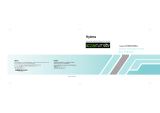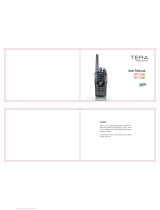Page is loading ...

User's Guide
MPG-00001-01-H
April
2020
TP9500
DMR Portable Radios

1 Contents
Contact Information 7
About This Guide 8
ScopeofManual 8
Alerts 8
AssociatedDocumentation 8
Acronyms 9
PublicationRecord 9
1 For your safety 10
10
11
11
12
12
13
14
14
15
Radiofrequencyexposureinformation
RadiofrequencyemissionslimitsintheUSA
RadiofrequencyemissionslimitsinCanada
USApublicsafetybands(764–776MHzand794–806MHz)
Frequencybandreservedfordistressbeacons
Interferencewithelectronicdevices
Potentiallyexplosiveatmospheresandblastingareas Radio
Installationandoperationinvehicles
Vehiclechargerinstallationandoperation
Multichargersafetyinformation
Unapprovedmodificationsorchangestoradio
2 Before Using the Radio 17
Foryoursafety—batterywarning 17
Attachinglabelstotheradioorbattery 18
Attachingalabeltothefrontpanel 18
Chargingthebatterybeforefirstuse 20
Attachingthebattery 20
Removingthebattery 21
13
14

Attachingtheantenna 21
Removingtheantenna 21
Attachingabeltclip 22
Removingabeltclip 22
Installinganaudioaccessory 22
3 Getting Started 24
AboutYourRadio 24
AbouttheRadioControls 25
UnderstandingtheRadioDisplay 27
UnderstandingtheRadioIndicators 28
UsingFunctionKeystoAccessFrequentlyUsedFeatures 30
NavigatingtheRadio'sMenus 31
UsingtheAlphanumericKeystoSearchaList 32
4 Basic Operation 33
TurningtheRadioOnandOff 33
AdjustingtheSpeakerVolume 34
LockingandUnlockingtheKeypad 34
UsingaWirelessHeadset 34
WearingtheHeadset 35
Pairinganddisconnectingawirelessheadsetwiththeradio 35
Managingyourheadsets 36
ChangingtheRadio'sOperatingMode 37
SettingandViewingtheRadio'sTimeandDate 37
5 Using the Address Book 39
OpeningtheAddressBook 39
ChangingtheDefaultAddressBook 39
NavigatingtheAddressBook 40
FilteringAddressBookLists 40
MaintainingPersonalAddressBookEntries 40
6 Operating in Conventional Mode 43
SelectingaZone 44

SelectingaChannel 45
SelectingaScanorVotingGroup 47
UnderstandingTalkgroups 48
MakingaCall 49
MakinganIndividualCall 51
MakingaPresetCall 51
MakingaCallUsingtheAddressBook 51
MakingaLocalCall 52
DialingaRadioCall 52
MakingaPhoneCall 53
MakingaDTMFPatchCall 53
MakinganEmergencyCall 55
SettingyourStatus 55
SendingandReceivingStatusMessages 56
SendingandReceivingTextMessages 57
CheckingtheQueue 59
CallAlert 60
RadioCheck 61
RadioMonitor 61
RadioInhibitandUninhibit 62
ResendingCallsAutomatically 63
TransmittingatLowPower 63
EndingActiveCalls 64
UsingMonitorandSquelchOverride(onAnalogChannels) 65
BypassingtheRepeater(onAnalogChannels) 66
UsingtheRadioinDifferentRepeaterAreas 66
ScanningaGroupofChannels 67
7 Operating in Trunked Mode 71
CheckingthatyourNetworkisAvailable 71
ChangingtheNetwork 72
MakingaCallUsinganAddressBook 72
MakingaPresetCall 72
AboutTrunkedZonesandWorkgroups 73

AboutEmergencyOperation 75
DialingaPABXNumber 76
DialingaPSTNNumber 77
ReceivingaCall 77
Re-establishingaCall 78
CheckingtheQueue 79
AboutStatusMessages 80
AboutTrunkedTextMessages 81
PlacingtheRadioinDo-Not-DisturbMode 84
SwitchingtoConventionalChannelsorConventionalGroups 84
8 Dialing Calls in Trunked Mode 86
MPT1343Dialing 86
DMRDialing 87
NokiaANNFleetCalls 88
AccessingCommonTrunkingFunctions 89
9 Location Services 93
AboutLocationInformation 93
AboutLocationStatuses 93
ViewingLocationInformation 94
10 Loneworker Monitoring 96
ActivatingLoneworkerMonitoring 96
RespondingtoaLoneworkerAlarm 97
11 Encryption 98
AboutEncryption 98
EncryptingCalls 98
MakinganEncryptedCall 99
ReceivinganEncryptedCall 99
RemovingEncryptionKeysfromtheRadio 99
12 Customizing Radio Settings 101
ChangingtheColorMode 101

ChangingtheVolumeofallAudibleIndicators 102
ChangingtheVolumeofKeypressTones 102
ChangingtoQuietOperation 103
ChangingtoSilentOperation 104
TurningOnActiveNoiseCancellation 104
TurningonBacklighting 105
RotatingtheDisplay 106
13 Charging and Caring for Batteries 107
AbouttheChargers 107
6-WayChargerSafetyInformation 108
BeforeUsingtheCharger 109
ChargingTemperatures 109
LeavingtheBatteryonCharge 110
ReceivingCallswhileCharging 110
LowBatteryWarning 110
InsertingtheRadiointotheVehicleCharger 111
ChargingaBattery 111
LEDBehavior 112
RemovingtheBatteryfromtheCharger 113
MaintainingBatteryLifeandPerformance 113
StoringBatteries 113
DisposingofBatteries 113
14 Troubleshooting 114
TheRadioWon'tTurnOn 114
IdentifyingtheRadio'sAudibleTones 114
ViewingRadioInformation 114
GeneralCare 115
ChangingtheRadioID 116
RunningDiagnosticTests 116
Tait Software License Agreement 119
Customer Service ..................................................................................................124

7
Harris Corporation
1025 West NASA Blvd
Melbourne, Florida 32919
For the address and telephone number of regional offices, refer to
our website: www.harris.com.
Copyright and Trademarks
Harris is a registered trademark and TECHNOLOGY TO
CONNECT, INFORM AND PROTECT is a trademark of Harris
Corporation.
The word TAIT and the TAIT logo are trademarks of Tait Inter-
national Limited.
All trade names referenced are the service mark, trademark or
registered trademark of the respective manufacturers.
Disclaimer
This manual is published by Harris Corporation without any
warranty. Improvements and changes to this manual necessitated by
typographical errors, inaccuracies of current information, or
improvements to programs and/or equipment, may be made by
Harris Corporation at any time and without notice. Such changes
will be incorporated into new editions of this manual. No part of
this manual may be reproduced or transmitted in any form or by any
means, electronic or mechanical, including photocopying and
recording, for any purpose, without the express written permission
of Harris Corporation.
Inquiries and Comments
If you have any inquiries regarding this document, or any comments,
suggestions and notifications of errors, please contact your regional
Harris office.
Equipment Repairs
Repairs to this equipment should be made only by an authorized
service technician or facility designated by the supplier. Any repairs,
alterations or substitution of recommended parts made by the user
to this equipment not approved by the manufacturer could void the
user’s authority to operate the equipment in addition to the
manufacturer’s warranty.
Intellectual Property Rights
This product may be protected by one or more patents or designs of
Tait International Limited together with their international equi-
valents, pending patent or design applications, and registered trade
marks: NZ409837, NZ409838, NZ415277, NZ415278, NZ508806,
NZ530819, NZ534475, NZ547713, NZ577009, NZ579051,
NZ579364, NZ586889, NZ610563, NZ615954, NZ700387,
NZ708662, NZ710766, NZ711325 , NZ726313, NZ733434,
NZ593887, AU2015215962, AU339127, AU339391,
AU2016259281, AU2016902579, AU2017204526,
EU000915475-0001, EU000915475-0002, GB1518031.8,
GB1710543.8, GB2532863, US14/834609 Div. no 1,
US15/346518 Div.no 2, US15/350332, US15/387026 Div.,
US29/614639, US62/713910, US62/729478, US62/730107,
US62/767041, US62/781642, US62/778238, US9794940 Div. no 1,
US20150085799, US20160044572, US20160057051,
US20170142646, US20170055267 Div. no 2, US20180006844,
US640974, US640977, US698339, US702666, US7758996,
US8902804, US9107231, US9504034, US9559967.
This product may also be made under license under one or more of
the following patents:
- US7203207, AU2004246135, CA2527142, GB2418107,
HK1082608, MY134526, US8306071
- US7339917, AU2004246136, CA2526926, GB2418812,
MY134217
- US7499441, AU2005262626, CA2570441, GB2430333,
JP4690397, NZ551231, KR100869043, RU2351080,
BRP10512052, MXPA06015241
- US 7200129, AU2005226531, CA2558551, CN1930809,
GB2429378, JP4351720, BRP10508671, NZ549124, KR848483,
RU2321952
The AMBE+2™ voice coding Technology embodied in this product
is protected by intellectual property rights including patent rights,
copyrights and trade secrets of Digital Voice Systems, Inc. This voice
coding Technology is licensed solely for use within this Com-
munications Equipment. The user of this Technology is explicitly pro-
hibited from attempting to decompile, reverse engineer, or
disassemble the Object Code, or in any other way convert the Object
Code into a human-readable form.
Environmental Responsibilities
Tait International Limited is an environmentally responsible com-
pany which supports waste minimization, material
recovery and restrictions in the use of hazardous
materials.
TheEuropean Union’s Waste Electrical and Elec-
tronic Equipment (WEEE) Directive requires that this
product be disposed of separately from the general
waste stream when its service life is over. For more
information about how to dispose of your unwanted Tait product,
visit the Tait WEEE website at www.taitradio.com/weee. Please be
environmentally responsible and dispose through the original sup-
plier, or contact Tait International Limited.
Tait International Limited also complies with the Restriction of the
Use of Certain Hazardous Substances in Electrical and Electronic
Equipment (RoHS) Directive in the European Union.
In China, we comply with the Measures for Administration of the
Pollution Control of Electronic Information Products. We will
com-ply with environmental requirements in other markets as they
are introduced.
The material contained herein is subject to U.S. export approval. No
export or re-export is permitted without written approval from the
U.S. Government. Rated: EAR99; in accordance with U.S. Dept. of
Commerce regulations 15CFR774, Export Administration
Regulations.
Contact Information

About This Guide
Scope of Manual
ThismanualprovidesinformationaboutallTP9500DMRPortableRadios.
Theradiobehaviordescribedinthisguideappliestoradioswithfirmware2.25.Tochecktheradio'sfirmwareversion,
see"ViewingRadioInformation"onpage114.Iftheradiodoesnotoperateasexpected,pleasecontacttheradio
providerforassistance.
Alerts
Pleasefollowexactlyanyinstructionthatappearsinthetextasan‘alert’.Analertprovidesnecessarysafety
informationaswellasinstructionsabouttheproperuseoftheproduct.Thismanualusesthefollowingtypesofalert:
Warning. This alert is used when there is a hazardous situation which, if not
avoided, could result in death or serious injury.
Caution Thisalertisusedwhenthereisahazardoussituationwhich,ifnotavoided,couldresultin
minorormoderateinjury.
Notice Thisalertisusedtohighlightinformationthatisrequiredtoensureproceduresareperformed
correctly.Incorrectlyperformedprocedurescouldresultinequipmentdamageormalfunction.
Thisalertisusedtohighlightsignificantinformationthatmayberequiredtoensurethatyouperform
procedurescorrectly,ortodrawyourattentiontowaysofdoingthingsthatcanimproveyoureffi-
ciencyoreffectiveness.
Associated Documentation
ThefollowingassociateddocumentationforthisproductisavailableontheHarrissupportwebsite.
• MPD-00002-xxTP8000/TP9000BatteryChargingGuide
• MTA-00011-xxTM8000/TP8000/TM9000/TP9000/TU2000SafetyandComplianceInformation
• MPG-00003-xxTP9500SpecsManual
• TD-0058-xxTP9500/TP9600OperationalDescription
Thecharactersxxrepresenttheissuenumberofthedocumentation.
TechnicalnotesarepublishedfromtimetotimetodescribeapplicationsforHarrisproducts,toprovidetechnical
details not included in manuals, and to offer solutions to any problems that arise. Look for new or updated
technicalnotesontheHarristechnicalsupportwebsite.
8

Acronyms
Acroynym Definition
OTAP OverTheAirProgramming
OTAR OverTheAirRekeying
PTT PushToTalk
RSM RemoteSpeakerMicrophone
SFE Softwarelicensekey
UTM UniversalTransverseMercator
Publication Record
Issue PublicationDate Description
1 December2019 Firstrelease
9

1 For your safety
Beforeusingyourradio,pleasereadthefollowingimportantsafetyandcomplianceinformation.
Radio frequency exposure information
Forindividualsafetyandtoensurecompliancewiththeradiofrequency(RF)exposureguidelinesofthe
UnitedStatesFederalCommunicationCommission’s(FCC),IndustryCanada,andthosefromother
administrations,pleasereadthefollowinginformationbeforeusingthisradio.
Using this radio
Thisradioshouldonlybeusedforwork-relatedpurposes(itisnotauthorizedforanyotheruse)andwhentheuseris
fullyawareof,andcanexercisecontrolover,exposuretoRFenergy.TopreventexceedingFCCRFexposurelimits,
theusermustcontroltheamountanddurationofRFthattheyandotherpeopleareexposedto.
Itisalsoimportantthatyou:
• DonotremovetheRFExposurelabelfromtheradio.
• EnsurethisRFexposureinformationaccompaniestheradiowhenitistransferredtootherusers.
• DonotusetheradioifyoudonotadheretotheguidelinesoncontrollingyourexposuretoRF.
Controlling exposure to RF energy
Thisradioemitsradiofrequency(RF)energyorradiowavesprimarilywhencallsaremade.RFisaformofelec-
tromagneticenergy(asissunlight),andtherearerecommendedlevelsofmaximumRFexposure.
TocontrolyourexposuretoRFandcomplywiththemaximumexposurelimitsforoccupational/controlledenvir-
onments,followtheseguidelines:
• Donottalk(transmit)ontheradiomorethantheratedtransmitdutycycle.Thisisimportantbecausethe
radio radiatesmoreenergywhenitistransmittingthanwhenitisreceiving.
• Whenlisteningandtalkingontheradio,holdituprightinfrontofyourfacesothatitisatleastoneinch
(2.5cm) awayfromanypartofyourface.Keepingtheradioattherecommendeddistanceisimportant
because exposuretoRFdecreasesrapidlythefurtherawaytheantennaisfromyourbody.
• Keeptheantennaatleastoneinch(2.5cm)fromyourfaceatalltimes.
• Ifyouwearyourradio,youmustalwaysputitinacarryingaccessorythathasbeenspecificallyapproved
by Harrisforthisradio.Using non-approved body-worn accessories may mean you expose yourself to
higher levels ofRFthanrecommendedbytheFCC's occupational/controlled environment exposure limits.
• EnsureyouonlyuseHarris-approvedantennas,batteries,andaccessories.
FormoreinformationonwhatRFenergyisandhowtocontrolyourexposuretoit,visittheFCCwebsiteat
www.fcc.gov/oet/rfsafety/rf-faqs.html.
Compliance with RF energy exposure standards
Thistwo-wayradiocomplieswiththeseRFenergyexposurestandardsandguidelines:
10

• UnitedStatesFederalCommunicationsCommission,CodeofFederalRegulations;47CFR§§
1.1307, 1.1310,and2.1093.
• AmericanNationalStandardsInstitute(ANSI)/InstituteofElectricalandElectronicEngineers
(IEEE)C95.1-1992.
• InstituteofElectricalandElectronicEngineers(IEEE)C95.1-1999Edition.
ThisradiocomplieswiththeIEEEandICNIRPexposurelimitsforoccupational/controlledRFexposureenvir-
onmentsatoperatingdutyfactorsofupto50%talkto50%listen.
Conformité aux normes d’exposition à l’énergie RF
Cetteradioémetteur-récepteurseconformeauxnormesetauxrèglementsd’expositionàl’énergieRF:
• LaCommissionfédéraledelacommunicationdesEtats-Unis,Codederèglementsfédéraux(CFR)Titre47
Sections1.1307,1.1310et2.1091(radiosmobiles)ou2.1093(radiosportatives).
• AmericanNationalStandardsInstitute(ANSI)/InstituteofElectricalandElectronicEngineers(IEEE)C95.1-
1992.
• InstituteofElectricalandElectronicEngineers(IEEE)C95.1-1999Edition.
• Ladirectiveeuropéenne2004/40/ECconcernantlesprescriptionsminimalesdesécuritéetdesantérelativesà
l'expositiondestravailleursauxrisquesdusauxagentsphysiques(champsélectromagnétiques).
Cetteradioseconformeauxlimitesd’expositiondel’IEEE(FCC)etICNIRPpourlesenvironnementsd’expositionau
rayonnementRFprofessionneletcontrôléauxcyclesdemarchede50%enmodetransmissionet50%enmode
réception.
Radio frequency emissions limits in the USA
CFR Title 47 Part 15.19 (a) (1) - Receivers
Part15oftheFCCRulesimposesRFemissionlimitsonreceivers.ThisradiocomplieswithPart15oftheFCC
Rules.Operationissubjecttotheconditionthatthisdevicedoesnotcauseharmfulinterference.
CFR Title 47 Part 15.19 (a) (3) - All other devices
ThisdevicecomplieswithPart15oftheFCCRules.Operationissubjecttothefollowingtwoconditions.(1)This
devicemaynotcauseharmfulinterference,and(2)Thisdevicemustacceptanyinterferencereceived,includinginter-
ferencethatmaycauseundesiredoperation.
Radio frequency emissions limits in Canada
ThisdevicecomplieswithIndustryCanadalicenceexemptRSSstandard(s).Operationissubjecttothefollowing
twoconditions:(1)thisdevicemaynotcauseinterference,and(2)thisdevicemustacceptanyinterference,including
interferencethatmaycauseundesiredoperationofthedevice.
LeprésentappareilestconformeauxCNRd'IndustrieCanadaapplicablesauxappareilsradioexemptsdelicence.
L'exploitationestautoriséeauxdeuxconditionssuivantes:(1)l'appareilnedoitpasproduiredebrouillage,et(2)
l'utilisateurdel'appareildoitacceptertoutbrouillageradioélectriquesubi,mêmesilebrouillageestsusceptibled'en
compromettrelefonctionnement.
11

USA public safety bands
(764–776MHz and 794–806MHz)
TheCodeofFederalRegulations(CFR)Title47SubpartRdealswiththeuseoffrequenciesinthe764to776MHz
and794to806MHzbands.
Low-power channels
Thisradiocomplieswith§90.531(b)(3)and§90.531(b)(4)of47CFR.Thesesectionsstatethatonlylow-powertrans-
missionispermittedonthefollowingchannels:
• RegionalPlanningchannels,asdefinedin§90.531(b)(3).
• Itinerantchannels,asdefinedin§90.531(b)(4).
Use of encryption
Thisradiocomplieswith§90.553(a)of47CFR.Thisstatesthat:
• EncryptionisnotpermittedonthenationwideInteroperabilitycallingchannels.Thesechannelsaredefinedin
§90.531(b)(1)(ii).
• Radiosusingencryptionmusthaveareadilyaccessibleswitchorcontroltoallowtheradiouserto
disableencryption.
Frequency band reserved for distress beacons
Frequencyband406to406.1MHzisreservedforusebydistressbeacons.Transmissionsshouldnotbe
madewithinthisfrequencyband.
12

Interference with electronic devices
Some electronic devices may be prone to malfunction due to the lack of protection
from RF energy that is present when your radio is transmitting.
ExamplesofelectronicdevicesthatmaybeaffectedbyRFenergyare:
• aircraftelectronicsystems
• vehicularelectronicsystemssuchasfuelinjection,anti-skidbrakes,andcruisecontrol
• medicaldevicessuchaspacemakersandhearingaids
• medicalequipmentinhospitalsorhealthcarefacilities.
Switchofftheradiobeforeboardinganaircraft.Usingyourradiowhileintheairisnotpermitted.
Consultthemanufacturer(oritsrepresentative)ofanysuchelectronicdevicestodeterminewhetherelectroniccir-
cuitsinthosedeviceswillperformnormallywhentheradioistransmitting.
If you have a pacemaker:
• immediatelyturnofftheradioifyoususpectitisinterferingwiththepacemaker
• keeptheradioatleast6inches(15cm)fromthepacemakerwhiletheradioison
• usetheradioonthesideoppositetothepacemakertominimizeinterference
• nevercarrytheradioinabreastpocket.
Ifthereisinterferencebetweenyourhearingaidandtheradio,pleasediscussanalternativesolutionwiththehearing
aidmanufacturer.
Potentially explosive atmospheres and blasting areas
Unless the radio is specifically certified for use in a potentially explosive atmo-
sphere, turn off the radio before entering such an atmosphere. An explosion could
cause serious injury or death. Examples of potentially explosive atmospheres
13

include filling stations, and any environment where there are flammable liquids,
gases, or dusts.
Turn off the radio before approaching blasting caps, a blasting area, or any area
where you are instructed to turn off a two-way radio. Obey all signs and instruc-
tions. Interference with blasting operations could cause serious injury or death.
Radio installation and operation in vehicles
Keep the radio away from airbags and airbag deployment areas. Do not install,
charge, or place a radio near such areas. An activated airbag can propel a portable
radio with sufficient force to cause serious injury to vehicle occupants. An airbag
may not perform to specification if obstructed by a radio.
To avoid damage to existing wiring, airbags, fuel tanks, fuel and brake lines, or bat-
tery cables, refer to the installation guide for the radio, and to the vehicle man-
ufacturer’s manual, before installing electronic equipment in the vehicle.
Usingahandheldmicrophoneoraradiowhiledrivingavehiclemayviolatethelawsandlegislationthatapplyinyour
countryorstate.Pleasecheckthevehicleregulationsinyourarea.
Vehicle charger installation and operation
Fordetailedinstructionsnecessarytothesafeinstallationandoperationofthevehiclecharger,pleaserefertothedoc-
umentationsuppliedwiththevehiclecharger.
Multicharger safety information
This device must be connected to an earthed mains socket-outlet.
14

Unapproved modifications or changes to radio
Theradioisdesignedtosatisfytheapplicablecomplianceregulations.Donotmakemodificationsorchanges
to the radio that are not expressly approved by Harris. Failure to do so could invalidate compliance
requirementsandvoidtheuser’sauthoritytooperatetheradio.
Attaching of labels
Do not obstruct the vent hole on the battery or the vent hole on the radio chassis
label. If the vent on the battery is obstructed, the battery may explode, causing per-
sonal injury and/or damage to property. If the vent on the radio is obstructed,
audio quality and/or key function may deteriorate and radio seals may be dam-
aged.
Caution
Harris r
ecommendsthatyoudonotaffixadditionallabelstothesurfacesbetweenthe
radio chassisandthebattery.Thefitbetweenthesesurfacesisintentionallyfirmandanyadded
thicknesswilldamagethepointsofattachmentbetweenradioandbattery.Ifyoumustattacha
customizedlabel,useonlyathingummedpaperlabelappliedtothebottom25%oftheradio
chassislabeland/ortothetop25%ofthebatterylabel.Donotobstructtheventholes(see
Warningabove).Donotallowthepaperlabeltoextendbeyondtherecessedlabelareaorto
concealrelevantproductinformation.
Use of lithium-ion batteries
A damaged battery can cause an explosion or fire, and can result in personal
injury and/or property damage. To prevent personal injury and/or damage to prop-
erty, read the important safety information supplied with the battery.
15

Short-circuiting battery contacts
Do not short-circuit the battery contacts, neither intentionally nor accidentally, e.g.
by placing the battery with conductive materials such as keys or jewelry inside a
pocket or container. Short-circuiting the battery contacts can heat up the con-
ductive material and cause personal injury and/or damage to property.
16

2 Before Using the Radio
Oncetheradiohasbeenunpacked,thereareafewtasksthatmustbecompletedbeforeuse.Themostimportantof
theseistochargethebatteryforthefirsttime.Allowupto3hoursforthis.
This section covers:
Attachinglabelstotheradioorbattery
Chargingthebatterybeforefirstuse
Attachingthebattery
Removingthebattery
Attachingtheantenna
Removingtheantenna
Attachingabeltclip
Removingabeltclip
Installinganaudioaccessory
For your safety — battery warning
This radio uses a Lithium-ion battery. If the battery is damaged or handled in an
unsafe manner, it can cause personal injury and/or damage to property. Read the
important safety information included with the battery.
17

Attaching labels to the radio or battery
Do not cover the battery vent hole or the vent hole on the radio chassis. If the vent
on the battery is obstructed, the battery may explode, causing personal injury
and/or damage to property. If the vent on the radio is obstructed, audio quality
and/or key function may deteriorate and radio seals may be damaged.
Figure 2.1 Radio chassis and battery vent holes
Notice Harrisrecommendsthatadditionallabelsarenotappliedtothesurfacesbetweentheradio
chassisandthebattery.Thefitbetweenthesesurfacesisintentionallyfirmandanyadded
thicknesswilldamagethepointsofattachmentbetweenradioandbattery.
Ifacustomerrequiresacustomizedlabel,useonlyathingummedpaperlabelwithamaximumthicknessof1/32inch
(0.1mm).Attachthecustomizedlabelinthesparelabelrecessinthechassis(ifavailable),oroveranexistinglabel.
Thecustomizedlabelmaybeappliedtothebottom25%oftheradiochassislabeland/ortothetop25%ofthebattery
label.
Donotobstructthebatteryventhole(seeWarningabove).Donotallowthepaperlabeltoextendbeyondthe
recessedlabelareaortoconcealrelevantproductinformation.
Attaching a label to the front panel
Ifacustomerrequiresanadditionallabel,attachthelabelinthesparelabelrecessinthebottomsurfaceoftheradio
frontpanel.Inthisposition,thelabelisstillvisiblewhilethebatteryisattachedtotheradio.
18

Figure 2.2 Spare label recess
Thediagrambelowshowsthespecifieddimensionsofthelabel.
Figure 2.3 Spare label dimensions
4-keymodelshaveaspeciallydesignedrecessforcustomlabels.
Userscanalsosticklabelsoverthetopofthemodellabel.Thisrecesswillaccommodate1/4"labelmakerlabels.
Pleaseensurethelabelshaveasuitableadhesivesurfacebeforeapplication.
Figure 2.4 Location of model and custom labels
19

HarrisofferscustomlabellingforTP9500DMRPortableRadios.ContactyourHarris
representativeformoreinformation.
Charging the battery before first use
Beforeusingthebatteryforthefirsttime,itmustbecharged.FollowtheinstructionsincludedwithyourHarris
charger.Thisinformationisrepeatedinthesection"ChargingandCaringforBatteries"onpage107.
Forbestchargingperformance,switchofftheradiobeforeplacingitinthecharger.
SeeChargingandCaringforBatteriesfordetailedinstructionsonhowtochargeyourbattery.
Li-ion batteries
FullychargeaLi-ionbatterybeforeusingitforthefirsttime.Thiswilltakeupto3hours.Itisnotnecessarytoprimea
Li-ionbattery.
Attaching the battery
Use only genuine Harris manufactured batteries with Harris radios. Fitting a
battery that is not Harris-approved may damage the radio or cause harm.
Notice Fitthebottomedgeofthebatterytotheradio,thenthetopedge.Attemptingtofitthetopedge
firstmaydamagethecontacts.
1. Rotatethepower/volumecontrolswitchcounterclockwisetoturnofftheradio.
Ifthebatteryhasbeenattachedwhiletheradioisturnedon,turntheradiooffandthenonagainbefore
use.
2. Holdingtheradiofirmly,alignthebackofthebatterywiththebackofthechassis.
3. Placethetwolugsatthebottomedgeofthebatteryintothetwoslotsinthebottomofthefrontpanel.
4. Lightlypressthetopofthebatterytowardstheradiountilthebatterycatchclicks.
5. Makesurethatthebatteryisfirmlyinposition.
20
/