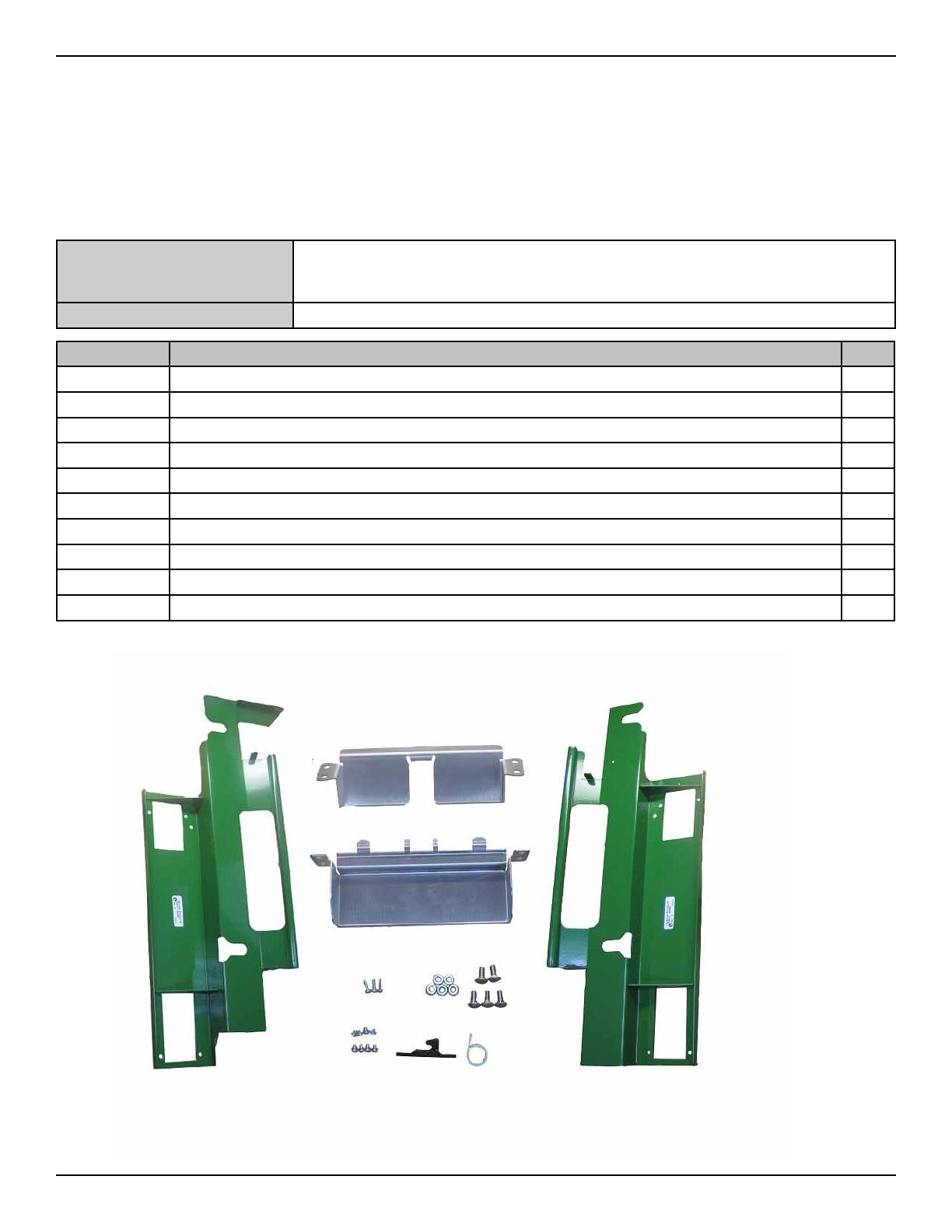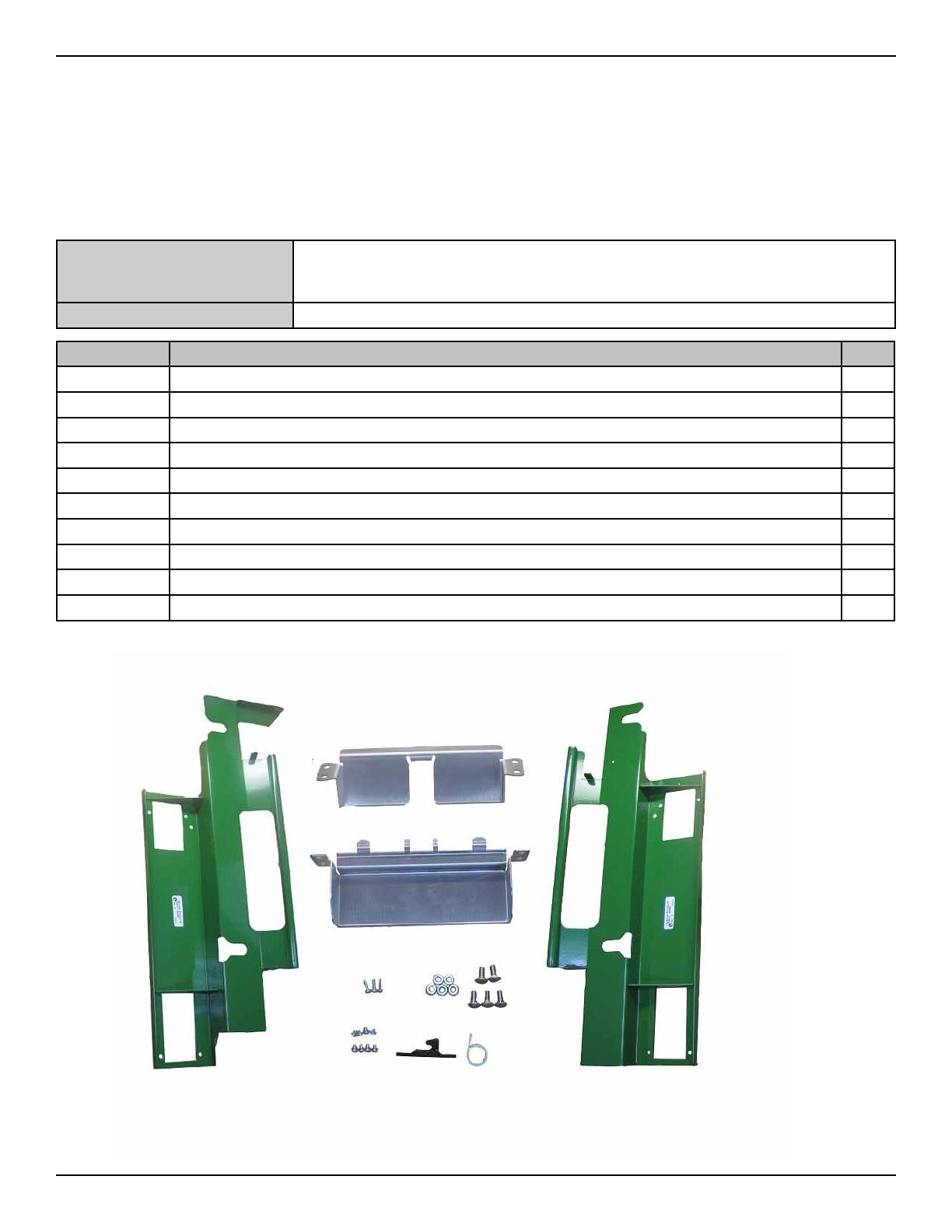
HCDU H/B T R I
2
Document Updates
July 30, 2015 Original ECO 1030600
Required Tools Ratchet with 7/16 inch socket
#2 Phillips head screwdriver
Kit 6100-00135 HCDU Handle and Bill Tray Replacement.
reqUireD parTs anD Tools
Part # Description Qty
1 Bill Tray Top, HCDU, BH 1
2 Bill Tray Bottom, HCDU, BH 1
3 Handle, Latch Side, HCDU Forward 1
4 Handle, Hinge Side, HCDU Forward 1
5 Screw/M4x. 7x6// with Star Washer///ROHS 8
6 Screw/ #6-32/ 1/2”///Pan Phil Head w/ Ext Tooth Wash//ROHS 3
7 Cable Clip/ 3/4” Round, Screw-in/Quick Release/ROHS 1
8 Bolt/ 1/4 - 20 x 5/8/ Stainless Steel Carriage/ ROHS 5
9 Part B of Depository Bin Latch/ Switch 1
10 Nut|1/4-20|||Kep Nut ROHS 5
1
2
4
8
7
9
5
6 10
3