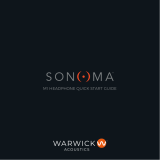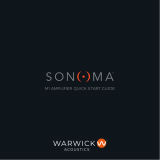U-TAP Series HDMI or SDI to USB Mini-Converter v1.2 20 www.aja.com
Warrantity Information
Limited Warranty
AJA Video Systems, Inc. (AJA Video) warrants that the product, not including storage
modules, will be free from defects in materials and workmanship for a period of three
years from the date of purchase. AJA Video warrants that the storage modules, will
be free from defects in materials and workmanship for a period of one year from the
date of purchase. If a product proves to be defective during this warranty period, AJA
Video, at its option, will either repair the defective product without charge for parts
and labor, or will provide a replacement in exchange for the defective product.
To obtain service under this warranty, the Customer must notify AJA Video of the
defect before expiration of the warranty period and make suitable arrangements for
the performance of service by contacting AJA Video support through the channels
set forth on the support contacts web page at http://www.aja.com/support/index.
php. Except as stated, the Customer shall bear all shipping, packing, insurance and
other costs, excluding parts and labor, to effectuate repair. Customer shall pack and
ship the defective product to a service center designated by AJA Video, with shipping
charges prepaid. AJA Video shall pay to return the product to Customer but only if to
a location within the country in which the AJA Video service center is located.
This warranty shall not apply to any defect, failure or damage caused by negligent,
inadequate or improper use, handling or maintenance. Without limiting the
foregoing, AJA Video shall not be obligated to furnish service under this warranty
or repair any damage or malfunction a) resulting from attempts by personnel other
than AJA Video representatives to install, repair or service the product, b) resulting
from improper use or connection to incompatible equipment, c) caused by the use
of non-AJA Video parts or supplies, d) if the product has been modified or integrated
with other products when the effect of such a modification or integration increases
the time or difficulty of servicing the product, or (e) resulting from being dropped
or otherwise subjected to undue force, exposure to moisture or other corrosive or
conductive substances, exposure to strong magnetic fields, use with improperly
regulated power supplies, exposure to electric shock, use in temperatures outside the
specified operating range, or otherwise failing to treat the product in accordance with
the standard of care appropriate to sensitive and delicate electronic equipment.
EXCEPT AS STATED ABOVE, AJA VIDEO AND ITS VENDORS DISCLAIM IN THEIR
ENTIRETY ALL OTHER WARRANTIES, EXPRESS OR IMPLIED, INCLUDING WITHOUT
LIMITATION ALL WARRANTIES OF MERCHANTABILITY OR FITNESS FOR A PARTICULAR
PURPOSE. AJA VIDEO'S RESPONSIBILITY TO REPAIR OR REPLACE TIMELY REPORTED
DEFECTIVE PRODUCTS IS THE WHOLE AND EXCLUSIVE REMEDY CUSTOMER IS
PROVIDED.
THE PRODUCT IS NOT INTENDED, STATED, OR WARRANTED TO OPERATE
UNINTERRUPTED OR ERROR-FREE. YOU UNDERSTAND AND ACKNOWLEDGE THAT THE
PRODUCT IS NOT INTENDED TO BE USED AS THE SOLE OR PRIMARY DATA SOURCE OR
TARGET FOR CRITICAL DATA, AND THAT IT IS YOUR RESPONSIBILITY TO IMPLEMENT
REDUNDANT CAPTURE AND BACKUP SYSTEMS AS APPROPRIATE.
Limitation of Liability
UNDER NO CIRCUMSTANCES SHALL AJA VIDEO BE LIABLE IN ANY WAY FOR ANY
LOST, CORRUPTED OR DESTROYED DATA, FOOTAGE OR WORK, OR FOR ANY OTHER
INDIRECT, SPECIAL, INCIDENTAL OR CONSEQUENTIAL DAMAGES, OR FOR ANY THIRD
PARTY CLAIM, IN CONNECTION WITH THE PRODUCT, WHETHER RESULTING FROM
DEFECTS IN THE PRODUCT, SOFTWARE OR HARDWARE FAILURE, OR ANY OTHER
CAUSE WHATSOEVER, EVEN IF AJA VIDEO HAS BEEN ADVISED OF THE POSSIBLITY OF
SUCH DAMAGES. AJA VIDEO's LIABILITY IN CONNECTION WITH THIS PRODUCT SHALL
UNDER NO CIRCUMSTANCES EXCEED THE PURCHASE PRICE PAID FOR THE PRODUCT