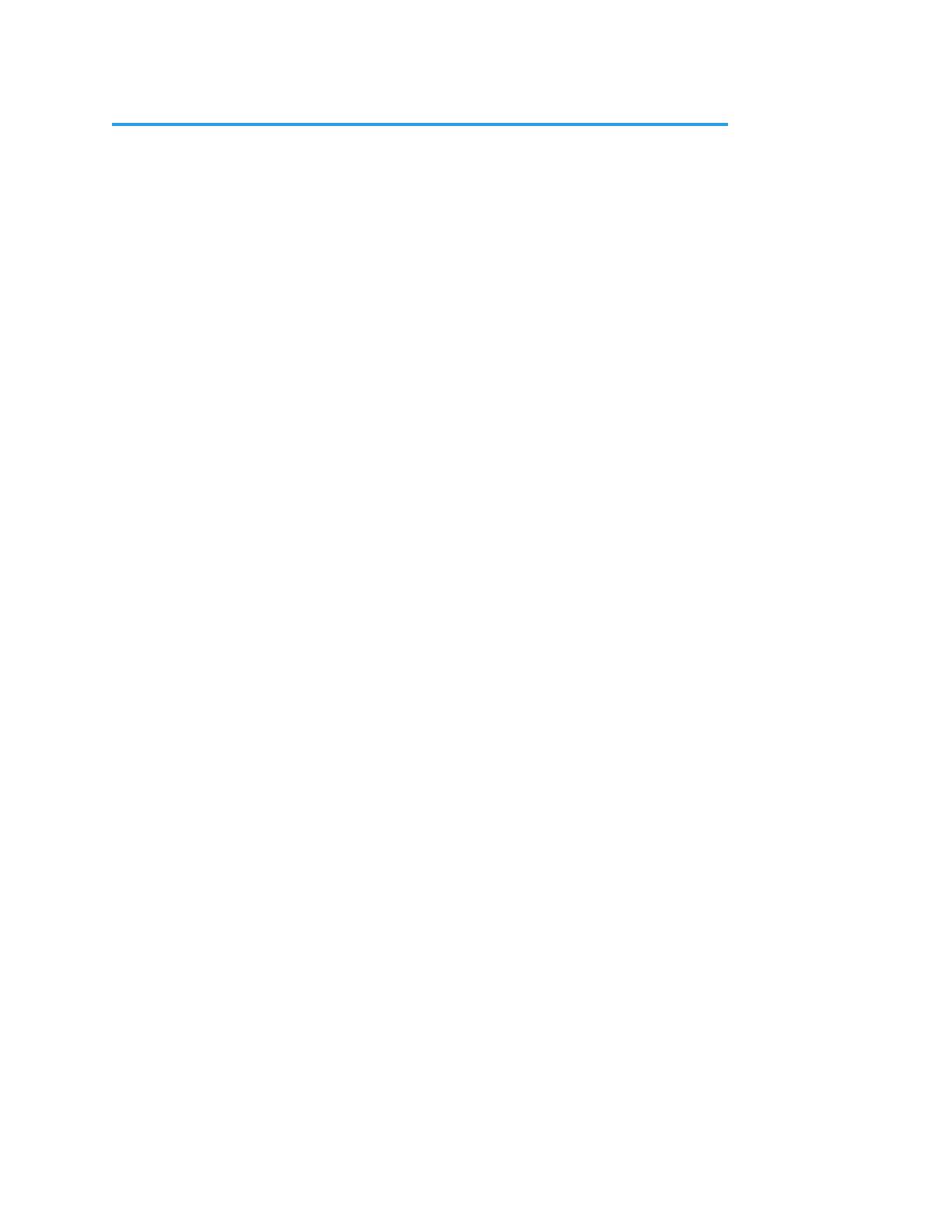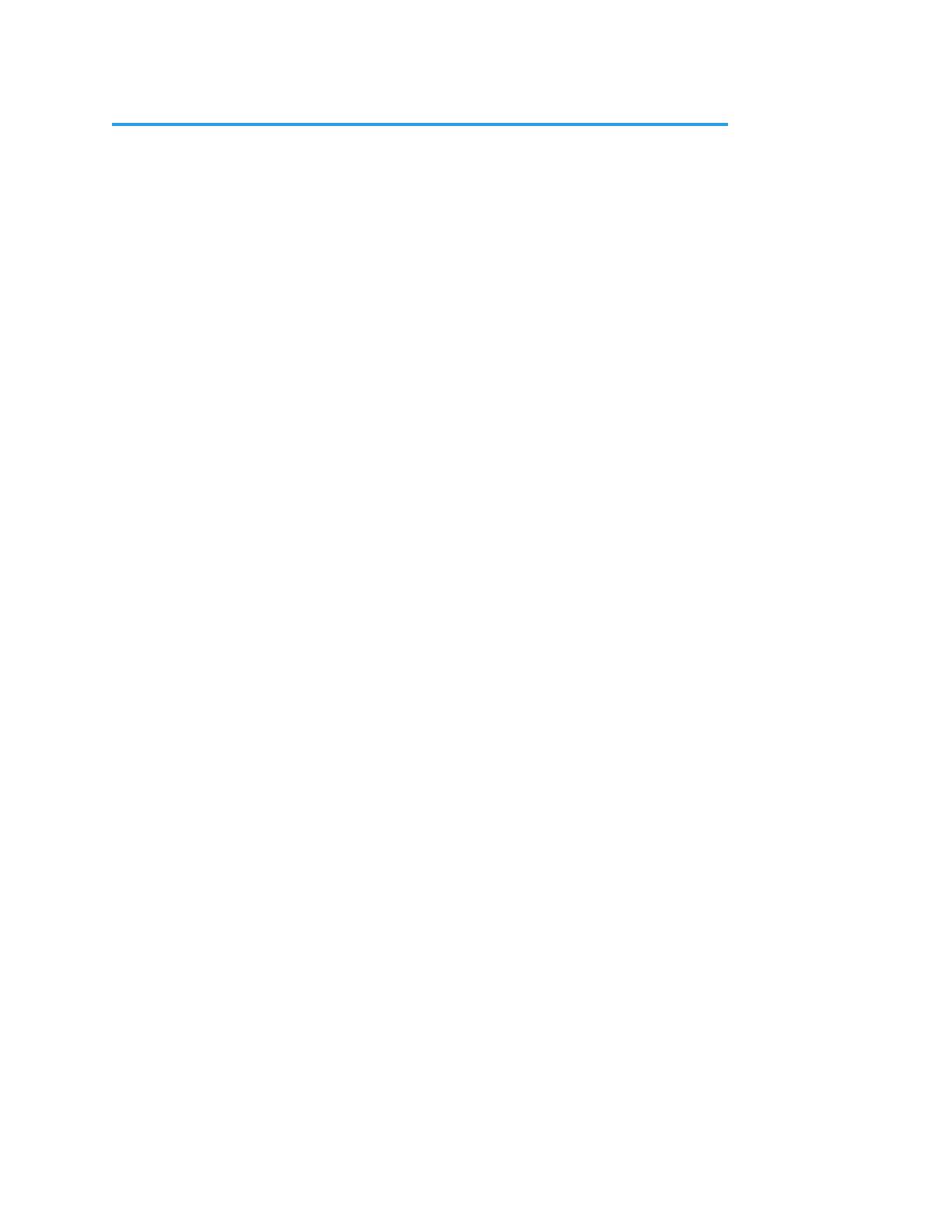
Notices . . . . . . . . . . . . . . . . . . . . . . . . . . . . . . . . . . . . . .2
Trademarks . . . . . . . . . . . . . . . . . . . . . . . . . . . . . . . . . . . . . . . . . . . 2
Copyright . . . . . . . . . . . . . . . . . . . . . . . . . . . . . . . . . . . . . . . . . . . . 2
Contacting AJA Support . . . . . . . . . . . . . . . . . . . . . . . . . . . . . . . . . . . 2
Chapter 1 – Introduction . . . . . . . . . . . . . . . . . . . . . . . . . . .5
Overview. . . . . . . . . . . . . . . . . . . . . . . . . . . . . . . . . . . . . . . . . . . . .5
Pre-Built System Conguration Modes for IPR-10G2 and IPR-10G . . . . . . . 6
10 GigE IP Mini-Converters Features . . . . . . . . . . . . . . . . . . . . . . . . . . . 7
IPT-10G2-SDI . . . . . . . . . . . . . . . . . . . . . . . . . . . . . . . . . . . . . . . . . 7
IPT-10G2-HDMI . . . . . . . . . . . . . . . . . . . . . . . . . . . . . . . . . . . . . . . 8
IPR-10G2-SDI . . . . . . . . . . . . . . . . . . . . . . . . . . . . . . . . . . . . . . . . .8
IPR-10G2-HDMI . . . . . . . . . . . . . . . . . . . . . . . . . . . . . . . . . . . . . . . 9
IPR-10G-HDMI . . . . . . . . . . . . . . . . . . . . . . . . . . . . . . . . . . . . . . . . 9
Abbreviated Feature Comparison Chart for v2.2 . . . . . . . . . . . . . . . . . 10
Workow Diagrams and I/O Connections . . . . . . . . . . . . . . . . . . . . . . . 11
Simplied Block Diagrams and Logic Diagrams . . . . . . . . . . . . . . . . . . . 16
Frequently Asked Questions . . . . . . . . . . . . . . . . . . . . . . . . . . . . . . . 17
System Requirements. . . . . . . . . . . . . . . . . . . . . . . . . . . . . . . . . . . . 18
Control LAN, Ready, Link/Act, and Lock LED Behavior. . . . . . . . . . . . . . 18
Installation Overview . . . . . . . . . . . . . . . . . . . . . . . . . . . . . . . . . . . . 18
Initial Setup By Web Browser . . . . . . . . . . . . . . . . . . . . . . . . . . . . . 18
Initial Setup By AJA eMini-Setup . . . . . . . . . . . . . . . . . . . . . . . . . . . 19
Hardware Installation . . . . . . . . . . . . . . . . . . . . . . . . . . . . . . . . . . 20
Settings Retained. . . . . . . . . . . . . . . . . . . . . . . . . . . . . . . . . . . . . 20
REST API Documentation . . . . . . . . . . . . . . . . . . . . . . . . . . . . . . . . . 20
Chapter 2 – eMini-Setup . . . . . . . . . . . . . . . . . . . . . . . . . . 21
Overview. . . . . . . . . . . . . . . . . . . . . . . . . . . . . . . . . . . . . . . . . . . . 21
Acquiring eMini-Setup . . . . . . . . . . . . . . . . . . . . . . . . . . . . . . . . . . . 21
eMini-Setup Documentation . . . . . . . . . . . . . . . . . . . . . . . . . . . . . 21
Installing eMini-Setup . . . . . . . . . . . . . . . . . . . . . . . . . . . . . . . . . . . 22
PC Installation . . . . . . . . . . . . . . . . . . . . . . . . . . . . . . . . . . . . . . . 22
Mac Installation . . . . . . . . . . . . . . . . . . . . . . . . . . . . . . . . . . . . . . 23
Running eMini-Setup . . . . . . . . . . . . . . . . . . . . . . . . . . . . . . . . . . . . 23
PC Startup . . . . . . . . . . . . . . . . . . . . . . . . . . . . . . . . . . . . . . . . . 24
Mac Startup . . . . . . . . . . . . . . . . . . . . . . . . . . . . . . . . . . . . . . . . 24
Operating eMini-Setup . . . . . . . . . . . . . . . . . . . . . . . . . . . . . . . . . . . 24
Control LAN Tab Screen . . . . . . . . . . . . . . . . . . . . . . . . . . . . . . . . . . 25
Media LAN 1 Tab Screen . . . . . . . . . . . . . . . . . . . . . . . . . . . . . . . . . . 26
Media LAN 2 Tab Screen . . . . . . . . . . . . . . . . . . . . . . . . . . . . . . . . . . 27
Update Tab Screen. . . . . . . . . . . . . . . . . . . . . . . . . . . . . . . . . . . . . . 28
Firmware Update Procedure. . . . . . . . . . . . . . . . . . . . . . . . . . . . . . 28
Info Tab Screen . . . . . . . . . . . . . . . . . . . . . . . . . . . . . . . . . . . . . . . . 29
Chapter 3 – 10 GigE IP Mini-Converters Web Interface. . . . . . . .30
Overview. . . . . . . . . . . . . . . . . . . . . . . . . . . . . . . . . . . . . . . . . . . . 30
Remote Control Overview . . . . . . . . . . . . . . . . . . . . . . . . . . . . . . . . . 30
Networking Option – Using Only the Media LAN Port for Control and Media
Settings . . . . . . . . . . . . . . . . . . . . . . . . . . . . . . . . . . . . . . . . . . . 30
Web Browser via Ethernet . . . . . . . . . . . . . . . . . . . . . . . . . . . . . . . . . 31
General Screen Information . . . . . . . . . . . . . . . . . . . . . . . . . . . . . . 31
Status Screen . . . . . . . . . . . . . . . . . . . . . . . . . . . . . . . . . . . . . . . . . 33
IPT-10G2-SDI . . . . . . . . . . . . . . . . . . . . . . . . . . . . . . . . . . . . . . . . 33
IPR-10G2-HDMI . . . . . . . . . . . . . . . . . . . . . . . . . . . . . . . . . . . . . . 35
Cong Screen . . . . . . . . . . . . . . . . . . . . . . . . . . . . . . . . . . . . . . . . . 36
IPT-10G2-SDI . . . . . . . . . . . . . . . . . . . . . . . . . . . . . . . . . . . . . . . . 36
IPR-10G2-HDMI . . . . . . . . . . . . . . . . . . . . . . . . . . . . . . . . . . . . . . 42
Contents