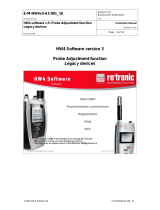E-M-HC2-LDP-V1_06
Rotronic AG
Bassersdorf, Switzerland
Document Code Unit
HC2-LDP Manual
Instruction manual
Document Type
Page
1 of 29
Document Name
HC2-LDP
Low Dewpoint Probe
Instruction Manual
© 2016; Rotronic AG

E-M-HC2-LDP-V1_06
Rotronic AG
Bassersdorf, Switzerland
Document Code Unit
HC2-LDP Manual
Instruction manual
Document Type
Page
2 of 29
Document Name
Table of Contents
Table of Contents .......................................................................................................................................... 2
1 Overview .............................................................................................................................................. 3
1.1 Applicability....................................................................................................................................... 4
1.2 Background Information on the Principle of Measurement ............................................................... 4
2 Mechanical Dimensions ...................................................................................................................... 7
2.1 Probe ................................................................................................................................................ 7
2.2 Measurement Chamber .................................................................................................................... 8
3 General ................................................................................................................................................. 9
3.1 Power Supply ................................................................................................................................... 9
3.2 Measured Parameters ...................................................................................................................... 9
3.3 UART Interface ................................................................................................................................. 9
3.4 HW4 Software Compatibility ........................................................................................................... 10
3.5 Sensor Filter ................................................................................................................................... 10
4 User-Specific Settings and Functions ............................................................................................. 11
4.1 General AirChip4000 Functions...................................................................................................... 11
4.2 Factory Defaults ............................................................................................................................. 14
5 Mechanical Installation ..................................................................................................................... 15
5.1 Choice of Measurement Point ........................................................................................................ 15
5.2 Installation of the Probe .................................................................................................................. 17
5.3 Pin Configuration of Plug Connector .............................................................................................. 18
6 Maintenance....................................................................................................................................... 19
6.1 Service Cable ................................................................................................................................. 19
6.2 Calibration ...................................................................................................................................... 19
6.3 Probe .............................................................................................................................................. 20
7 Firmware Update ............................................................................................................................... 21
8 Technical Data ................................................................................................................................... 22
8.1 Technical data, measurement chamber ......................................................................................... 24
9 Accessories ....................................................................................................................................... 26
10 Additional Documents ...................................................................................................................... 28
11 Document Approval .......................................................................................................................... 29
© 2016; Rotronic AG

E-M-HC2-LDP-V1_06
Rotronic AG
Bassersdorf, Switzerland
Document Code Unit
HC2-LDP Manual
Instruction manual
Document Type
Page
3 of 29
Document Name
1 Overview
The ROTRONIC low-dewpoint probe is designed to measure trace moisture in the range of
-70 .. 85° C (-94 .. 185 °F)T
d
. The dew point probes are based on a capacitive trace moisture sensor, a Pt1000
temperature sensor, and the high-precision AirChip4000 measurement electronics for evaluation and
processing of the sensor data. The probe is designed for dewpoint/frostpoint measurements in compressed-air
systems. The robust stainless-steel housing and the stainless-steel sinter filter make the probe suitable for
industrial applications. The output signals from the low-dewpoint probe are exclusively digital. Suitable devices
for making the dewpoint/frostpoint and temperature measurements available as analog signals are the
ROTRONIC measurement converters in the HF5, HF8 and PF4 series, as well as the ROTRONIC HP22 and
HP23 hand-held meters. Alternatively, the probe can be connected directly to a PC USB port, and read out
using MS Windows HW4 software.
The low-dewpoint probe has the following features:
• Very high precision measurement of dewpoint, frostpoint and temperature
• Pressure-resistant to 100 bar
• Absolute repeatability guaranteed
• The latest AirChip4000 measurement technology
• HYGROMER
®
LDP-1 sensor
• Software-based sensor alarm function
• Adjustment by customer possible
• 1-point temeparture calibration / adjustment
• Multi-point dew point calibration / adjustment
The units in the LDP series can be kept up to date with regard to improvements in functionality through simple
update of the firmware.
© 2016; Rotronic AG

E-M-HC2-LDP-V1_06
Rotronic AG
Bassersdorf, Switzerland
Document Code Unit
HC2-LDP Manual
Instruction manual
Document Type
Page
4 of 29
Document Name
1.1 Applicability
This manual applies to LDP series probes with firmware version V1.5. The low-order digit of the firmware version
stands for minor changes, e.g. correction of errors which do not influence the main functionality of the device.
1.2 Background Information on the Principle of Measurement
The presence of liquid water is undesirable in many industrial gases (e.g. compressed air). It can lead to rust in
the piping and functional elements, rupture of lubricant films, electrochemical formation of elements, microbial
contamination, and icing, with the associated damage to the system. If the dewpoint of the process gas is known,
a suitable drying process can be used to lower its (pressure) dewpoint to a point at which the formation of liquid
water (condensation) is avoided. By and large, it can be said that the lower the temperature and humidity of a
gas is, the lower its pressure dewpoint will be. Determining this kind of low dewpoint, especially at high gas
pressure, makes considerable demands on the pressure resistance, chemical resistance, and resolution of the
humidity probe, and on the processor power necessary for the electronics to convert temperature and gas
humidity to the associated low-dewpoint temperature.
That is why the latest AirChip4000 technology is used in the ROTRONIC low-dewpoint probe. It is based on an
enhancement and power boost to the market-proven, high-precision AirChip3000 technology. Humidity
measurement is effected by the new, capacitive HYGROMER
®
LDP-1 sensor. Together with the Pt1000
temperature sensor, it allows the dewpoint or frostpoint to be determined precisely. The AirChip4000 technology
can ascertain any of over 8,000 individual points, and guarantees a high degree of repeatability. The increased
performance is vital for dewpoint applications, because the slightest variations in the environmental conditions
of the delicate trace moisture climate are very important for the results of measurement.
The firmware of the low-dewpoint probe also has an integrated low-pass filter to effectively reduce signal-noise
interference. The result is a low-dewpoint measurement precision of ±2 K T
d
in the range
-50 .. 20 °C T
d
.
Familiar functions of the AirChip3000 technology, such as calibration, adjustment, and compatibility with
ROTRONIC measurement transducers and hand-held meters, are also available in the AirChip4000 technology
of the LDP probe.
The dewpoint measurement and its equalization time depend on many factors. ROTRONIC therefore provides
a measurement chamber (see figures 2, 4, 8 and 9) with a pre-set airflow of 1 litre per minute at 8 bar pressure.
In the measurement chamber, the probe experiences constant airflow, which allows very fast, precise dewpoint
measurement. The equalization time of the measurement value may vary widely between applications. It
depends on the flow velocity in the measurement chamber, the absolute pressure in the measurement line, the
dewpoint of the surroundings, and the surface structure of the measurement line.
© 2016; Rotronic AG

E-M-HC2-LDP-V1_06
Rotronic AG
Bassersdorf, Switzerland
Document Code Unit
HC2-LDP Manual
Instruction manual
Document Type
Page
5 of 29
Document Name
1.2.1 Construction of the probe
Figure 1: Description of the LDP probe and its components.
Figure 2: LDP probe, screwed into LDP FC measurement chamber in POM (Polyoxymethylene).
Screw-in LDP probe
Fixed valve, airflow 1
litre per min. at 8 bar.
Measurement chamber
base body, POM
Quick-action
compressed-air
coupling
Integrated AirChip4000
measurement
electronics
27 mm hex nut for
tightening the probe with
25 Nm
HYGROMER
®
LDP 1
sensor and stainless-
steel sinter filter
© 2016; Rotronic AG

E-M-HC2-LDP-V1_06
Rotronic AG
Bassersdorf, Switzerland
Document Code Unit
HC2-LDP Manual
Instruction manual
Document Type
Page
6 of 29
Document Name
1.2.2 Measurement chambers
The measurement chamber is available in POM (polyoxymethylene) or stainless steel. It can be ordered as a
base body or as a ready-assembled unit with a quick-action compressed-air coupling and fixed valve.
Figure 3: Base body of measurement chamber (LDP MC) in POM (polyoxymethylene) and stainless steel.
Figure 4: Fully assembled measurement chamber (LDP FC) in POM (polyoxymethylene) and stainless steel.
G1/2“ thread for
LDP probe
G1/4“ thread for
customized
connections
G1/4“ thread for
customized
connections
G1/2“ thread for
LDP probe
Fixed valve, airflow
1 litre per min. at 8
bar
Quick-action
compressed-air
coupling
© 2016; Rotronic AG

E-M-HC2-LDP-V1_06
Rotronic AG
Bassersdorf, Switzerland
Document Code Unit
HC2-LDP Manual
Instruction manual
Document Type
Page
7 of 29
Document Name
2 Mechanical Dimensions
2.1 Probe
The LDP probes are available with 2 metres or 5 metres of cable. Figures 5 and 6 show the sensor head of the
low-dewpoint probe.
Figure 5: Dimensions of the LDP probe head in mm
Figure 6: 3D drawing of the probe head.
14.9
G1/2“
© 2016; Rotronic AG

E-M-HC2-LDP-V1_06
Rotronic AG
Bassersdorf, Switzerland
Document Code Unit
HC2-LDP Manual
Instruction manual
Document Type
Page
8 of 29
Document Name
2.2 Measurement Chamber
The measurement chamber is available as a complete unit with fixed valve and quick-action compressed-air
coupling.
Figure 7: Dimensions (in mm) of the complete measurement chamber with LDP FC fixed valve.
Customized applications can build on the base body.
Figure 8: Dimensions (in mm) of the LDP MC measurement chamber base body.
© 2016; Rotronic AG

E-M-HC2-LDP-V1_06
Rotronic AG
Bassersdorf, Switzerland
Document Code Unit
HC2-LDP Manual
Instruction manual
Document Type
Page
9 of 29
Document Name
3 General
3.1 Power Supply
For full functionality, the LDP probe requires a power supply at 3.3 .. 5 VDC (1.5 mA).
3.2 Measured Parameters
The ROTRONIC LDP probe calculates the dewpoint/frostpoint from the humidity measurements taken by the
HYGROMER
®
LDP-1 dewpoint sensor
,
and temperature measurements from a Pt1000 temperature sensor.
The values for dewpoint, frostpoint and temperature are transmitted in the form of a digital signal.
3.3 UART Interface
The LDP probe has a serial digital UART interface (UART: Universal Asynchronous Receiver Transmitter),
which is compatible to the HF5, HF8, and PF4 measurement transducers, HP22 and HP23 hand-held meters,
and the AC3001 service cable (probe UART to PC USB). With the HW4 software (Professional Version) installed
on the PC, the following functions are available:
• Recording and display of current measured and calculated values;
• Configuration of the probe;
• Calibration and adjustment of the probe.
Connect the probe to the PC as follows:
- Connect the LDP probe to a USB port of an MS Windows PC via AC3001 (UART-to-USB adapter).
- Use HW4 to search for and include the unit:
Units and groups > Search for units > Search for USB master
© 2016; Rotronic AG

E-M-HC2-LDP-V1_06
Rotronic AG
Bassersdorf, Switzerland
Document Code Unit
HC2-LDP Manual
Instruction manual
Document Type
Page
10 of 29
Document Name
3.4 HW4 Software Compatibility
LDP series probes are completely integrated in the HW4 software at V3.4.0 or higher.
3.5 Sensor Filter
The probe must always be protected from soiling by a stainless-steel sinter filter. The filter has a pore size of
50 µm (ROTRONIC Order Code: SP-S15/50).
IMPORTANT:
You should not touch the filter with your bare hands. Soiling of any kind can impair the precision and response
time of the measurements.
© 2016; Rotronic AG

E-M-HC2-LDP-V1_06
Rotronic AG
Bassersdorf, Switzerland
Document Code Unit
HC2-LDP Manual
Instruction manual
Document Type
Page
11 of 29
Document Name
4 User-Specific Settings and Functions
The LDP probe has a large number of functions and settings that users can adapt to suit their requirements.
This chapter contains an overview of all functions and their default settings.
4.1 General AirChip4000 Functions
This section outlines the general functions of the AirChip family available in the LDP probes. All functions can
be used with the HW4 software and are described in detail in the manual E-M-HW4v3-LDP-001.
4.1.1 Calibration and adjustment
Dewpoint, frostpoint and temperature adjustment
• Multi-point dewpoint/frostpoint calibration and adjustment
• Single-point temperature calibration and adjustment
• Time stamp for each calibration and adjustment point
• Saving and display of the last adjustment data and values
• Creation of a calibration and adjustment log
IMPORTANT:
ROTRONIC recommends that you send the probe back to the manufacturer for calibration and adjustment.
ROTRONIC has a professional, high-quality calibration system that guarantees optimal, certified results.
4.1.2 Write Protection for Device Settings
Write protection
The device settings can be protected by a password. Password protection is configured with the HW4
software.
© 2016; Rotronic AG

E-M-HC2-LDP-V1_06
Rotronic AG
Bassersdorf, Switzerland
Document Code Unit
HC2-LDP Manual
Instruction manual
Document Type
Page
12 of 29
Document Name
4.1.3 Alarm Functions
Out-of-limits value alarm
Specific limit values can be defined for dewpoint, frostpoint and temperature; an alarm is shown in the HW4
software when they are exceeded.
The alarm function can be enabled or disabled.
Bad sensor alarm
This function is a fixed component of the LDP probe firmware and cannot be disabled. In the case of a short
circuit or power interruption at the dewpoint or temperature sensor, a digital alarm is triggered and displayed
in the HW4 software. While the alarm is pending, the values for dewpoint/frostpoint are set to the current
temperature value (e.g. at 23 °C (73 °F), the display shows 23 °C (73 °F) T
d
).
In the case of a temperature-sensor alarm, the temperature value is set to -99 °C (-146 °F).
4.1.4 Threshold Monitoring
Automatic threshold monitoring
Threshold monitoring can be enabled or disabled (only with HW4 v3.5).
Enabled: (only if wished by customer this function can be enabled by factory)
Threshold monitoring becomes active below a measured value of -69.9 °C (-94 °F) T
d
. It then sets the
measured value to -66 °C (-89 °F) T
d
. This allows the user to observe changes in the measured values in
the lower limit range.
Disabled: (default setting)
The value limits integrated in the probe prevent it from measuring values below -70 °C (-94 °F) T
d
. The
output measurement value is limited at -70 °C (-94 °F) T
d
.
© 2016; Rotronic AG

E-M-HC2-LDP-V1_06
Rotronic AG
Bassersdorf, Switzerland
Document Code Unit
HC2-LDP Manual
Instruction manual
Document Type
Page
13 of 29
Document Name
There is no static system without any changes. Systems are always in motion and this may must be monitored.
In this case the threshold monitoring can be used when changes of the value are important even below
-70 °C T
d
. The following graph shows the drying process of a probe after connecting it to a compressed air
system. After reaching -70 °C Td the value jumps back to -66 °C Td and goes further down until the system is
stable.
In this case a compressed air system is monitored which is slightly below -70 °C Td. With the threshold
monitoring activated, variations (e.g.: opening of valves, extensive use of air, leakage, etc.) in the system can
still be seen.
© 2016; Rotronic AG

E-M-HC2-LDP-V1_06
Rotronic AG
Bassersdorf, Switzerland
Document Code Unit
HC2-LDP Manual
Instruction manual
Document Type
Page
14 of 29
Document Name
4.2 Factory Defaults
All factory defaults and functions of the LDP probe are described below. The HW4 software (V3.4.0 or higher)
is needed to change them. An AC3001 service cable can be used to connect the probe to the PC.
Configurable Setting
Factory Default
Unit of measurement (metric/English)
Metric
Automatic threshold-value monitoring
Disabled
Dewpoint/frostpoint
Dewpoint
Functions
Factory Default
Adjustment
Three-point dewpoint adjustment
Single-point dewpoint adjustment
Write protection
Disabled
Measured value alarm, invalid measured
value (digital alarm)
Disabled
Simulator mode
Disabled
© 2016; Rotronic AG

E-M-HC2-LDP-V1_06
Rotronic AG
Bassersdorf, Switzerland
Document Code Unit
HC2-LDP Manual
Instruction manual
Document Type
Page
15 of 29
Document Name
5 Mechanical Installation
5.1 Choice of Measurement Point
There are several points to note when choosing the point at which to measure the dewpoint/frostpoint.
5.1.1 Positioning the probe and the measurement chamber
The probe can be screwed directly into a line (max. 100 bar), or plugged into a compressed-air connection (max.
16 bar) with a measurement chamber (see figure 9).
IMPORTANT: The measurement chamber must not be connected directly to the compressed air supply without
a properly screwed-in probe, and the probe must not be removed from the measurement chamber when the
chamber is still under pressure.
It is recommended that you position the probe close to the application to be monitored. Long pipelines from the
measurement chamber to the main line that is to be monitored make measurement unnecessarily difficult with
regard to amplitude and reaction time. In order to prevent any drop in environmental humidity and pressure from
affecting the measurements, there must be no leaks (except for the outlet valve of the measurement chamber).
Figure 9: POM measurement chamber LDP-FCPB1 with compressed-air connection (left), probe insertion
thread (right), and fixed valve (top).
5.1.2 Positioning of probe with regard to temperature specifications
Care must be taken that the temperature specifications of the probe are not exceeded by the medium being
measured.
If the temperature is too high, the medium must be cooled down. To avoid condensation, the dewpoint must,
however, be lower than the ambient temperature.
© 2016; Rotronic AG

E-M-HC2-LDP-V1_06
Rotronic AG
Bassersdorf, Switzerland
Document Code Unit
HC2-LDP Manual
Instruction manual
Document Type
Page
16 of 29
Document Name
5.1.3 Filter soiling
Oil and dust particles in the gas line affect the measurement precision, reaction time and lifetime of the probe.
The probe’s filter cannot filter out particles less than 50 µm in diameter. In this case, it is advisable to install a
more effective external filter upstream. The drop in pressure or reduction in flow volume that this causes can
impair the measurement precision and reaction time. However, the measurement in its steady state would
remain stable over time, even in this setup.
5.1.4 Pressure at the probe head
The maximum permanent pressure for the probe is 100 bar. Please note that the complete measurement
chamber with its quick-action coupling and fixed valve is only approved for up to 16 bar.
© 2016; Rotronic AG

E-M-HC2-LDP-V1_06
Rotronic AG
Bassersdorf, Switzerland
Document Code Unit
HC2-LDP Manual
Instruction manual
Document Type
Page
17 of 29
Document Name
5.2 Installation of the Probe
As soon as the measurement point has been determined, the probe can be installed as follows:
1. Push the sealing ring over the filter onto the G1/2” threaded shaft. Use a new sealing ring for every
new installation of the probe.
2. Remove the red protective cap. Do not touch
the probe filter with your bare hands.
3. First, screw the probe finger-tight into a G1/2”
thread.
4. Tighten the probe with a torque wrench set to 25 Nm.
Important: The probe must be tightened using only its 27 mm hex section.
5. The probe can be attached only to a transmitter, a hand-held meter or a PC.
- Connection to a PC: The plug of the probe is connected to a PC via the AC3001 service cable.
- Connection to a transmitter (HF5, HF8 or PF4): The plug of the probe is attached directly to the
probe input on the transmitter.
- Connection to a hand-held meter (HP22, HP23): The plug of the probe is attached directly to the
probe input on the hand-held meter.
sealing ring
© 2016; Rotronic AG

E-M-HC2-LDP-V1_06
Rotronic AG
Bassersdorf, Switzerland
Document Code Unit
HC2-LDP Manual
Instruction manual
Document Type
Page
18 of 29
Document Name
5.3 Pin Configuration of Plug Connector
The low-dewpoint probe has a ROTRONIC E2 plug that is compatible with measurement transducers HF5, HF8,
PF4, HP22 and HP23, and with the AC3001 service cable. Its pin configuration is shown in figure 10.
Figure 10: Pin configuration of the E2 plug
Pin
Name
Function
1 V (+) 3.3 .. 5 VDC
2 GND Supply ground
3 RxD UART reception line
4 TxD UART transmission line
5 - Not connected
6 - Not connected
7 - Not connected
© 2016; Rotronic AG

E-M-HC2-LDP-V1_06
Rotronic AG
Bassersdorf, Switzerland
Document Code Unit
HC2-LDP Manual
Instruction manual
Document Type
Page
19 of 29
Document Name
6 Maintenance
This chapter describes calibration, adjustment, validation and filter changes as well as the tools necessary for
this, e.g. service cable.
6.1 Service Cable
An AC3001 service cable can be used for maintenance and calibration. The service cable has an internal power
supply of 3.3 VDC. Alternatively, the connection to the PC can be made via an HF5, HF8 or PF4 transmitter, or
an HP22/HP23 hand-held meter.
6.2 Calibration
Both the Pt1000-RTD temperature sensor used in the probe and the corresponding electronics are very stable
and do not normally need to be calibrated after initial factory calibration. The long-term stability of the
HYGROMER
®
LDP-1 sensor from ROTRONIC is normally better than 1.°C T
d
per year. For maximum accuracy,
the calibration of the probe should be checked every 12 months. Applications in which the probe is exposed to
considerable contamination could require more frequent checks.
IMPORTANT:
ROTRONIC recommends that you send the probe back to the manufacturer for calibration and adjustment.
ROTRONIC has a professional, high-quality calibration system that guarantees optimal, certified results.
Customers can carry out the adjustments themselves, using the HW4 software.
• Start the HW4 software and look for the connected LDP probe (HW4 Menu > Devices and Groups >
Search for Devices > Search for USB Master)
• The device tree of the LDP probe lists all calibration and adjustment functions.
• At least 2 calibration points must be recorded, if adjustments are to be made at a later date.
• The adjustment points must be recorded in the sequence from dry to moist; the lowest calibration point
must be at the lower limit of the measurement range, with two further points in the range
-10 .. 10 °C (14 .. 50 °F) T
d
.
• You will find further instructions in the LDP sensor software manual, E-M-HW4v3-LDP-001.
© 2016; Rotronic AG

E-M-HC2-LDP-V1_06
Rotronic AG
Bassersdorf, Switzerland
Document Code Unit
HC2-LDP Manual
Instruction manual
Document Type
Page
20 of 29
Document Name
6.2.1 Dewpoint and temperature adjustment
The probe should be calibrated at least once a year, and adjusted if necessary. ROTRONIC strongly advises
that you return the probe to the factory for this. If adjustment on site is necessary, the probe should be readjusted
at the following dewpoint values.
• -60 °C T
d
(±5 °C T
d
)
• -10 °C T
d
(±5 °C T
d
)
You can add further points as necessary. It is advisable to adjust the probe in the order from dry dewpoint value
to humid dewpoint value. Ensure that the probe is in steady state at each dewpoint, i.e. the measured dewpoint
value no longer changes.
The equipment needed for adjustment (dewpoint reference, low dewpoint generator) has a decisive influence
on the measuring accuracy of the probe.
Calibration/adjustment can be performed with the HW4 software. Should it be necessary to adjust the LDP
probe, this can be done with the HW4 software. You will find further instructions in the HW4 software manual
E-M-HW4v3-LDP-001 for the LDP probe.
6.3 Probe
It is recommended to carry out maintenance on the probe at least once a year (or, in the case of measurements
in oil-polluted air, every 3 months). To do this, remove the filter and submit it to a visual inspection. Soiled parts,
such as measurement chamber, fixed valve or filter, must be cleaned in an ultrasonic bath and alcohol, or
exchanged. If the sensor is soiled, the probe must be returned to the manufacturer.
IMPORTANT:
The sensor filter must be removed very carefully, because touching the trace moisture sensor can destroy it!
The filter should not be touched with bare hands. Any improper maintenance can lead to a reduction in the
precision of measurements.
© 2016; Rotronic AG
Page is loading ...
Page is loading ...
Page is loading ...
Page is loading ...
Page is loading ...
Page is loading ...
Page is loading ...
Page is loading ...
Page is loading ...
/