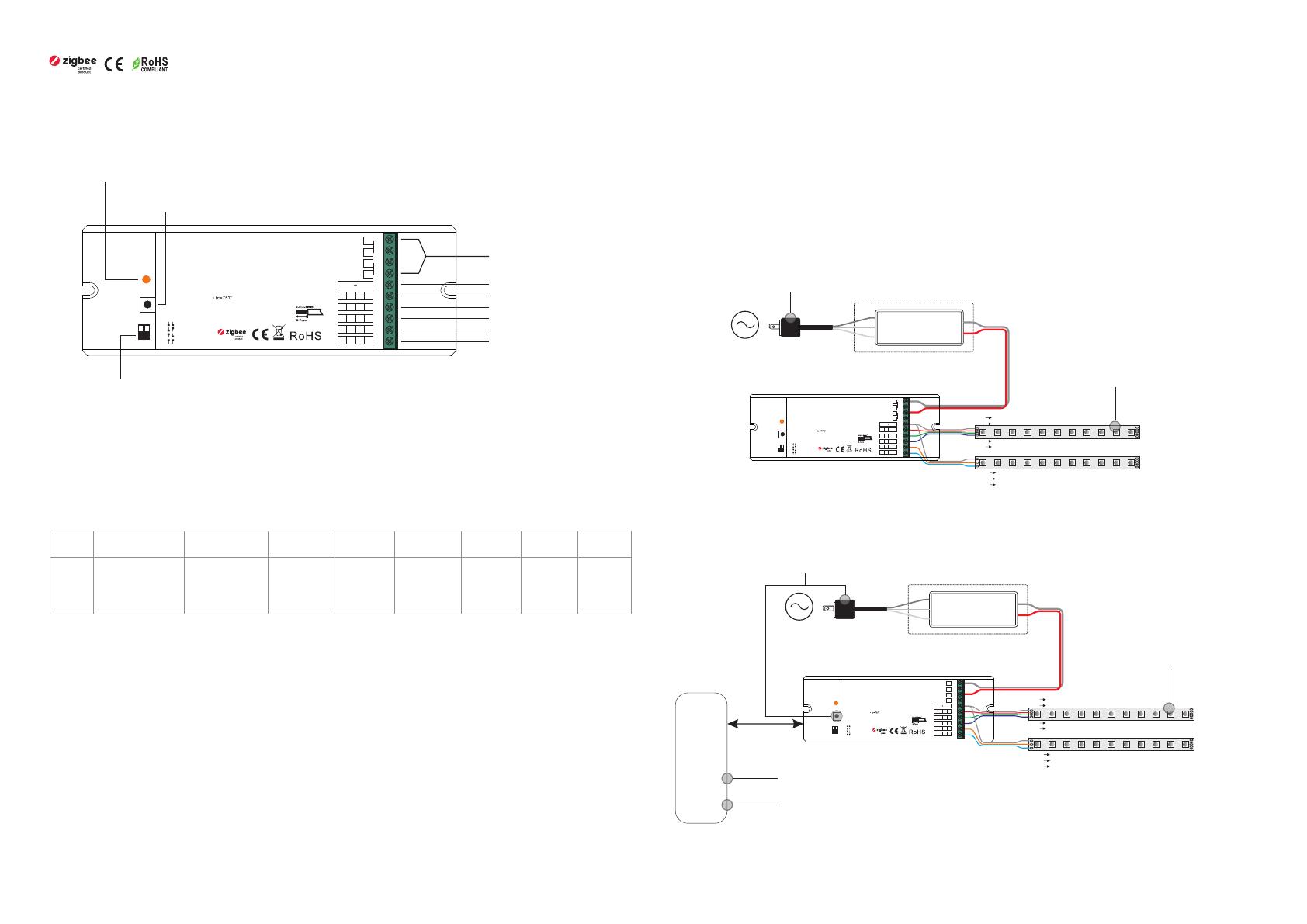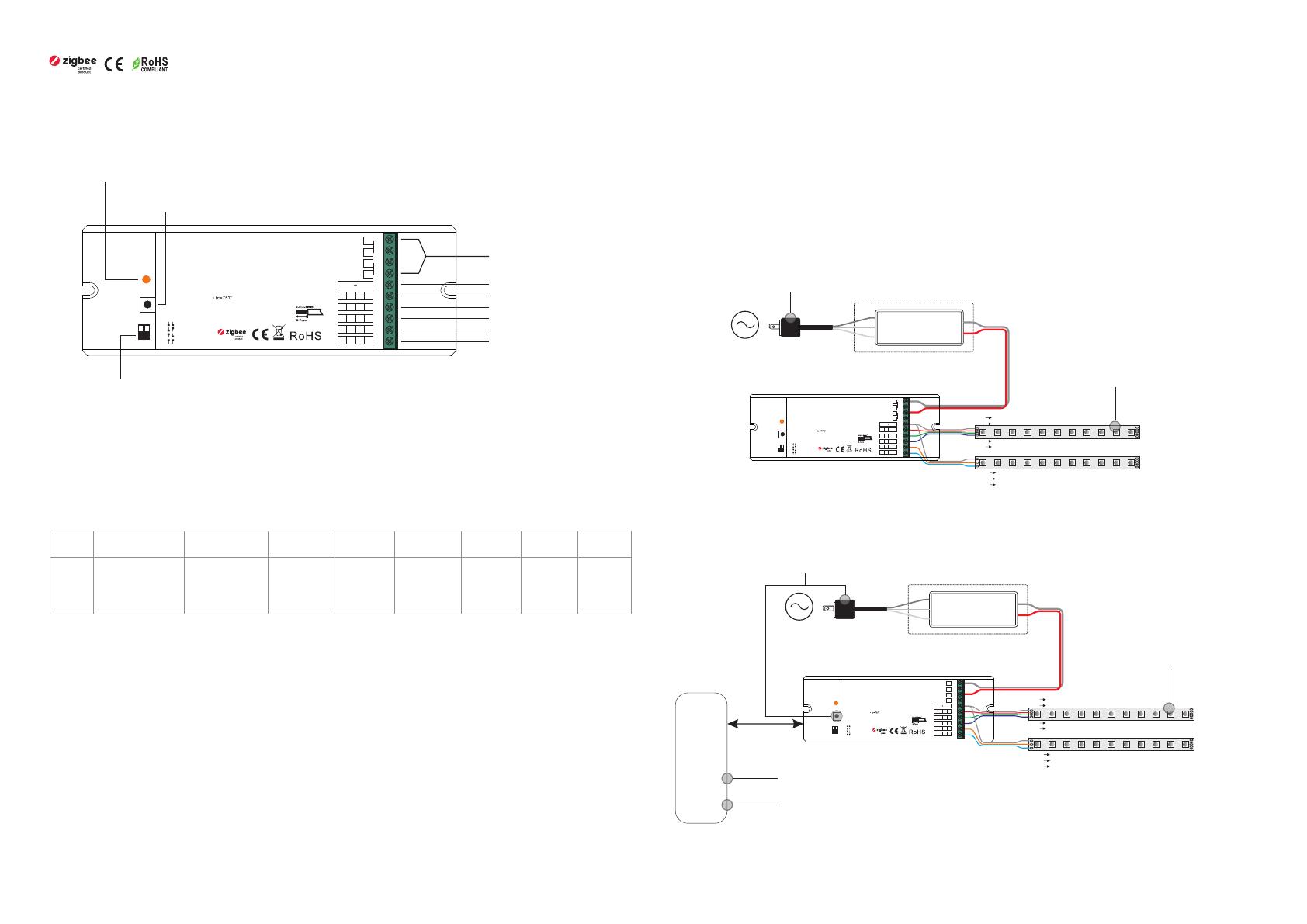
4 in 1 Universal Zigbee LED Controller 70110009
Function introduction
Important: Read All Instructions Prior to Installation
• DO NOT install with power applied to device.
• DO NOT expose the device to moisture.
Safety & Warnings
Operation
1.Do wiring according to connection diagram correctly.
2.This ZigBee device is a wireless receiver that communicates with a variety of ZigBee compatible
systems. This receiver receives and is controlled by wireless radio signals from the compatible ZigBee
system.
3. Zigbee Network Pairing through Coordinator or Hub (Added to a Zigbee Network)
4. TouchLink to a Zigbee Remote
< 10cm
Note: 1) Directly TouchLink (both not added to a ZigBee network), each device can link with 1 remote.
2) TouchLink after both added to a ZigBee network, each device can link with max. 30 remotes.
3) To control by both hub and remote, add remote and device to hub network first then TouchLink.
4) After TouchLink, the device can be controlled by the linked remotes.
Zigbee
Remote
Step 1: Remove the device from previous zigbee network if it has already been added to, otherwise pairing will
fail. Please refer to the part "Factory Reset Manually".
Step 2: From your ZigBee Controller or hub interface, choose to add lighting device and enter Pairing mode as
instructed by the controller.
Step 2: Bring the remote or touch panel within 10cm of the lighting device.
Step 3: Set the remote or touch panel into Touchlink commissioning,
please refer to corresponding remote or touch panel manual to learn how.
Step 4: Connected light will blink 5 times and
then stay solid on, then the device will appear
in your controller's menu and can be
controlled through controller or hub interface.
Step 4: There shall be
indication on the remote for
successful link and connected
light will flash twice.
Step 1: Method 1: Short press “Prog” button 4 times (or reset power of the device 4 times) to start Touchlink
commissioning immediately under any circumstances, 180S timeout, repeat this step.
Method 2: Reset power of the device, Touchlink commissioning will start after 15S if it’s not added to a zigbee
network, 165S timeout. Or start immediately if it’s already added to a network, 180S timeout. Once timeout,
repeat this step.
Step 3: Reset power of the device to set it into network pairing mode (connected light flashes twice slowly), 15
seconds timeout, repeat this step.
CH1:R/R/WW/1 output(-)
CH2:G/G/CW/2 output(-)
Program Key: for zigbee network pairing, touchlink and factory reset
CH3:B/B/WW/3 output(-)
CH4:WW/W/CW/4 output(-)
CH5:CW/NC/NC/5 output(-)
Dial switch for device mode selection, DIM, CCT, RGBW and RGB+CCT
4 modes are available, factory default is RGB+CCT mode
NC = No Connection
LED indicator, stays solid on when power on the controller, turns off after added to a zigbee hub, indicates (same
status as connected load) when program the controller (network pairing, touchlink, factory reset)
DC power input
Common Anode Output(+)
Zigbee LED Controller
Prog.
12
DIM
CCT
RGBW
RGB+CCT
V+
V+
V-
V-
DC INPUT
LED OUTPUT
ta=-20℃-+ 50℃
Uin:12-24V Iout:8Ax5ch Max:8A/ch Pout:96-192W/ch
Uin:36V Iout:6Ax5ch Max:6A/ch Pout:216W/ch
Uin:48V Iout:4Ax5ch Max:4A/ch Pout:192W/ch
1- R- R-
2- G- G-
3- B- B-
4- W-
5- NCNC
WW-
WW-
WW-
CW-
CW-
CW-
1 2
ON
Input
Voltage Remarks
Output
Current
12-48VDC Constant voltage
Output
Power
Product Data
Size(LxWxH)
170x59x29mm
Ambient
Temperature
-20℃ ~ +50℃
Max. Casing
Temperature
75℃
Max. 8A/CH@12V/24V
Max. 6A/CH@36V
Max. 4A/CH@48V
Max. 96W/CH@12V
Max. 192W/CH@24V
Max. 216W/CH@36V
Max. 192W/CH@48V
Max. 20A
Connector
Current Rating Wire Size
2
0.05-3.3mm
(12-30AWG)
• 4 in 1 universal Zigbee LED controller based on latest ZigBee 3.0 protocol
• 4 different device modes DIM, CCT, RGBW and RGB+CCT in 1 controller, and selectable by dial switch
• Enables to control ON/OFF, light intensity, color temperature, RGB color of connected LED lights
• Can directly pair to a compatible ZigBee remote via Touchlink
• Supports self-forming zigbee network without coordinator
• Supports find and bind mode to bind a ZigBee remote
• Supports zigbee green power and can bind max. 20 zigbee green power switches
• Compatible with universal Zigbee gateway or hub products
• Compatible with universal Zigbee remotes
• Waterproof grade: IP20
3) Under RGB+CCT mode, RGB channels and tunable white channels are controlled separately, they can not
be turned on and controlled at the same time.
1) Under RGBW mode, W channel can be turned on through Gateway’s color temperature control interface
which will mix RGB channels as 1 channel white and then make color tuning with the 4th channel white. Once
turned on, the brightness of white channel will be controlled together with RGB channels.
L
N
GV+
V-
OUTPUT
INPUT
AC Power
50/60Hz
12V/24V/36V/48V
CV PSU
RGB LED S trip
V+ V+
R- R-
G- G-
B- B-
CCT LED S trip
V+ V+
WW- WW-
CW- CW-
Zigbe e LE D Contr ol ler
Pro g.
12
DIM
CCT
RGBW
RGB+CCT
V+
V+
V-
V-
DC IN PUT
LED O UTPUT
ta=- 20℃-+5 0℃
Uin:12-24V Iout:8Ax5ch Max:8A/ch Pout:96-192W/ch
Uin:36V Iout:6Ax5ch Max:6A/ch Pout:216W/ch
Uin:48V Iout:4Ax5ch Max:4A/ch Pout:192W/ch
1- R- R-
2- G- G-
3- B- B-
4- W-
5- NCNC
WW-
WW-
WW-
CW-
CW-
CW-
1 2
ON
L
N
GV+
V-
OUTPUT
INPUT
AC Power
50/60Hz
12V/24V/36V/48V
CV PSU
RGB LED S trip
V+ V+
R- R-
G- G-
B- B-
CCT LED S trip
V+ V+
WW- WW-
CW- CW-
Zigbe e LE D Contr ol ler
Pro g.
12
DIM
CCT
RGBW
RGB+CCT
V+
V+
V-
V-
DC IN PUT
LED O UTPUT
ta=- 20℃-+5 0℃
Uin:12-24V Iout:8Ax5ch Max:8A/ch Pout:96-192W/ch
Uin:36V Iout:6Ax5ch Max:6A/ch Pout:216W/ch
Uin:48V Iout:4Ax5ch Max:4A/ch Pout:192W/ch
1- R- R-
2- G- G-
3- B- B-
4- W-
5- NCNC
WW-
WW-
WW-
CW-
CW-
CW-
1 2
ON
2) Under RGBW mode, W channel can be controlled separately from RGB channels through RGBW zigbee
remote or touch panel’s W button, please refer to their manuals.