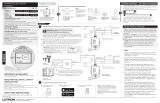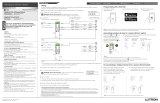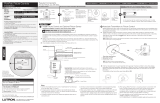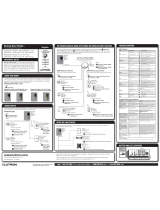SPECIFICATION SUBMITTAL Page
Job Name:
Job Number:
Model Numbers:
Vive 347 V Area Control Wireless Lighting Control
3691140f 6 09.14.21
Advanced Configurations
(can all be configured locally)
Pico Remote Controls
• Supports up to 10 Pico remote controls
• Separate favorite levels can be set for each Pico
remote control (when used only with RMJS-5T-347
and RMJS-5T-347-EM)
Radio Powr Savr Daylight Sensor
• Supports up to one Radio Powr Savr daylight sensor
• The Radio Powr Savr daylight sensor will affect all
connected ballast and LED drivers equally
• For multple rows of daylighting, a separate dimming
module with 0 –10V- must be used for each daylighting
row (RMJS-5T-347 and RMJS-5T-347-EM only)
• Note: A Radio Powr Savr daylight sensor will only be
able to trigger non-dim (switched) loads to turn on
and off (RMJS-5R-347 and RMJS-5R-347-EM only)
Minimum Light Level Setting (optional, only applies
to RMJS-5T-347 and RMJS-5T-347-EM) (can also be
configured with the Vive hub)
• Certain applications, such as hallways, may require
that the lights never turn off. For these areas, adjust
the minimum light level option and the load will lower
to programed low-end level. Default operation lowers
to OFF.
High- and Low-End Trim (can also be configured
with the Vive hub) (RMJS-5T-347 and
RMJS-5T-347-EM only)
• High-end and low-end trim affect all connected
fixtures equally, and can be configured from the
dimming module.
• Adjustable low-end trim (0% –45%). Trimmable low-end
can ensure a stable light level. Some fixtures will flicker
or drop out if trimmed too low.
• The maximum light output of connected fixtures can be
decreased down to 55% for energy savings in over-lit
spaces.
Note: The perceived light output of low-end trim may
vary between fixture manufacturers and model numbers.
For best results, do not mix different ballasts or drivers
on the same 0 –10V- circuit.
Radio Powr Savr Occupancy Sensors
• Supports up to 10 Radio Powr Savr occupancy or
vacancy sensors.
• Radio Powr Savr occupancy and vacancy sensors
control all connected ballasts or drivers.
• Pico remote controls can be used to adjust the
occupied levels of fixtures that they control from
1% to 100% (of output signal) or can make them
unaffected by occupancy events (when used only
with RMJS-5T-347 and RMJS-5T-347-EM).
• Vacancy events (area becomes unoccupied) turn
all ballasts and driver models off or to minimum
light level.
• NOTE: For additional occupancy sensor options
(dual -tech, high bay, etc.), see App Note 048600 at
www.lutron.com