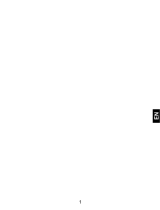Page is loading ...

1
FR

11
FR
Icônes
Découvrez les icônes qui apparaissent en haut de l’écran, indiquant
le statut du téléphone:
Force du signal
Connexion Wi-Fi
Connecté en GPRS
Connecté en EDGE
Connecté en 3G
Connecté en HSPA
Bluetooth Activé
Nouveau message
Connecté par USB
Nouvel email
Indicateur de batterie
Alarme activée
Mode vibreur
Profil silencieux
Indicateur d'itinérance
Ecouteurs connectés

15
FR
Schéma de montage du chargeur Européen
1.
2.
Schéma de démontage du chargeur Européen
1.
2.

16
Schéma de montage du chargeur UK
1.
2.
Schéma de démontage du chargeur UK
1.
2.

21
FR
Naviguer sur Internet
Découvrez comment accéder à vos sites Internet préférés.
1. Dans la liste des applications, appuyez sur [ ] Navigateur.
2. Appuyez sur la barre Adresse et tapez l’adresse du site internet
auquel vous voulez accéder et appuyez sur “Aller”.

1
ES

11
ES
Iconos
Conozca los íconos que se mostrarán en la parte superior de la
pantalla, indicando el estado del teléfono:
Fuerza de la señal
Conexión red Wi-Fi
GPRS conectado
EDGE conectado
3G conectado
HSPA conectado
Bluetooth encendido
Nuevo Mensaje
USB conectado
Nuevo email
Indicador de batería
Alarma configurada
Modo vibración
Perfil silencioso
Indicador de itinerancia
Auricular conectado

13
ES
2. Inserte la tarjeta SIM.
Su teléfono tiene dos espacios que le permiten utilizar dos tarjetas
SIM e intercambiar entre ellas.
• Coloque la tarjeta SIM en el teléfono con los contactos
dorados hacia abajo.
• Sin insertar una tarjeta SIM, usted puede utilizar las
opciones de su teléfono que no dependan de una
operadora, así como también algunos menús.
3. Inserte la batería.
4. Coloque la cubierta trasera.

16
Esquema de montaje del cargador UK
1.
2.
Esquema de desmontaje del cargador UK
1.
2.

32
• Evite subir el volumen para cubrir un ambiente ruidoso.
• Baje el volumen si no puede escuchar a la gente hablando
cerca de usted.

39
ES
Nosotros, DDM BRANDS LLC
(1616 NW, 84
TH
Ave. Miami, Florida U.S.A. 33126)
Por la presente declaramos que:
ENERGIZER cumple con las normas y disposiciones de las directivas. El
certificado de conformidad del procedimiento definido en el artículo 10.5 de la
Directiva 1999/5/CE ha estado bajo el control de la siguiente organización:
BAY AREA COMPLIANCE LABORATORIES CORP.
1274 Anvilwood Ave. Sunnyvale, CA 94089. USA
www.baclcorp.com
Phone: +1 408 732 9162 Fax: +1 408 732 9164
El texto completo del certificado de conformidad del dispositivo está disponible
bajo petición por correo a la siguiente dirección: DDM BRANDS LLC 1616 NW,
84TH Ave. Miami, Florida U.S.A 33126
2015/01/27
Luis Sosa / CEO
(Fecha)
(Nombre y firma de la persona autorizada)
TAE máximo para este modelo y condiciones en las que fue registrada.
EGSM 900
0.233 W/kg 10g Head | 0.302 W/kg 10g Body
DCS 1800 0.095 W/kg 10g Head | 0.204 W/kg 10g Body
WCDMA 900
0.071 W/kg 10g Head | 0.095 W/kg 10g Body
WCDMA 2100
0.064 W/kg 10g Head | 0.123 W/kg 10g Body
Durante el uso, los valores reales de la TAE para este dispositivo son
generalmente muy por debajo de los valores indicados. Esto es para fines de
eficiencia del sistema y para minimizar la Interferencia en la red, la potencia de
funcionamiento de su dispositivo móvil se disminuye automáticamente cuando
no es necesaria toda la potencia para realizar la llamada. Cuanto más baja sea
la potencia de salida del dispositivo, tendrá una TAE menor.
1313
CERTIFICADO DE CONFORMIDAD - ENERGY 400
http://www.energizerphones.com/downloads

1
EN

2
SECURITY INFORMATION
Please remember to obey relevant rules and regulations whenever
use your phone. This will prevent bad effect from you and the
environment.
General security
When driving, riding your bike or walking,
do not use headphones or earphones. Your
attention could be diverted, which may
cause an accident and be against the law in
certain geographical areas. For safety
precautions do not use your phone while
driving, always stay aware of your
surroundings. Follow all safety instructions
and regulations relating to the use of your
device when you are driving a vehicle.
Don’t use at petrol stations.
Keep your phone at least 15 mm away from
your ear or body while making calls.
Your phone may produce a bright or
flashing light.

3
EN
Small parts may cause a choking.
Don’t dispose of your phone in fire.
To avoid any hearing damage, do not listen
to high volume levels for an extended.
Excessive
sound pressure from earphones
and headphones can cause hearing loss.
Avoid contact with anything magnetic.
Keep away from pacemakers and other
electronic medical devices.
Avoid extreme temperatures.
Switch off when asked to in hospitals and
medical facilities.
Avoid contact with liquids. Keep your phone
dry.

4
Switch off when told to in aircrafts and
airports.
Don’t take your phone apart.
Switch off when near explosive materials or
liquids.
Only use approved accessories.
Don’t rely on your phone for emergency
communications.
Look at the adapter regularly, specifically at the plug
and the layer to detect any damages. If the adapter is
damaged, you can’t use it until it’s fixed.
Plug in the adapter to a power outlet which is easily
accessible. Always unplug the adapter after using it.
Use only the adapter provided with the device.

5
EN
Warning electrical hazard
To avoid serious injury, do not touch the
plug of the charger!
Disconnect the charger when you do not
use it.
To disconnect a charger or an accessory,
pull the plug, not the power cable.
The power module is the element that
allows you to disconnect the product.
The power plug must stay easily accessible.
Do not expose your device to direct sunlight, like on
your car’s dashboard, for example.
In case of overheating do not use the device.
Be careful when using the device while walking.
Do not subject the device to severe impact or drop it
from high position, it could cause damages or
malfunctions.
Do not disassemble, modify or fix the device by
yourself.
To clean the device use a clean and soft rag.
Do not use any chemical product or detergent.

6
INTRODUCING YOUR MOBILE PHONE
Learn about your mobile phone’s layout, keys, display and icons.
Unpacking
Check the product box for the following items:
• Mobile phone
• Battery
• Travel adapter (charger)
• USB Cable
• Headset
• User manual
• Quick start guide
The supplied accessories perform best for your phone.

7
EN
Phone layout
From the front view of your phone you will observe the following
elements:
From the back view of your phone you will observe the following
elements:

8
Keys
The following table offers you a quick description about the
phone’s keys:
Key Function
Power button
Allow you to turn on/off the device and to
lock the screen.
Volume
Allow you to adjust the volume of ringing
and notifications. Also allows you to adjust
the volume of multimedia content playback.
Back
Allow you to return to the previous menu or
screen. Also allow you to close some
applications.
Home
It takes you directly to the home screen,
leaving any application open.
Menu
Allow you to access to the functions menu
of the application or screen you are.

9
EN
Screen
The screen of your mobile phone is designed as follows:
/