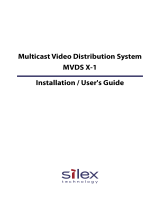Page is loading ...

Micro Motion
®
Series 3000 MVD Transmitters
Net Oil Computer Supplement
Instruction Manual
P/N MMI-20011276, Rev. A
March 2008

©2008, Micro Motion, Inc. All rights reserved. ELITE and ProLink are registered trademarks, and MVD and MVD Direct Connect
are trademarks of Micro Motion, Inc., Boulder, Colorado. Micro Motion is a registered trade name of Micro Motion, Inc., Boulder,
Colorado. The Micro Motion and Emerson logos are trademarks and service marks of Emerson Electric Co. All other trademarks
are property of their respective owners.

Net Oil Computer Supplement i
Contents
Chapter 1 Before You Begin . . . . . . . . . . . . . . . . . . . . . . . . . . . . . . . . . . . . . 1
1.1 About this manual . . . . . . . . . . . . . . . . . . . . . . . . . . . . . . . . . . . . . . . . . . . . . . . . . . . . 1
1.2 Communication tools. . . . . . . . . . . . . . . . . . . . . . . . . . . . . . . . . . . . . . . . . . . . . . . . . . 1
1.3 Manuals and manual use . . . . . . . . . . . . . . . . . . . . . . . . . . . . . . . . . . . . . . . . . . . . . . 1
1.4 Micro Motion customer service . . . . . . . . . . . . . . . . . . . . . . . . . . . . . . . . . . . . . . . . . . 2
Chapter 2 NOC Overview . . . . . . . . . . . . . . . . . . . . . . . . . . . . . . . . . . . . . . . 3
2.1 Overview . . . . . . . . . . . . . . . . . . . . . . . . . . . . . . . . . . . . . . . . . . . . . . . . . . . . . . . . . . . 3
2.2 Introduction to the NOC system . . . . . . . . . . . . . . . . . . . . . . . . . . . . . . . . . . . . . . . . . 3
2.2.1 NOC system components . . . . . . . . . . . . . . . . . . . . . . . . . . . . . . . . . . . . . 4
2.2.2 Installation architecture . . . . . . . . . . . . . . . . . . . . . . . . . . . . . . . . . . . . . . . 4
2.2.3 Operation modes . . . . . . . . . . . . . . . . . . . . . . . . . . . . . . . . . . . . . . . . . . . . 8
2.2.4 Required well data . . . . . . . . . . . . . . . . . . . . . . . . . . . . . . . . . . . . . . . . . . . 9
2.2.5 Water cut determination. . . . . . . . . . . . . . . . . . . . . . . . . . . . . . . . . . . . . . . 9
2.3 NOC application features and options. . . . . . . . . . . . . . . . . . . . . . . . . . . . . . . . . . . . 10
2.3.1 Temperature correction . . . . . . . . . . . . . . . . . . . . . . . . . . . . . . . . . . . . . . 10
2.3.2 Pressure compensation . . . . . . . . . . . . . . . . . . . . . . . . . . . . . . . . . . . . . . 10
2.3.3 Shrinkage factors . . . . . . . . . . . . . . . . . . . . . . . . . . . . . . . . . . . . . . . . . . . 11
2.3.4 Gas carry-under – Transient Bubble Remediation (TBR) . . . . . . . . . . . . 11
2.3.5 Gas measurement . . . . . . . . . . . . . . . . . . . . . . . . . . . . . . . . . . . . . . . . . . 13
2.3.6 Gas measurement with liquid carry-over – Transient Mist
Remediation. . . . . . . . . . . . . . . . . . . . . . . . . . . . . . . . . . . . . . . . . . . . . . . 13
2.3.7 Recalculation . . . . . . . . . . . . . . . . . . . . . . . . . . . . . . . . . . . . . . . . . . . . . . 14
2.4 Planning the configuration. . . . . . . . . . . . . . . . . . . . . . . . . . . . . . . . . . . . . . . . . . . . . 15
2.5 NOC measurement terminology . . . . . . . . . . . . . . . . . . . . . . . . . . . . . . . . . . . . . . . . 16
Chapter 3 Using the Display and Menu System . . . . . . . . . . . . . . . . . . . . . . . 17
3.1 About this chapter . . . . . . . . . . . . . . . . . . . . . . . . . . . . . . . . . . . . . . . . . . . . . . . . . . . 17
3.2 Startup and Well Performance Measurement screen . . . . . . . . . . . . . . . . . . . . . . . . 17
3.3 Menu systems . . . . . . . . . . . . . . . . . . . . . . . . . . . . . . . . . . . . . . . . . . . . . . . . . . . . . . 18
3.3.1 Accessing management functions . . . . . . . . . . . . . . . . . . . . . . . . . . . . . . 19
3.3.2 Shortcuts . . . . . . . . . . . . . . . . . . . . . . . . . . . . . . . . . . . . . . . . . . . . . . . . . 19
3.4 Using the function buttons. . . . . . . . . . . . . . . . . . . . . . . . . . . . . . . . . . . . . . . . . . . . . 19
3.5 Using the cursor control buttons . . . . . . . . . . . . . . . . . . . . . . . . . . . . . . . . . . . . . . . . 21
3.5.1 Selecting from a list . . . . . . . . . . . . . . . . . . . . . . . . . . . . . . . . . . . . . . . . . 21
3.5.2 Changing a variable value . . . . . . . . . . . . . . . . . . . . . . . . . . . . . . . . . . . . 21
3.5.3 Cursor control example . . . . . . . . . . . . . . . . . . . . . . . . . . . . . . . . . . . . . . 21
3.6 Scientific notation . . . . . . . . . . . . . . . . . . . . . . . . . . . . . . . . . . . . . . . . . . . . . . . . . . . 21

ii Micro Motion
®
Series 3000 MVD Transmitters
Contents
Chapter 4 Configuring the NOC Application . . . . . . . . . . . . . . . . . . . . . . . . . 23
4.1 About this chapter . . . . . . . . . . . . . . . . . . . . . . . . . . . . . . . . . . . . . . . . . . . . . . . . . . . 23
4.2 Well Performance Measurement menu. . . . . . . . . . . . . . . . . . . . . . . . . . . . . . . . . . . 23
4.3 Basic configuration procedure . . . . . . . . . . . . . . . . . . . . . . . . . . . . . . . . . . . . . . . . . 24
4.4 Setting up a water cut monitor . . . . . . . . . . . . . . . . . . . . . . . . . . . . . . . . . . . . . . . . . 29
4.5 Setting up pressure compensation . . . . . . . . . . . . . . . . . . . . . . . . . . . . . . . . . . . . . . 29
4.5.1 Obtaining the external pressure value . . . . . . . . . . . . . . . . . . . . . . . . . . . 29
4.5.2 Setting up pressure compensation for oil density and water density. . . . 30
4.5.3 Setting up pressure compensation for pressure effect . . . . . . . . . . . . . . 30
4.6 Setting up Transient Bubble Remediation . . . . . . . . . . . . . . . . . . . . . . . . . . . . . . . . . 30
4.7 Setting up gas measurement . . . . . . . . . . . . . . . . . . . . . . . . . . . . . . . . . . . . . . . . . . 30
4.8 Setting up Transient Mist Remediation . . . . . . . . . . . . . . . . . . . . . . . . . . . . . . . . . . . 31
4.9 Performing density determination procedures . . . . . . . . . . . . . . . . . . . . . . . . . . . . . 31
4.9.1 Performing a density determination for water . . . . . . . . . . . . . . . . . . . . . 32
4.9.2 Performing a density determination for oil . . . . . . . . . . . . . . . . . . . . . . . . 36
Chapter 5 Operation Mode – NOC . . . . . . . . . . . . . . . . . . . . . . . . . . . . . . . . 41
5.1 About this chapter . . . . . . . . . . . . . . . . . . . . . . . . . . . . . . . . . . . . . . . . . . . . . . . . . . . 41
5.2 Well testing overview . . . . . . . . . . . . . . . . . . . . . . . . . . . . . . . . . . . . . . . . . . . . . . . . 41
5.2.1 Running a well test . . . . . . . . . . . . . . . . . . . . . . . . . . . . . . . . . . . . . . . . . 44
5.2.2 Viewing well test data . . . . . . . . . . . . . . . . . . . . . . . . . . . . . . . . . . . . . . . 45
5.2.3 Time periods for average, minimum, maximum, and total values . . . . . . 47
5.2.4 Other activity during a well test . . . . . . . . . . . . . . . . . . . . . . . . . . . . . . . . 47
5.2.5 Recalculating well test data . . . . . . . . . . . . . . . . . . . . . . . . . . . . . . . . . . . 48
5.3 Continuous mode measurement overview . . . . . . . . . . . . . . . . . . . . . . . . . . . . . . . . 49
5.3.1 Viewing Continuous mode measurement data . . . . . . . . . . . . . . . . . . . . 51
5.3.2 Pausing and resuming Continuous mode measurement. . . . . . . . . . . . . 52
5.3.3 Resetting, saving, and managing Continuous mode time periods. . . . . . 53
5.3.4 Other activity during Continuous mode measurement . . . . . . . . . . . . . . 54
5.3.5 Viewing archive records. . . . . . . . . . . . . . . . . . . . . . . . . . . . . . . . . . . . . . 54
5.3.6 Recalculating Continuous mode data . . . . . . . . . . . . . . . . . . . . . . . . . . . 56
5.4 Changing modes. . . . . . . . . . . . . . . . . . . . . . . . . . . . . . . . . . . . . . . . . . . . . . . . . . . . 57
Chapter 6 Diagnostics and Troubleshooting . . . . . . . . . . . . . . . . . . . . . . . . . 59
6.1 About this chapter . . . . . . . . . . . . . . . . . . . . . . . . . . . . . . . . . . . . . . . . . . . . . . . . . . . 59
6.2 NOC status alarms . . . . . . . . . . . . . . . . . . . . . . . . . . . . . . . . . . . . . . . . . . . . . . . . . . 59
Appendix A Series 3000 Menu Flowcharts . . . . . . . . . . . . . . . . . . . . . . . . . . . 61
A.1 Overview . . . . . . . . . . . . . . . . . . . . . . . . . . . . . . . . . . . . . . . . . . . . . . . . . . . . . . . . . . 61
A.2 Startup display and menu access . . . . . . . . . . . . . . . . . . . . . . . . . . . . . . . . . . . . . . . 61
A.3 View menu . . . . . . . . . . . . . . . . . . . . . . . . . . . . . . . . . . . . . . . . . . . . . . . . . . . . . . . . 62
A.4 Management menus . . . . . . . . . . . . . . . . . . . . . . . . . . . . . . . . . . . . . . . . . . . . . . . . . 63
Index . . . . . . . . . . . . . . . . . . . . . . . . . . . . . . . . . . . . . . . . . . . . . . . . . . . . . 69

Net Oil Computer Supplement 1
NOC Overview NOC ConfigurationUsing the DisplayBefore You Begin
Chapter 1
Before You Begin
1.1 About this manual
This manual explains how to configure and use the Net Oil Computer application on the
Micro Motion
®
Series 3000 MVD platform (a Model 3500 or Model 3700 MVD transmitter).
This manual does not provide information on basic installation, configuration, and use of the
Model 3500 or Model 3700 transmitter. For basic platform information and instructions, see the
manual entitled Micro Motion
®
Series 3000 MVD Transmitters and Controllers: Configuration and
Use Manual.
1.2 Communication tools
You can communicate with a Series 3000 device using any of the following communication tools:
• The local display
• ProLink II v2.5 and higher (ProLink II v2.7 recommended)
• 375 Field Communicator with the appropriate DD:
Micro Motion 3000 Mass flo v7 DD v2
To configure or use the NOC application, you must use either the local display or ProLink II v2.7.
This manual focuses on the use of the local display. Detailed menu flowcharts for the local display are
provided throughout this manual and in Appendix A.
For general information on installing ProLink II and connecting to the Series 3000 platform, see the
manual entitled Micro Motion
®
Series 3000 MVD Transmitters and Controllers: Configuration and
Use Manual.
1.3 Manuals and manual use
Table 1-1 lists the basic steps required to install, set up, configure, and use the Series 3000 device with
the NOC application. Table 1-1 also identifies the manual in which the associated information is
provided. Note that for some tasks you will need to use both manuals.

2 Micro Motion
®
Series 3000 MVD Transmitters
Before You Begin
1.4 Micro Motion customer service
For customer service, phone the support center nearest you:
• In the U.S.A., phone
800-522-MASS (800-522-6277) (toll-free)
• In Canada and Latin America, phone +1 303-527-5200
•In Asia:
- In Japan, phone 3 5769-6803
- In other locations, phone +65 6777-8211 (Singapore)
•In Europe:
- In the U.K., phone 0870 240 1978 (toll-free)
- In other locations, phone +31 (0) 318 495 555 (The Netherlands)
Customers outside the U.S.A. can also email Micro Motion customer service at
International.MMISupport@EmersonProcess.com.
Table 1-1 Tasks and manual location
Step
Manual
Series 3000 MVD Transmitters:
Net Oil Computer Supplement
(this manual)
Series 3000 MVD Transmitters and
Controllers:
Configuration and Use Manual
1 Install the Series 3000 device ✓
2 Wire the Series 3000 device to the
sensor
✓
3Wire I/O ✓
4 Set up digital communications ✓
5 Start up the system ✓
6 Learn to use the display and menu
system
✓
7 Configure security and language ✓
8 Configure system data ✓
9 Configure inputs ✓
10 Configure digital communications ✓
11 Configure the NOC application ✓
12 Configure outputs ✓✓
13 Configure NOC status alarm severity ✓✓
14 Perform optional configuration ✓
15 Operate the NOC application ✓
16 Perform calibrations and meter
verification
✓
17 Troubleshoot ✓✓

Net Oil Computer Supplement 3
NOC Overview NOC ConfigurationUsing the DisplayBefore You Begin
Chapter 2
NOC Overview
2.1 Overview
This chapter discusses various topics that should be reviewed and considered before beginning
configuration of the Series 3000 platform with the NOC application. Topics include:
• Introduction to the NOC system – see Section 2.2
- NOC system components – see Section 2.2.1
- Installation architecture – see Section 2.2.2
- Operation modes – see Section 2.2.3
- Water cut determination and required well data – see Section 2.2.5
• NOC application features and options – see Section 2.3
- Temperature correction – see Section 2.3.1
- Pressure compensation – see Section 2.3.2
- Shrinkage factors – see Section 2.3.3
- Transient Bubble Remediation – see Section 2.3.4
- Gas measurement – see Section 2.3.5
- Transient Mist Remediation – see Section 2.3.6
- Recalculation – see Section 2.3.7
This chapter also includes:
• A list of questions that should be answered before beginning configuration – see Section 2.4.
• A list of NOC measurement terms and definitions – see Section 2.5.
2.2 Introduction to the NOC system
“NOC” is an abbreviation of “Net Oil Computer.” In the present context, NOC is a software option
that can be purchased for three members of the Series 3000 family: the Model 3500 panel-mount
transmitter, the Model 3500 rack-mount transmitter, and the Model 3700 field-mount transmitter.
When paired with a Micro Motion sensor installed on the oil/water leg of a two-phase separator or the
oil leg of a three-phase separator, the NOC application can provide real-time measurements of water
cut. Alternatively, the NOC application can receive water cut data from an external water cut monitor
(see Section 2.2.5 for information on water cut options). When the water cut value is known, net oil
volume flow and net water volume flow can be calculated.
If desired, real-time gas measurement may be implemented by installing a meter on the gas leg. The
Series 3000 platform then receives gas flow data via its frequency input.

4 Micro Motion
®
Series 3000 MVD Transmitters
NOC Overview
2.2.1 NOC system components
The Series 3000 MVD NOC system requires:
• One Series 3000 MVD transmitter with the Net Oil Computer software option
• One Micro Motion sensor installed on the oil/water or oil leg
Optional components include:
• A meter on the gas leg. This meter can be used for gas measurement with or without Transient
Mist Remediation:
- If only gas measurement will be implemented, either a third-party meter or a
Micro Motion meter may be used. Gas measurement must be based on mass flow.
- If Transient Mist Remediation will be implemented, a Micro Motion meter must be used.
• A water cut monitor on the oil/water or oil leg.
• A pressure sensor on the oil/water or oil leg. Data from the pressure sensor enables pressure
compensation (see Section 2.3.2).
2.2.2 Installation architecture
The Series 3000 MVD NOC system is designed for installation with a three-phase separator, a
two-phase separator, or a variety of compact separators. See Figures 2-1 through 2-3.
Note: These figures do not illustrate all possible combinations.

Net Oil Computer Supplement 5
NOC Overview
NOC Overview NOC ConfigurationUsing the DisplayBefore You Begin
In Figure 2-1:
• The NOC system is implemented with a two-phase separator.
• An optional gas meter is installed, and gas data is sent to the Series 3000 device via the
frequency input.
• Density-based water cut data is used.
• Because there is no pressure sensor, pressure compensation is not applied.
Figure 2-1 NOC system with two-phase separator
F
Separator
Series 3000 platform
Flowmeter (gas)
Micro Motion sensor
Oil/water leg
Gas leg
Gas flow rate (Frequency input)

6 Micro Motion
®
Series 3000 MVD Transmitters
NOC Overview
In Figure 2-2:
• The NOC system is implemented with a three-phase separator.
• An optional gas meter is installed, and gas flow rate data is sent to the Series 3000 device via
the frequency input.
• A meter is installed on the water leg, but the Series 3000 device does not monitor or record
flow data from this source.
• A water cut monitor is installed on the oil leg. The NOC system can be configured to use either
density-based water cut data or data from the water cut monitor.
• Because there is no pressure sensor, pressure compensation is not applied.
Figure 2-2 NOC system with three-phase separator
F
F
Series 3000 platform
Separator
Micro Motion sensor
Oil leg
Gas leg
Water leg
Gas flow rate (Frequency input)
Flowmeter (water)
Water cut monitor
Flowmeter (gas)
Water cut data
(HART)

Net Oil Computer Supplement 7
NOC Overview
NOC Overview NOC ConfigurationUsing the DisplayBefore You Begin
In Figure 2-3:
• The NOC system is implemented with a Gas-Liquid Cylindrical Cyclone™ (GLCC).
• A gas meter is installed on the gas leg. In this example, a Micro Motion meter is used, and it
provides gas flow rate data for gas measurement, and drive gain data for Transient Mist
Remediation via a HART connection.
• Density-based water cut data is used.
• A pressure sensor is installed on the oil/water leg. This enables pressure compensation.
Figure 2-3 NOC system with GLCC
P
GLCC
Micro Motion sensor
Gas leg
Oil/water leg
Micro Motion
TMR gas meter
Pressure sensor
Series 3000 platform
Pressure data
(HART)
Gas flow rate data (Frequency input)
TMR drive gain data (HART)

8 Micro Motion
®
Series 3000 MVD Transmitters
NOC Overview
2.2.3 Operation modes
The NOC system operates in either Well Test mode or Continuous mode:
• In Well Test mode, well tests can be performed on up to 48 wells. A manifold system is used to
ensure that output from a single well is routed through the test separator and the NOC system.
See Figure 2-4. The system can save data for three tests per well. If more than three tests are
run on a specific well, older tests are overwritten as required.
• In Continuous mode, one well is measured continuously. See Figure 2-5. The NOC system
supplies current flow data plus running averages and totals.
After initial configuration, you can change the operation mode. However, changing modes affects
current measurement and data collection. Before changing modes, see Section 5.4.
Figure 2-4 Well Test mode
Figure 2-5 Continuous mode
From production wells
One well to
test separator
Other wells to
production separator
Micro Motion sensor
Series 3000 platform
To production separatorLiquid leg
Micro Motion sensor
Series 3000 platform
To production separatorLiquid leg
From single well

Net Oil Computer Supplement 9
NOC Overview
NOC Overview NOC ConfigurationUsing the DisplayBefore You Begin
2.2.4 Required well data
The following information is required for each well that will be tested or measured by the
NOC system:
• Density of dry oil from this well, at reference temperature and reference pressure. To ensure
the most accurate net oil data, the density should be based on live oil rather than dead oil.
“Live oil” refers to crude oil at line pressure.
• Density of the water from this well, at reference temperature and reference pressure.
If the density values are not known:
• You can take samples of produced oil and produced water, perform laboratory analysis, and
enter the results into the well configuration.
• You can perform an in-line density determination for oil, water, or both (see Section 4.9).
During in-line density determination, the appropriate process fluid (water or live oil) is routed
through the sensor, density values are averaged over a user-specified time period, and these
values are converted to reference temperature. The water cut calculation uses these average
values for D
O
and D
W
.
• You can enter approximate values at initial configuration, begin measurement, and recalculate
NOC data at a later time when well-specific density values are known (see Section 2.3.7).
2.2.5 Water cut determination
There are two options for determining water cut:
• Density-based – The NOC application derives the water cut by applying the following
equation:
where:
- D
L
= Density of the liquid (oil/gas mixture), as measured by the Micro Motion sensor
- D
O
= Density of produced oil (user-supplied value)
- D
W
= Density of produced water (user-supplied value)
• Water cut monitor (external water cut) – A water cut monitor is used to measure the process
stream directly, and the Series 3000 transmitter retrieves the water cut data via a HART
connection. Accordingly, a HART connection between the primary mA output on the NOC
platform and the water cut monitor is required.
Water cut
D
L
D
O
–
D
W
D
O
–
-----------------------=

10 Micro Motion
®
Series 3000 MVD Transmitters
NOC Overview
2.3 NOC application features and options
This section describes several features and options of the NOC application.
2.3.1 Temperature correction
Temperature correction refers to the conversion of data collected at the observed process temperature
to the equivalent values at reference temperature. The NOC application automatically applies
temperature correction to NOC data, using the temperature data from the RTD built into the
Micro Motion sensor.
2.3.2 Pressure compensation
The Series 3000 MVD NOC application can perform two types of pressure compensation:
• Pressure compensation for pressure effect
• Pressure compensation for oil density and water density
Pressure compensation for pressure effect
Pressure effect is defined as the change in sensor flow tube sensitivity due to the change of process
pressure away from calibration pressure. The Series 3000 transmitter can adjust the sensor’s raw mass
or density measurements to compensate for this pressure effect.
To implement pressure compensation for pressure effect, the following information is required:
• Flow factor – the percent change in the flow rate per psi. To obtain this value, see the sensor’s
product data sheet and reverse the sign.
• Density factor – the change in fluid density, in g/cm3/psi. To obtain this value, see the sensor’s
product data sheet and reverse the sign.
• Calibration pressure – the pressure at which the flowmeter was calibrated (which therefore
defines the pressure at which there will be no pressure effect). Refer to the calibration
document shipped with your sensor. If the data is unavailable, use 20 psi.
Note: For many sensors, the pressure effect is so small that pressure compensation is not required. See
the sensor’s product data sheet.
Pressure compensation for oil density and water density
Due to the presence of gas bubbles, the density of produced oil and water can be affected by pressure.
If pressure compensation for oil density and water density is enabled, the configured reference
densities of oil and water are adjusted as shown in the equation below.
where:
• The compensation factor for oil is the value configured for Pressure Compensation for Oil
Density, entered as the density change per unit of pressure change.
• The compensation factor for water is 3.0E
–6
g/cm
3
/psi.
RefDensity
Applied
RefDensity
Configured
Pressure
Operating
Pressure
Reference
–()× CompensationFactor×=

Net Oil Computer Supplement 11
NOC Overview
NOC Overview NOC ConfigurationUsing the DisplayBefore You Begin
2.3.3 Shrinkage factors
“Shrinkage” is a decrease in volume caused by the evaporation of solution gas, by the flashing of
volatile natural gas, or by lowered temperature during the crude oil stabilization process. By
estimating the shrinkage during oil storage or transport, you can estimate sellable oil based on
upstream volume measurement.
The NOC application includes two shrinkage factors: one for oil and one for water. The net oil flow
rate and net water flow rate measured by the NOC application are automatically multiplied by the
corresponding shrinkage factor. By default, the shrinkage factors are set to 1.0, resulting in no
compensation for shrinkage.
Use your standard methods to determine the appropriate shrinkage factors, taking into consideration
the location of the Micro Motion sensor in your process.
2.3.4 Gas carry-under – Transient Bubble Remediation (TBR)
Transient Bubble Remediation (TBR) is a standard feature of the NOC application. It is used to
provide more accurate process data during intermittent gas carry-under – gas entrainment in the liquid
stream. TBR is applicable only when the density-based water cut is used.
Note: If a water cut monitor is used to measure water cut directly, see the vendor documentation for
suggestions on maintaining accuracy through transient bubble conditions.
When the density-based water cut is used to calculate net oil, transient bubbles have a negative effect
on NOC measurement accuracy. Figure 2-6 shows the effect of transient bubbles on density.
Figure 2-6 Effect of transient bubbles on density
A “transient bubble condition” is defined in terms of the sensor’s drive gain: if the drive gain exceeds
the configured threshold for more than three seconds, the configured TBR actions are performed. The
transient bubble interval persists until drive gain is below the configured threshold for three seconds.
Drive gain (%)
Density (measured)
Drive gain (actual)

12 Micro Motion
®
Series 3000 MVD Transmitters
NOC Overview
To determine the value to use for the drive gain threshold, observe drive gain values for this system
during various flow conditions.
The NOC application can perform several different actions if transient bubbles are detected:
• Substituting a previously measured density value for the measured density value in NOC
calculations (the Hold Last Value option)
• Stopping the well test (if a well test is in progress)
• Posting an alarm
Additionally, you can configure a discrete output to report TBR status (see Section 5.3).
The Hold Last Value option directs the NOC application to retrieve the measured density value from
an earlier point in the process. The earlier point is identified by the configured Time Period (see
Figure 2-7). The density values from a three-second period around this point are averaged, and this
retrieved density average is then used in NOC calculations. Figure 2-8 shows how the Hold Last Value
action affects the density measurement.
Note: If the Time Period happens to fall into a previous transient bubble interval, the NOC
application automatically extends the lookback interval as required to retrieve an averaged value
from measured density values rather than substituted density values.
Figure 2-7 Hold Last Value option
Density (measured)
Drive gain (actual)
Drive gain setpoint
Time Period
(seconds)
Density values
(retrieved and averaged)

Net Oil Computer Supplement 13
NOC Overview
NOC Overview NOC ConfigurationUsing the DisplayBefore You Begin
Figure 2-8 Hold Last Value effect on density measurement
2.3.5 Gas measurement
If you want the NOC application to report gas flow data:
• A mass flow gas meter must be installed on the gas leg
• The gas meter must be connected to the Series 3000 platform via the frequency input
• The density of produced gas at reference temperature and reference pressure must be
configured in the NOC application
The Transient Mist Remediation option may be implemented to provide more accurate gas flow data
during conditions of liquid carry-over. See the following section for more information on TMR.
If gas measurement without TMR will be implemented, the gas meter may or may not be a Micro
Motion product. If gas measurement with TMR will be implemented, the gas meter must be a Micro
Motion product.
2.3.6 Gas measurement with liquid carry-over – Transient Mist Remediation
Transient Mist Remediation (TMR) is an optional feature of the NOC application. It is used to
provide more accurate gas flow data during intermittent liquid carry-over – liquid entrained in the gas
stream. Additionally, because the liquid is assumed to be a mixture of oil and water in the same
proportions as in the liquid stream, the NOC application provides the option of adding the estimated
quantities back to the net oil and net water values from the liquid stream. This “addback” option
provides a more accurate measurement of total oil and water production from the well.
In addition to the gas measurement requirements described in the previous section, TMR requires
drive gain data from the TMR gas meter. Accordingly, a HART connection must be set up between
the primary mA output on the NOC platform and the TMR gas meter.
Variations in the drive gain from the TMR gas meter are used to detect liquid carry-over. When the
drive gain exceeds a user-specified threshold, liquid is assumed to be present in the gas stream. The
transient mist interval persists until drive gain is below the configured threshold.
To determine the value to use for the drive gain threshold, observe drive gain values for the TMR gas
meter during various flow conditions.
Density
(used in NOC calculations)
Drive gain (actual)
Averaged retrieved
density value
Drive gain setpoint

14 Micro Motion
®
Series 3000 MVD Transmitters
NOC Overview
When a transient mist interval is detected:
• The mass flow rate over the previous n seconds is averaged and stored as the TMR M1 value,
where n is the value configured for Time Period.
• When the drive gain drops below the configured threshold for more than three seconds, the
mass flow rate over the next n seconds is averaged and stored as the TMR M2 value.
The M1 and M2 values are then averaged, and the resulting value M3 is used as the mass flow rate for
the TMR interval. See Figure 2-9 for an illustration of TMR.
Figure 2-9 TMR implementation
2.3.7 Recalculation
The Recalculation feature is used to convert existing NOC data to:
• A different reference temperature
• A different oil density at reference temperature
• A different water density at reference temperature
• A different reference density of gas
• A different reference pressure
• A different pressure compensation factor for oil
• Different shrinkage factors
For example, recalculation allows you to begin NOC measurement before precise reference values are
known, and then adjust the NOC data when the reference values are available.
During recalculation, you can change any or all of the values listed above. You can recalculate well
test results for any of the stored well tests, and you can recalculate the Continuous mode measurement
data for saved archive records.
When a well test or archive record is recalculated, the recalculated results can be saved if desired. The
original data is not overwritten.
Drive gain (actual)
Drive gain setpoint
Mass flow rate
M1
(averaged mass flow rate)
M3
(average of M1 and M2)
M2
(averaged mass flow rate)

Net Oil Computer Supplement 15
NOC Overview
NOC Overview NOC ConfigurationUsing the DisplayBefore You Begin
Note the following:
• Only the most recent 24 hours of data can be recalculated.
• Recalculation is based on 15-minute “snapshot” average values. As a result, recalculated data
will typically be less accurate than the original data, which is based on continuous
measurement.
2.4 Planning the configuration
This section contains a set of questions that you should answer before beginning basic configuration
of the Net Oil Computer Software and the NOC system.
Note: These questions are specific to implementation of the NOC system. They do not address basic
system configuration (e.g., configuring the clock, passwords, events, communications, etc.).
1. Will this system be used to test multiple wells or to perform continuous measurement of a
single well?
2. If it will be used for well testing, what wells will be tested? in what order?
3. Will you use density-based water cut data or a water cut monitor? If you are using a water cut
monitor, what is its range?
4. For all wells that will be measured:
a. What is the oil density at reference temperature? If not known, will you perform a density
determination?
b. What is the water density at reference temperature? If not known, will you perform a
density determination?
c. (Well Test mode only) What is the well’s purge time?
5. Will you use HART communications for any of the following: water cut data, pressure data, or
TMR data? If yes:
a. What is (are) the HART tag(s) of the external device(s)?
b. Is the primary mA output wired to support HART communications with the external
device(s)?
6. Does the system include gas measurement? If yes:
a. Is the frequency input wired to the gas meter?
b. What is the reference density of the gas (density at reference temperature and pressure)?
7. Will TBR be configured? If yes, what drive gain will be used as the TBR threshold?
8. Will TMR be configured? If yes, what drive gain will be used as the TMR threshold?
9. If you will configure pressure compensation for oil density, what is the value to use?
10. If you will configure shrinkage factors, what are the values to use?

16 Micro Motion
®
Series 3000 MVD Transmitters
NOC Overview
2.5 NOC measurement terminology
The terms used in NOC measurement are listed and defined in Table 2-1. These terms are used in a
variety of process variables and locations throughout the NOC application.
Table 2-1 NOC measurement terms and definitions
NOC term Definition
Gross The sum of the oil volume and the water volume, as measured by the NOC application.
If TMR carry-over is implemented, this value includes oil and water from the gas leg.
Net oil Oil only, measured by volume, corrected to reference temperature, with the oil
shrinkage factor applied. If TMR carry-over is implemented, this value includes oil from
the gas leg.
Water cut Percentage of water in production stream, corrected to reference temperature, with the
water shrinkage factor applied.
Uncorrected water cut Percentage of water in production stream at operating conditions.
Net water Water only, corrected to reference temperature, with the water shrinkage factor applied.
If TMR carryover is implemented, this value includes water from the gas leg.
Back flow Uncorrected volume flow moving backward through the sensor.
Uncorrected oil Oil only, through the oil or oil/water leg, measured by volume, with no corrections
applied. Any configured pressure compensations are applied. Temperature correction
and shrinkage factors are not applied.
Uncorrected water Water only, through the oil or oil/water leg, measured by volume, with no corrections
applied. Any configured pressure compensations are applied. Temperature correction
and shrinkage factors are not applied.
Uncorrected gross Raw volume flow measurement from the oil or oil/water leg.
Density Density of the mixture, with no corrections applied.
Carry-over Oil and water entrained in the gas stream and added back to the net oil and net water
measurements
Carry-under Gas entrained in the liquid stream
Gas volume Volume of gas in the gas stream, calculated by the NOC application from mass flow
data from the gas meter
Actual Flow rate as measured at the time of viewing
Average Rolling average, calculated from the beginning of the applicable time period.
Total Rolling total, calculated from the beginning of the applicable time period.
/