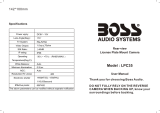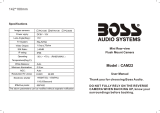Page is loading ...


WARNING:Failuretoreadandfollowthesewarningsandinstructionsmayresultinseriousinjury,includingdamaged
property,sopleasepaycloseattentionandexhibittheutmostcare.
•TheDigitalBackupCameraisdesignedasanaidtothedriverindetectingpotentiallyhazardousdrivingconditions,
obstructions,andlargestationaryobjects.You,thedriver,mustalsoremembertodrivesafelyandproperly.Useofthe
DigitalBackupCameraisnotasubstituteforsafe,properandlegaldrivingpractices.
•Neverbackupwhilelookingonlyatthescreen.Youshouldalwayscheckbehindandaround
thevehiclewhenbacking
upjustasyouwouldifthevehicledidnothavetheDigitalBackupCamera.Alwaysmakesureyourdrivingareaisclear.
Alwaysbackupslowlyandwithcaution.
•NeverdependontheBackupCameraentirelywhenbackingup.Theimageonthescreen
isdifferentfromactualand
real‐timeconditions.Objectsviewedintherearviewmonitordifferfromactualdistancesbecauseawide‐anglelensis
used.Sousethecameraasanaidandalwaysfollowintendeddrivingpracticestoproperlyjudgedistancesfromobjects.
•TheBackupCamera'sassistedlow
luxlightingperformancefeatureisalsoanaidtoadriver.Alwaysuseyourowneyes
toconfirmthevehicle’ssurroundings,asthedisplayedimagemaybenotwelllitornotentirelyvisible.Alwa ysproceed
withcautionandperformdouble‐checksbeforeproceeding.
•Theareadisplayedbythe
BackupCameraislimited.Itdoesnotdisplayobjectsthatareclosetoorjustbelowthe
bumper,underneaththevehicle,orobjectsoutofthecamera’sview.Thecamera'sviewcanchangeaccordingtoyour
vehicle'sorientationontheroadorchangingroadconditions.
•Besuretoalways
checkthecameraisproperlyfun ctioning,isproperlypositionedandsecurelymounted.
•Makesureyourtrunkorhatchoperatescorrectly,asintended,beforeandafterinstallation.
•Proceedwithcautionwhencleaningyourvehiclearoundthecamera.Avoidexcesswaterexposurearoundthecamera
especiallywithsprayingora
powerwasher.
•Pleasemakesuretokeepthecameracleanandunobstructedfromanydebris
•Followalltrafficlawsandmotorvehicleregulations.
•Consultlocallawsandregulationsforanyrestrictionsoninstallationoruse.
•UsingaBackupCameraSystemisnotadequateenoughto
completelyeliminateavehicle’sblindspot.Alwaysremember
todrivewithcaution,followingalltrafficlaws.
Pleasereadalloftheinstallationinstructions carefullybeforeinstallingthe product.Improperinstallation will void
manufacturer’s warranty. The installation instructions do not apply to all types of vehicles, and are written as
guidelines to assist in installing the system.Please consult an experienced technician if you are not comfortable
installing
the product.Priorto usingandinstallingtheBackup Camera System,pleasereadthe safetyinformation
providedinthisusermanual.Besuretousetheproductasoutlinedinthisusermanual.Altercationormodifications
carriedoutwithoutappropriateauthorizationmayinvalidatetheuser'srighttooperatetheequipment.

SystemInstallationandWiring
CameraSysteminstallationondieselvehiclesmayrequireaslightlydifferentwiringinstall.Theseinstallationinstructionsdonotapply
toalltypesofvehicles.Theyaremeantonlyasageneralguideduetothelargenumberof vehiclemakesandmodels.Consultyour
localmotorvehiclelawsontheuse
ofthisproducttobesureitispermitted.Throughinstallationofthisbackupcamerasystem,you
shouldbesure astonotdegrade,damageorcompromisethesafetyofanysystemordeviceonyourvehicle.Improperinstallation
and wiring of the vehicle back‐up camera system may damage
the vehicle's electrical system, including vital vehicle computer and
operating systems. That could lead to an accident or fire, causing property damage and /or serious personal injury. It is highly
recommendedtoseekprofessionalinstallationadvicefromaqualifiedautoelectricianor,inthealternative,tohavetheinstallation
performedby
aqualifiedautoelectrician.
PleaseensurethatyourmonitorissecuredandmountedwhereitwouldNOTobstructanyOEMvehiclesafetyfeatures.Inaneventof
anaccident,manufacturerisnotresponsibleforbodilyinjurycausedbythemonitorbeingaprojectile.Selectlocationformounting
the monitor in
desired location. Ensure monitor location will not obstruct your vision while driving. The manufacturer assumes no
liabilityfordamagecausedtoyourvehicleduetoimproperinstallationoruse.
QuickInstallation:
Thebackupcamerasystemiscompatiblewithawiderangeofvehiclesandvideodisplaymonitors.
Thiskitincludesnecessarywiringandcableconnectoraccessoriessufficientfortypicalconnections.However,
additional accessory cables and installation materials may be necessary for a completely secure and
operationalbackupcameraperformance.
Connectthecamera,usingtheredcable,oftheDC12Vpowercable,tothepositive12Vreversetaillightinthe
rearofyourcar.Youmayneedtotemporarilyremoveaninteriorpanelorothercover.Then,connecttheblack
wire,oftheDC12Vpowercable,andgroundproperly.Thisconnectedpowerandgroundcableconnectstothe
camera,andwillsupplypowertothecameradirectly.(Redwireispositive,blackwireisnegative)
ThenusetheincludedyellowRCAvideoconnectorcable,andrunthatcabletotheyellowRCAvideoconnector
jackofthecamera,totheRCAvideoconnectorofacompatiblevideodisplaymonitor.
*Thesystemincludesanadditionalvideoinputconnection,soyouwillhavetheabilitytoconnectanadditional
videoinputsource.Theinputsourceisthenselectableviabuttononthemirrormonitorassembly.
Connectthemonitorusingtheincluded
powerandvideowiringharness.Usingtheredcable,ofthepowerand
videowiringharness,connecttoyourvehicle'sfusepanel(preferablytothe12Vignitionswitch)‐whichwillonly
bepoweredwhenyourvehicleison,oractivatedbykey.Thenconnecttheblackwire,oftheDC12Vinput,and
groundproperly.Thegreenwire,onthepowerandvideowiringharness,isthe12Vreversegearpositive
trigger,whichwillprovideapicture,tothemirrorvideomonitorassembly,whenthegearisplacedinreverse.
Thepowerandvideowiringharnessthenconnectstothemirrorvideomonitorassembly.Thisconnectionwill
supplypowertothemonitordirectly.
‐Determinethebestlocationforthecamera(Thecameraispreferablymountedjustabovethelicenseplate).
‐ Be sure when running the connection cables to leave a small amount of slack so you can still move the camera around the license
plate,ifyoudecidetoslightlyadjustthe
camera'spositioningatalatertime.
Caution:Thisunitisdesignedtooperateona12V/24VDCNEGATIVEGROUNDelectricalsystems.Connectingtoothertypesofelectrical
systemswillcausedamagetoyourvehicle.Pleasecontactthemanufacturerifyouareunawareofthesystemtypeinyourvehicle.

‐ After installation test the camera before use. Placing your vehicle in reverse should provide a picture in the monitor within the
rearviewmirrorassembly.
Mountthecamerainthedesiredlocation,thenconnecttheincludedRCAvideocable,fromthecamera,andrunthecablethroughto
yourvideodisplay's
RCAconnection.Makesuretorouteallcablesandwiringintheleastobtrusiveroutepossibleastoavoidconfict
withothervehiclecircuitryandtoensureasafeandstableinstallation/connection.
InterfaceDisplay
Therearviewbackupmirrormonitorassemblyprovidessofttouchbuttoncontrols.Gainaccesstomenuandpower
optionsbytouchingthedesiredbuttons.Accessthe'Menu'andmakeadjustmentstoBrightness,color,contrastand
volume.ON/OFFswitchcontrolspowertotheLCDdisplayscreenmonitor.The'InputSelection'
buttonallowsyouto
switchtheLCDdisplaysourcefromcon nectedinputsV1/V2(ifanoptionalandcompatibleinputsourceisconnected).
Specifications
BackupCamera&MonitorSystem
IncludesAllNecessaryCables&Wiring
Camera:
ExteriorLicensePlateMountCam
NightVisionPerformance
LowLuxLightIllumination
ExtraWideViewingAngle
SlimStyleCompactCamera
Monitor:
Built‐intoRearviewMirrorAssembly
UniversalSizeClipsontoExistingMirrors
7''TFT/LCDMirrorMonitor
ScreenDisplay
16:9WideScreen
Resolution:480x234Pixels(RGB)
ContrastRatio:400CD/M2
AntiGlareCoating
DualVideoInputs
AbilitytoConnectAdditionalVideoSource
PowerConsumption:6W
AutoSwitchPAL/NTSC
Dimensions/Size:
Screen(WxH):5.9''x3.25''
MirrorAssembly(LxWxH):10.0''x1.5''
x4.25''
CameraDimensions(LxWxH):8.46''Wx1.29''Hx1.37''D
Controls
1 RemoteWindow
2 AnalogIncrease
3 Menu
4 AnalogDecrease
5 InputSelection
6 ON/OFF
Note:
Neverconnectthecarmonitortocigarettelighters
invehicleswith24VDCpower
Donotexposethemonitortohighhumiditylevels,
dust,steam,smokeorexcessivedirectsunlight.
TurnthepowerOFFwhennotinuse.
Pleaserefertoservicefromaqualifiedand
professionalserviceengineerwhen
needed.

/