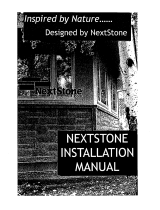M-ROCK Stone
MSI POST SURROUND INSTALLATION GUIDE
Read the instructions and become familiar with the parts.
• Watch the Installation video at www.m-rockstone.com
• Ensure that you have all the parts, fasteners and tools that you
will need.
• We are here to help. Just call customer service 866-896-7625.
COLUMN STONE
Each column stone is custom designed for installation right out of the box.
STEP 1:
Install a starter strip on each side of the post.Each starter strip
should be installed with two screws drilled through the channel.
STEP 2:
There are 4 different shaped stones. Lock shape 1 onto the starter strip
followed in sequence by shapes 2, 3, and 4. DO NOT screw any of the sections to the post
until all four are in place. Each section of the rst level will require one screw. Do not over
tighten the screws; only tighten until snug or until no visible gap in corners.
STEP 3:
Rotate 1/4 turn and repeat Step 2 by stacking the next row directly on top of
the rst row and continue with each additional row. As you are working up the post,
other necessary adjustments may need to be made.
STEP 4:
Cutting may be necessary to nish the top row. If you have to make any cuts, do not
cut the bottom section of the rail on the stone, so that it can still be locked into place.
Make your cut and set the stone into place to assure the t. Once you are condent
that your t is correct, use a quality Construction Adhesive. Apply the desired amount to the top and
back section and along each vertical butt joint, ensuring that the stone is locked into place.
COLUMN CAP
Designed for the 6”x 6” post surround system.
To top/cap your post. It is designed with a 2” over hang to cover the last row of post surround and the
“pyramid” design is for both function and look. You simply attach your Pyramid Post Cap with a quality
Construction Adhesive.
COLUMN TRIM
This trim allows your post to continue up and it is designed specically for our MSI 6”x 6” Post Surrounds.
Designed to allow your post to continue up, while trimming the top of the post surround with a nice nished
look. The trim ring comes in two pieces and will need to be installed with a quality Construction Adhesive,
leaving a 1/8” or ¼” gap between the top of the post and your trim. Apply the Construction Adhesive
along the bottom groove and where the two pieces will meet. Caulking around the Post Trim Ring may be
needed.
Starter Pack Contents:
[4] Starter Strips
Additional Supplies needed:
Dipped or galvanized screws.
Size will depend on installation,
with a minimum of 1 ¼”.
CHANNEL