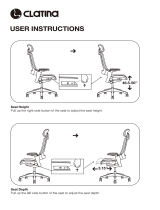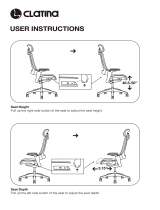Page is loading ...

Home Theater Seating
ASSEMBLY & GENERAL USE GUIDE
2260-E
Rev. 4-13-2018
SOLSTICE

What’s Inside the Box
Step 1: Connect the Power Headrest and Lumbar Cables
Step 2: Attach the Backrest to the Seat Base
Step 3: Connect the Power Cable
Step 4: Attach the Tray Table
Using the Power Control Panel
Troubleshooting Guide
Seat Part List
Warranty Info & Contact Information
2
3
4
5
6
7
8-10
11
12
Table of Contents
PAGE 1

PAGE 2
1. BACKREST
3. RED BAG
2. SEAT
1. BACKREST
2. SEAT
3. RED BAG (Includes: Power Adapter & Power Adapter Cable)
What’s Inside the Box

G
PAGE 3
Connect the Powered Headrest Female Cable to the Powered Headrest Male Cable.
Connect the Powered Lumbar Female Cable to the Powered Lumbar Male Cable.
Lock both cables together.
Connect the Power Headrest and Lumbar Cables
STEP 1

PAGE 4
Slide the Backrest Female Brackets onto the Backrest Male Brackets.
Push until you hear a click on both sides. This will indicate that the backrest is secured.
STEP 2
Attach the Backrest to the Seat Base

*SoundShaker Cable
Optional
Power Adapter
Power Adapter
Cable
PAGE 5
Plug the Power Adapter Cable into the Power Adapter. Connect the Power Adapter to the Power Recline
Cable. Lock the two cables together.
Connect the Power Cable
STEP 3

Attach the Tray Table
PAGE 6
Open the in-arm storage to find your Tray Table. Place the Tray Table into the accessory mount.
STEP 4

AMBIENT
LIGHT
1.
MEMORY
2.
POWERED
RECLINE
6.
POWERED
HEADREST
5.
POWERED
LUMBAR
7.
HOME BUTTON
3.
USB CHARGING
PORT
4.
Using the Power Control Panel
AMBIENT LIGHT CONTROL
Push to turn the ambient base lighting and the lighted cupholders on or off.
1.
MEMORY
Hold for more than 5 seconds to save your favorite sitting position. Push to recline
the seat to the saved sitting position.
2.
HOME BUTTON
Hold to return the seat, headrest, and lumbar to its upright position.
3.
USB CHARGING PORT
Plug in any USB-powered device to charge it.
4.
POWERED HEADREST
Tilt UP/DOWN to adjust the powered headrest to your desired position.
5.
POWERED RECLINE
Slide FORWARD/BACKWARD to set the powered recline to your preferred position.
6.
POWERED LUMBAR
Tilt UP/DOWN to fine-tune the powered lumbar support to your liking.
7.
PAGE 7

PAGE 8
Troubleshooting Guide
Why isn’t my chair reclining?
Q.
A.
The Power Adapter has become loose or disconnected.
21 3
Unplug and re-plug in the
Power Adapter to a wall
outlet.
The green light on the
Power Adapter should be
illuminated.
Unplug and re-plug in
the Power Adapter to the
Powered Recline Cable.
The Powered Headrest Cables have become loose or disconnected.
Why isn’t my chair’s power headrest functioning?
Q.
A.
2
G
1 3 4
Unplug and re-plug
the Powered Headrest
Cables to each other.
Unplug and re-plug in
the Power Adapter to
a wall outlet.
The green light on the
Power Adapter should
be illuminated.
Unplug and re-plug in
the Power Adapter to
the Powered Recline
Cable.

PAGE 9
Troubleshooting Guide
The Powered Lumbar Cables have become loose or disconnected.
Why isn’t my chair’s power lumbar functioning?
Q.
A.
2
G
1 3 4
Unplug and re-plug
the Powered Lumbar
Cables to each other.
Unplug and re-plug in
the Power Adapter to
a wall outlet.
The green light on the
Power Adapter should
be illuminated.
Unplug and re-plug in
the Power Adapter to
the Powered Recline
Cable.
How come the lights on my cupholder or seat base are not lighting up?
Q.
A.
The Power Adapter has become loose or disconnected.
21 3
Unplug and re-plug in the
Power Adapter to a wall
outlet.
The green light on the
Power Adapter should be
illuminated.
Unplug and re-plug in
the Power Adapter to the
Powered Recline Cable.

PAGE 10
Troubleshooting Guide
How do I remove the backrest from the seat base?
Q.
A.
Pull up on the locking tab on the
Backrest Female Bracket and firmly
pull the backrest upward.
The Backrest Female Bracket has a locking tab.
G
The SoundShaker cable connects to
the optional SoundShaker amplifier
kit (sold separately).
Where do I connect the SoundShaker cable?
Q.
A.
Connect an optional SoundShaker amplifier kit to the SoundShaker cable.

Left
Arm
Backrest
Left
Arm
Seat
Seatcraft Solstice with Power Recline
Double Arm Home Theater Seat
2260-3E
PRODUCTION DATE:
5/1/2017 - CURRENT
SOUNDSHAKER
81-1608
POWER RECLINE
SWITCH
PT-MLSK59-B1-L
LED BASE LIGHT STRIP
PT-WLS-180
CUP HOLDER INSERT
SILICONE SC LOGO
PT-CHI-24
SOUNDSHAKER CORD
81-3031
TRAY TABLE
PT-STT-1
Revised 4/13/2018
POWER HEADREST MECHANISM
BRACKET
PT-EAS16001
METAL FOOT
PT-EAS16037
POWER LUMBAR MECHANISM
BRACKET
PT-RMT
HINGE FOR ARMREST
PT-EAS16023
SWIVEL TABLE MOUNT
STM-100
ARMREST ALIGNERS
PT-P14-L & PT-P14-R
LIGHTED CUPHOLDER
PT-LCH-402B
LIGHTED CUPHOLDER
PT-LCH-402B
BRACKET OF KD BACKREST FEMALE
PT-1412630001
BRACKET OF KD BACKREST FEMALE
PT-1412630001
POWER ADAPTER
PT-MLTR006
ADAPTER CABLE
PT-PS1300AM
Recline Mechanism - Power PT-L&P 3368-4
Recliner Motor PT-ML9-158
Headrest Motor PT-ML12-013A
Lumbar Motor PT-ML12-041
Backrest Only 2260-(Material)-BC01
LAF Armrest - Power 2260-(Material)-3EA01
RAF Armrest Only - Power 2260-(Material)-3EC01
PAGE 11
Seatcraft Solstice with Power Recline
2260-E

PAGE 12
Warranty Information
Seatcraft is proud of its high standards of quality and workmanship that go into our products.
The customer is protected by the following Limited Warranty, which applies to seats under
normal indoor residential use. This warranty does not apply to seats used for commercial,
institutional, or other non-residential uses.
ONE YEAR LIMITED WARRANTY: Seatcraft provides (1) one year comprehensive coverage
for all components such as materials, foam and frame parts, and mechanisms including
motorized parts from defective materials or workmanship.
MATERIAL: Normal fabric fading, shrinking, or stretching is not covered by this warranty.
Similarly, the natural markings, stretching, and shrinking of leather is a proud mark of
authenticity and therefore not covered by this warranty. Evidence of improper cleaning, abuse,
or abnormal use of the materials will void this warranty.
FOAM AND FRAME PARTS: Seatcraft warrants these components for (1) one year from the
time of delivery, against manufacturing defects. Foam compression is natural, and therefore
not covered by this warranty.
MECHANISMS: Seatcraft warrants these components for (1) one year from the time of delivery,
against manufacturing defects. After the warranty period, the customer is responsible for
inspection, labor and transportation costs.
No warranties, express or implied, apply after the expiration of this Limited Warranty. The
warranty period covers repair, substitution, and replacement. No returns or refunds are
covered. A proof of purchase is required to service a claim; simply present the bill of sale to the
dealer from whom the item was purchased, to request warranty service. Seatcraft is not liable
for incidental or consequential damages occurring outside the terms of this warranty, even if
advance knowledge of such damages was possible.
Contact Information
We’re here to help. For any missing or damaged parts or installation assistance please call us
at 1-855-244-0170.
HOURS
Mon-Fri 6AM - 7PM PST
Sat 9AM - 5PM PST
Sun 10AM - 5PM PST
/