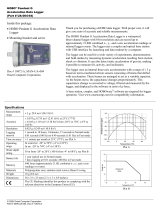Page is loading ...

OM-52, OM-53
ON/OFF LOGGERS
User’s Manual
Where Do I Find Everything I Need for
Process Measurement and Control?
OMEGA…Of Course!
Shop online at www.omega.com
TEMPERATURE
R
Thermocouple, RTD & Thermistor Probes,
Connectors, Panels & Assemblies
R Wire: Thermocouple, RTD & Thermistor
R
Calibrators & Ice Point References
R
Recorders, Controllers & Process Monitors
R
Infrared Pyrometers
PRESSURE, STRAIN AND FORCE
R
Transducers & Strain Gages
R
Load Cells & Pressure Gages
R
Displacement Transducers
R
Instrumentation & Accessories
FLOW/LEVEL
R
Rotameters, Gas Mass Flowmeters & Flow Computers
R
Air Velocity Indicators
R
Turbine/Paddlewheel Systems
R
Totalizers & Batch Controllers
pH/CONDUCTIVITY
R
pH Electrodes, Testers & Accessories
R
Benchtop/Laboratory Meters
R
Controllers, Calibrators, Simulators & Pumps
R
Industrial pH & Conductivity Equipment
DATA ACQUISITION
R
Data Acquisition & Engineering Software
R
Communications-Based Acquisition Systems
R
Plug-in Cards for Apple, IBM & Compatibles
R
Datalogging Systems
R
Recorders, Printers & Plotters
HEATERS
R
Heating Cable
R
Cartridge & Strip Heaters
R
Immersion & Band Heaters
R
Flexible Heaters
R
Laboratory Heaters
ENVIRONMENTAL
MONITORING AND CONTROL
R
Metering & Control Instrumentation
R
Refractometers
R
Pumps & Tubing
R
Air, Soil & Water Monitors
R
Industrial Water & Wastewater Treatment
R
pH, Conductivity & Dissolved Oxygen Instruments
www.omega.com
e-mail: [email protected]
Shop online at
Introduction
Thank you for buying an OM-52/OM-53 on/off data logger. With proper care it will give
you years of reliable readings. These loggers detect and record each time that a device turns
on or off as determined by a level going above or below a threshold value.
On/off data loggers in detail
This type of data loggers measure only two states: on or off. The logger checks for a state
change every half second and records the time at which a state change occurs. If there is no
change in state, the logger will not record. This feature optimizes the use of internal memory
and allows the logger to record up to 2000 state changes over extended periods.
Common specifications:
Minimum state duration: 0.5 seconds
Time accuracy: approx. ±1 minute per week (±100 ppm at +68°F),
accuracy detail shown in Plot A
Capacity: 2,000 state changes
Operating temperature: -4°F to +158°F (-20°C to +70°C)
Relative humidity range: 0 to 95%, non-condensing
Size/weight: 2.4" x 1.9" x 0.8"/approximately 1 oz.
Battery: CR-2032 (lithium); provides one year of continuous use;
user-replaceable
Storage temperature: -40°F to +167°F (-40°C to +75°C)
Sensor specifications
OM-52 - The AC-magnetic-field threshold is approximately 2 Gauss at 60 Hz.
Position the logger such that its green LED blinks when the motor is on. Usually the side of
the motor is best.
Light sensor version (part number OM-53) - The light intensity threshold is adjustable from
approximately 10 to 100 lumens/m
2
. The light sensitivity is
peaked in the forward direction as shown in Plot B. This direct-
ionality can be taken advantage of to minimize the effect of
other light sources when trying to determine the on/off state of a
particular light source. The light sensor is on the side of the case,
next to the green LED. Note, however, that the sensor detects
light directed at the front of the case.
Connecting the communications cable and Launching
A Starter Kit, which includes an interface cable and software, is required to operate your
logger. Connect the interface cable into the 3.5 mm jack (Diagram A) on the logger and into a
working serial port of your computer. Install and start the logger’s software. Select Launch...
under Logger on the menu bar and the launch dialog box will appear. For a complete expla-
nation on installing the software and launching your logger, please refer to the software
manual or the software’s on-line help.
Deploying your logger
Operation and on/off indication
The on/off loggers have two LED lights: red and green (Diagram
A). One of these LEDs will blink every two seconds (every
four seconds during Delayed Start); if the logger detects that the
device being monitored is off, then the red LED will blink, if the log-
ger detects that the device is on, then the green LED will blink. When
deploying the loggers, be sure to position them such that they detect
‘on’ and ‘off’ properly, (use the sensitivity control as needed on the
OM-53).
Although the LEDs blink every two seconds, the state is checked every
half second, with state changes recorded as detected. If the battery voltage is low, both LEDs
will blink every other second regardless of the state. The LED's should be viewed straight on,
as shown in Diagram A.
Sensitivity control (part number OM-53)
The sensitivity control on the front of the light sensing loggers (Diagram B)
adjusts the threshold that the logger uses to
determine if the light is on or off. Use a small screw driver to
adjust the sensitivity control. Turning it clockwise increases the
sensitivity. Turning it counterclockwise decreases the sensitivity.
How to set the sensitivity control (part number OM-53)
Launch the logger and mount it where it will be used. With the monitored
device on, turn the sensitivity control down until the red LED is blinking. (If the green LEDs
are still blinking with the sensitivity all the way down, that is OK because this means you
have plenty of light to be detected.) With the device still on, turn the sensitivity control up
until the green LED is blinking. From this point turn the sensitivity control up by an addi-
tional 10 degrees. Verify that the data logger detects on and off properly by turning the
monitored device on and off, and watching for the data logger to change between blinking
the red LED and blinking the green LED.
If you turn the sensitivity control all the the way up, and the green LED does not consistently
blink with the device on, this means there is not enough light for the data logger’s sensor.
Try moving the data logger closer to the light source, or changing it’s orientation such that
the light is perpendicular to the face of the logger.
Plot B
Diagram A
Diagram B
Plot A
Sensitivity
control
Light Intensity
sensor
Green LED
Red LED
3.5 mm jack
Inside this package:
On/off loggers
Mounting Accessories:
1. Magnet
2. Hook and loop tape
3. Double-sided tape

WARRANTY/DISCLAIMER
OMEGA ENGINEERING, INC. warrants this unit to be free of defects in materials and workmanship for a period of 13
months from date of purchase. OMEGA’s Warranty adds an additional one (1) month grace period to the normal
one (1) year product warranty to cover handling and shipping time. This ensures that OMEGA’s customers
receive maximum coverage on each product.
If the unit malfunctions, it must be returned to the factory for evaluation. OMEGA’s Customer Service Department will
issue an Authorized Return (AR) number immediately upon phone or written request. Upon examination by OMEGA,
if the unit is found to be defective, it will be repaired or replaced at no charge. OMEGA’s WARRANTY does not apply
to defects resulting from any action of the purchaser, including but not limited to mishandling, improper interfacing,
ope r a t i o n outsi d e of de s i gn lim i t s , i mprop e r r e p air, o r u n a u t hori z e d m o d ific a t i o n . This
WARRANTY is VOID if the unit shows evidence of having been tampered with or shows evidence of having
been damaged as a result of excessive corrosion; or current, heat, moisture or vibration; improper specification;
misapplication; misuse or other operating conditions outside of OMEGA’s control. Components which wear are not
warranted, including but not limited tocontact points, fuses, and triacs.
OMEGA is pleased to offer suggestions on the use of its various products. However, OMEGA neither assumes responsibility
for any omissions or errors nor assumes liability for any damages that result from the use of its products in accordance with
information provided by OMEGA,either verbal or written. OMEGA warrants only that the parts manufactured by it will be as
specified and free of defects. OMEGA MAKES NO OTHER WARRANTIES OR REPRESENTATIONS OF ANY KIND
WHATSOEVER, EXPRESS OR IMPLIED, EXCEPT THAT OF TITLE, AND ALL IMPLIED WARRANTIES INCLUDING ANY
WARRANTY OF MERCHANTABILITY AND FITNESS FOR A PARTICULAR PURPOSE ARE HEREBY DISCLAIMED.
LIMITATION OF LIABILITY: The remedies of purchaser set forth herein are exclusive, and the total liability of OMEGA
with respect to this order, whether based on contract, warranty, negligence, indemnification, strict liability or otherwise,
shall not exceed the purchase price of the component upon which liability is based. In no event shall OMEGA be liable
for consequential, incidental or special damages.
CONDITIONS: Equipment sold by OMEGA is not intended to be used, nor shall it be used: (1) as a “Basic Component”
under 10 CFR 21 (NRC), used in or with any nuclear installation or activity; or (2) in medical applications or used on
humans. Should any Product(s) be used in or with any nuclear installation or activity, medical application, used on
humans, or misused in any way, OMEGA assumes no responsibility as set forth in our basic WARRANTY / DISCLAIMER
language, and, additionally, purchaser will indemnify OMEGA and hold OMEGA harmless from any liability or damage
whatsoever arising out of the use of the Product(s) in such a manner.
RETURN REQUESTS/INQUIRIES
Direct all warranty and repair requests/inquiries to the OMEGA Customer Service Department. BEFORE RETURNING
ANY PRODUCT(S) TO OMEGA, PURCHASER MUST OBTAIN AN AUTHORIZED RETURN (AR) NUMBER FROM
OMEGA’S CUSTOMER SERVICE DEPARTMENT (IN ORDER TO AVOID PROCESSING DELAYS). The assigned AR
number should then be marked on the outside of the return package and on any correspondence.
The purchaser is responsible for shipping charges, freight, insurance and proper packaging to prevent breakage in
transit.
O M E G A ’ s p o l i c y i s t o m a k e r u n n i n g c h a n g e s , n o t mo d e l c h a n g e s , w h e n e v e r an im p r o v e m e n t i s p o s s i b l e .
This affords our customers the latest in technology and engineering.
OMEGA is a registered trademark of OMEGA ENGINEERING, INC.
© Copyright 2001 OMEGA ENGINEERING, INC. All rights reserved. This document may not be copied, photocopied, reproduced,
translated, or reduced to any electronic medium or machine-readable form, in whole or in part, without the prior written consent of
OMEGA ENGINEERING, INC.
FOR
WARRANTY
RETURNS, please have the following
information available BEFORE
contacting OMEGA:
1. Purchase Order number under which the product was
PURCHASED,
2. Model and serial number of the product under war-
ranty, and
3. Repair instructions and/or specific problems relative
to the product.
FOR
NON-WARRANTY
REPAIRS,
consult OMEGA for current
repair charges. Have the following information available
BEFORE
contacting OMEGA:
1. Purchase Order number to cover the COST of the
repair,
2. Model and serial number of the product, and
3. Repair instructions and/or specific problems relative
to the product.
Test deployment
Before deploying your on/off logger for an extended time, we recommend running a test
deployment to verify that the data logger is reliably recording when your device turns on
and off, and to benchmark how often it turns on and off. Based on this benchmark, you can
determine about how long the data logger can go before its 2000 state-change capacity
is full.
Mounting options
Included with your on/off logger are three options for mounting it on location: a magnet,
hook and loop tape, and double-sided tape. These can be stuck on the back of your data log-
ger. When using the magnet, note that it works best on flat surfaces.
Readout
Reconnect the logger to the interface cable, start the software, select Readout under Logger
on the menu bar and the data will be displayed in a graphical or tabular form. For a complete
explanation on reading out your logger, please refer to the software manual.
No data is information too
The logger records the initial on/off state at launch and a final on/off state at readout, even
if the state has not changed. This allows you to determine the entire period during which the
logger was watching for on/off state changes.
Keep it dry
Your logger can be permanently damaged by corrosion if it gets wet. Protect it from rain or
condensation. Should it get wet, remove the battery immediately and dry the board com-
pletely with a hair dryer before reinstalling the battery.
Changing the battery
To change the battery, open the case (Diagram C). Lift the cir-
cuit board and remove the battery by carefully pushing it out with a
small screwdriver or other small, blunt instrument. Be sure to install the
battery with the printed side away from the logger's circuit board
(Diagram D). The logger’s green LED will blink a number of times after
the battery has been installed. Note: Do not cut open, incinerate, heat
above 185°F (85°C) or recharge the lithium battery. Dispose per local
regulations.
Room light on/off
Place the OM-53 Light on/off logger so that it faces the light of interest minimizing the light
that can reach it from other sources. Sunlight reflected from windows or mirrors can trig-
ger false readings. Adjust the sensitivity control on the front of the logger so that it can tell
the difference between on and off. For most applications setting the sensitivity control in the
middle of its range will be adequate.
Diagram C
Diagram D
D-5384-B M3616/1100
/